Ask our Experts
Didn't find what you are looking for? Ask our experts!
Schneider Electric support forum about installation and configuration for DCIM including EcoStruxure IT Expert, IT Advisor, Data Center Expert, and NetBotz
Search in
Link copied. Please paste this link to share this article on your social media post.
Posted: 2020-07-04 02:22 PM . Last Modified: 2024-04-05 02:39 AM
Hi all!
The above mentioned problem topic has already been discussed many times here on EcoStruxure IT. An excellent example of this problem can be the topic of ieslmarketing I.e., if the NetBotz-4.x appliance is in DCE private LAN, then full access to its web-GUI is impossible: the reasons for this problem are discussed in the above topic.
I also encountered this problem many times. But as a result of experiments with the web-GUI NetBotz-4.x appliance (firmware v.4.6.2), I found an excellent workaround - instead of using the standard web-address http://your_netbotz_address it is necessary to use the "hidden" web-page http://your_netbotz_address/pages/index.html. On my screenshot, for example, is presented NetBotz-4.x Advanced View GUI via DCE privateproxy (HTTPS):
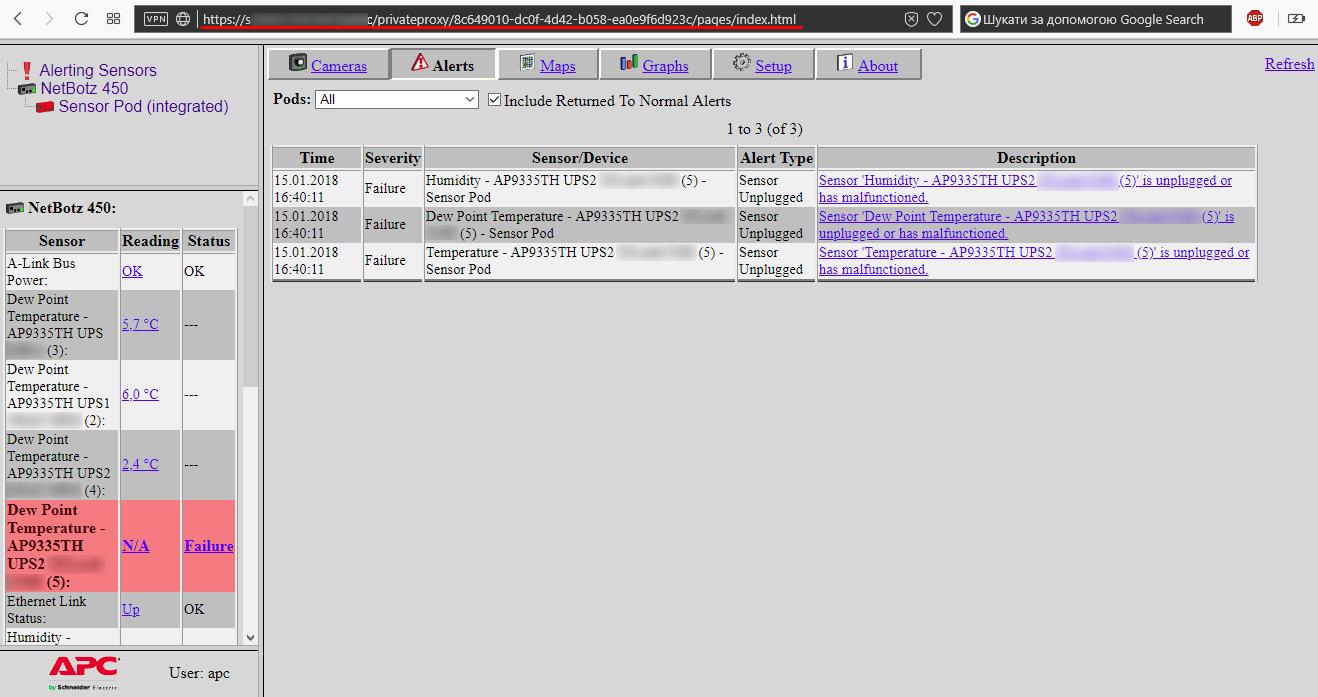
As you can clearly see from the screenshot, in an external browser we got an analogue of the Advanced View GUI. This interface is somewhat limited in functionality compared to the standard APC Advanced View software. But all the main tabs, important for monitoring (i.e., except for the Setup tab) are fully accessible and work normally. The only thing I could not verify is the surveillance on the Cameras tab, since I do not have cameras. But I think that this will also work.
I would like to remind you that, for example, in the latest version of DCE-7.5.0, the launch of the web-GUI NetBotz-4.x appliance is possible only through an external browser, rather than an internal DCE browser:
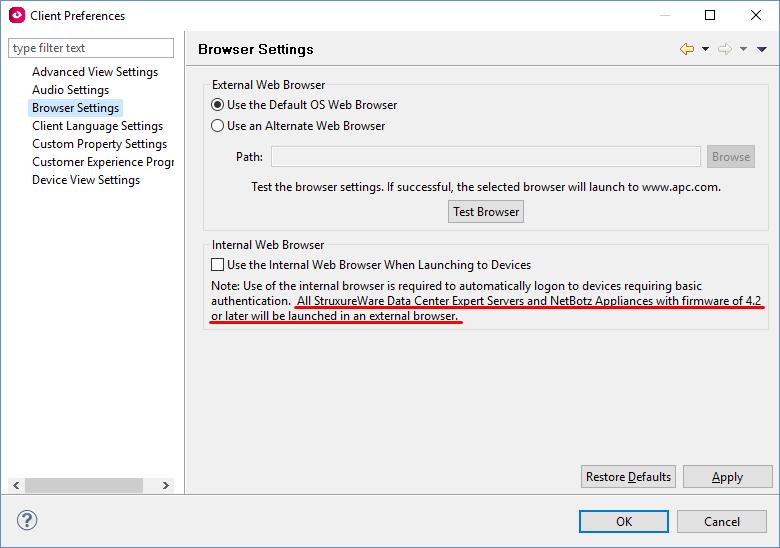
I hope this tip will be useful to many in the work 😀.
With respect.
(CID:128758158)
Link copied. Please paste this link to share this article on your social media post.
Link copied. Please paste this link to share this article on your social media post.
Posted: 2020-07-04 02:22 PM . Last Modified: 2024-04-05 02:39 AM
Hi spezialist,
What firmware revision are you using on the 450? Yes, older firmware on the v# NetBotz did use that older V2 style web page and it had no issues with the private proxy. I tested your suggestion directly on a NetBotz 570 using http://your_netbotz_address/pages/index.html. and all I see is a 404 error.
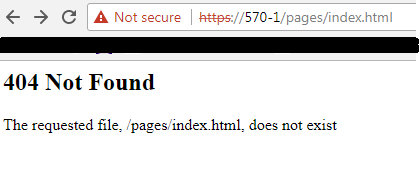
Please note that "570-1" is in my hosts file pointing to the correct address for that unit.
When I hit the web page as usual (http or https) it shows the newer page as expected so I know it is on-line:
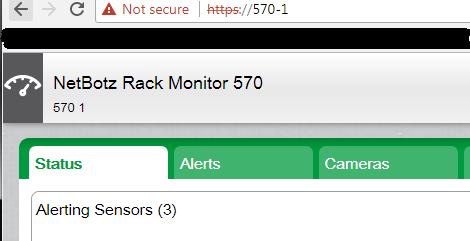
That specific appliance is running version 4.6.1. It's possible that it was inadvertently enabled in a specific version but I don't believe it is supposed to be the case. I'd like to double-check.
Steve
(CID:128758688)
Link copied. Please paste this link to share this article on your social media post.
Link copied. Please paste this link to share this article on your social media post.
Posted: 2020-07-04 02:22 PM . Last Modified: 2024-04-05 02:39 AM
Hi Steven Marchetti,
Perhaps this depends on the hardware revision of a particular NetBotz-4.x appliance model.
Specifically, in my case, everything works fine, for example, see two screenshots of the same device:
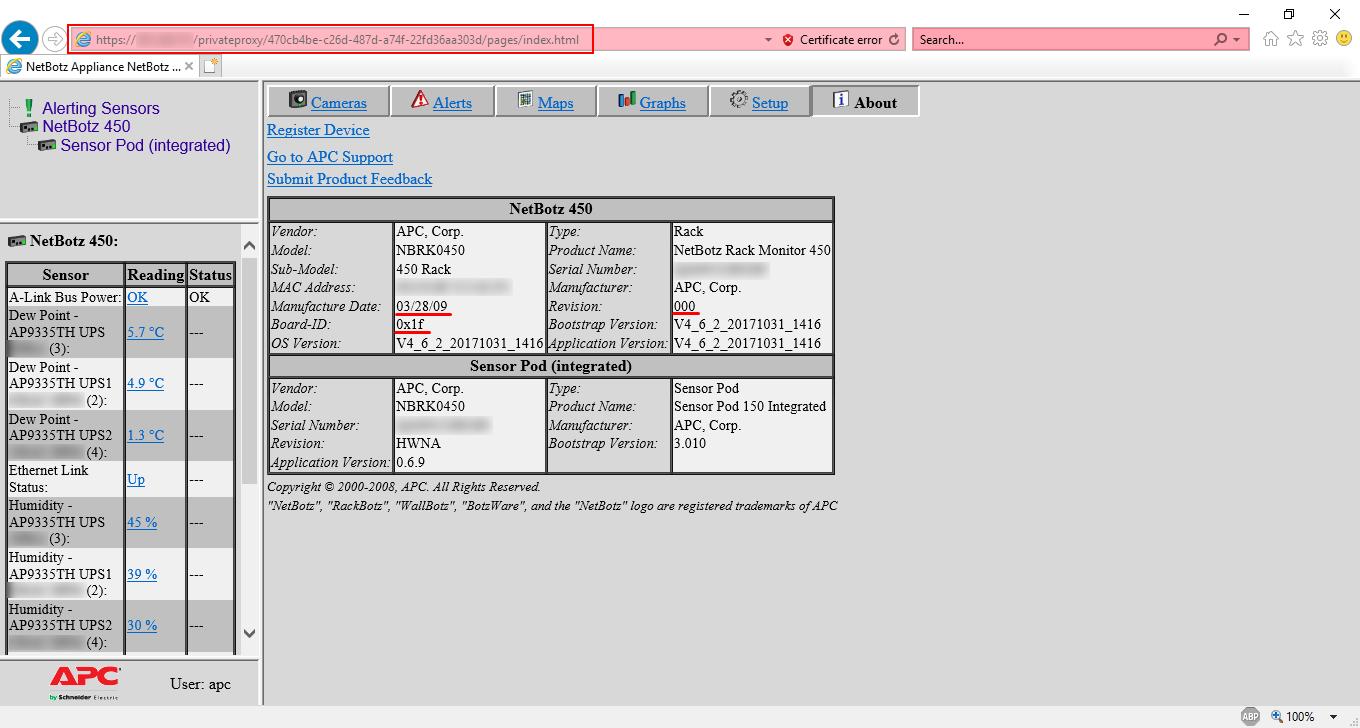
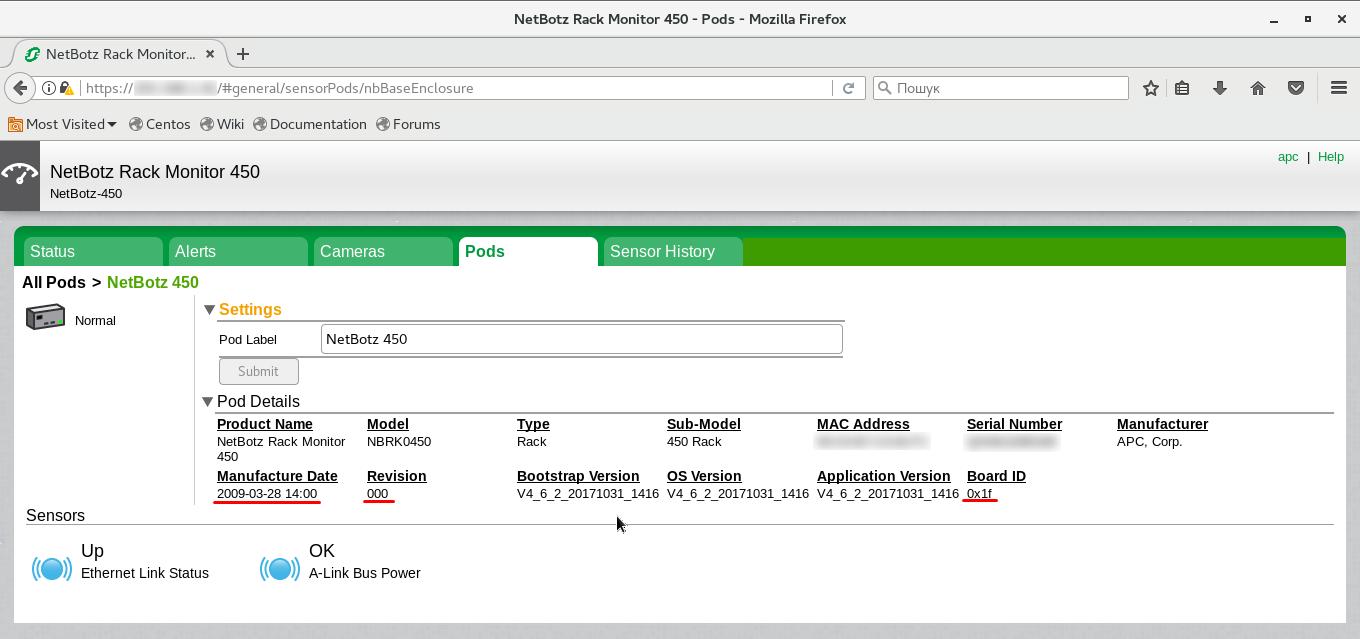
With respect.
(CID:128758739)
Link copied. Please paste this link to share this article on your social media post.
Link copied. Please paste this link to share this article on your social media post.
Posted: 2020-07-04 02:22 PM . Last Modified: 2024-04-05 02:39 AM
Hi spezialist,
Did you actually test http://your_netbotz_address/pages/index.html or just append /pages/index.html to the private proxy URL as shown in your screenshots?
Steve
(CID:128758750)
Link copied. Please paste this link to share this article on your social media post.
Link copied. Please paste this link to share this article on your social media post.
Posted: 2020-07-04 02:22 PM . Last Modified: 2024-04-05 02:39 AM
Yes, of course, when I press Launch to Device from the DCE-client, an external browser opens, pointing to the privateproxy. Then I just add /pages/index.html and get a positive result, i.e. analogue of the Advanced View GUI 😀.
(CID:128758754)
Link copied. Please paste this link to share this article on your social media post.
Link copied. Please paste this link to share this article on your social media post.
Posted: 2020-07-04 02:22 PM . Last Modified: 2024-04-05 02:39 AM
spezialist,
Did a little more testing.
Not sure why it would be hardware specific as you noted (they use the same fw) but it is.
Steve
(CID:128758776)
Link copied. Please paste this link to share this article on your social media post.
Link copied. Please paste this link to share this article on your social media post.
Posted: 2020-07-04 02:22 PM . Last Modified: 2024-04-05 02:39 AM
Ok, this is really useful information for people working with NetBotz-4.x appliances.
Very thanks for the support.
(CID:128758799)
Link copied. Please paste this link to share this article on your social media post.
Link copied. Please paste this link to share this article on your social media post.
Posted: 2020-07-04 02:22 PM . Last Modified: 2024-04-05 02:39 AM
Another update....I retested as my 455 had older firmware:
355 doesn't work with old URL bw 4.4.2
355 DOES work with old URL bw 4.6.1
455 DOES work with old URL bw 4.6.0
450 DOES work with old URL. bw 4.6.1
570 doesn't work with old URL. bw 4.6.1
(CID:128758819)
Link copied. Please paste this link to share this article on your social media post.
Link copied. Please paste this link to share this article on your social media post.
Posted: 2020-07-04 02:23 PM . Last Modified: 2024-04-05 02:39 AM
And what about the latest firmware 4.6.2 for the above device models?
(CID:128758831)
Link copied. Please paste this link to share this article on your social media post.
Link copied. Please paste this link to share this article on your social media post.
Posted: 2020-07-04 02:23 PM . Last Modified: 2024-04-05 02:39 AM
You tested 4.6.2 on the 450 so we know 4.6.0, 4.6.1 and 4.6.2 appear to work on the 4xx models. 4.6.1 which works on the 4xx does not work on the 570. So I'm not going to update everything or check every version on every device. I did however update the 570 to 4.6.2 and still do not see the pages/index page
(CID:128758863)
Link copied. Please paste this link to share this article on your social media post.
Link copied. Please paste this link to share this article on your social media post.
Posted: 2020-07-04 02:23 PM . Last Modified: 2024-04-05 02:39 AM
Ok, thanks for the feedback.
(CID:128758867)
Link copied. Please paste this link to share this article on your social media post.
Link copied. Please paste this link to share this article on your social media post.
Posted: 2020-07-04 02:23 PM . Last Modified: 2023-10-22 02:32 AM

This question is closed for comments. You're welcome to start a new topic if you have further comments on this issue.
Link copied. Please paste this link to share this article on your social media post.
You’ve reached the end of your document
Create your free account or log in to subscribe to the board - and gain access to more than 10,000+ support articles along with insights from experts and peers.