Ask our Experts
Didn't find what you are looking for? Ask our experts!
Launch of Consumer/Home Owner registration process! We are pleased to announce the commencement of the Consumer/Home Owner Registration Process on Community. Consumers/Home Owners may now proceed to register by clicking on Login/Register. The process is straightforward and designed to be completed in just a few steps.
Schneider Electric support forum about installation and configuration for DCIM including EcoStruxure IT Expert, IT Advisor, Data Center Expert, and NetBotz
Search in
Link copied. Please paste this link to share this article on your social media post.
Posted: 2020-07-04 04:08 PM . Last Modified: 2024-04-05 12:19 AM
Hi team
I am installing DCO 8.2.2 on an HP Proliant ML350d computer from a bootable usb and it shows me the following message
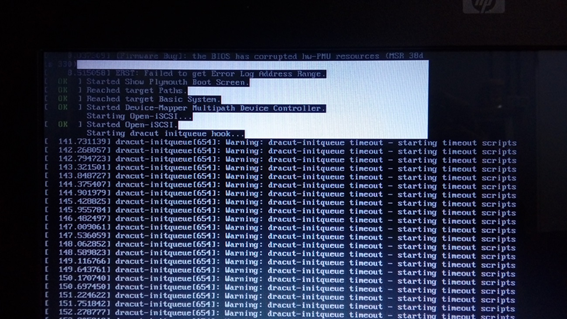
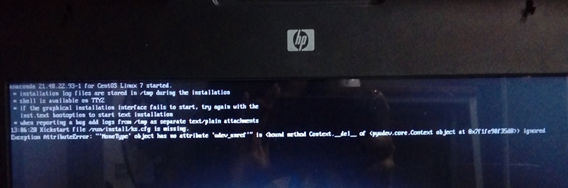
reason why that kind of error message comes out
hp server features

Norberto
(CID:130091340)
Link copied. Please paste this link to share this article on your social media post.
Link copied. Please paste this link to share this article on your social media post.
Posted: 2020-07-04 04:08 PM . Last Modified: 2024-04-05 12:19 AM
Dear Norberto Castillo,
It seems to me, that maybe the problem is how your boot flash drive with the DCO software image was created. Therefore, I highly recommend, that you try to install the DCO software from a normal bootable iso-image (be sure to check its checksum).
This can be done either with a standard internal/external CD/DVD drive or using the capabilities of the iLO adapter (unless of course your server has it). How to do this is described in the tips and
I hope this helps you.
With respect.
(CID:130091704)
Link copied. Please paste this link to share this article on your social media post.
Link copied. Please paste this link to share this article on your social media post.
Posted: 2020-07-04 04:08 PM . Last Modified: 2024-04-05 12:19 AM
Dear Norberto Castillo,
Have you been able to solve your problem, or do you have any more questions about it?
With respect.
(CID:130680486)
Link copied. Please paste this link to share this article on your social media post.
Link copied. Please paste this link to share this article on your social media post.
Posted: 2020-07-04 04:08 PM . Last Modified: 2024-04-05 12:19 AM
I already managed to install it on hp server through ilo thanks for the help.
regards
(CID:130680928)
Link copied. Please paste this link to share this article on your social media post.
Link copied. Please paste this link to share this article on your social media post.
Posted: 2020-07-04 04:08 PM . Last Modified: 2024-04-05 12:19 AM
Ok, thank you for the feedback 😀.
(CID:130680977)
Link copied. Please paste this link to share this article on your social media post.
Link copied. Please paste this link to share this article on your social media post.
Posted: 2020-07-04 04:09 PM . Last Modified: 2023-10-22 02:31 AM

This question is closed for comments. You're welcome to start a new topic if you have further comments on this issue.
Link copied. Please paste this link to share this article on your social media post.
You’ve reached the end of your document
Create your free account or log in to subscribe to the board - and gain access to more than 10,000+ support articles along with insights from experts and peers.