Ask Me About Webinar: Data Center Assets - Modeling, Cooling, and CFD Simulation
Join our 30-minute expert session on July 10, 2025 (9:00 AM & 5:00 PM CET), to explore Digital Twins, cooling simulations, and IT infrastructure modeling. Learn how to boost resiliency and plan power capacity effectively. Register now to secure your spot!
How to connect Ortea Sirius 2000 to Expert
EcoStruxure IT forum
Schneider Electric support forum about installation and configuration for DCIM including EcoStruxure IT Expert, IT Advisor, Data Center Expert, and NetBotz
- Mark Topic as New
- Mark Topic as Read
- Float this Topic for Current User
- Bookmark
- Subscribe
- Mute
- Printer Friendly Page
- Mark as New
- Bookmark
- Subscribe
- Mute
- Permalink
- Email to a Friend
- Report Inappropriate Content
Link copied. Please paste this link to share this article on your social media post.
Posted: 2020-07-04 12:39 AM . Last Modified: 2024-04-05 04:30 AM
How to connect Ortea Sirius 2000 to Expert
Hi
Is there a ready DDF and procedure for connecting an Ortea Sirius 2000 Automatic Voltage Stabiliser onto DC Expert.
I need this badly
(CID:126164426)
- Labels:
-
Data Center Expert
Link copied. Please paste this link to share this article on your social media post.
Accepted Solutions
- Mark as New
- Bookmark
- Subscribe
- Mute
- Permalink
- Email to a Friend
- Report Inappropriate Content
Link copied. Please paste this link to share this article on your social media post.
Posted: 2020-07-04 12:39 AM . Last Modified: 2024-04-05 04:30 AM
Hi James Chingore,
Perhaps you are lucky 😀, because the DCE-server officially already supports one such device ORTEA Sirius 3-Phase devices (from Device Support😞
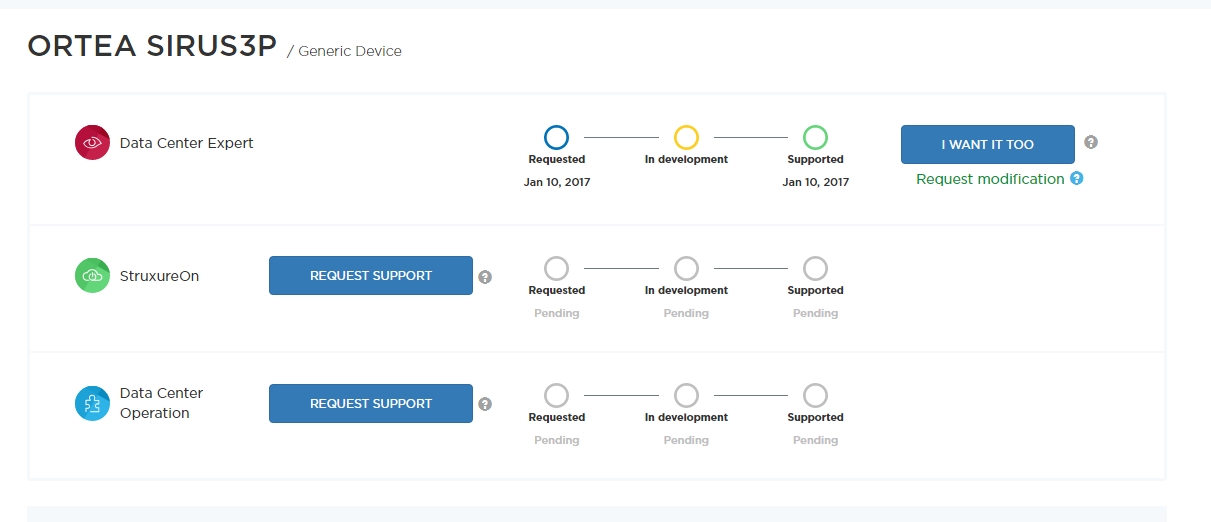
Therefore, I think that this DDF-file is also completely suitable for ORTEA Sirius 2000-10 3-Phase device. I very much recommend you to make a request for downloading above the specified DDF-file (using, "I WANT IT TOO") and try.
With respect.
(CID:126164660)
Link copied. Please paste this link to share this article on your social media post.
- Mark as New
- Bookmark
- Subscribe
- Mute
- Permalink
- Email to a Friend
- Report Inappropriate Content
Link copied. Please paste this link to share this article on your social media post.
Posted: 2020-07-04 12:39 AM . Last Modified: 2024-04-05 04:30 AM
Hi James,
The list of supported DDFs can be found on the device support link on the top of this page. It'll bring you here:
http://sxwhelpcenter.ecostruxureit.com/devices
If it's not there you can request it. There's also a video that shows you how (there's a link on that page too):
Thanks,
Steve
(CID:126164447)
Link copied. Please paste this link to share this article on your social media post.
- Mark as New
- Bookmark
- Subscribe
- Mute
- Permalink
- Email to a Friend
- Report Inappropriate Content
Link copied. Please paste this link to share this article on your social media post.
Posted: 2020-07-04 12:39 AM . Last Modified: 2024-04-05 04:30 AM
Hi James Chingore,
Perhaps you are lucky 😀, because the DCE-server officially already supports one such device ORTEA Sirius 3-Phase devices (from Device Support😞
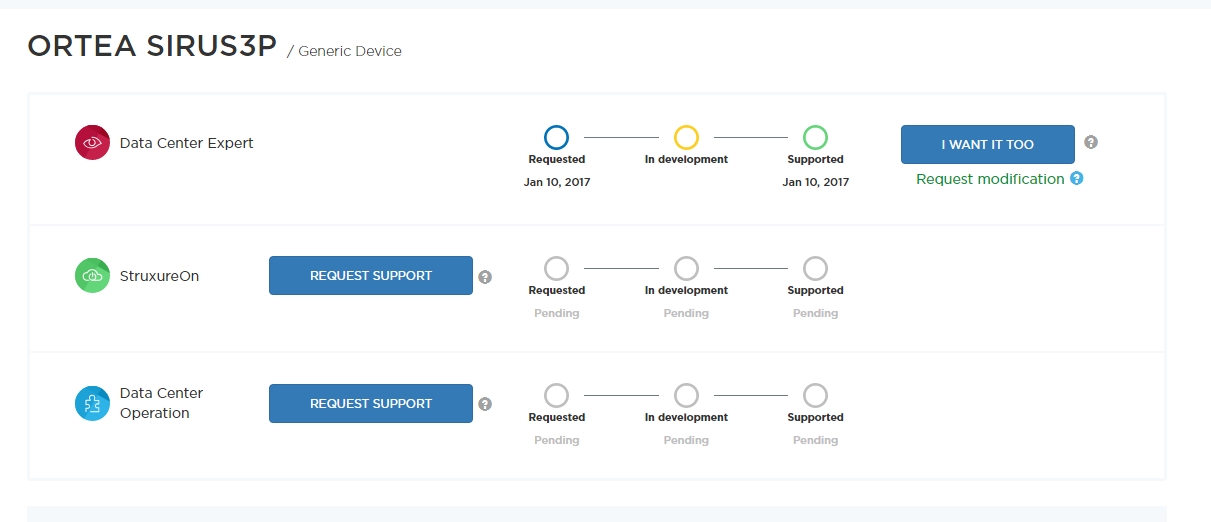
Therefore, I think that this DDF-file is also completely suitable for ORTEA Sirius 2000-10 3-Phase device. I very much recommend you to make a request for downloading above the specified DDF-file (using, "I WANT IT TOO") and try.
With respect.
(CID:126164660)
Link copied. Please paste this link to share this article on your social media post.
- Mark as New
- Bookmark
- Subscribe
- Mute
- Permalink
- Email to a Friend
- Report Inappropriate Content
Link copied. Please paste this link to share this article on your social media post.
Posted: 2020-07-04 12:39 AM . Last Modified: 2024-04-05 04:30 AM
Hi James Chingore,
After you actually test this Modbus DDF-file on your device, do not forget to leave your opinion about it 😀. I.e., tell DDF-developers whether it works with your device or not, using the new functionality of HELP CENTER EcoStruxure IT, as I have on the screenshot:
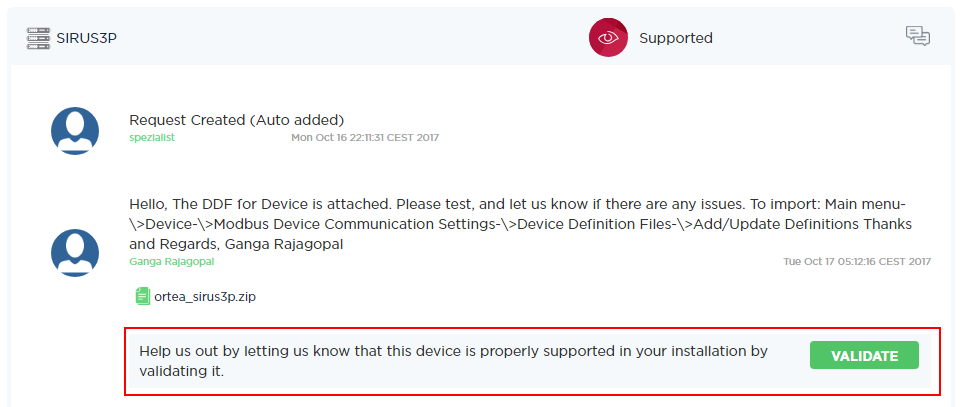
With respect.
(CID:126164760)
Link copied. Please paste this link to share this article on your social media post.
- Mark as New
- Bookmark
- Subscribe
- Mute
- Permalink
- Email to a Friend
- Report Inappropriate Content
Link copied. Please paste this link to share this article on your social media post.
Posted: 2020-07-04 12:40 AM . Last Modified: 2024-04-05 04:30 AM
Hi spezialist
I have got that DDF and the device keeps telling me that it is offline, even though i can ping it.
I have tried without success to get what port and Slave address i should use when discovering the device.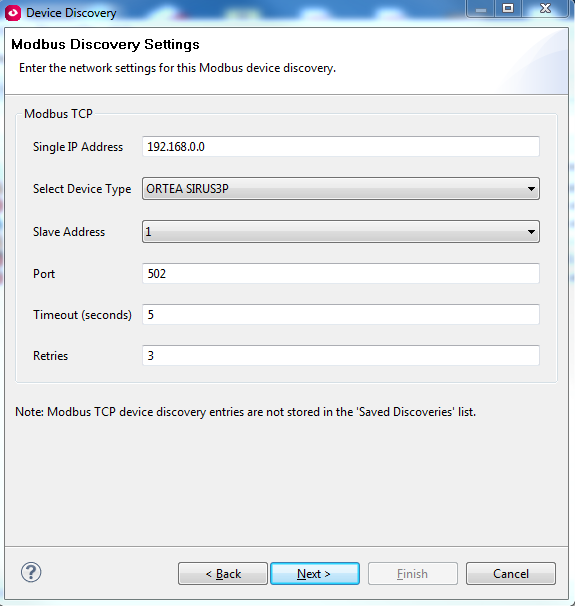
My hope was someone on this forum has successfully connected to it and would assist.
Thanks a lot
(CID:126164767)
Link copied. Please paste this link to share this article on your social media post.
- Mark as New
- Bookmark
- Subscribe
- Mute
- Permalink
- Email to a Friend
- Report Inappropriate Content
Link copied. Please paste this link to share this article on your social media post.
Posted: 2020-07-04 12:40 AM . Last Modified: 2024-04-05 04:30 AM
Hi James Chingore,
Double check the IP-address of your TCP/IP Modbus gateway: you have on the screenshot IP address 192.168.0.0 - this is very wrong.
Since the IP-address of the network devices can be, for example, in the range 192.168.0.1 - 192.168.0.254. The IP-addresses 192.168.0.0 and 192.168.0.255 can not be used, they are reserved for other purposes.
With respect.
(CID:126164770)
Link copied. Please paste this link to share this article on your social media post.
- Mark as New
- Bookmark
- Subscribe
- Mute
- Permalink
- Email to a Friend
- Report Inappropriate Content
Link copied. Please paste this link to share this article on your social media post.
Posted: 2020-07-04 12:40 AM . Last Modified: 2024-04-05 04:30 AM
I removed the actual IP address, my IP on this end is correct.
My issue is on the port and Slave address.
(CID:126164772)
Link copied. Please paste this link to share this article on your social media post.
- Mark as New
- Bookmark
- Subscribe
- Mute
- Permalink
- Email to a Friend
- Report Inappropriate Content
Link copied. Please paste this link to share this article on your social media post.
Posted: 2020-07-04 12:40 AM . Last Modified: 2024-04-05 04:30 AM
Ok, what type of TCP/IP Modbus gateway do you use?
If you know the IP-address of your TCP/IP Modbus gateway, you can go to its web-interface and see what port and slave address is configured?
With respect.
(CID:126164779)
Link copied. Please paste this link to share this article on your social media post.
- Mark as New
- Bookmark
- Subscribe
- Mute
- Permalink
- Email to a Friend
- Report Inappropriate Content
Link copied. Please paste this link to share this article on your social media post.
Posted: 2020-07-04 12:40 AM . Last Modified: 2024-04-05 04:30 AM
The unit comes with Modbus over TCP, i can ping it but can not get values from it. Am not using a gateway to convert modbus to TCP
Thanks
(CID:126164783)
Link copied. Please paste this link to share this article on your social media post.
- Mark as New
- Bookmark
- Subscribe
- Mute
- Permalink
- Email to a Friend
- Report Inappropriate Content
Link copied. Please paste this link to share this article on your social media post.
Posted: 2020-07-04 12:40 AM . Last Modified: 2024-04-05 04:30 AM
In any case, you need to ask the service personnel of this device, which TCP/IP port and slave number for TCP/IP Modbus communication is used? Without this information, further configuration for monitoring is not possible.
With respect.
(CID:126164798)
Link copied. Please paste this link to share this article on your social media post.
- Mark as New
- Bookmark
- Subscribe
- Mute
- Permalink
- Email to a Friend
- Report Inappropriate Content
Link copied. Please paste this link to share this article on your social media post.
Posted: 2020-07-04 12:40 AM . Last Modified: 2024-04-05 04:30 AM
Thanks spezialist
I will re-engage them for that information.
(CID:126164823)
Link copied. Please paste this link to share this article on your social media post.
- Mark as New
- Bookmark
- Subscribe
- Mute
- Permalink
- Email to a Friend
- Report Inappropriate Content
Link copied. Please paste this link to share this article on your social media post.
Posted: 2020-07-04 12:40 AM . Last Modified: 2024-04-05 04:30 AM
Ok, if you have any questions, please ask 😀.
With respect.
(CID:126164828)
Link copied. Please paste this link to share this article on your social media post.
- Mark as New
- Bookmark
- Subscribe
- Mute
- Permalink
- Email to a Friend
- Report Inappropriate Content
Link copied. Please paste this link to share this article on your social media post.
Posted: 2020-07-04 12:40 AM . Last Modified: 2024-04-05 04:30 AM
Hi James Chingore,
You have successfully solved your question or not?
With respect.
(CID:126167543)
Link copied. Please paste this link to share this article on your social media post.
- Mark as New
- Bookmark
- Subscribe
- Mute
- Permalink
- Email to a Friend
- Report Inappropriate Content
Link copied. Please paste this link to share this article on your social media post.
Posted: 2020-07-04 12:41 AM . Last Modified: 2024-04-05 04:30 AM
Hi Guys,
Kindly let me know if anyone had success in connecting this unit ot DCE, I have a similar issue with Ortea Sirus not identified after intalling the modbus DDF.
Regards,
Felix.
(CID:132663813)
Link copied. Please paste this link to share this article on your social media post.
- Mark as New
- Bookmark
- Subscribe
- Mute
- Permalink
- Email to a Friend
- Report Inappropriate Content
Link copied. Please paste this link to share this article on your social media post.
Posted: 2020-07-04 12:41 AM . Last Modified: 2024-04-05 04:30 AM
Dear Mashwiz,
In this case, you first need to perform a simple diagnosis, as I wrote about it in the topic :
Therefore, in order to clarify the situation, you need to connect your laptop, for example, directly or through a switch to the TCP/IP Modbus gateway. Previously, you need to download this small but very functional utility Modpoll Modbus Master Simulator to the laptop...
And then, execute the following command below to find out, for example, the Phase U/V/W ph n input voltage for device with Slave ID 1:
bashFieldTalk(tm) Modbus(R) Master Simulatormodpoll -1 -0 -o5 -c3 -r43 -t3 -a1 192.168.1.245 modpoll 3.4 - FieldTalk(tm) Modbus(R) Master Simulator Copyright (c) 2002-2013 proconX Pty Ltd Visit http://www.modbusdriver.com forModbus libraries and tools. Protocol configuration: MODBUS/TCP Slave configuration...: address = 1, start reference = 43, count = 3 Communication.........: 192.168.1.245, port 502, t/o5.00 s, poll rate 1000 ms Data type.............: 16-bit register, input register table -- Polling slave...
For example, in this case, we connected to IP 192.168.1.245 to the default port 502 to the device with Slave ID 1 (-a1) and found out the three Phase U/V/W ph n input voltage values (-c3 -r43 -t3) The -o5 parameter specifies a communication wait timeout of 5 seconds. -1 means to print the result only once.
Be sure to try this and report the result.
Always glad to help.
(CID:132663842)
Link copied. Please paste this link to share this article on your social media post.
- Mark as New
- Bookmark
- Subscribe
- Mute
- Permalink
- Email to a Friend
- Report Inappropriate Content
Link copied. Please paste this link to share this article on your social media post.
Posted: 2020-07-04 12:41 AM . Last Modified: 2024-04-05 04:30 AM

Hi Spezialist,
Please find above image for unit details, am made to understand it communicates via Modbus over IP.
Do I need a gateway for Modbus over IP?
Regards,
Felix.
(CID:132663907)
Link copied. Please paste this link to share this article on your social media post.
- Mark as New
- Bookmark
- Subscribe
- Mute
- Permalink
- Email to a Friend
- Report Inappropriate Content
Link copied. Please paste this link to share this article on your social media post.
Posted: 2020-07-04 12:41 AM . Last Modified: 2024-04-05 04:30 AM
Dear Mashwiz,
The fact is that this DVS ELECTRO-MECHANICAL VOLTAGE STABILIZERS can have various communication interfaces (see, for example http://www.ortea.it/en/categorie_prodotti/digital-electromechanical-voltage-stabilisers-dvs/#sirius-...😞
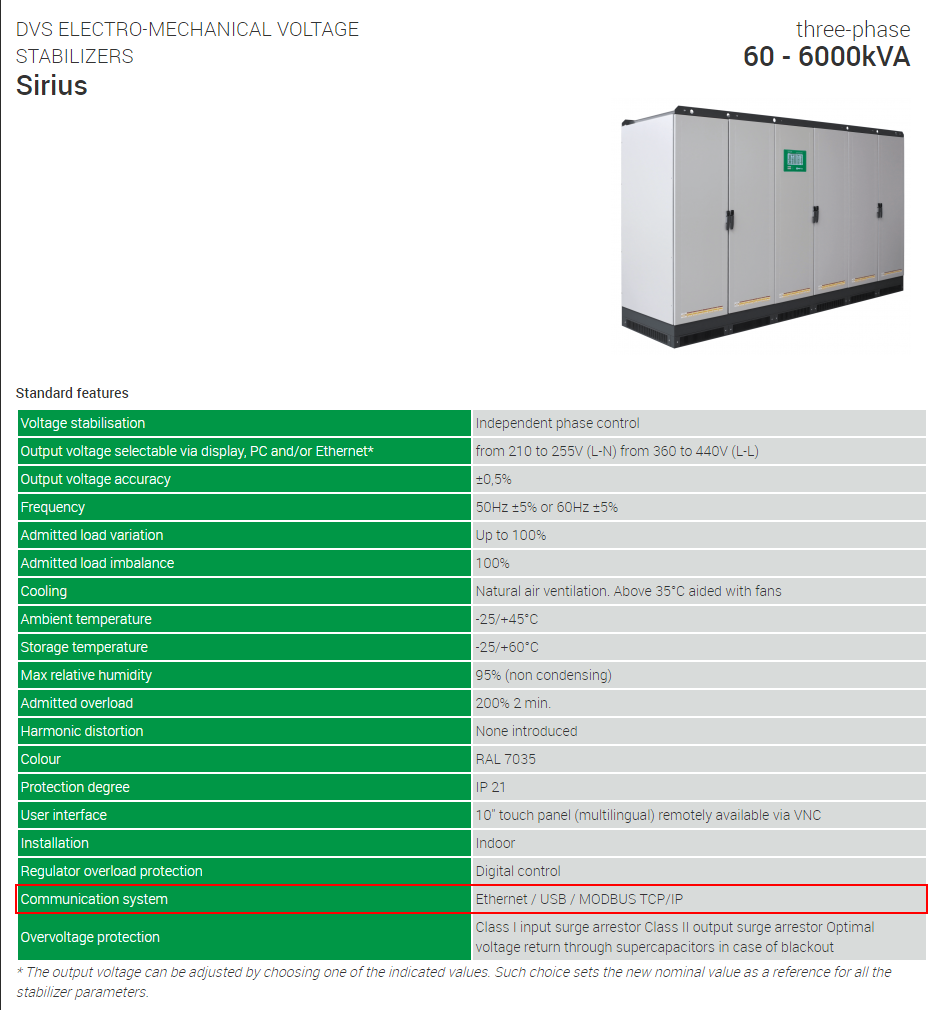
Therefore, you need to first clarify which communication interfaces your Sirius stabilizer has?
On the web-resource Device Support there is only a Modbus DDF-file for your Sirius stabilizer. Therefore, if your stabilizer has a Modbus TCP/IP communication interface, then you have everything you need.
With respect.
(CID:132663971)
Link copied. Please paste this link to share this article on your social media post.
- Mark as New
- Bookmark
- Subscribe
- Mute
- Permalink
- Email to a Friend
- Report Inappropriate Content
Link copied. Please paste this link to share this article on your social media post.
Posted: 2020-07-04 12:41 AM . Last Modified: 2024-04-05 04:30 AM
Hi Spezialist,
Thank you for your response so far.
Kindly find attached images, am able to ping the device and also see just the link status sensor but the device cannot be recognized and doesn't display the vital sensors.
Could it be the ddf is not for this device?
Felix

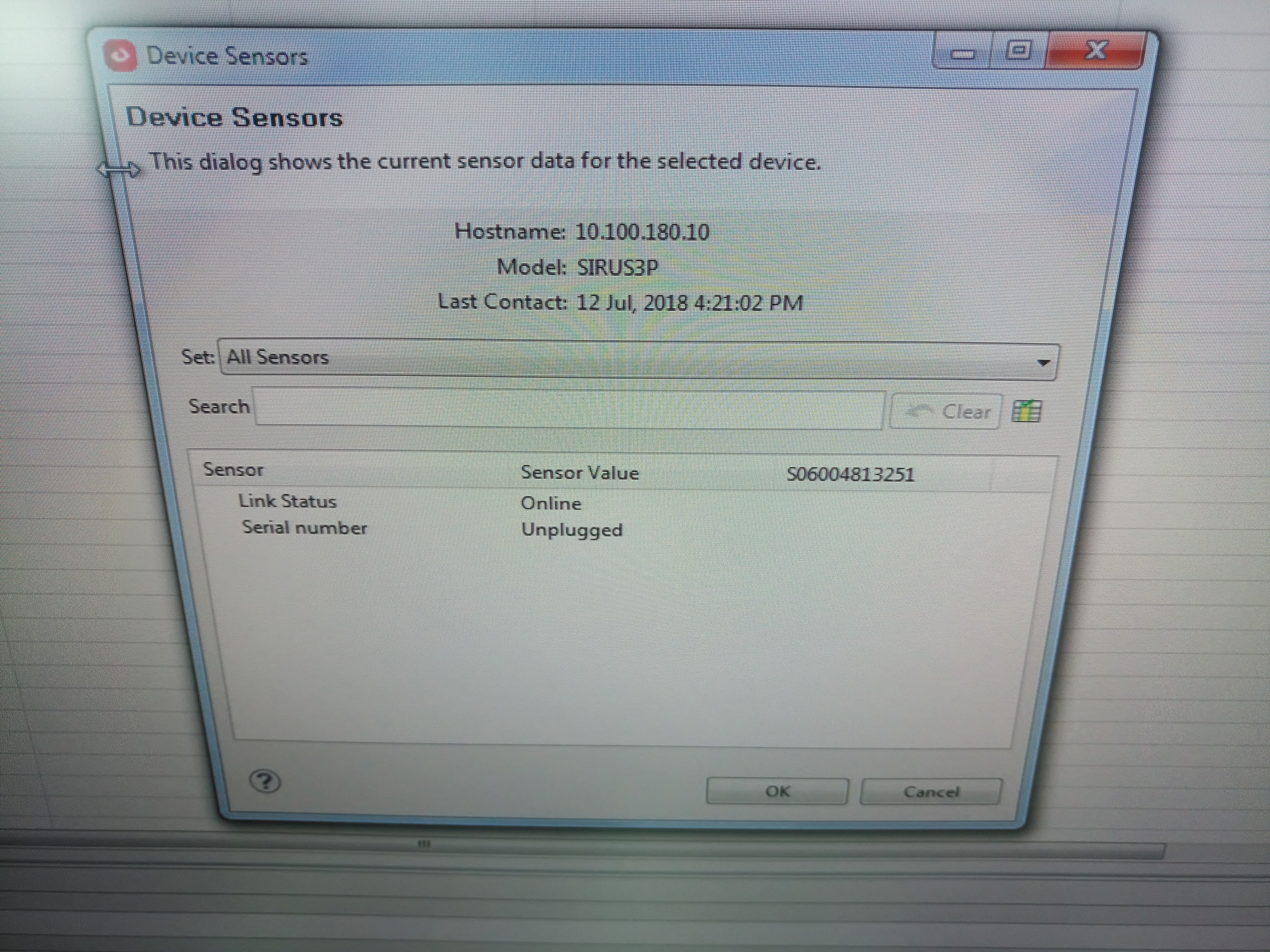
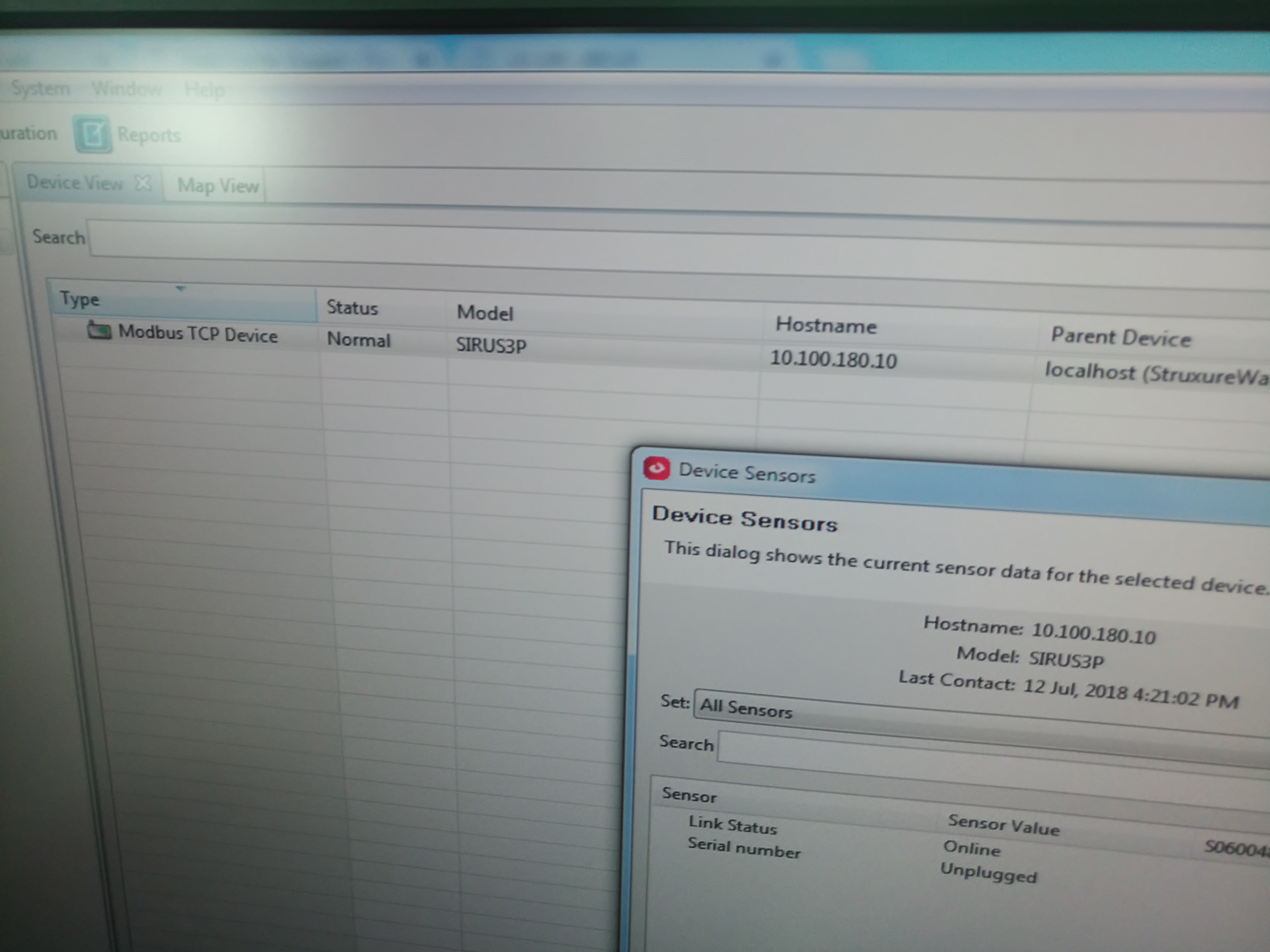
(CID:132664223)
Link copied. Please paste this link to share this article on your social media post.
- Mark as New
- Bookmark
- Subscribe
- Mute
- Permalink
- Email to a Friend
- Report Inappropriate Content
Link copied. Please paste this link to share this article on your social media post.
Posted: 2020-07-04 12:41 AM . Last Modified: 2024-04-05 04:30 AM
Dear Mashwiz,
Thanks for the screenshots, I was convinced that your Sirius stabilizer has a TCP/IP Modbus communication module.
It seems, that the Modbus DDF-file specified by you and me does not work for your Sirius stabilizer ☹️. Therefore, as I answered above in this thread, you need to create a new Modbus DDF request for your Sirius stabilizer model. How to do it you can see in the video instructions on the web-page Device Support and in the topic .
In addition (important), you need to contact the technical support or direct to vendor of your Sirius stabilizer to get a Modbus register map document.
I hope this helps you.
With respect.
(CID:132664267)
Link copied. Please paste this link to share this article on your social media post.
- Mark as New
- Bookmark
- Subscribe
- Mute
- Permalink
- Email to a Friend
- Report Inappropriate Content
Link copied. Please paste this link to share this article on your social media post.
Posted: 2020-07-04 12:41 AM . Last Modified: 2024-04-05 04:29 AM
Hi Spezlalist,
I have gone throught the Modbus DDF request procedure but not gotten any confirmation whether it's been received or worked on.
Kindly any help on this.
Regards,
Felix.
(CID:132667299)
Link copied. Please paste this link to share this article on your social media post.
- Mark as New
- Bookmark
- Subscribe
- Mute
- Permalink
- Email to a Friend
- Report Inappropriate Content
Link copied. Please paste this link to share this article on your social media post.
Posted: 2020-07-04 12:41 AM . Last Modified: 2024-04-05 04:29 AM
Dear Mashwiz,
From your comment:
I have gone throught the Modbus DDF request procedure but not gotten any confirmation whether it's been received or worked on.
On this issue, you must only communicate with the DDF-command in your DCIM-profile on page MY DEVICE REQUESTS. Find there your request for a Sirius stabilizer and write a message with your questions.
I hope this helps you.
With respect.
(CID:132667303)
Link copied. Please paste this link to share this article on your social media post.
- Mark as New
- Bookmark
- Subscribe
- Mute
- Permalink
- Email to a Friend
- Report Inappropriate Content
Link copied. Please paste this link to share this article on your social media post.
Posted: 2020-07-04 12:41 AM . Last Modified: 2023-10-22 02:28 AM

This question is closed for comments. You're welcome to start a new topic if you have further comments on this issue.
Link copied. Please paste this link to share this article on your social media post.
Create your free account or log in to subscribe to the board - and gain access to more than 10,000+ support articles along with insights from experts and peers.
Welcome!
Welcome to your new personalized space.
of
