Ask our Experts
Didn't find what you are looking for? Ask our experts!
Share Your Feedback – Help Us Improve Search on Community! Please take a few minutes to participate in our Search Feedback Survey. Your insights will help us deliver the results you need faster and more accurately. Click here to take the survey
Schneider Electric support forum about installation and configuration for DCIM including EcoStruxure IT Expert, IT Advisor, Data Center Expert, and NetBotz
Search in
Link copied. Please paste this link to share this article on your social media post.
Posted: 2020-07-05 08:11 PM . Last Modified: 2024-04-03 01:18 AM
Hi Team,
Need support to remove fake "Active Alarm" from UPS device through DCE system. Please see attach UPS device without any Active Alarm but still there is Active alarms in the history without resolved. Can we change status as "resolve" from "Active" through any configuration change. Your quick reply is highly appreciated.
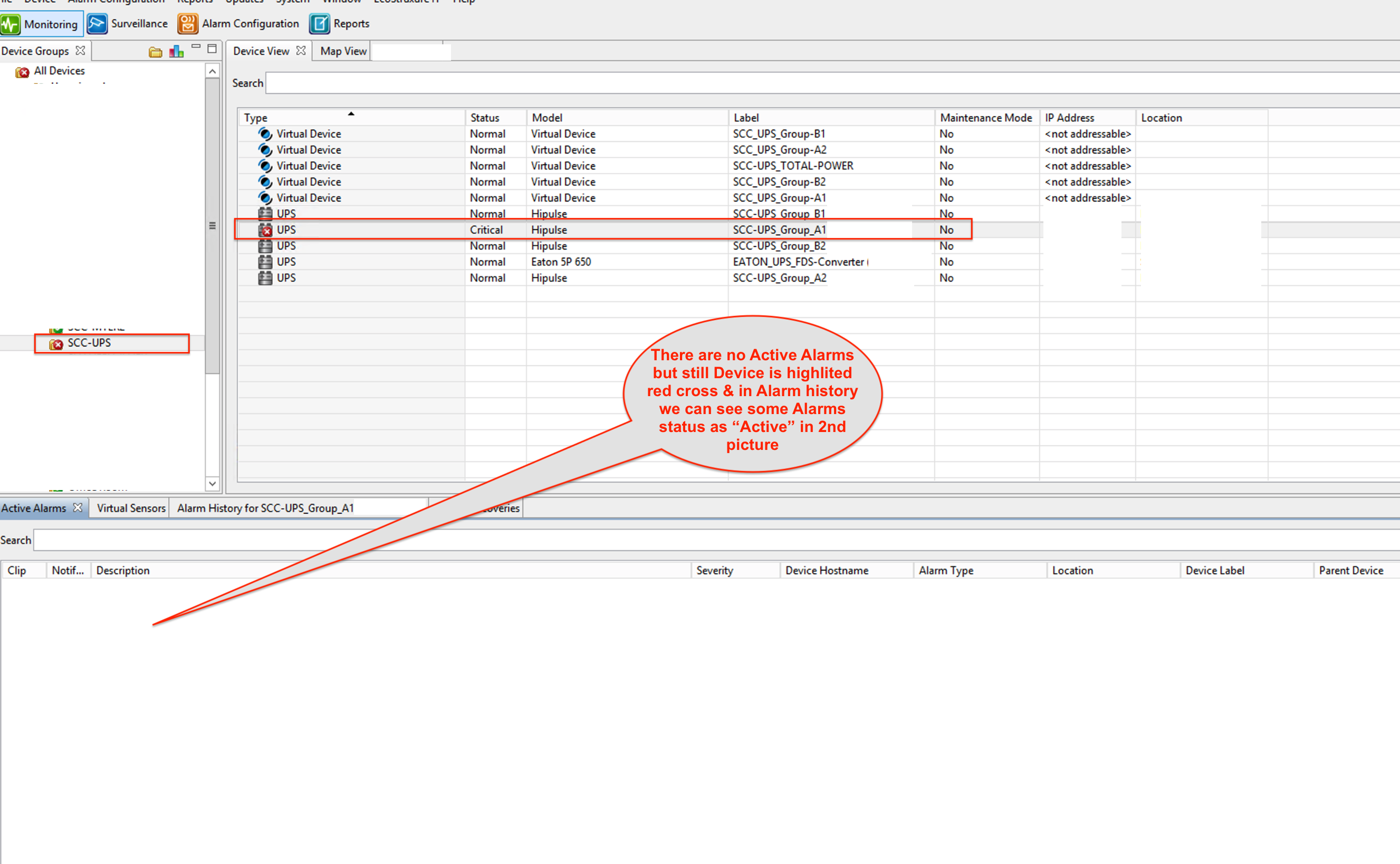
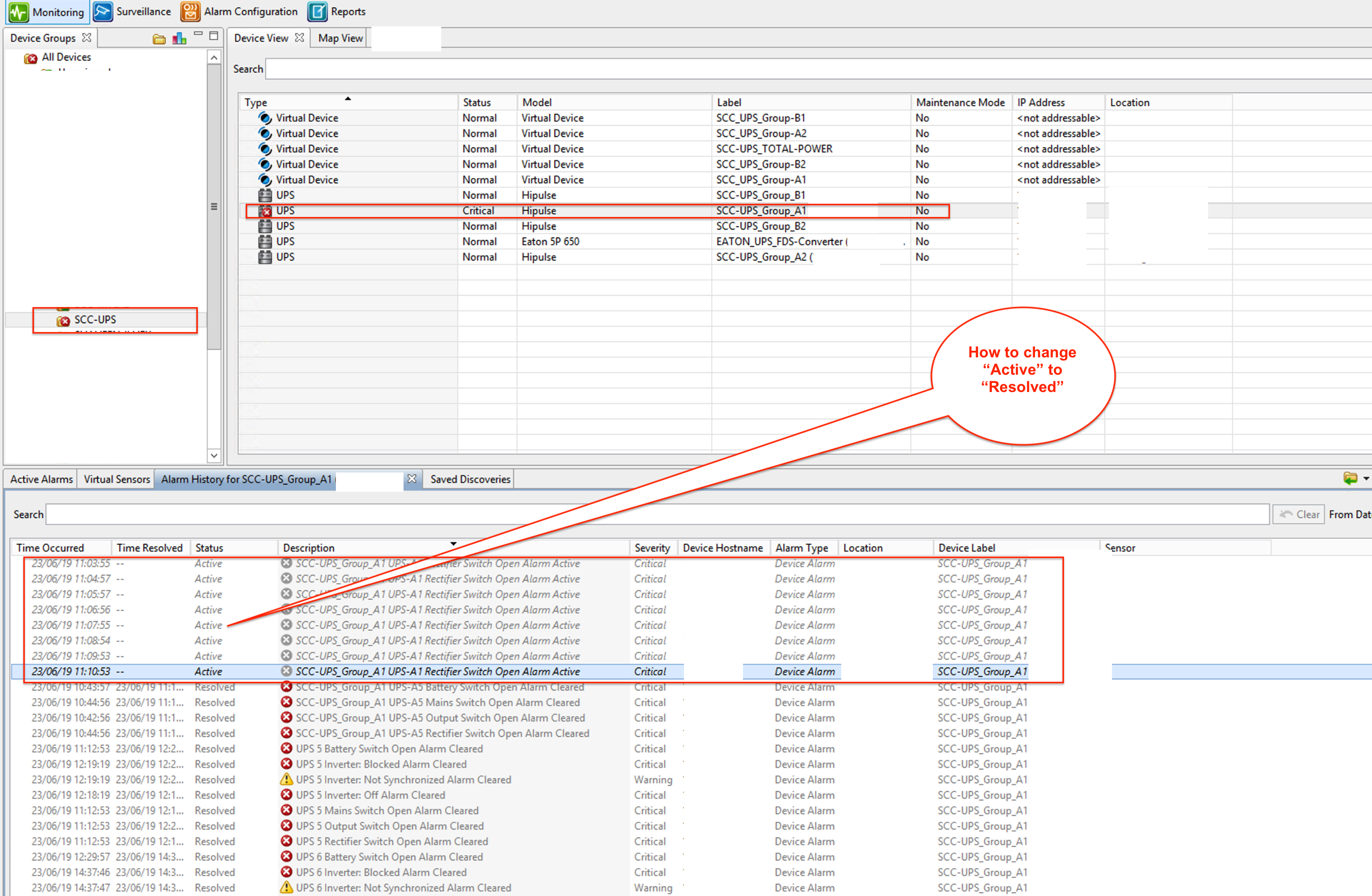
(CID:145851117)
Link copied. Please paste this link to share this article on your social media post.
Link copied. Please paste this link to share this article on your social media post.
Posted: 2020-07-05 08:12 PM . Last Modified: 2024-04-03 01:18 AM
Dear Shaik Mahboob Ali,
From your comments:
...and i have change the ddf with correct one then my device alarm working perfectly but this alarm still exist as " Active and As per UPS device PPM there is no alarms & i have hidden it.
This means, that your changes to the DDF-file were not as correct as you think (there is an error in the DDF-file). To check this, you need to remove your problem device from DCE and discover it again.
Therefore, if there are really no alarms on your device, then you need to find your device on the DDF resource and make the corresponding Request modification. And then you will receive a truly correct DDF-file.
Hope this helps you.
With respect.
(CID:145851205)
Link copied. Please paste this link to share this article on your social media post.
Link copied. Please paste this link to share this article on your social media post.
Posted: 2020-07-05 08:12 PM . Last Modified: 2024-04-03 01:18 AM
Dear Shaik Mahboob Ali,
I suspect that this is not fake alarms, but active alarms. Just someone has hidden them (hidden alarms are displayed in italics). To see them, you just need to click on the Show Hidden Alarms button as in my screenshot:
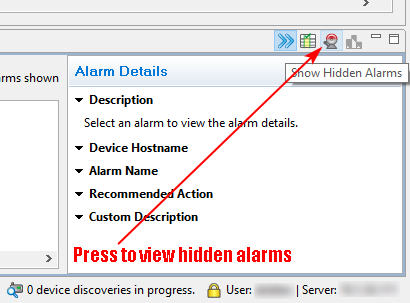
Since these alarms are active, you cannot simply give resolved status for understandable reasons. If the alarms are active, then you have problems on the device, and as long as you do not solve them there, the alarms will not be resolved.
Very thanks for the support.
(CID:145851138)
Link copied. Please paste this link to share this article on your social media post.
Link copied. Please paste this link to share this article on your social media post.
Posted: 2020-07-05 08:12 PM . Last Modified: 2024-04-03 01:18 AM
Hi Thanks for your quick reply. Your are right but there was a problem with DDF of this device , as this same alarm was continuously triggering and i have change the ddf with correct one then my device alarm working perfectly but this alarm still exist as " Active and As per UPS device PPM there is no alarms & i have hidden it. so is there any way to clear this alarm.
(CID:145851171)
Link copied. Please paste this link to share this article on your social media post.
Link copied. Please paste this link to share this article on your social media post.
Posted: 2020-07-05 08:12 PM . Last Modified: 2024-04-03 01:18 AM
Dear Shaik Mahboob Ali,
From your comments:
...and i have change the ddf with correct one then my device alarm working perfectly but this alarm still exist as " Active and As per UPS device PPM there is no alarms & i have hidden it.
This means, that your changes to the DDF-file were not as correct as you think (there is an error in the DDF-file). To check this, you need to remove your problem device from DCE and discover it again.
Therefore, if there are really no alarms on your device, then you need to find your device on the DDF resource and make the corresponding Request modification. And then you will receive a truly correct DDF-file.
Hope this helps you.
With respect.
(CID:145851205)
Link copied. Please paste this link to share this article on your social media post.
Link copied. Please paste this link to share this article on your social media post.
Posted: 2020-07-05 08:12 PM . Last Modified: 2024-04-03 01:18 AM
Hi Shaik,
If there is no any active alarm present physically at UPS web page then definitely it is DDF issue, send back to development team and ask them to amend.
BR,
Haleem Malik
(CID:145851323)
Link copied. Please paste this link to share this article on your social media post.
Link copied. Please paste this link to share this article on your social media post.
Posted: 2020-07-05 08:12 PM . Last Modified: 2023-10-22 02:24 AM

This question is closed for comments. You're welcome to start a new topic if you have further comments on this issue.
Link copied. Please paste this link to share this article on your social media post.
You’ve reached the end of your document
Create your free account or log in to subscribe to the board - and gain access to more than 10,000+ support articles along with insights from experts and peers.