Ask our Experts
Didn't find what you are looking for? Ask our experts!
Schneider Electric support forum about installation and configuration for DCIM including EcoStruxure IT Expert, IT Advisor, Data Center Expert, and NetBotz
Search in
Link copied. Please paste this link to share this article on your social media post.
Posted: 2020-07-04 02:50 PM . Last Modified: 2024-04-05 02:31 AM
Hi,
Can any one provide me the procedure to change snmp mass device password push.
Can it be done by creating template ? Retrieving setting from selected device from Device configuration Access
(CID:129403749)
Link copied. Please paste this link to share this article on your social media post.
Link copied. Please paste this link to share this article on your social media post.
Posted: 2020-07-04 02:50 PM . Last Modified: 2024-04-05 02:31 AM
Dear Shaik Mahboob Ali,
Please specify what do you mean by the phrase "...snmp device password"? This is SNMPv3 pass phrase or password for web-GUI or CLI devices, for example?
With respect.
(CID:129404018)
Link copied. Please paste this link to share this article on your social media post.
Link copied. Please paste this link to share this article on your social media post.
Posted: 2020-07-04 02:50 PM . Last Modified: 2024-04-05 02:30 AM
Hi,
I need to change passwords in all snmpv1 devices in one short so how can we push password for all my snmp v1 devices. I check with APC SNMP devices configuration but it only change to only 6.0 and higher version .
With Standard device configuration i cannot. Is there any method to change password at once for all SNMPv1 devices.
(CID:129405303)
Link copied. Please paste this link to share this article on your social media post.
Link copied. Please paste this link to share this article on your social media post.
Posted: 2020-07-04 02:50 PM . Last Modified: 2024-04-05 02:30 AM
Dear Shaik Mahboob Ali,
I check with APC SNMP devices configuration but it only change to only 6.0 and higher version .
And nevertheless for me it normally works. For example, in DCE-7.5.0 in the Configuration Type window, I select the Standard device configuration settings option, since I have old (Gen1) and new (Gen2) devices:
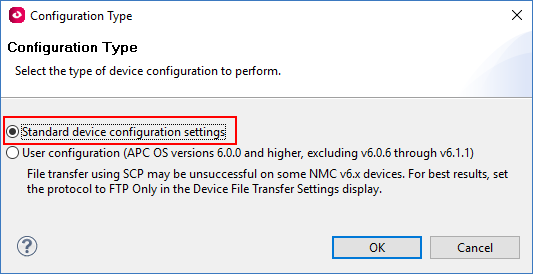
Then for older (Gen1) devices, after they have been selected, you can change the Administrator Password parameter in bulk as in my screenshots:
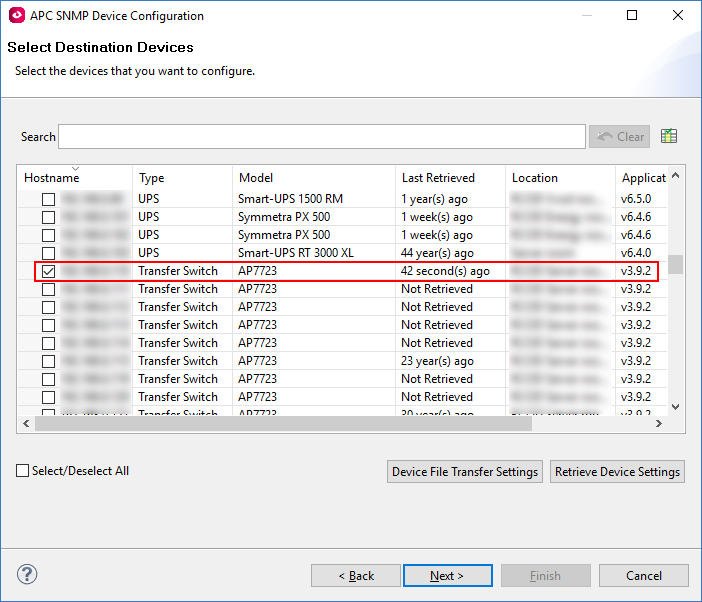
and...
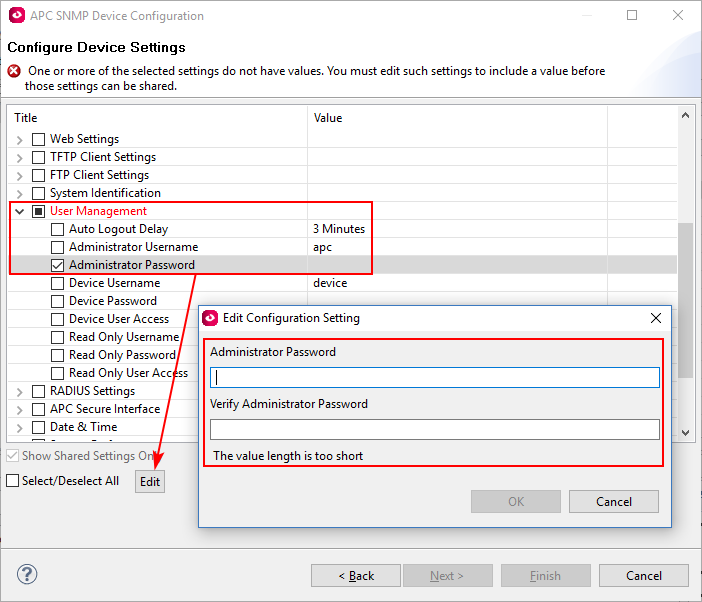
Likewise, for new (Gen2) devices, once they are selected, you can change the Administrator Password parameter in bulk as in my screenshots:
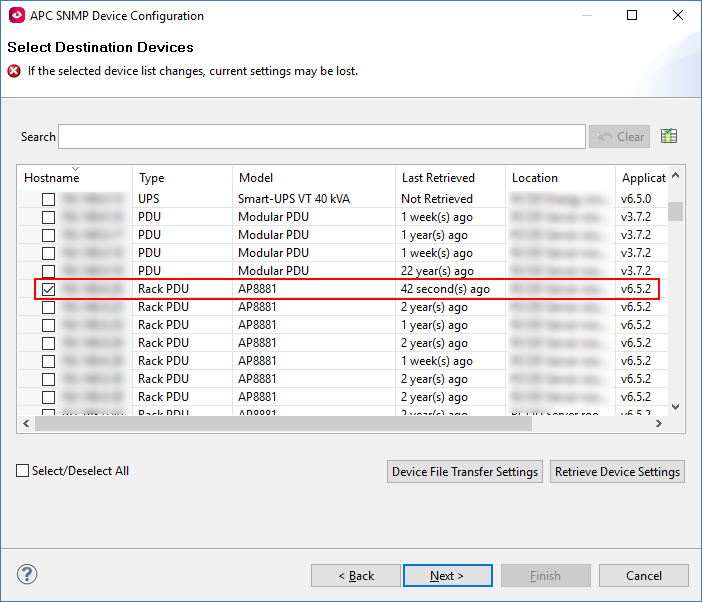
and...
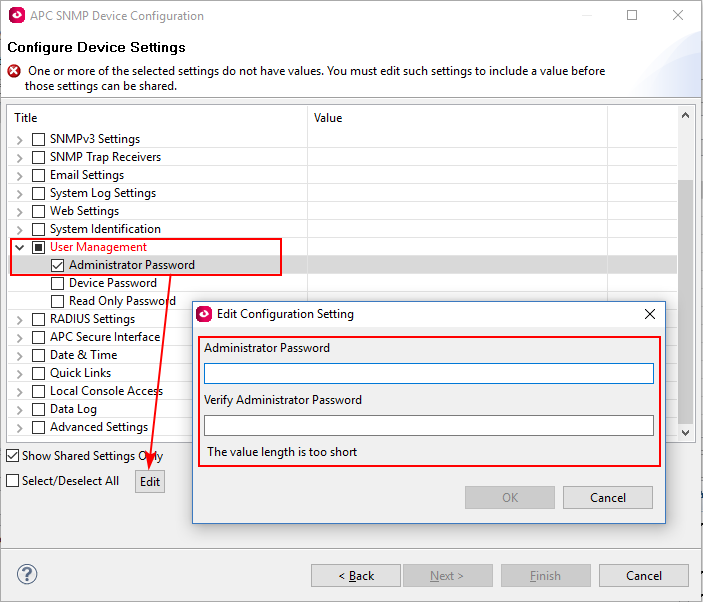
I hope this helps you.
With respect.
(CID:129405481)
Link copied. Please paste this link to share this article on your social media post.
Link copied. Please paste this link to share this article on your social media post.
Posted: 2020-07-04 02:51 PM . Last Modified: 2024-04-05 02:30 AM
Hi ,
I have done above steps but still you can see the below snap short error message " Incomplete Configuration" and i cant change the pwd.
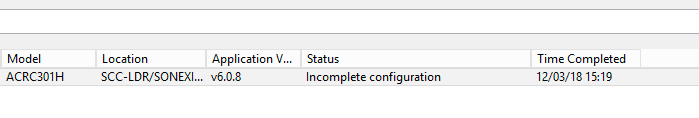
(CID:129405542)
Link copied. Please paste this link to share this article on your social media post.
Link copied. Please paste this link to share this article on your social media post.
Posted: 2020-07-04 02:51 PM . Last Modified: 2023-10-22 02:19 AM

This question is closed for comments. You're welcome to start a new topic if you have further comments on this issue.
Link copied. Please paste this link to share this article on your social media post.
You’ve reached the end of your document
Create your free account or log in to subscribe to the board - and gain access to more than 10,000+ support articles along with insights from experts and peers.