Ask our Experts
Didn't find what you are looking for? Ask our experts!
Share Your Feedback – Help Us Improve Search on Community! Please take a few minutes to participate in our Search Feedback Survey. Your insights will help us deliver the results you need faster and more accurately. Click here to take the survey
Schneider Electric support forum about installation and configuration for DCIM including EcoStruxure IT Expert, IT Advisor, Data Center Expert, and NetBotz
Search in
Link copied. Please paste this link to share this article on your social media post.
Posted: 2020-07-04 01:55 AM . Last Modified: 2024-04-05 03:59 AM
There is a sensors as a total and average power but I wonder if it is possible to see current power values.Last but not least,what does total power sensors display?Despite our current IT Load 80 kW I see 152 kW total power in DCIM.Thanks in advance.
(CID:126177676)
Link copied. Please paste this link to share this article on your social media post.
Link copied. Please paste this link to share this article on your social media post.
Posted: 2020-07-04 01:55 AM . Last Modified: 2024-04-05 03:59 AM
Dear Ibrahim Kırkpınar,
Create and show, please, screenshots from the device with the above specified power values. Thus, the DCIM community will respond faster to your question.
With respect.
(CID:126177693)
Link copied. Please paste this link to share this article on your social media post.
Link copied. Please paste this link to share this article on your social media post.
Posted: 2020-07-04 01:55 AM . Last Modified: 2024-04-05 03:59 AM
Hi Abrihim,
Are you looking at a specific device or are you looking at a virtual sensor? A virtual sensor (with different labels) would appear similar to this:
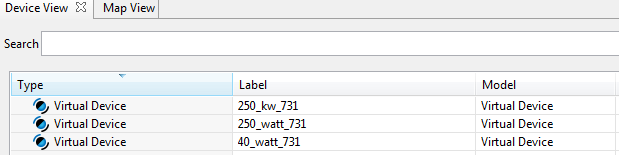
If this is what you're looking at, these sensors are something a user in DCE has created to either sum or average the values that are polled from other devices. If for instance you have 10 racks each with PDUs and you don't want to view each PDU's power individually, you can use a virtual sensor to sum the power values into a single virtual sensor.
If this is the case and you're unsure what values make up these sensors, there should be a virtual sensor tab on the bottom of the default view:
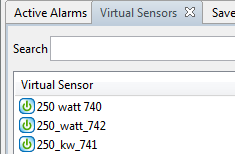
You can right click and edit these sensors and this will show you what values were used in their creation:
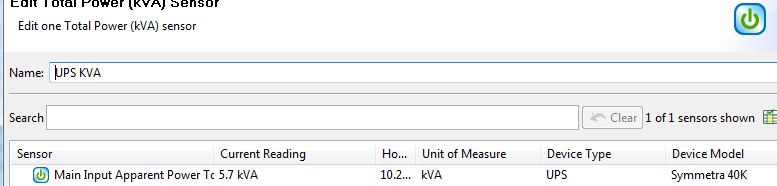
If on the other hand you're looking at a device that DCE is directly monitoring, DCE is pulling these values directly from the device. Formatting etc is derived from the device definition file (DDF) that is used to tell DCE what to poll in the device and how it should appear.
If you're looking to see the current values on any device sensor, Right clicking that device and choosing "View sensors" should show you the last value DCE has obtained. This could be as old as 5 or 10 minutes but that is directly due to the polling frequency DCE uses.
If you're looking at reports, a "Summary Report" will show you the last known values for any of the sensors you're looking for:
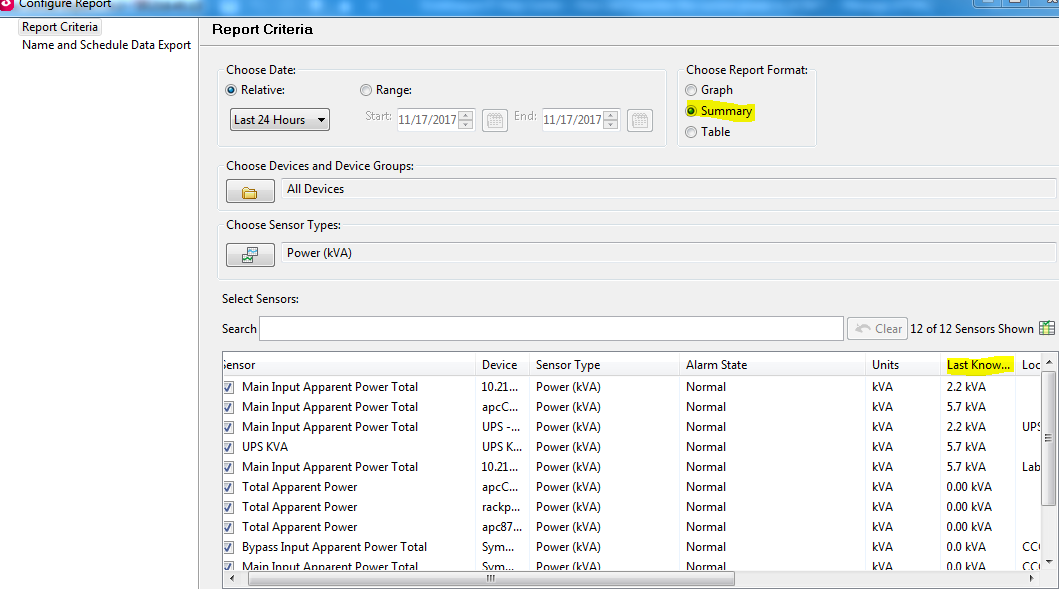
If there's something else you're looking for, please be more specific, As Spezialist's comment mentions, screenshots of what you're looking at can be very helpful as well.
Thanks,
Steve
(CID:126177780)
Link copied. Please paste this link to share this article on your social media post.
Link copied. Please paste this link to share this article on your social media post.
Posted: 2020-07-04 01:56 AM . Last Modified: 2024-04-05 03:59 AM
thanks so much for the answer being quite clear.I got to think sensors have troubles showing wrong values.I also would like to know what average power virtual sensor shows.Is it divided of total power to number of pdus?
(CID:126178042)
Link copied. Please paste this link to share this article on your social media post.
Link copied. Please paste this link to share this article on your social media post.
Posted: 2020-07-04 01:56 AM . Last Modified: 2024-04-05 03:59 AM
Hi Ibrahim,
average is simply the sensors added up and divided by the number of sensors. If you have a 10 and a 20 Kw sensor in the average sensor, it should read 15.
If you add ten 50Kw sensors to an average virtual sensor, the sensor should read 50Kw. If you add these same ten sensors to a virtual sensor that is summing them, you will have a 500Kw reading.
(CID:126178074)
Link copied. Please paste this link to share this article on your social media post.
Link copied. Please paste this link to share this article on your social media post.
Posted: 2020-07-04 01:56 AM . Last Modified: 2024-04-05 03:59 AM
It is okay now.thanks again.
(CID:126178077)
Link copied. Please paste this link to share this article on your social media post.
Link copied. Please paste this link to share this article on your social media post.
Posted: 2020-07-04 01:56 AM . Last Modified: 2023-10-22 02:18 AM

This question is closed for comments. You're welcome to start a new topic if you have further comments on this issue.
Link copied. Please paste this link to share this article on your social media post.
You’ve reached the end of your document
Create your free account or log in to subscribe to the board - and gain access to more than 10,000+ support articles along with insights from experts and peers.