Ask our Experts
Didn't find what you are looking for? Ask our experts!
Schneider Electric support forum about installation and configuration for DCIM including EcoStruxure IT Expert, IT Advisor, Data Center Expert, and NetBotz
Search in
Link copied. Please paste this link to share this article on your social media post.
Posted: 2020-07-04 02:09 PM . Last Modified: 2024-04-05 02:43 AM
When printing a work order it contains too much redundant information making a novel out of a patch cords run. I would like to export the information but when I do there is just too much and it confuses our vendors. I would like to be able to delete information in the description area of the tasks to simplify.
thanks
(CID:128755780)
Link copied. Please paste this link to share this article on your social media post.
Link copied. Please paste this link to share this article on your social media post.
Posted: 2020-07-04 02:09 PM . Last Modified: 2024-04-05 02:43 AM
Hi Shawn,
As of now there is no option to edit the description for a system task work orders. Only user task work orders are editable.
Regards
(CID:128755970)
Link copied. Please paste this link to share this article on your social media post.
Link copied. Please paste this link to share this article on your social media post.
Posted: 2020-07-04 02:09 PM . Last Modified: 2024-04-05 02:43 AM
Hi Shawn,
As Avinash mentioned, the description filed cannot be edited. Please let me explain, when we are trying to Add/Move/etc a model, then by design the Description filed will display: 'action' 'model name' ...
ex.: Add ServerC to a certain rack:

Kind regards
(CID:128756156)
Link copied. Please paste this link to share this article on your social media post.
Link copied. Please paste this link to share this article on your social media post.
Posted: 2020-07-04 02:09 PM . Last Modified: 2024-04-05 02:43 AM
I get that but if I print the work order it has too much information. Having the room/ row/... in every step is redundant and makes the work order lengthy. This really is evident when adding patch cords to the work order. If you have to go through 3 patch panels it is more confusing than helpful to the installers as they get lost in the details. Is there a better way to export work orders to make them more user friendly to the installers?
(CID:128757339)
Link copied. Please paste this link to share this article on your social media post.
Link copied. Please paste this link to share this article on your social media post.
Posted: 2020-07-04 02:10 PM . Last Modified: 2024-04-05 02:43 AM
Hi Shawn,
Many thanks for the comments. The text/path in the description filed is by design to uniquely identify the equipment being worked on, so any shorter version may not be unique any longer.
However, reports may be exported to writable/editable format, so manually could be modified (if that could help):
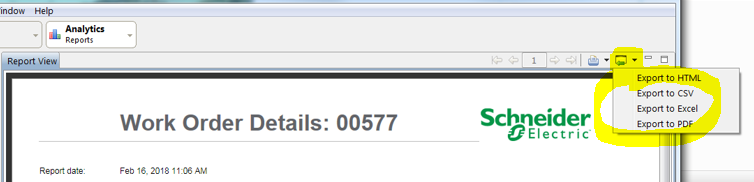
Kind regards
(CID:128757541)
Link copied. Please paste this link to share this article on your social media post.
Link copied. Please paste this link to share this article on your social media post.
Posted: 2020-07-04 02:10 PM . Last Modified: 2024-04-05 02:43 AM
What would be considered a user task? patching a cable or mounting a server?
(CID:128757332)
Link copied. Please paste this link to share this article on your social media post.
Link copied. Please paste this link to share this article on your social media post.
Posted: 2020-07-04 02:10 PM . Last Modified: 2023-10-22 02:18 AM

This question is closed for comments. You're welcome to start a new topic if you have further comments on this issue.
Link copied. Please paste this link to share this article on your social media post.
You’ve reached the end of your document
Create your free account or log in to subscribe to the board - and gain access to more than 10,000+ support articles along with insights from experts and peers.