Ask Me About Webinar: Data Center Assets - Modeling, Cooling, and CFD Simulation
Join our 30-minute expert session on July 10, 2025 (9:00 AM & 5:00 PM CET), to explore Digital Twins, cooling simulations, and IT infrastructure modeling. Learn how to boost resiliency and plan power capacity effectively. Register now to secure your spot!
How can I get an alarm from 'unplugged' value of sensors in DCE
EcoStruxure IT forum
Schneider Electric support forum about installation and configuration for DCIM including EcoStruxure IT Expert, IT Advisor, Data Center Expert, and NetBotz
- Mark Topic as New
- Mark Topic as Read
- Float this Topic for Current User
- Bookmark
- Subscribe
- Mute
- Printer Friendly Page
- Mark as New
- Bookmark
- Subscribe
- Mute
- Permalink
- Email to a Friend
- Report Inappropriate Content
Link copied. Please paste this link to share this article on your social media post.
Posted: 2020-07-02 11:36 PM . Last Modified: 2024-04-09 01:09 AM
How can I get an alarm from 'unplugged' value of sensors in DCE
Hi all. Is there a way to get DCE to show an alert when a sensor show 'unplugged'? I have not been able to figure out how to do this.
The reason I wish to do this is that over the last couple of years I have noticed that there are a number times when a device (typically a rack PDU) will have an 'application error' displayed when you log into it using the web interface. When this happens, all the sensors, except the 'Link status' show as 'unplugged', but since the Link is up and you cannot alert on an unplugged condition, DCE does not create an alarm.
It is not really practical to go and physically look for unplugged sensors when there are 2000+ devices on the DCE server.
(CID:105465301)
- Labels:
-
Data Center Expert
Link copied. Please paste this link to share this article on your social media post.
Accepted Solutions
- Mark as New
- Bookmark
- Subscribe
- Mute
- Permalink
- Email to a Friend
- Report Inappropriate Content
Link copied. Please paste this link to share this article on your social media post.
Posted: 2020-07-02 11:37 PM . Last Modified: 2024-04-09 01:09 AM
Hi Garry,
There is no option to create an alarm for all sensors if they go into an unplugged state. If you look at the individual sensors, there isn't even an option for all sensors to create a state threshold for an unplugged state. Here's an example of a threshold for an output phase sensor:
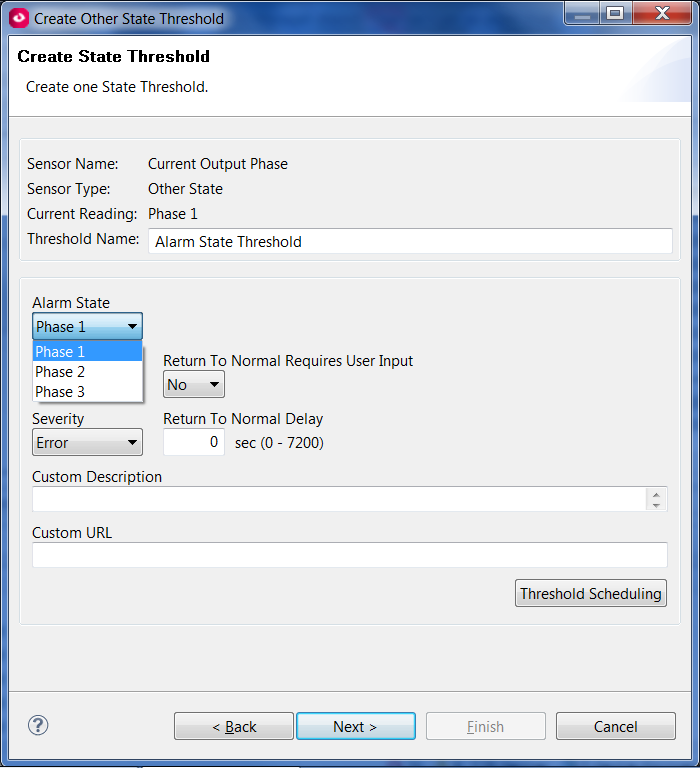
There is no option for it. I can add an enhancement request into the system for this but I can not promise this will be addressed or if it is, in what time frame.
Steve.
(CID:105465751)
Link copied. Please paste this link to share this article on your social media post.
- Mark as New
- Bookmark
- Subscribe
- Mute
- Permalink
- Email to a Friend
- Report Inappropriate Content
Link copied. Please paste this link to share this article on your social media post.
Posted: 2020-07-02 11:37 PM . Last Modified: 2024-04-09 01:09 AM
Hi Garry Priestland, thank you for posting! Let's see who can be of assistance here? Meanwhile, @community any suggestions? Best, Stine
(CID:105465709)
Link copied. Please paste this link to share this article on your social media post.
- Mark as New
- Bookmark
- Subscribe
- Mute
- Permalink
- Email to a Friend
- Report Inappropriate Content
Link copied. Please paste this link to share this article on your social media post.
Posted: 2020-07-02 11:37 PM . Last Modified: 2024-04-09 01:09 AM
Hi Garry,
There is no option to create an alarm for all sensors if they go into an unplugged state. If you look at the individual sensors, there isn't even an option for all sensors to create a state threshold for an unplugged state. Here's an example of a threshold for an output phase sensor:
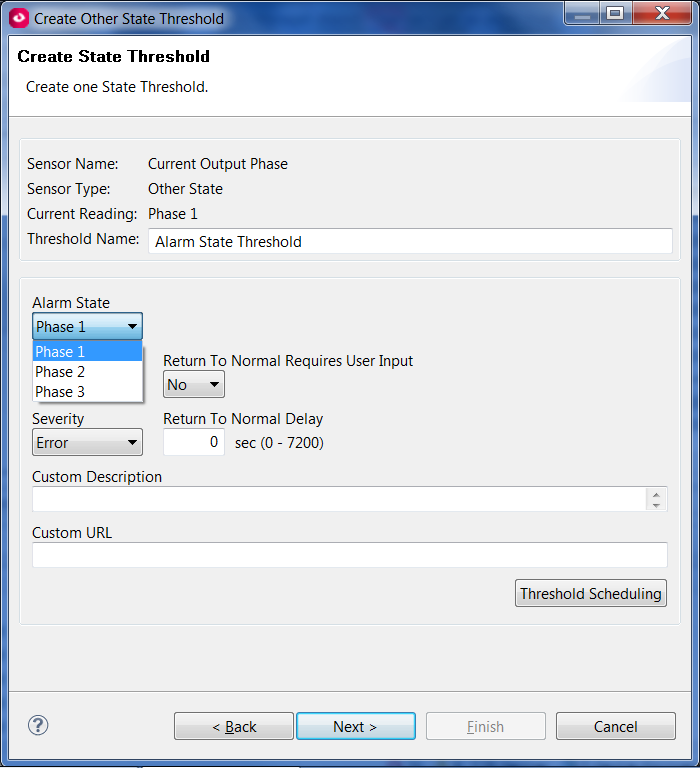
There is no option for it. I can add an enhancement request into the system for this but I can not promise this will be addressed or if it is, in what time frame.
Steve.
(CID:105465751)
Link copied. Please paste this link to share this article on your social media post.
- Mark as New
- Bookmark
- Subscribe
- Mute
- Permalink
- Email to a Friend
- Report Inappropriate Content
Link copied. Please paste this link to share this article on your social media post.
Posted: 2020-07-02 11:37 PM . Last Modified: 2024-04-09 01:09 AM
Thanks for the answer, I had suspected that this could not be done... Yes this would be a good feature request please. I ended up creating a summary report for all the Device Status sensors for the last hour on all device on the DCE server. If the 'Last known value' column came up as unplugged on the report I then checked them manually to see if they still had a good link status. Not ideal as the report can take some time to run, but useable.
(CID:105466389)
Link copied. Please paste this link to share this article on your social media post.
- Mark as New
- Bookmark
- Subscribe
- Mute
- Permalink
- Email to a Friend
- Report Inappropriate Content
Link copied. Please paste this link to share this article on your social media post.
Posted: 2020-07-02 11:37 PM . Last Modified: 2024-04-09 01:09 AM
Hi Garry, They also have to add a feature that sends only a single e-mail or, if configured, one every so often. You don't want 50 e-mails at a time if your device has 50 sensors that all go unplugged at the same time. I think that's where the enhancement would take time to implement and although I agree it may be a helpful feature, time IS money. I've added it to the system but I didn't want to get your hopes up. Steve
(CID:105466398)
Link copied. Please paste this link to share this article on your social media post.
- Mark as New
- Bookmark
- Subscribe
- Mute
- Permalink
- Email to a Friend
- Report Inappropriate Content
Link copied. Please paste this link to share this article on your social media post.
Posted: 2020-07-02 11:37 PM . Last Modified: 2023-10-31 11:00 PM

This question is closed for comments. You're welcome to start a new topic if you have further comments on this issue.
Link copied. Please paste this link to share this article on your social media post.
Create your free account or log in to subscribe to the board - and gain access to more than 10,000+ support articles along with insights from experts and peers.
