Ask Me About Webinar: Data Center Assets - Modeling, Cooling, and CFD Simulation
Join our 30-minute expert session on July 10, 2025 (9:00 AM & 5:00 PM CET), to explore Digital Twins, cooling simulations, and IT infrastructure modeling. Learn how to boost resiliency and plan power capacity effectively. Register now to secure your spot!
How To Mark A Port As Being Used Without Network Path
EcoStruxure IT forum
Schneider Electric support forum about installation and configuration for DCIM including EcoStruxure IT Expert, IT Advisor, Data Center Expert, and NetBotz
- Mark Topic as New
- Mark Topic as Read
- Float this Topic for Current User
- Bookmark
- Subscribe
- Mute
- Printer Friendly Page
- Mark as New
- Bookmark
- Subscribe
- Mute
- Permalink
- Email to a Friend
- Report Inappropriate Content
Link copied. Please paste this link to share this article on your social media post.
Posted: 2020-07-02 05:20 PM . Last Modified: 2024-04-09 02:30 AM
How To Mark A Port As Being Used Without Network Path
If I have a 24 port copper patch panel in rack is there anyway to show that one (or any number) port is being used without drawing a network connection to another device?
The only option I can think of so far is to open up the patch panel and edit the count. However this is only valid if there are no back connections on the panel.
(CID:104173976)
- Labels:
-
Data Center Operation
Link copied. Please paste this link to share this article on your social media post.
- Mark as New
- Bookmark
- Subscribe
- Mute
- Permalink
- Email to a Friend
- Report Inappropriate Content
Link copied. Please paste this link to share this article on your social media post.
Posted: 2020-07-02 05:20 PM . Last Modified: 2024-04-09 02:30 AM
Hi James,
I've just done several tests, but unfortunately it is not possible/supported to mark a port as being used.
I was wondering perhaps either using the "Description" field (Capture-1)
or using the custom properties, and adding a sort of note saying that a certain port is been used, which can also be shown by the tool tip (Capture-2). (but that will not "reserve" the port(s)).
Kind regards
(CID:104174001)
Link copied. Please paste this link to share this article on your social media post.
- Mark as New
- Bookmark
- Subscribe
- Mute
- Permalink
- Email to a Friend
- Report Inappropriate Content
Link copied. Please paste this link to share this article on your social media post.
Posted: 2020-07-02 05:20 PM . Last Modified: 2024-04-09 02:30 AM
Thanks Jef Faridi . I was looking at it from a capacity view point so I think maybe the best way would be to decrease/increase the port count on a panel as a cable is added/removed.
(CID:104174008)
Link copied. Please paste this link to share this article on your social media post.
- Mark as New
- Bookmark
- Subscribe
- Mute
- Permalink
- Email to a Friend
- Report Inappropriate Content
Link copied. Please paste this link to share this article on your social media post.
Posted: 2020-07-02 05:20 PM . Last Modified: 2024-04-09 02:30 AM
Hi James, Many thanks for the clarification. Agreed, your suggestion seems to be the best way, thanks.
(CID:104174010)
Link copied. Please paste this link to share this article on your social media post.
- Mark as New
- Bookmark
- Subscribe
- Mute
- Permalink
- Email to a Friend
- Report Inappropriate Content
Link copied. Please paste this link to share this article on your social media post.
Posted: 2020-07-02 05:20 PM . Last Modified: 2024-04-09 02:30 AM
Agreed, this functionality does not exist today. I do know there is an enhancement request submitted to add this functionality because I submitted it. Here is a quick work-around, it takes some effort to set up, but works.
Create a set of Custom Properties for the max number of ports a panel can have, 1-48 or 1-96, etc... Assign list values "Open" and "Used" to each port custom property field. This eliminates typos and missing data when reporting. Then create a custom properties template and assign the customer property port fields to it. Add a patch panel to a rack, assign the port template to the panel.
Looks like this:
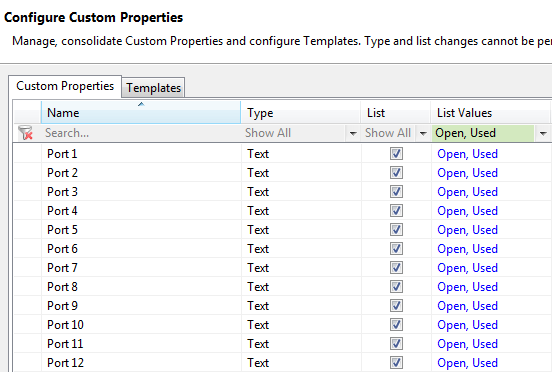
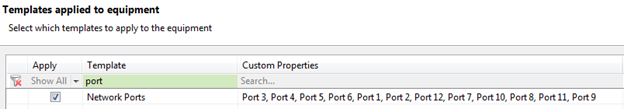
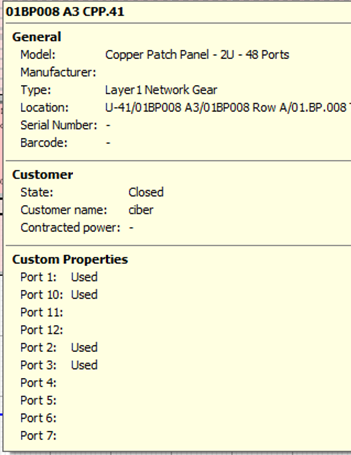
Custom Property table:
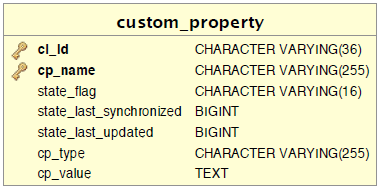
Test SQL:
select ci.ci_name, ci.ci_row_label, ci.ci_rack_label, ci.ci_u_position, cp.cp_name, cp.cp_value
from custom_property cp, configuration_item ci
where cp_name like '%Port%' and cp_value = 'Used' and cp.ci_id = ci.ci_id;
Then you can use the Insight Reporting tool and the ETL Export database to create a report to show counts and capacity info based on the Open \ Used entries.
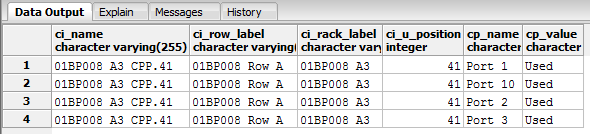
Hope this helps.
(CID:104174065)
Link copied. Please paste this link to share this article on your social media post.
- Mark as New
- Bookmark
- Subscribe
- Mute
- Permalink
- Email to a Friend
- Report Inappropriate Content
Link copied. Please paste this link to share this article on your social media post.
Posted: 2020-07-02 05:20 PM . Last Modified: 2024-04-09 02:30 AM
tony.creech Thanks for the suggestion. I like the fact that you get to keep the starting number of ports on the panel/switch for reporting, which with my suggestion that wouldn't be available expect in a custom property.
(CID:104174594)
Link copied. Please paste this link to share this article on your social media post.
- Mark as New
- Bookmark
- Subscribe
- Mute
- Permalink
- Email to a Friend
- Report Inappropriate Content
Link copied. Please paste this link to share this article on your social media post.
Posted: 2020-07-02 05:21 PM . Last Modified: 2024-04-09 02:30 AM
Hi James,
Since you have reports running against this set of data I would believe that you need this information reflected in your reports, correct? 😀
In this case, and at this point of time, I can see only one solution: create a fake device called, e.g., "Port reserved" and connect the ports you want to reserve to this device.
-Guillaume
(CID:104174490)
Link copied. Please paste this link to share this article on your social media post.
- Mark as New
- Bookmark
- Subscribe
- Mute
- Permalink
- Email to a Friend
- Report Inappropriate Content
Link copied. Please paste this link to share this article on your social media post.
Posted: 2020-07-02 05:21 PM . Last Modified: 2024-04-09 02:30 AM
Vigneron Guillaume I think to include it in the current reports you are correct as it was reliant on back to back connections. As the intent was not to actually do any network patching in DCO I think a simple modification on the standard Network Summary report could do the trick.
(CID:104174596)
Link copied. Please paste this link to share this article on your social media post.
- Mark as New
- Bookmark
- Subscribe
- Mute
- Permalink
- Email to a Friend
- Report Inappropriate Content
Link copied. Please paste this link to share this article on your social media post.
Posted: 2020-07-02 05:21 PM . Last Modified: 2024-04-09 02:30 AM
A customer asked a similar question. Does anyone know if there have been any updates to this enhancement request?
(CID:129412543)
Link copied. Please paste this link to share this article on your social media post.
- Mark as New
- Bookmark
- Subscribe
- Mute
- Permalink
- Email to a Friend
- Report Inappropriate Content
Link copied. Please paste this link to share this article on your social media post.
Posted: 2020-07-02 05:21 PM . Last Modified: 2024-04-09 02:29 AM
This would be a great tool.. Will check back daily for any new developments.
(CID:129412959)
Link copied. Please paste this link to share this article on your social media post.
- Mark as New
- Bookmark
- Subscribe
- Mute
- Permalink
- Email to a Friend
- Report Inappropriate Content
Link copied. Please paste this link to share this article on your social media post.
Posted: 2020-07-02 05:21 PM . Last Modified: 2023-10-31 11:06 PM

This question is closed for comments. You're welcome to start a new topic if you have further comments on this issue.
Link copied. Please paste this link to share this article on your social media post.
Create your free account or log in to subscribe to the board - and gain access to more than 10,000+ support articles along with insights from experts and peers.
Welcome!
Welcome to your new personalized space.
of
