Ask our Experts
Didn't find what you are looking for? Ask our experts!
Schneider Electric support forum about installation and configuration for DCIM including EcoStruxure IT Expert, IT Advisor, Data Center Expert, and NetBotz
Search in
Link copied. Please paste this link to share this article on your social media post.
Posted: 2020-07-06 01:16 AM . Last Modified: 2024-04-02 11:16 PM
Hello team,
I have weird issue in my solution, we use hot isle containment and all of my containment areas working just fine, but i have one area that doesn't seem to be able to work properly, the area parameters are not different then the other areas but for some reason while other areas hot isle capture index is around 99-100% the problematic area is only 64%.
I tried rebuilding the area but it did not help. have you encountered a problem like this or you know what might help?
Thank you
(CID:154404246)
Link copied. Please paste this link to share this article on your social media post.
Link copied. Please paste this link to share this article on your social media post.
Posted: 2020-07-06 01:16 AM . Last Modified: 2024-04-02 11:16 PM
Hello Gleb.
Can you send screenshots of the hot aisles for both scenarios (one near 100% capture and the one which isn't)?
Containment modeling in DCO can be sensitive if there are any small gaps between the racks or on either end ... so that could be leading to this behavior.
Regards
Greg Sterling
(CID:154404349)
Link copied. Please paste this link to share this article on your social media post.
Link copied. Please paste this link to share this article on your social media post.
Posted: 2020-07-06 01:17 AM . Last Modified: 2024-04-02 11:16 PM
Hey Greg,
Unfortunately i cannot send screenshot because its a closed solution.
Could you tell me what could possibly go wrong and ill try and look for this kind of issue?
Thanks!
(CID:154404553)
Link copied. Please paste this link to share this article on your social media post.
Link copied. Please paste this link to share this article on your social media post.
Posted: 2020-07-06 01:17 AM . Last Modified: 2024-04-02 11:16 PM
For some reason, when i add high kW number per POD the containment percentage getting lower and it looks like the heat is escaping, our cooling solution should handle more than what the equipment is requires and the cooling units say that they work 37% of the load.
Another thing is the racks have a low CI precentage.
(CID:154404588)
Link copied. Please paste this link to share this article on your social media post.
Link copied. Please paste this link to share this article on your social media post.
Posted: 2020-07-06 01:17 AM . Last Modified: 2024-04-02 11:16 PM
Hello Gleb. This page describes some of the best practices but I'll see if I can add more through example.
The containment genomes can be a bit sensitive in regards to how well the actual containment system you placed in your room covers the devices (how close I mean) and whether there are gaps between the devices inside like gaps between racks or racks and inrows or racks and power assets.
In this example I created a small hot aisle containment setup where you can see the cooling pane shows everything as green
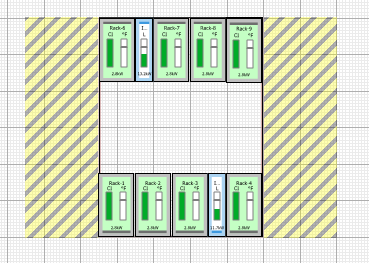
and the tool-tip in the lower left rack shows 100% capture index
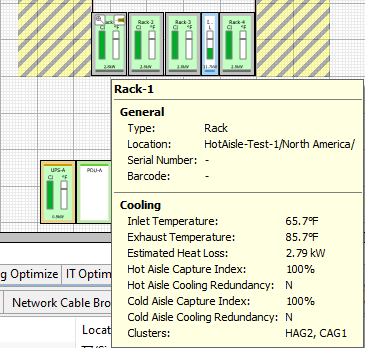
But, if I move Rack-1 above just a little to the left and form a very small gap like this:
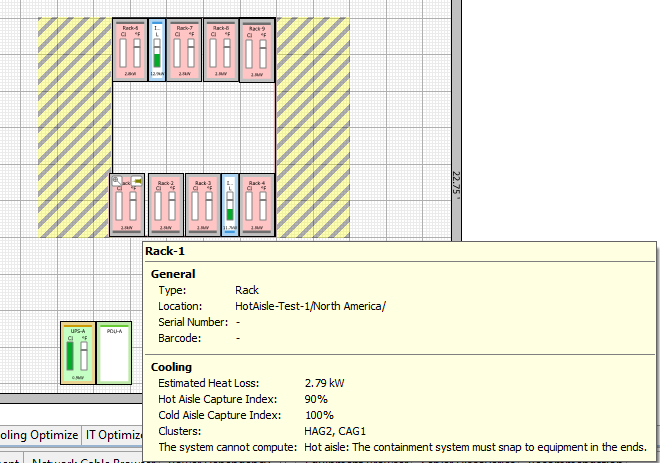
Suddenly the solution changes from green to red, and the capture index drops. So to maximize the experience you'll want to make sure the containment genome covers the objects inside as closely as possible, and the items inside (racks, inrows, power devices and so on) are close to each other.
DCO allows you to move objects in small increments if you use the arrow keys on your keyboard and even more granular if you hold down the shift key while using the arrows to edge devices closer to each other.
Hope this helps
Regards
Greg Sterling
(CID:154405154)
Link copied. Please paste this link to share this article on your social media post.
Link copied. Please paste this link to share this article on your social media post.
Posted: 2020-07-06 01:17 AM . Last Modified: 2023-10-22 02:17 AM

This question is closed for comments. You're welcome to start a new topic if you have further comments on this issue.
Link copied. Please paste this link to share this article on your social media post.
You’ve reached the end of your document
Create your free account or log in to subscribe to the board - and gain access to more than 10,000+ support articles along with insights from experts and peers.