Ask our Experts
Didn't find what you are looking for? Ask our experts!
Schneider Electric support forum about installation and configuration for DCIM including EcoStruxure IT Expert, IT Advisor, Data Center Expert, and NetBotz
Search in
Link copied. Please paste this link to share this article on your social media post.
Posted: 2020-07-06 01:16 AM . Last Modified: 2024-04-02 11:17 PM
This seems like such an obvious feature; wondering if there is any chance of this getting implemented in DCE...
Since we name the outlets on all of our PDUs, being able to search for a specific outlet name in DCE would be amazing. Like: we name an outlet with the name of the server that's connected to it. So then, instead of having to click through PDUs until you find the right one (which requires you to remember exactly where the server is), it would be awesome to type in that server name into a search box and find the PDU that's hosting it...
(CID:154404145)
Link copied. Please paste this link to share this article on your social media post.
Link copied. Please paste this link to share this article on your social media post.
Posted: 2020-07-06 01:16 AM . Last Modified: 2024-04-02 11:17 PM
Definitely a great use of DCE.
You can do so from the DCE web client's Search tab by sensor. See pics below.
Yes, as you mentioned earlier, need to name the individual outlet clearly - and correctly 😀
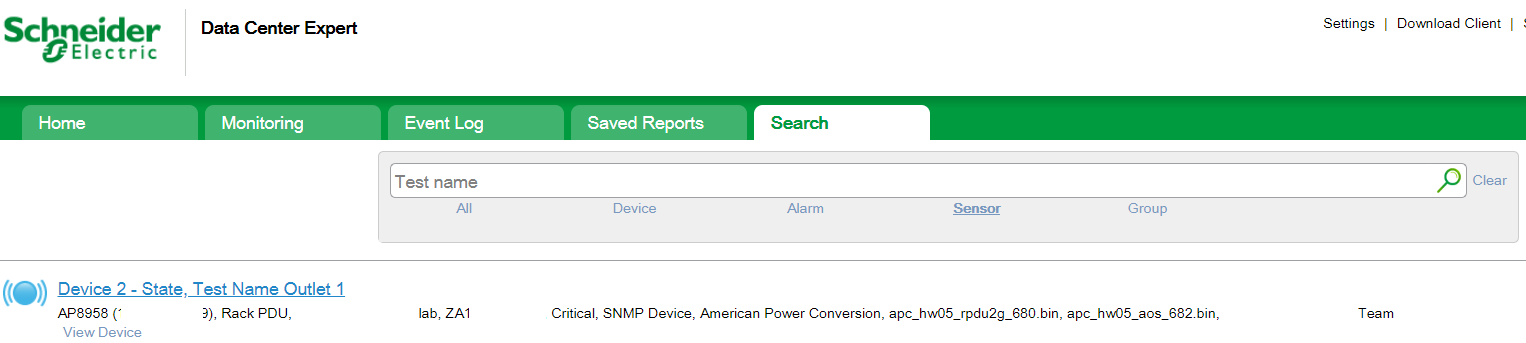
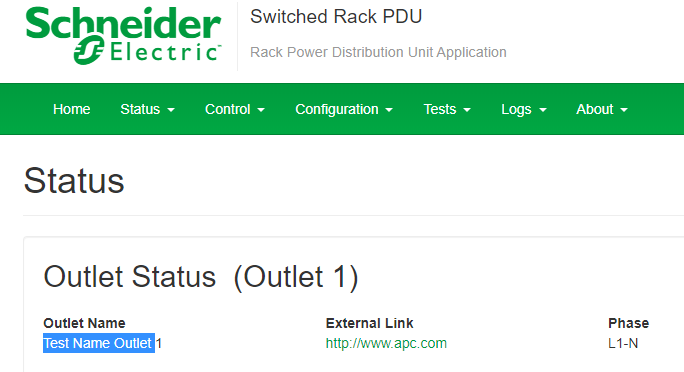
(CID:154404632)
Link copied. Please paste this link to share this article on your social media post.
Link copied. Please paste this link to share this article on your social media post.
Posted: 2020-07-06 01:16 AM . Last Modified: 2024-04-02 11:16 PM
I actually didn't know that existed and I guess it's a start but... Most of our day-to-day work is done using the actual DCE client vs. the web interface so having the search in there would be much more beneficial.
The current workflow - if you don't know what PDU a device is on - is to log into the web interface, search for the device, make note of the PDU, log into the client and do your work there. Not ideal.
Alternately, if the web interface got additional functionality (like native outlet control) that would be another way to improve this workflow...
(CID:154405426)
Link copied. Please paste this link to share this article on your social media post.
Link copied. Please paste this link to share this article on your social media post.
Posted: 2020-07-06 01:16 AM . Last Modified: 2024-04-02 11:16 PM
Not directly from DCE web client, no.
Might want to put a feature request for DCE web client to allow rack PDU outlet control.
Steven Marchetti, will need your help to log this for Martin Gaciarz-thanks:
We have serch in web client and control in thick client, so not in 1 place 😕
1.Search rpdu oulet name in dce desktop client for control
2.Control rpdu outlet from dce web client, since
Martin Gaciarz In the mean time, how about the following flow instead?
Search outlet name in DCE web client Search–>Click on that rPDU ip/hostname–>launch/login to rPDU web interface–> control from there?
Saved the step to go back to dce desktop client, and all of the above can be done via web browser....
(CID:154405470)
Link copied. Please paste this link to share this article on your social media post.
Link copied. Please paste this link to share this article on your social media post.
Posted: 2020-07-06 01:16 AM . Last Modified: 2023-10-22 03:52 AM

This question is closed for comments. You're welcome to start a new topic if you have further comments on this issue.
Link copied. Please paste this link to share this article on your social media post.
You’ve reached the end of your document
Create your free account or log in to subscribe to the board - and gain access to more than 10,000+ support articles along with insights from experts and peers.