Ask Me About Webinar: Data Center Assets - Modeling, Cooling, and CFD Simulation
Join our 30-minute expert session on July 10, 2025 (9:00 AM & 5:00 PM CET), to explore Digital Twins, cooling simulations, and IT infrastructure modeling. Learn how to boost resiliency and plan power capacity effectively. Register now to secure your spot!
Fibre/Copper Converter
EcoStruxure IT forum
Schneider Electric support forum about installation and configuration for DCIM including EcoStruxure IT Expert, IT Advisor, Data Center Expert, and NetBotz
- Mark Topic as New
- Mark Topic as Read
- Float this Topic for Current User
- Bookmark
- Subscribe
- Mute
- Printer Friendly Page
- Mark as New
- Bookmark
- Subscribe
- Mute
- Permalink
- Email to a Friend
- Report Inappropriate Content
Link copied. Please paste this link to share this article on your social media post.
Posted: 2020-07-02 10:57 AM . Last Modified: 2024-04-10 12:42 AM
Fibre/Copper Converter
Hello,
What is the best way to model a fibre to copper converter in DCO? We have a fibre cable from a switch which plugs into a copper port on a device with a copper/fibre converter.
The device has the port set as RJ45 and the switch has a fibre port. Apart from changing the port type at one end to match the other is there any way to represent this?
(CID:94601805)
- Labels:
-
Data Center Operation
Link copied. Please paste this link to share this article on your social media post.
- Mark as New
- Bookmark
- Subscribe
- Mute
- Permalink
- Email to a Friend
- Report Inappropriate Content
Link copied. Please paste this link to share this article on your social media post.
Posted: 2020-07-02 10:57 AM . Last Modified: 2024-04-10 12:42 AM
Hi James,
Currently it is not possible to model a conversion of network connection type.
A work around would be to create a device that could be called "Copper to Fiber converter" (having 1 RJ45 and 1 fiber port) The connection can then be made via this device. In the below example I have set the converter to "Not mounted" so that it doesn't occupy space in the rack.
When looking into the route information it will show the converter as an additional step (which I guess is actually also the case). However I would imagine when using this is real life the end item would be expected to be the switch (seen from the server side).
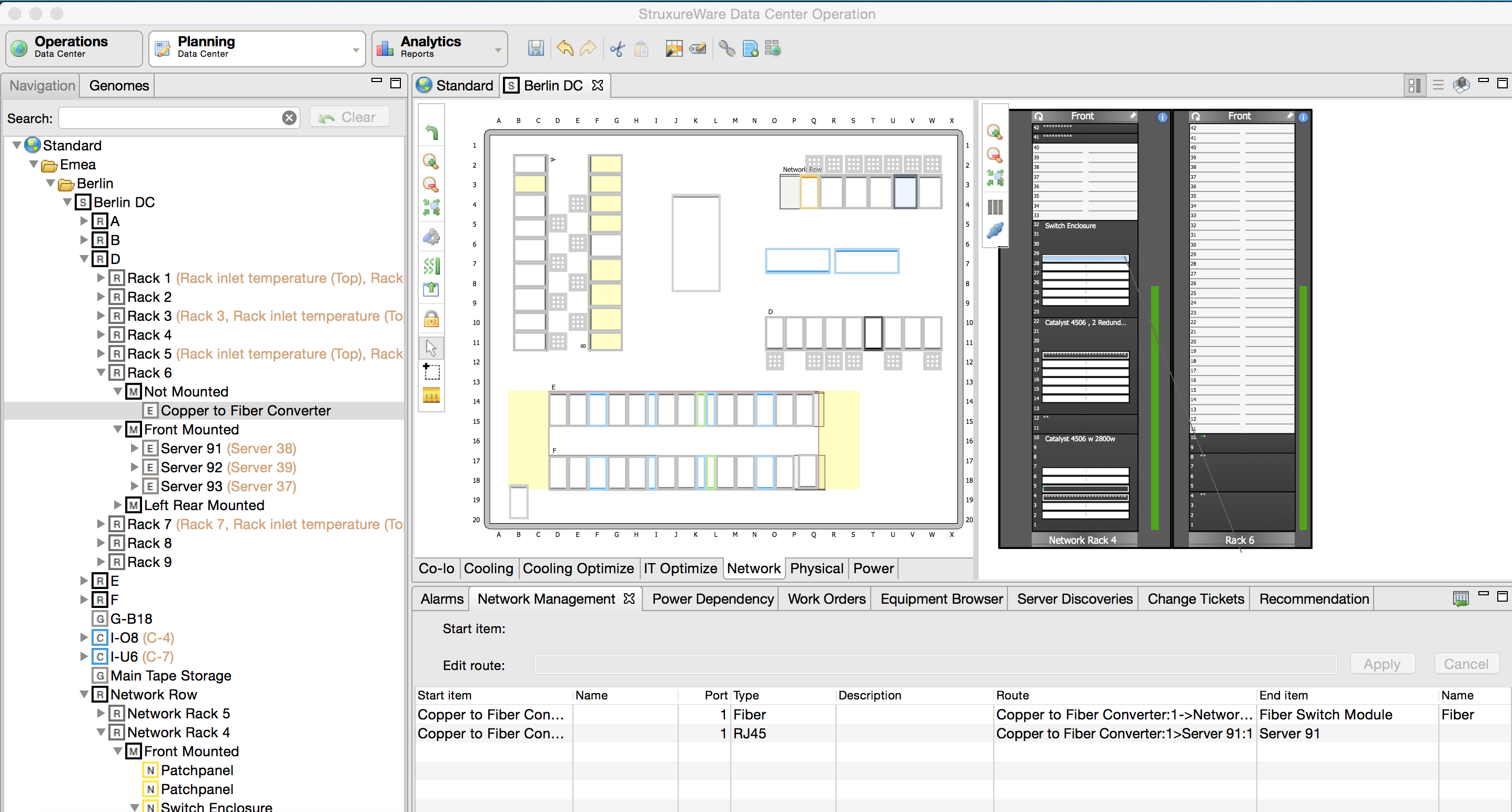
I will also track your question as a feature request in our system.
(CID:94601915)
Link copied. Please paste this link to share this article on your social media post.
- Mark as New
- Bookmark
- Subscribe
- Mute
- Permalink
- Email to a Friend
- Report Inappropriate Content
Link copied. Please paste this link to share this article on your social media post.
Posted: 2020-07-02 10:57 AM . Last Modified: 2024-04-10 12:42 AM
Thanks Soren, I understand it can be difficult to model a converter that plugs into a RJ45 port. I think changing the port type might be a cleaner solution.
(CID:94601963)
Link copied. Please paste this link to share this article on your social media post.
- Mark as New
- Bookmark
- Subscribe
- Mute
- Permalink
- Email to a Friend
- Report Inappropriate Content
Link copied. Please paste this link to share this article on your social media post.
Posted: 2020-07-02 10:57 AM . Last Modified: 2023-10-31 10:59 PM

This question is closed for comments. You're welcome to start a new topic if you have further comments on this issue.
Link copied. Please paste this link to share this article on your social media post.
Create your free account or log in to subscribe to the board - and gain access to more than 10,000+ support articles along with insights from experts and peers.
Welcome!
Welcome to your new personalized space.
of
