EcoStruxure IT mobile app: no Daily push, no Alarm notifications, no Incidents are created for the last 6 days!
EcoStruxure IT forum
Schneider Electric support forum about installation and configuration for DCIM including EcoStruxure IT Expert, IT Advisor, Data Center Expert, and NetBotz
- Subscribe to RSS Feed
- Mark Topic as New
- Mark Topic as Read
- Float this Topic for Current User
- Bookmark
- Subscribe
- Mute
- Printer Friendly Page
- Mark as New
- Bookmark
- Subscribe
- Mute
- Subscribe to RSS Feed
- Permalink
- Email to a Friend
- Report Inappropriate Content
Link copied. Please paste this link to share this article on your social media post.
Posted: 2020-07-04 08:08 PM . Last Modified: 2024-04-04 04:18 AM
EcoStruxure IT mobile app: no Daily push, no Alarm notifications, no Incidents are created for the last 6 days!
Hi EcoStruxure IT support team,
1. For some unknown reason, EcoStruxure IT mobile app for Android (v. 1.0.50) has not receive a Daily push for the last 6 days, although the critical alarms for these days were:
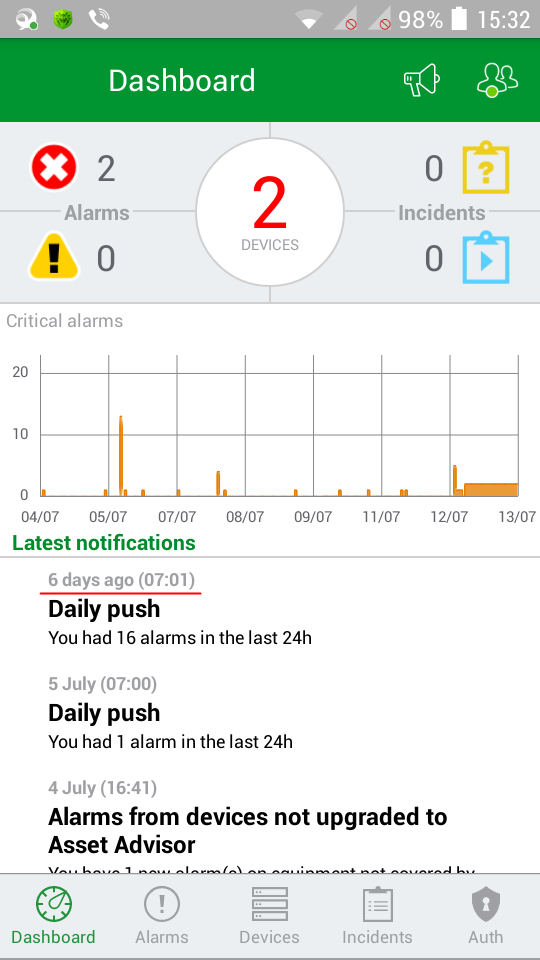
2. In addition, when there is an alarms from devices not upgraded to Asset Advisor (not are Premium devices), there are no alarms notification. In my screenshot above, you can clearly see two critical alarms and you can not see any alarm notifications about this. I want to note that in the mobile app settings push notifications is not disabled:
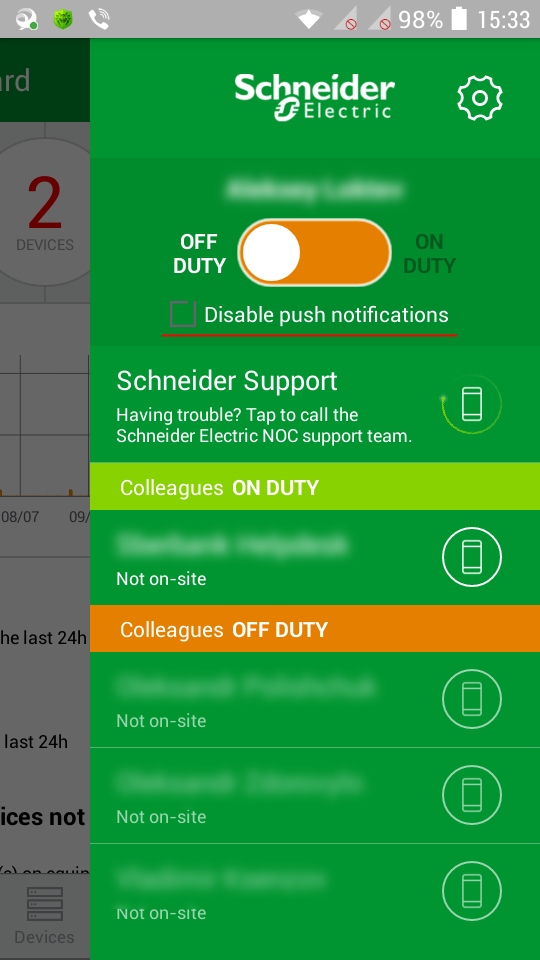
3. The most important thing is that if there are alarms from devices upgraded to Asset Advisor (Premium devices), no incidents are created and there are no alarm notification!
All the above I checked on different smartphones under different accounts and for different gateway configurations (with SxW DCE-7.5.0 and with EcoStruxure IT GW-1.3.4.6).
I hope for quick help in solving this bug.
Very thanks for the support.
(CID:132664130)
- Labels:
-
IT Expert
- Tags:
- bug
Link copied. Please paste this link to share this article on your social media post.
- Mark as New
- Bookmark
- Subscribe
- Mute
- Subscribe to RSS Feed
- Permalink
- Email to a Friend
- Report Inappropriate Content
Link copied. Please paste this link to share this article on your social media post.
Posted: 2020-07-04 08:08 PM . Last Modified: 2024-04-04 04:18 AM
Hi
Can you please create a ticket Inside the app.
If you navigate to a device with an alarm, then in the top right corner of the screen, it´s possible to create a ticket, then we can find you in the system.
"alarms from devices not upgraded to Asset Advisor (not are Premium devices)" are no longer getting push notifications, in order to get notifications for those devices, they needs to be upgraded to premium.
Best Regards
Jacob
(CID:132664448)
Link copied. Please paste this link to share this article on your social media post.
- Mark as New
- Bookmark
- Subscribe
- Mute
- Subscribe to RSS Feed
- Permalink
- Email to a Friend
- Report Inappropriate Content
Link copied. Please paste this link to share this article on your social media post.
Posted: 2020-07-04 08:08 PM . Last Modified: 2024-04-04 04:18 AM
Dear Jacob Just,
First, thanks for the answer.
1. The good news: I today again checked whether incidents are created for Premium upgraded devices. I can confirm that yes, incidents are successfully created. It is very good 😀.
The bad news is that I found a new bug in the latest EcoStruxure IT Android mobile app ☹️.
The essence of the bug: Incidents incorrectly display the duration of the alarm.
For example, the alarm occurred at 13:49 (local time). Only after 8 minutes an incident was created for this alarm, i.e. at 13:57 (local time). At 14:05 (local time), the alarm was successfully closed, and after 2 minutes at 14:07 (local time) an incident was closed on this alarm.
Thus, the real duration of the alarm was only 16 minutes (from 13:49 to 14:05). But in the Android mobile app, we see an 1 hour, for example as on the explanatory screenshots:
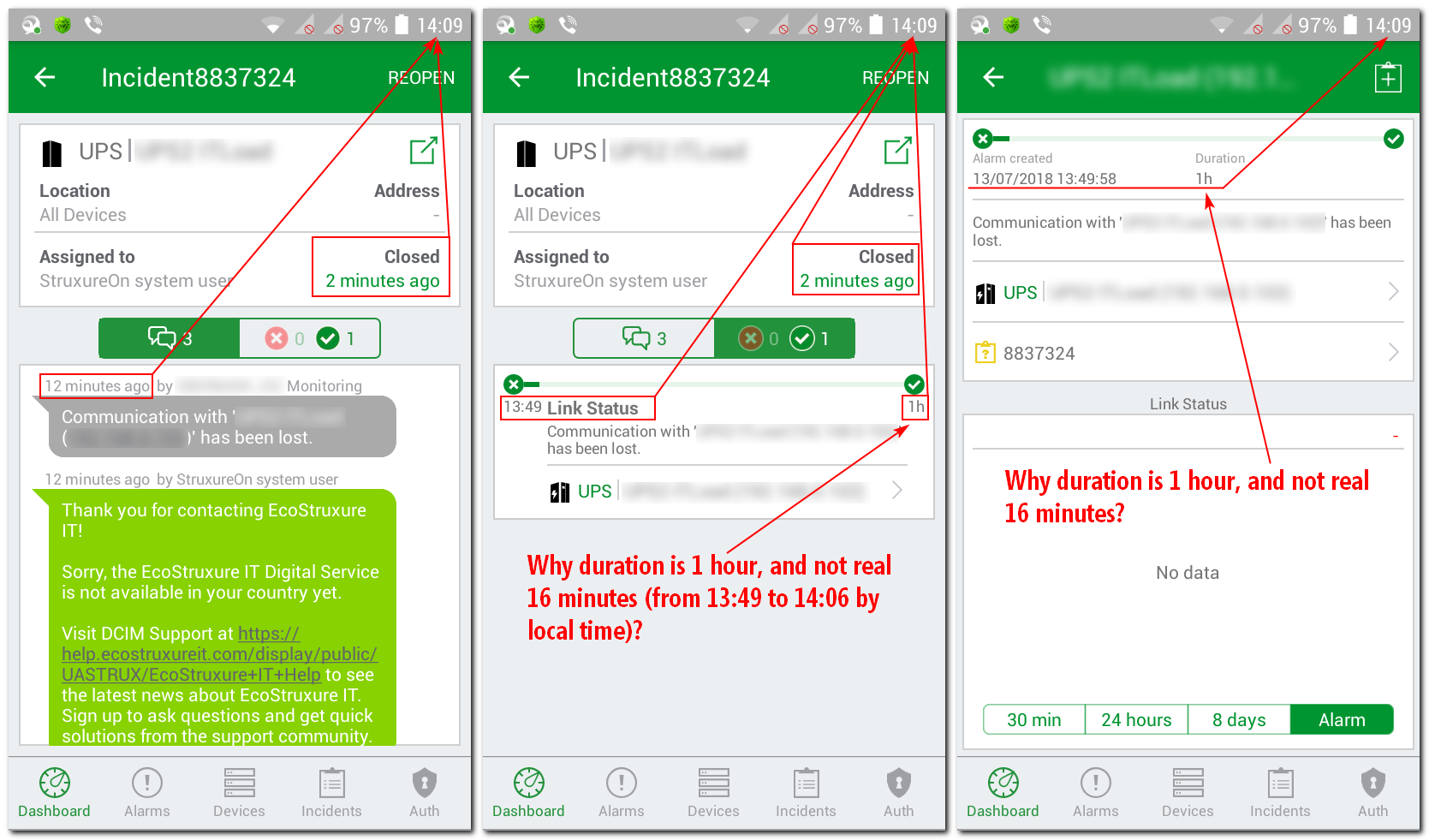
I hope I have very clearly explained the essence of this bug.
2. Regarding Alarm notifications from not Premium upgraded devices: you answered on my question. But I and the DCIM community want, that about these and similar changes in the EcoStruxure IT digital service, somewhere notified. I think this is a good practice when working with end customers of digital services 😀.
3. And what about the Daily push? Or now the Daily push will be sent only in case of alarms from Premium upgraded devices during the last day?
4. And one more important question: I would like to receive Alarm notifications from different devices (as a rule it's native Schneider Electric rack ATS, rPDU, PDU and so on) as before. But if you look at the latest Android mobile app, you can see that they can not be Premium upgraded. I.e. in the list of these devices there is no "green crown", and the corresponding tab is gray, unlike devices that can be potentially Premium upgraded. This is clearly seen in the screenshot below:
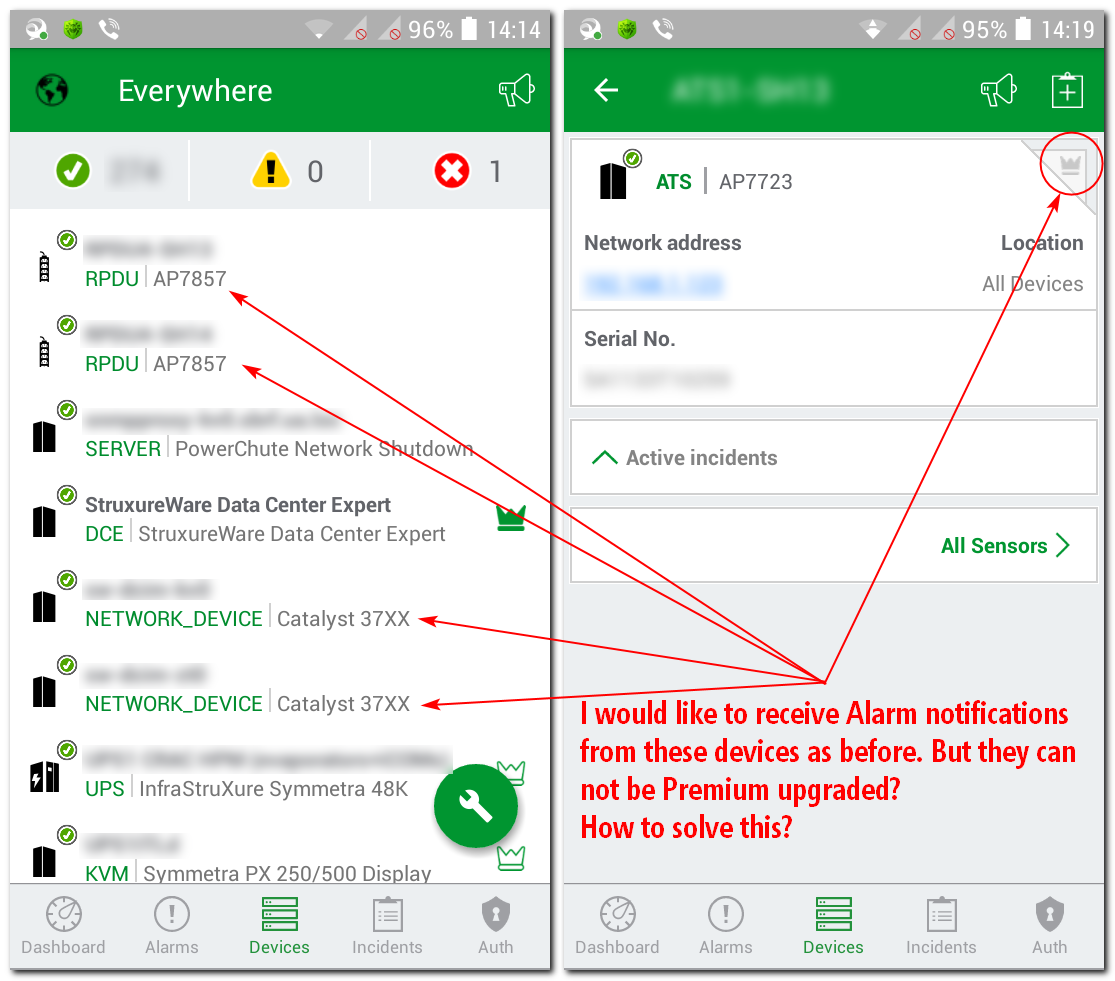
How to solve this problem?
Very thanks for the support.
(CID:132664663)
Link copied. Please paste this link to share this article on your social media post.
- Mark as New
- Bookmark
- Subscribe
- Mute
- Subscribe to RSS Feed
- Permalink
- Email to a Friend
- Report Inappropriate Content
Link copied. Please paste this link to share this article on your social media post.
Posted: 2020-07-04 08:08 PM . Last Modified: 2024-04-04 04:18 AM
Hi
I´m happy to see push are working again. Thank you for the detailed information about the alarm duration bug, we are currently working on a solution for this.
You are right about the missing communication, we will be sure to do better next time we have breaking changes.
Regarding the daily push, it includes the total number of alarms, including alarms from devices without premium.
You should be able to upgrade all devices to premium, if you click on the grey crown, you will get into our premium upgrade system.
Best Regards
Jacob Just
(CID:132670672)
Link copied. Please paste this link to share this article on your social media post.
- Mark as New
- Bookmark
- Subscribe
- Mute
- Subscribe to RSS Feed
- Permalink
- Email to a Friend
- Report Inappropriate Content
Link copied. Please paste this link to share this article on your social media post.
Posted: 2020-07-04 08:08 PM . Last Modified: 2024-04-04 04:18 AM
Dear Jacob Just,
From your comments:
...Thank you for the detailed information about the alarm duration bug, we are currently working on a solution for this.
You are right about the missing communication, we will be sure to do better next time we have breaking changes.
That is, in the new version of EcoStruxure IT mobile app 1.0.51 (from July 30, 2018), these problems have not been resolved yet? Unfortunately, in the above-mentioned new version of the mobile app, there is also no brief information about the changes/fixes made ☹️.
Regarding the daily push, it includes the total number of alarms, including alarms from devices without premium.
I want to clarify: if during the day there were alarms only from non premium devices (there were no incidents), then the daily push will not work? For example, I now have several alarms every day from non premium devices, but daily push does not work as it was before. Explain please this situation.
You should be able to upgrade all devices to premium, if you click on the grey crown, you will get into our premium upgrade system.
Yes, of course I already know about this, so my previous question number 4 is almost solved. Almost, because according to the information on the official website https://ecostruxureit.com/ecostruxure-asset-advisor/:
How do I subscribe to Asset Advisor?Before you can subscribe to Asset Advisor you need to have the EcoStruxure IT Gateway and app. Sign up to get the mobile app here.
Log into app.ecostruxureit.com/manage to subscribe assets to Asset Advisor.
Note: Assets covered by Advantage Prime, Advantage Ultra, Factory Warranty, Onsite Warranty Extension, and Fleet Management contract will not be charged upon subscription to EcoStruxure Asset Advisor. Does not apply to India.
That is, I have exactly this situation, as indicated in the notes on the website. For example, my Symmetra PX 500 in a mobile app is displayed with a white-green crown, that is, potentially this UPS can be upgraded to a premium without paying any money. But as soon as I try to do this, they tell me that it is necessary to pay money. Why?
On this occasion, on July 16, 2018, I created the incident 8846344, where I indicated the my Service contract number for the Symmetra PX 500 UPS. But unfortunately the incident was not taken to work (Assigned to: None) and is now in the open state. Explain please this situation.
Very thanks for the support.
(CID:132670733)
Link copied. Please paste this link to share this article on your social media post.
- Mark as New
- Bookmark
- Subscribe
- Mute
- Subscribe to RSS Feed
- Permalink
- Email to a Friend
- Report Inappropriate Content
Link copied. Please paste this link to share this article on your social media post.
Posted: 2020-07-04 08:09 PM . Last Modified: 2024-04-04 04:18 AM
HI
We are only sending the daily push, when the gateway had alarms/incidents during the last 24 hours.
What country are you from, it seems like you are in a country not supported yet, we have not released world wide yet, please refer to this link: https://ecostruxureit.com/available-in/
Best Regards
Jacob Just
(CID:132670741)
Link copied. Please paste this link to share this article on your social media post.
- Mark as New
- Bookmark
- Subscribe
- Mute
- Subscribe to RSS Feed
- Permalink
- Email to a Friend
- Report Inappropriate Content
Link copied. Please paste this link to share this article on your social media post.
Posted: 2020-07-04 08:09 PM . Last Modified: 2024-04-04 04:18 AM
Dear Jacob Just,
We are only sending the daily push, when the gateway had alarms/incidents during the last 24 hours.
We have this situation, but the daily push does not work...
What country are you from, it seems like you are in a country not supported yet, we have not released world wide yet, please refer to this link: https://ecostruxureit.com/available-in/
Yes, of course I am aware of this. The unpleasant news is that, more recently, the basic functionality of the digital service EcoStruxure IT has become simply not available for unsupported countries ☹️. This is a step back from Schneider Electric, as you had good opportunities for final debugging above the specified service. I hope, that this situation will change in the near future.
With respect.
(CID:132670758)
Link copied. Please paste this link to share this article on your social media post.
- Mark as New
- Bookmark
- Subscribe
- Mute
- Subscribe to RSS Feed
- Permalink
- Email to a Friend
- Report Inappropriate Content
Link copied. Please paste this link to share this article on your social media post.
Posted: 2020-07-04 08:09 PM . Last Modified: 2024-04-04 04:18 AM
Hi
I understand the situation, I will look at the daily push, it should work. Once released this product might fit your needs perfect: https://ecostruxureit.com/ecostruxure-it-expert/
Best Regards
Jacob Just
(CID:132670760)
Link copied. Please paste this link to share this article on your social media post.
- Mark as New
- Bookmark
- Subscribe
- Mute
- Subscribe to RSS Feed
- Permalink
- Email to a Friend
- Report Inappropriate Content
Link copied. Please paste this link to share this article on your social media post.
Posted: 2020-07-04 08:09 PM . Last Modified: 2024-04-04 04:18 AM
Hi
A short update, I have checked our daily push service, and it´s working correctly. Since you are in a unsupported country, we have not tested our system there, so services like push notifications might not be stable.
Best Regards
Jacob Just
(CID:132671307)
Link copied. Please paste this link to share this article on your social media post.
- Mark as New
- Bookmark
- Subscribe
- Mute
- Subscribe to RSS Feed
- Permalink
- Email to a Friend
- Report Inappropriate Content
Link copied. Please paste this link to share this article on your social media post.
Posted: 2020-07-04 08:09 PM . Last Modified: 2024-04-04 04:18 AM
Ok, anyway, thanks for the support.
(CID:132671309)
Link copied. Please paste this link to share this article on your social media post.
- Mark as New
- Bookmark
- Subscribe
- Mute
- Subscribe to RSS Feed
- Permalink
- Email to a Friend
- Report Inappropriate Content
Link copied. Please paste this link to share this article on your social media post.
Posted: 2020-07-04 08:09 PM . Last Modified: 2024-04-04 04:18 AM
Dear Jacob Just,
It seems that in the version 1.0.59 of the mobile app daily push again work.
Good job 😀.
(CID:134024353)
Link copied. Please paste this link to share this article on your social media post.
- Mark as New
- Bookmark
- Subscribe
- Mute
- Subscribe to RSS Feed
- Permalink
- Email to a Friend
- Report Inappropriate Content
Link copied. Please paste this link to share this article on your social media post.
Posted: 2020-07-04 08:09 PM . Last Modified: 2023-10-22 02:00 AM

This question is closed for comments. You're welcome to start a new topic if you have further comments on this issue.
Link copied. Please paste this link to share this article on your social media post.
Create your free account or log in to subscribe to the board - and gain access to more than 10,000+ support articles along with insights from experts and peers.
