Ask Me About Webinar: Data Center Assets - Modeling, Cooling, and CFD Simulation
Join our 30-minute expert session on July 10, 2025 (9:00 AM & 5:00 PM CET), to explore Digital Twins, cooling simulations, and IT infrastructure modeling. Learn how to boost resiliency and plan power capacity effectively. Register now to secure your spot!
ETL & SQL MS server
EcoStruxure IT forum
Schneider Electric support forum about installation and configuration for DCIM including EcoStruxure IT Expert, IT Advisor, Data Center Expert, and NetBotz
- Mark Topic as New
- Mark Topic as Read
- Float this Topic for Current User
- Bookmark
- Subscribe
- Mute
- Printer Friendly Page
- Mark as New
- Bookmark
- Subscribe
- Mute
- Permalink
- Email to a Friend
- Report Inappropriate Content
Link copied. Please paste this link to share this article on your social media post.
Posted: 2020-07-04 04:58 PM . Last Modified: 2024-04-05 12:04 AM
ETL & SQL MS server
Hi, I'm trying to connect an ETL transformation to an SQL server, and I've got the following error:
Driver sun.jdbc.odbc.JdbcOdbcDriver in not installed. Please note that I'm using Java 8, any suggest solution for this problem?
Thanks
(CID:130099956)
- Labels:
-
Data Center Operation
Link copied. Please paste this link to share this article on your social media post.
- Mark as New
- Bookmark
- Subscribe
- Mute
- Permalink
- Email to a Friend
- Report Inappropriate Content
Link copied. Please paste this link to share this article on your social media post.
Posted: 2020-07-04 04:58 PM . Last Modified: 2024-04-05 12:04 AM
Hello Ali. There are some details regarding the driver you need to place on the DCO server and the settings for SQL server here:
Regards
Greg Sterling
(CID:130099963)
Link copied. Please paste this link to share this article on your social media post.
- Mark as New
- Bookmark
- Subscribe
- Mute
- Permalink
- Email to a Friend
- Report Inappropriate Content
Link copied. Please paste this link to share this article on your social media post.
Posted: 2020-07-04 04:59 PM . Last Modified: 2024-04-05 12:04 AM
HI Greg,
Thanks for your quick answer...
I think the problem comes from Java 8, since Oracle has removed this feature, and I got the error event when I tried to test my transformation from spoon...
Cheers.
(CID:130099971)
Link copied. Please paste this link to share this article on your social media post.
- Mark as New
- Bookmark
- Subscribe
- Mute
- Permalink
- Email to a Friend
- Report Inappropriate Content
Link copied. Please paste this link to share this article on your social media post.
Posted: 2020-07-04 04:59 PM . Last Modified: 2024-04-05 12:04 AM
Hi Ali,
You are right about that Odbc drivers are no longer supported from Java 8. Without knowing your setup or what you are trying to achieve I would recommend switching over to JDBC drivers instead as that is the supported way of connecting to MS SQL server.
(CID:130680716)
Link copied. Please paste this link to share this article on your social media post.
- Mark as New
- Bookmark
- Subscribe
- Mute
- Permalink
- Email to a Friend
- Report Inappropriate Content
Link copied. Please paste this link to share this article on your social media post.
Posted: 2020-07-04 04:59 PM . Last Modified: 2024-04-05 12:04 AM
HI Morten,
Thanks for your answer...
Well, I'm trying to import data from MS SQL DB to DCO, and we have not succeed to establish the connection with the DB.. I will try with JDBC drivers and let you know.. I do really appreciate if have any recommendation..
Have a great day.
Ali.
(CID:130682464)
Link copied. Please paste this link to share this article on your social media post.
- Mark as New
- Bookmark
- Subscribe
- Mute
- Permalink
- Email to a Friend
- Report Inappropriate Content
Link copied. Please paste this link to share this article on your social media post.
Posted: 2020-07-04 04:59 PM . Last Modified: 2024-04-05 12:04 AM
Hi Ali,
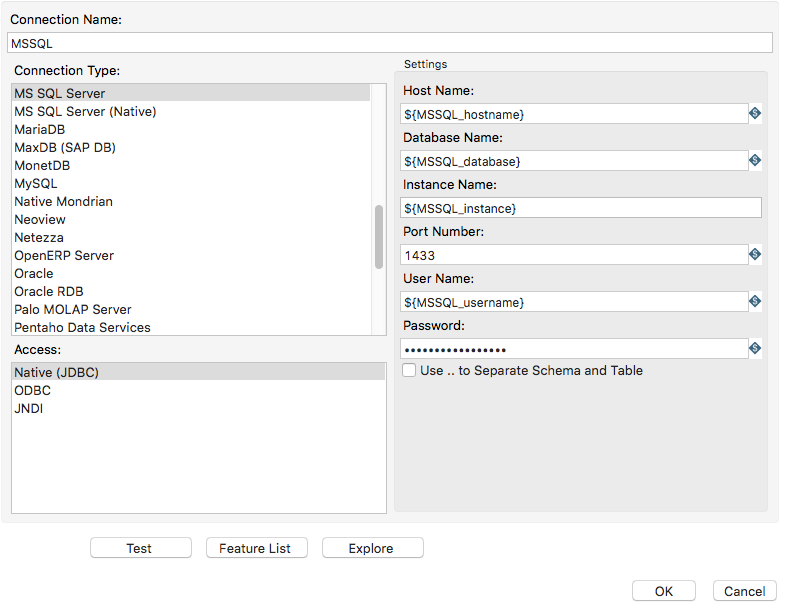
This is how I would connect to the MS SQL database through pentaho. The values are placeholders for the transformation/job parameters and will be replaced under execution if these are specified.
(CID:130682455)
Link copied. Please paste this link to share this article on your social media post.
- Mark as New
- Bookmark
- Subscribe
- Mute
- Permalink
- Email to a Friend
- Report Inappropriate Content
Link copied. Please paste this link to share this article on your social media post.
Posted: 2020-07-04 04:59 PM . Last Modified: 2024-04-05 12:04 AM
Hi Morten,
Ok, I will try and let you know...
Cheers.
(CID:130682467)
Link copied. Please paste this link to share this article on your social media post.
- Mark as New
- Bookmark
- Subscribe
- Mute
- Permalink
- Email to a Friend
- Report Inappropriate Content
Link copied. Please paste this link to share this article on your social media post.
Posted: 2020-07-04 04:59 PM . Last Modified: 2024-04-05 12:04 AM
Hi,
I've just realised a test, and I'still not having the right driver, since I had this message from spoon :
Error connecting to database (using class net.sourceforge.jtds.jdbc.Driver...
Any idea ?
Cheers.
(CID:130682460)
Link copied. Please paste this link to share this article on your social media post.
- Mark as New
- Bookmark
- Subscribe
- Mute
- Permalink
- Email to a Friend
- Report Inappropriate Content
Link copied. Please paste this link to share this article on your social media post.
Posted: 2020-07-04 04:59 PM . Last Modified: 2024-04-05 12:04 AM
Hi Ali,
I can see that you use the jtds dirvers and not the Microsft jdbc ones. I am not sure which Pentaho version you are working with. But since 7.0 jtds drivers was removed from Pentaho. So you will need to add them yourself before you can connect.
Here is some information about connecting to Microsoft SQL Server from the Pentaho community wiki - https://wiki.pentaho.com/display/EAI/MS+SQL+Server
Here is a Pentaho issue with the same error as yours. It is described in the link where to place the jtds drivers if you decide to go with them. - https://jira.pentaho.com/browse/PDI-15787
My suggestion is that you use the official Microsoft JDBC drivers.
Regards,
Morten Harboe
(CID:130682450)
Link copied. Please paste this link to share this article on your social media post.
- Mark as New
- Bookmark
- Subscribe
- Mute
- Permalink
- Email to a Friend
- Report Inappropriate Content
Link copied. Please paste this link to share this article on your social media post.
Posted: 2020-07-04 04:59 PM . Last Modified: 2024-04-05 12:03 AM
Hi Morten,
Thanks for your great help..
I will test the driver and let you know..
Cheers.
(CID:130682446)
Link copied. Please paste this link to share this article on your social media post.
- Mark as New
- Bookmark
- Subscribe
- Mute
- Permalink
- Email to a Friend
- Report Inappropriate Content
Link copied. Please paste this link to share this article on your social media post.
Posted: 2020-07-04 05:00 PM . Last Modified: 2023-10-22 01:57 AM

This question is closed for comments. You're welcome to start a new topic if you have further comments on this issue.
Link copied. Please paste this link to share this article on your social media post.
Create your free account or log in to subscribe to the board - and gain access to more than 10,000+ support articles along with insights from experts and peers.
Welcome!
Welcome to your new personalized space.
of
