Ask our Experts
Didn't find what you are looking for? Ask our experts!
Share Your Feedback – Help Us Improve Search on Community! Please take a few minutes to participate in our Search Feedback Survey. Your insights will help us deliver the results you need faster and more accurately. Click here to take the survey
Schneider Electric support forum about installation and configuration for DCIM including EcoStruxure IT Expert, IT Advisor, Data Center Expert, and NetBotz
Search in
Link copied. Please paste this link to share this article on your social media post.
Posted: 2020-07-05 05:29 PM . Last Modified: 2024-04-03 03:20 AM
Greetings!
I'm having an issue with alarm notifications in DCE. Netbotz appliances show correct thresholds and notifications in DCE, but PDUs, UPS, AA and power meters (not all are APC products) don't. Notifications via mail from the devices work fine, but DCE never notices about such alarms.
Question is: it has to be automatic or I must set up the configuration of appliances alarms on DCE. In such case, how can i do it?
My DCE version is 7.6.0 for Windows 10 64bitsThanks!
(CID:140708462)
Link copied. Please paste this link to share this article on your social media post.
Link copied. Please paste this link to share this article on your social media post.
Posted: 2020-07-05 05:29 PM . Last Modified: 2024-04-03 03:20 AM
Hi Javier,
Are these all APC devices? If so, they should all alert based on the alarms listed under Alarm Configuration, Device Alarm Configurations tab. This page shows all the alarms DCE is capable of showing and e-mailing for the devices.
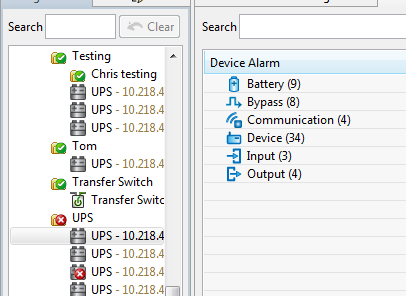
If an APC device does not have these listed, there may have been errors about an FTP transfer. If they are listed, DCE should see them. This FAQ describes that potential issue:
http://www.apc.com/us/en/faqs/index?page=content&id=FA177004
The APC device should be seen as being in alarm almost immediately. If not, you may not have priority scanning set up. This k-base describes that feature:
http://www.apc.com/us/en/faqs/index?page=content&id=FA271584
3rd party device must wait until they are polled to show alarms and in most cases, thresholds must be manually created for those devices. If you have to create thresholds, this FAQ may halp:
http://www.apc.com/us/en/faqs/index?page=content&id=FA299560
If the alarms are showing within DCE but are not being sent, please note that NetBotz 3xx, 4xx, and 5xx devices send their own e-mails. DCE will send e-mails for any other alarm and that configuration can be found here:
http://www.apc.com/us/en/faqs/index?page=content&id=FA225766
If you need more help, please try to be a little more specific on what you're seeing, what you're not seeing, and what it is exactly that you are expecting.
Thanks,
Steve
(CID:140708468)
Link copied. Please paste this link to share this article on your social media post.
Link copied. Please paste this link to share this article on your social media post.
Posted: 2020-07-05 05:29 PM . Last Modified: 2024-04-03 03:20 AM
So complete! Thank you!
Well, some of the devices are APC and some others not.
With the 3rd party ones, thresholds are already setted in the device interface, but it doesn't show in DCE.
Question: the alarms on the "Device alarm configuration" section are the alarms that i have the possibility of configure or the ones that ARE configured by default in DCE?
(CID:140708478)
Link copied. Please paste this link to share this article on your social media post.
Link copied. Please paste this link to share this article on your social media post.
Posted: 2020-07-05 05:30 PM . Last Modified: 2024-04-03 03:20 AM
For example: The AA has 2 compressors and is working without one of them right now. DCE doesn't notify me about the fault of such compressor.
(CID:140708482)
Link copied. Please paste this link to share this article on your social media post.
Link copied. Please paste this link to share this article on your social media post.
Posted: 2020-07-05 05:30 PM . Last Modified: 2024-04-03 03:20 AM
Hi Javier,
Under Alarm Configuration, you have 2 tabs... Device Alarm Configurations and Threshold Alarm Configurations. Any threshold that is set on the device itself must also be present on the Device Alarm Configurations tab for DCE to show in it's alarms and to notify (e-mail) you about that alarm.
I wasn't sure if DCE was not seeing these alarms at all or just wasn't notifying you if it saw them, this is why I tried to be as complete as possible with my response. If a device is in alarm and you either wait the polling time or right click the device and scan now. If the alarm does not show up in the alarms tab or doesn't show a red 'X' or yellow '!', DCE won't e-mail you even if that part is set up correctly. I'll assume for now that this is the case, DCE doesn't even show an alert status.
If the alarm you're looking for is on the list on the right hand side and the device is in alarm, DCE should see it. APC devices pull these alerts from a DDF on the device (essential alerts DDF) while 3rd party devices, if device alarms exist, have these threshold built into the scanner DDFs...you know, the ones you can request on this site. If the alarm is not listed on a 3rd party device, that DDF may need to be updated. The first thing I would suggest is to make sure DCE is up to date. I don't recall seeing a version number.
There also may not be a DDF with those alerts available in which case, you may need to create the thresholds manually. You can then add a device (and all it's device alarms) into an e-mail policy or you can add the individual manually created thresholds into those policies.
If the alarm is in the device alarms list on the right when selecting the device, if you've waited the poll cycle or requested a device scan, if the thresholds are enabled, yes, you can double click a threshold and disable it, then it's possible there is a DDF issue, conflict, or potentially what DCE is looking for in the device's SNMP stack is not there. At that point you'd need more specific device info, DDF info, packet captures of the device (or a similar one) both in and out of this alarm to really troubleshoot it well. You may want to contact support directly as that can get quite involved and doing these things over a forum can take time.
Steve
(CID:140708696)
Link copied. Please paste this link to share this article on your social media post.
Link copied. Please paste this link to share this article on your social media post.
Posted: 2020-07-05 05:30 PM . Last Modified: 2023-10-22 01:54 AM

This question is closed for comments. You're welcome to start a new topic if you have further comments on this issue.
Link copied. Please paste this link to share this article on your social media post.
You’ve reached the end of your document
Create your free account or log in to subscribe to the board - and gain access to more than 10,000+ support articles along with insights from experts and peers.