Device sensor details extract in DCE v7.4.3
EcoStruxure IT forum
Schneider Electric support forum about installation and configuration for DCIM including EcoStruxure IT Expert, IT Advisor, Data Center Expert, and NetBotz
- Subscribe to RSS Feed
- Mark Topic as New
- Mark Topic as Read
- Float this Topic for Current User
- Bookmark
- Subscribe
- Mute
- Printer Friendly Page
- Mark as New
- Bookmark
- Subscribe
- Mute
- Subscribe to RSS Feed
- Permalink
- Email to a Friend
- Report Inappropriate Content
Link copied. Please paste this link to share this article on your social media post.
Posted: 2020-07-05 12:27 AM . Last Modified: 2024-04-04 12:54 AM
Device sensor details extract in DCE v7.4.3
Hi,
Is it possible to extract serial numbers of Power Modules of Symmetra Px250/500 via DCE?
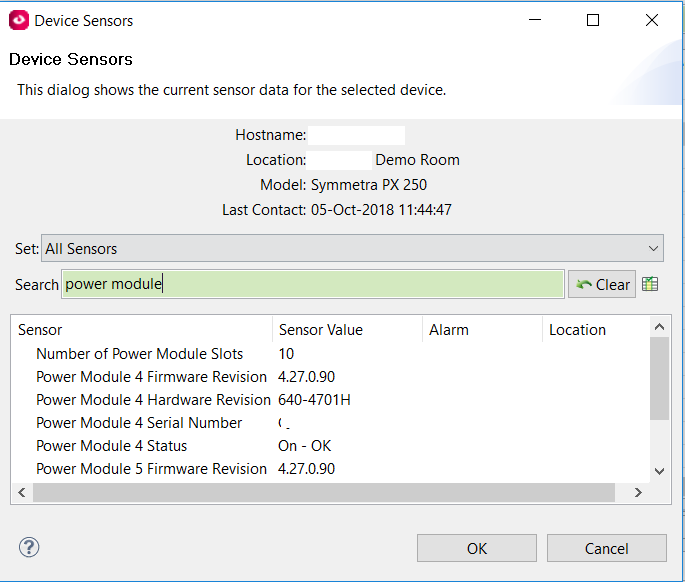
We have over 50 UPS's so is there an easy method to do so?
Regards
Chaitanya
(CID:134679418)
- Labels:
-
Data Center Expert
Link copied. Please paste this link to share this article on your social media post.
Accepted Solutions
- Mark as New
- Bookmark
- Subscribe
- Mute
- Subscribe to RSS Feed
- Permalink
- Email to a Friend
- Report Inappropriate Content
Link copied. Please paste this link to share this article on your social media post.
Posted: 2020-07-05 12:27 AM . Last Modified: 2024-04-04 12:53 AM
Hi Chaitanya
I dont have a system in front of me but I recall the info you seek is available by SNMP/Web/command line but the DCE DDF does not display it. Perhaps you can call out for an updated DDF? in the meantime, if you or anyone has a little scripting skill, it's quite easy to craft a repeating process to pull the info from each of your UPSs.
I dont have access to a UPS and, for me, the units at testdrive,apc.com are greyed out.
I hope that helps, at least a little
(CID:134679450)
Link copied. Please paste this link to share this article on your social media post.
- Mark as New
- Bookmark
- Subscribe
- Mute
- Subscribe to RSS Feed
- Permalink
- Email to a Friend
- Report Inappropriate Content
Link copied. Please paste this link to share this article on your social media post.
Posted: 2020-07-05 12:27 AM . Last Modified: 2024-04-04 12:53 AM
Hi Chaitanya
I dont have a system in front of me but I recall the info you seek is available by SNMP/Web/command line but the DCE DDF does not display it. Perhaps you can call out for an updated DDF? in the meantime, if you or anyone has a little scripting skill, it's quite easy to craft a repeating process to pull the info from each of your UPSs.
I dont have access to a UPS and, for me, the units at testdrive,apc.com are greyed out.
I hope that helps, at least a little
(CID:134679450)
Link copied. Please paste this link to share this article on your social media post.
- Mark as New
- Bookmark
- Subscribe
- Mute
- Subscribe to RSS Feed
- Permalink
- Email to a Friend
- Report Inappropriate Content
Link copied. Please paste this link to share this article on your social media post.
Posted: 2020-07-05 12:27 AM . Last Modified: 2024-04-04 12:53 AM
Hi folks,
I'd imagine it would be something that would have to be added to the DDF as Ed noted. I checked the 250 I have SNMP access to and polled:
upsDiagnostics.upsDiagnosticPowerModules.upsDiagPMTable.upsDiagPMEntry.upsDiagPMSerialNum
.1.3.6.1.4.1.318.1.1.1.13.2.2.1.5
I only have a single module and the output was NA for all the instances except for the one that was installed.
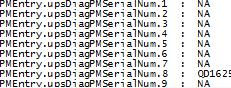
There's nothing currently in DCE for this so potentially writing a batch file to run an SNMP command might be your best bet for right now if you simply want a list.:
Something like:
FOR /F %%x IN (iplist.txt) DO D:\usr\bin\snmpget -v 1 -c public %%x .1.3.6.1.4.1.318.1.1.1.13.2.2.1.5.1 >> %%x.txt
FOR /F %%x IN (iplist.txt) DO D:\usr\bin\snmpget -v 1 -c public %%x .1.3.6.1.4.1.318.1.1.1.13.2.2.1.5.2 >> %%x.txt
...all the way up to 318.1.1.1.13.2.2.1.5.10 for all power modules.
Adding lines for each instance and (assuming all the devices use the same community name...public in use here) the iplist.txt file would simply be a file with all the IPs of the devices listed:
192.168.1.10
192.168.1.11
and so on...
The output will be individual files each with it's name as the IP of the device polled. I created on a few years back for the single phase Symmetra where I pulled the (only 5) PM serial numbers, upsDiagPMManufactureDate, upsDiagIMSerialNum, and upsDiagIMManufactureDate..
I downloaded the SNMP stuff from sourceforge.net. It's free but you can use any command line utility you want, just what I had available.
Clunky but it works.
Steve
(CID:134679715)
Link copied. Please paste this link to share this article on your social media post.
- Mark as New
- Bookmark
- Subscribe
- Mute
- Subscribe to RSS Feed
- Permalink
- Email to a Friend
- Report Inappropriate Content
Link copied. Please paste this link to share this article on your social media post.
Posted: 2020-07-05 12:27 AM . Last Modified: 2024-04-04 12:53 AM
Nice
(CID:134679835)
Link copied. Please paste this link to share this article on your social media post.
- Mark as New
- Bookmark
- Subscribe
- Mute
- Subscribe to RSS Feed
- Permalink
- Email to a Friend
- Report Inappropriate Content
Link copied. Please paste this link to share this article on your social media post.
Posted: 2020-07-05 12:27 AM . Last Modified: 2024-04-04 12:53 AM
Hi Ed and Steve,
Thanks for information provided.As I am new to Schneider electric I am learning things as I go.
I have logged to UPS via command line and there are no device commands to do that if that was available I would have written a script in teraterm to do that.
Serial info is available via UPS web interface but that really cumbersome.
Is it possible that I can get hold of documents for above commands so that I can build it myself.
I will let you know how this goes.
I have just downloaded the following text any supporting docs which will help me.
The APC PowerNet MIB can be downloaded here: http://www.apc.com/tools/download/index.cfm
Select Firmware Upgrades - MIB from the Filter By Software / Firmware drop down list and press Submit.
Again thanks for you help.
Regards
Chaitanya
(CID:134680132)
Link copied. Please paste this link to share this article on your social media post.
- Mark as New
- Bookmark
- Subscribe
- Mute
- Subscribe to RSS Feed
- Permalink
- Email to a Friend
- Report Inappropriate Content
Link copied. Please paste this link to share this article on your social media post.
Posted: 2020-07-05 12:27 AM . Last Modified: 2024-04-04 12:53 AM
Hi Chaitanya,
Yea, I wasn't sure what might be available using other methods and I knew SNMP had that info ... that's why I mentioned the batch file and provided the OIDs, If you use most command line SNMP utilities, the MIB is often not required.
Steve
(CID:134681069)
Link copied. Please paste this link to share this article on your social media post.
- Mark as New
- Bookmark
- Subscribe
- Mute
- Subscribe to RSS Feed
- Permalink
- Email to a Friend
- Report Inappropriate Content
Link copied. Please paste this link to share this article on your social media post.
Posted: 2020-07-05 12:27 AM . Last Modified: 2024-04-04 12:53 AM
Hi Steven,
Thanks for that I will write batch file, test it and let you know.
Regards
Chaitanya
(CID:134681476)
Link copied. Please paste this link to share this article on your social media post.
- Mark as New
- Bookmark
- Subscribe
- Mute
- Subscribe to RSS Feed
- Permalink
- Email to a Friend
- Report Inappropriate Content
Link copied. Please paste this link to share this article on your social media post.
Posted: 2020-07-05 12:28 AM . Last Modified: 2024-04-04 12:53 AM
Hi Steven,
Its all good works well.
Tweaked script to suit my needs
Thanks for you help.
Regards
Chaitanya
(CID:137107864)
Link copied. Please paste this link to share this article on your social media post.
- Mark as New
- Bookmark
- Subscribe
- Mute
- Subscribe to RSS Feed
- Permalink
- Email to a Friend
- Report Inappropriate Content
Link copied. Please paste this link to share this article on your social media post.
Posted: 2020-07-05 12:28 AM . Last Modified: 2024-04-04 12:53 AM
Dear Chaitanya ,
That is, do you want to export the serial numbers of power modules from a DCE-client to any spreadsheet, for example MS Excel?
Did I understand you correctly?
With respect.
(CID:134679519)
Link copied. Please paste this link to share this article on your social media post.
- Mark as New
- Bookmark
- Subscribe
- Mute
- Subscribe to RSS Feed
- Permalink
- Email to a Friend
- Report Inappropriate Content
Link copied. Please paste this link to share this article on your social media post.
Posted: 2020-07-05 12:28 AM . Last Modified: 2024-04-04 12:53 AM
Hi Spezialist,
That's correct!
I would like to export all the serial numbers of the UPS to excel spreadsheet.
Regards
Chaitanya
(CID:134680131)
Link copied. Please paste this link to share this article on your social media post.
- Mark as New
- Bookmark
- Subscribe
- Mute
- Subscribe to RSS Feed
- Permalink
- Email to a Friend
- Report Inappropriate Content
Link copied. Please paste this link to share this article on your social media post.
Posted: 2020-07-05 12:28 AM . Last Modified: 2023-10-22 01:53 AM

This question is closed for comments. You're welcome to start a new topic if you have further comments on this issue.
Link copied. Please paste this link to share this article on your social media post.
Create your free account or log in to subscribe to the board - and gain access to more than 10,000+ support articles along with insights from experts and peers.
