Ask Me About Webinar: Data Center Assets - Modeling, Cooling, and CFD Simulation
Join our 30-minute expert session on July 10, 2025 (9:00 AM & 5:00 PM CET), to explore Digital Twins, cooling simulations, and IT infrastructure modeling. Learn how to boost resiliency and plan power capacity effectively. Register now to secure your spot!
Device Alarm Configurations
EcoStruxure IT forum
Schneider Electric support forum about installation and configuration for DCIM including EcoStruxure IT Expert, IT Advisor, Data Center Expert, and NetBotz
- Mark Topic as New
- Mark Topic as Read
- Float this Topic for Current User
- Bookmark
- Subscribe
- Mute
- Printer Friendly Page
- Mark as New
- Bookmark
- Subscribe
- Mute
- Permalink
- Email to a Friend
- Report Inappropriate Content
Link copied. Please paste this link to share this article on your social media post.
Posted: 2020-07-05 05:34 PM . Last Modified: 2024-04-03 03:19 AM
Device Alarm Configurations
We are running DCE 7.2.7.25. I am in the process up upgrade over 100 store level APC Smart 1500, 2200 and 3000 UPSs. I am using the user config file to set all the global configurations on the NMC. I am also using DCE to set the device alarms, so we are not overwhelmed with faulty alerts. This seems to be a time-consuming task even when I’m able to set up groups of devices at a time. Is there a function in DCE to allow you to create a device alarm template and then set all new UPS to this same standard?
(CID:140709545)
- Labels:
-
Data Center Expert
Link copied. Please paste this link to share this article on your social media post.
Accepted Solutions
- Mark as New
- Bookmark
- Subscribe
- Mute
- Permalink
- Email to a Friend
- Report Inappropriate Content
Link copied. Please paste this link to share this article on your social media post.
Posted: 2020-07-05 05:34 PM . Last Modified: 2024-04-03 03:19 AM
Hi Chuck,
If you're looking to add a device and have it automatically obtain a configuration such as temperature threshold, load alarm etc then no, there is no automated way to do this.
You mentioned using user config file though. Are you setting everything up by sending a config.ini using the configuration utility? If so, DCE has an easier way than that. You have the option to use the Device-->APC SNMP DeviceConfiguration option. If you have NMCs with 6.x and higher firmware, you can't set any user info on the device. That changed a while back and I don't believe the old version of DCE you mentioned has that option:
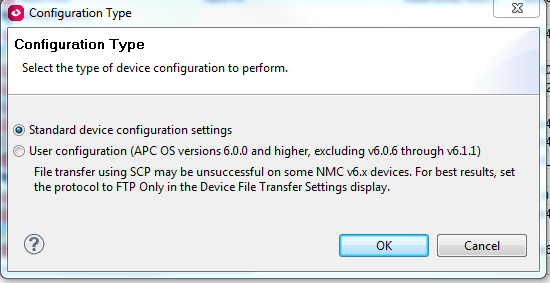
For most other settings however, you can use the standard device configuration and can push certain configuration options to devices.You can also save that configuration as a template and the next time you add a device, you can push that template...just not automatically.
You may want to consider asking for a feature request for this which can be done here:
Thanks,
Steve.
(CID:140709862)
Link copied. Please paste this link to share this article on your social media post.
- Mark as New
- Bookmark
- Subscribe
- Mute
- Permalink
- Email to a Friend
- Report Inappropriate Content
Link copied. Please paste this link to share this article on your social media post.
Posted: 2020-07-05 05:34 PM . Last Modified: 2024-04-03 03:19 AM
Hi Chuck,
If you're looking to add a device and have it automatically obtain a configuration such as temperature threshold, load alarm etc then no, there is no automated way to do this.
You mentioned using user config file though. Are you setting everything up by sending a config.ini using the configuration utility? If so, DCE has an easier way than that. You have the option to use the Device-->APC SNMP DeviceConfiguration option. If you have NMCs with 6.x and higher firmware, you can't set any user info on the device. That changed a while back and I don't believe the old version of DCE you mentioned has that option:
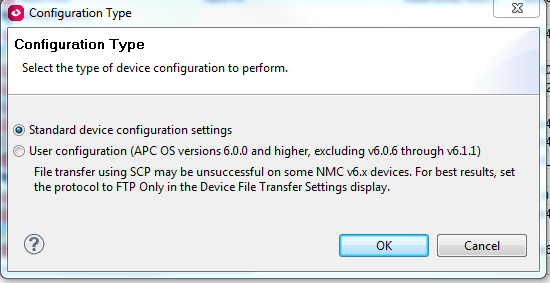
For most other settings however, you can use the standard device configuration and can push certain configuration options to devices.You can also save that configuration as a template and the next time you add a device, you can push that template...just not automatically.
You may want to consider asking for a feature request for this which can be done here:
Thanks,
Steve.
(CID:140709862)
Link copied. Please paste this link to share this article on your social media post.
- Mark as New
- Bookmark
- Subscribe
- Mute
- Permalink
- Email to a Friend
- Report Inappropriate Content
Link copied. Please paste this link to share this article on your social media post.
Posted: 2020-07-05 05:35 PM . Last Modified: 2024-04-03 03:18 AM
P.S.
This option I mentioned is only for configuring the device and nothing specific to the device alarms as listed/configured in DCE.
(CID:140709870)
Link copied. Please paste this link to share this article on your social media post.
- Mark as New
- Bookmark
- Subscribe
- Mute
- Permalink
- Email to a Friend
- Report Inappropriate Content
Link copied. Please paste this link to share this article on your social media post.
Posted: 2020-07-05 05:35 PM . Last Modified: 2024-04-03 03:18 AM
I was afraid the alarm configuration template I was looking for was not yet an option in DCE. The alternative for configuring the devices will save me a lot of time.
Thank you
Chuck
(CID:140709984)
Link copied. Please paste this link to share this article on your social media post.
- Mark as New
- Bookmark
- Subscribe
- Mute
- Permalink
- Email to a Friend
- Report Inappropriate Content
Link copied. Please paste this link to share this article on your social media post.
Posted: 2020-07-05 05:35 PM . Last Modified: 2023-10-22 01:53 AM

This question is closed for comments. You're welcome to start a new topic if you have further comments on this issue.
Link copied. Please paste this link to share this article on your social media post.
Create your free account or log in to subscribe to the board - and gain access to more than 10,000+ support articles along with insights from experts and peers.
