Ask our Experts
Didn't find what you are looking for? Ask our experts!
Schneider Electric support forum about installation and configuration for DCIM including EcoStruxure IT Expert, IT Advisor, Data Center Expert, and NetBotz
Search in
Link copied. Please paste this link to share this article on your social media post.
Posted: 2020-07-04 06:34 PM . Last Modified: 2024-04-04 11:29 PM
Dear I downloaded the free version of the DCE and installed a Netbot 570 device to which I connected a PDO 160 camera, however, within the monitoring software I can see the Netbotz configured but when I go to the surveillance tab I can not see the camera, I understand that the free version allows the monitoring of a camera. Can you help me?
(CID:132648693)
Link copied. Please paste this link to share this article on your social media post.
Link copied. Please paste this link to share this article on your social media post.
Posted: 2020-07-04 06:35 PM . Last Modified: 2024-04-04 11:29 PM
I believe the Surveillance perspective only works if you license it. You can, however, view a NetBotz camera from the Monitoring perspective, by right-clicking the camera pod in the Device View or Map, select View Device Sensors, and clicking the Camera tab. That will give you a live view.
(CID:132651250)
Link copied. Please paste this link to share this article on your social media post.
Link copied. Please paste this link to share this article on your social media post.
Posted: 2020-07-04 06:34 PM . Last Modified: 2024-04-04 11:29 PM
Dear Fady Iskandar,
Please show a screenshot from the DCE software and APC Advanced View software with your problem. And then you will be helped much faster 😀.
With respect.
(CID:132648836)
Link copied. Please paste this link to share this article on your social media post.
Link copied. Please paste this link to share this article on your social media post.
Posted: 2020-07-04 06:35 PM . Last Modified: 2024-04-04 11:29 PM
ok Thanks.
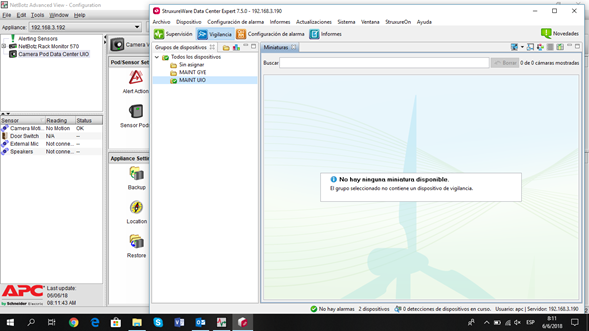
(CID:132649758)
Link copied. Please paste this link to share this article on your social media post.
Link copied. Please paste this link to share this article on your social media post.
Posted: 2020-07-04 06:35 PM . Last Modified: 2024-04-04 11:29 PM
I believe the Surveillance perspective only works if you license it. You can, however, view a NetBotz camera from the Monitoring perspective, by right-clicking the camera pod in the Device View or Map, select View Device Sensors, and clicking the Camera tab. That will give you a live view.
(CID:132651250)
Link copied. Please paste this link to share this article on your social media post.
Link copied. Please paste this link to share this article on your social media post.
Posted: 2020-07-04 06:35 PM . Last Modified: 2024-04-04 11:29 PM
Thanks for the help, I already did it and if it works in this way, however, I would like to be able to visualize the camera from the surveillance perspective. Download the free version 7.5.0 of the DCE and have a POD camera license, I do not understand why I can not see it from the perspective of Surveillance
(CID:132659390)
Link copied. Please paste this link to share this article on your social media post.
Link copied. Please paste this link to share this article on your social media post.
Posted: 2020-07-04 06:35 PM . Last Modified: 2023-10-22 01:50 AM

This question is closed for comments. You're welcome to start a new topic if you have further comments on this issue.
Link copied. Please paste this link to share this article on your social media post.
You’ve reached the end of your document
Create your free account or log in to subscribe to the board - and gain access to more than 10,000+ support articles along with insights from experts and peers.