DDF support
EcoStruxure IT forum
Schneider Electric support forum about installation and configuration for DCIM including EcoStruxure IT Expert, IT Advisor, Data Center Expert, and NetBotz
- Subscribe to RSS Feed
- Mark Topic as New
- Mark Topic as Read
- Float this Topic for Current User
- Bookmark
- Subscribe
- Mute
- Printer Friendly Page
- Mark as New
- Bookmark
- Subscribe
- Mute
- Subscribe to RSS Feed
- Permalink
- Email to a Friend
- Report Inappropriate Content
Link copied. Please paste this link to share this article on your social media post.
Posted: 2020-07-04 07:03 PM . Last Modified: 2024-04-04 11:21 PM
DDF support
Hello,
I have tried using Modbus ddf files for Stulz C7000 & for WIB 8000 through the MODBUS/TCP device. Problem is I can˙t see anything. I need SNMP DDF for WIB 8000 or C7000, but as I could see it is still not done. I have attached MIB file, so please convert it. I need this ASAP.
Thanks in advance.
(CID:132653853)
Link copied. Please paste this link to share this article on your social media post.
- « Previous
-
- 1
- 2
- Next »
- Mark as New
- Bookmark
- Subscribe
- Mute
- Subscribe to RSS Feed
- Permalink
- Email to a Friend
- Report Inappropriate Content
Link copied. Please paste this link to share this article on your social media post.
Posted: 2020-07-04 07:10 PM . Last Modified: 2024-04-04 11:18 PM
Hi, I don`t know about a patch file, but I have a same issue wit APC rack PDU ap8881. I can`t mapp the sensors in DCO.
Can I get this patch?
(CID:134028033)
Link copied. Please paste this link to share this article on your social media post.
- Mark as New
- Bookmark
- Subscribe
- Mute
- Subscribe to RSS Feed
- Permalink
- Email to a Friend
- Report Inappropriate Content
Link copied. Please paste this link to share this article on your social media post.
Posted: 2020-07-04 07:10 PM . Last Modified: 2024-04-04 11:18 PM
Dear Boris Majdandzic,
From your comment:
...but I have a same issue wit APC rack PDU ap8881. I can`t mapp the sensors in DCO.
This is a long-known problem 😀. You need a special patch file. This patch is very easy to install (or removed) to the DCE-server, as it is described in the example of native APC devices by link DCE patch to fix wrong power and current values sent to DCO.
Try and report the result.
With respect.
(CID:134028041)
Link copied. Please paste this link to share this article on your social media post.
- Mark as New
- Bookmark
- Subscribe
- Mute
- Subscribe to RSS Feed
- Permalink
- Email to a Friend
- Report Inappropriate Content
Link copied. Please paste this link to share this article on your social media post.
Posted: 2020-07-04 07:10 PM . Last Modified: 2024-04-04 11:18 PM
Thanks a million, I hope it works. I will try this on tuesday when I am on site. The network in Denmark isn`t VPN friendly.
(CID:134028051)
Link copied. Please paste this link to share this article on your social media post.
- Mark as New
- Bookmark
- Subscribe
- Mute
- Subscribe to RSS Feed
- Permalink
- Email to a Friend
- Report Inappropriate Content
Link copied. Please paste this link to share this article on your social media post.
Posted: 2020-07-04 07:10 PM . Last Modified: 2024-04-04 11:18 PM
Ok, if you need help, I can tell you my private email address.
Concerning the development of a similar XML patch file for your 3rd party cooling device, you need to do as written by Moloy Das in topic IBM DPI C13 BULK & IBM Switched C19/C13 PDU :
Please raise an 'Update request' under this model name and we'll look into it.
I hope you will be helped in solving this problem.
With respect.
(CID:134028053)
Link copied. Please paste this link to share this article on your social media post.
- Mark as New
- Bookmark
- Subscribe
- Mute
- Subscribe to RSS Feed
- Permalink
- Email to a Friend
- Report Inappropriate Content
Link copied. Please paste this link to share this article on your social media post.
Posted: 2020-07-04 07:10 PM . Last Modified: 2024-04-04 11:18 PM
Thanks if it will become neccesarry I will contact you for the address.
(CID:134028069)
Link copied. Please paste this link to share this article on your social media post.
- Mark as New
- Bookmark
- Subscribe
- Mute
- Subscribe to RSS Feed
- Permalink
- Email to a Friend
- Report Inappropriate Content
Link copied. Please paste this link to share this article on your social media post.
Posted: 2020-07-04 07:10 PM . Last Modified: 2024-04-04 11:18 PM
Hi, I uploaded files, but no available sensor from WIB or AP8881 PDU.
I have sent ddf request, but I really need this info & development very urgent. It is now a big problem.
(CID:134029912)
Link copied. Please paste this link to share this article on your social media post.
- Mark as New
- Bookmark
- Subscribe
- Mute
- Subscribe to RSS Feed
- Permalink
- Email to a Friend
- Report Inappropriate Content
Link copied. Please paste this link to share this article on your social media post.
Posted: 2020-07-04 07:10 PM . Last Modified: 2024-04-04 11:18 PM
Dear Boris Majdandzic,
Show, please, a screenshot from the web-GUI of your DCE-server with the imported patch file.
Also, what version of DCE-server and firmware are your APC rPDUs?
With respect.
(CID:134029920)
Link copied. Please paste this link to share this article on your social media post.
- Mark as New
- Bookmark
- Subscribe
- Mute
- Subscribe to RSS Feed
- Permalink
- Email to a Friend
- Report Inappropriate Content
Link copied. Please paste this link to share this article on your social media post.
Posted: 2020-07-04 07:10 PM . Last Modified: 2024-04-04 11:18 PM
Hi, here is GUI
(CID:134030255)
Link copied. Please paste this link to share this article on your social media post.
- Mark as New
- Bookmark
- Subscribe
- Mute
- Subscribe to RSS Feed
- Permalink
- Email to a Friend
- Report Inappropriate Content
Link copied. Please paste this link to share this article on your social media post.
Posted: 2020-07-04 07:11 PM . Last Modified: 2024-04-04 11:18 PM
Ok.
Also, what version of DCE-server and firmware are your APC rPDUs?
With respect.
(CID:134030260)
Link copied. Please paste this link to share this article on your social media post.
- Mark as New
- Bookmark
- Subscribe
- Mute
- Subscribe to RSS Feed
- Permalink
- Email to a Friend
- Report Inappropriate Content
Link copied. Please paste this link to share this article on your social media post.
Posted: 2020-07-04 07:11 PM . Last Modified: 2024-04-04 11:18 PM
Here is the DCE server, I will update, but it will take time, cause I am changing some SNMP cards in UPS devices at the same time.
(CID:134030269)
Link copied. Please paste this link to share this article on your social media post.
- Mark as New
- Bookmark
- Subscribe
- Mute
- Subscribe to RSS Feed
- Permalink
- Email to a Friend
- Report Inappropriate Content
Link copied. Please paste this link to share this article on your social media post.
Posted: 2020-07-04 07:11 PM . Last Modified: 2024-04-04 11:18 PM
(CID:134030271)
Link copied. Please paste this link to share this article on your social media post.
- Mark as New
- Bookmark
- Subscribe
- Mute
- Subscribe to RSS Feed
- Permalink
- Email to a Friend
- Report Inappropriate Content
Link copied. Please paste this link to share this article on your social media post.
Posted: 2020-07-04 07:11 PM . Last Modified: 2024-04-04 11:18 PM
(CID:134030274)
Link copied. Please paste this link to share this article on your social media post.
- Mark as New
- Bookmark
- Subscribe
- Mute
- Subscribe to RSS Feed
- Permalink
- Email to a Friend
- Report Inappropriate Content
Link copied. Please paste this link to share this article on your social media post.
Posted: 2020-07-04 07:11 PM . Last Modified: 2024-04-04 11:18 PM
It is March 30 2018. Last update was in June.
(CID:134030276)
Link copied. Please paste this link to share this article on your social media post.
- Mark as New
- Bookmark
- Subscribe
- Mute
- Subscribe to RSS Feed
- Permalink
- Email to a Friend
- Report Inappropriate Content
Link copied. Please paste this link to share this article on your social media post.
Posted: 2020-07-04 07:11 PM . Last Modified: 2024-04-04 11:18 PM
In this case everything looks good for your rPDU.
I can not even understand then what your problem is, that is, what is the problem with rPDU when you associate them from DCE to DCO...
(CID:134030562)
Link copied. Please paste this link to share this article on your social media post.
- Mark as New
- Bookmark
- Subscribe
- Mute
- Subscribe to RSS Feed
- Permalink
- Email to a Friend
- Report Inappropriate Content
Link copied. Please paste this link to share this article on your social media post.
Posted: 2020-07-04 07:11 PM . Last Modified: 2024-04-04 11:18 PM
Hi, problem with PDU is resolved. I can get sensor values in DCO now.
Problem was human nature based, my fault for not checking the configuration on PDU`s with sensors. It was on wrong connector, but that is what happends when you think that 2 year old installation is done right way.
(CID:134031395)
Link copied. Please paste this link to share this article on your social media post.
- Mark as New
- Bookmark
- Subscribe
- Mute
- Subscribe to RSS Feed
- Permalink
- Email to a Friend
- Report Inappropriate Content
Link copied. Please paste this link to share this article on your social media post.
Posted: 2020-07-04 07:11 PM . Last Modified: 2024-04-04 11:18 PM
But resolving that issue, I still can`t get cooling sensors from wib to map them.
(CID:134031397)
Link copied. Please paste this link to share this article on your social media post.
- Mark as New
- Bookmark
- Subscribe
- Mute
- Subscribe to RSS Feed
- Permalink
- Email to a Friend
- Report Inappropriate Content
Link copied. Please paste this link to share this article on your social media post.
Posted: 2020-07-04 07:12 PM . Last Modified: 2024-04-04 11:17 PM
Dear Boris Majdandzic,
Very well, that you managed to solve your problem with rPDU 😀.
To solve a similar problem with a Stulz cooling devices, you need to contact the DDF-team via Device Support.
With respect.
(CID:134031400)
Link copied. Please paste this link to share this article on your social media post.
- Mark as New
- Bookmark
- Subscribe
- Mute
- Subscribe to RSS Feed
- Permalink
- Email to a Friend
- Report Inappropriate Content
Link copied. Please paste this link to share this article on your social media post.
Posted: 2020-07-04 07:12 PM . Last Modified: 2024-04-04 11:17 PM
So I need to ask them to update or modify ddf or what?
I hope to finish this in next two weeks, we have already sold another DCE & I have to start another project. Also there is still presentation of DCE & DCO for this big customer.
(CID:134031405)
Link copied. Please paste this link to share this article on your social media post.
- Mark as New
- Bookmark
- Subscribe
- Mute
- Subscribe to RSS Feed
- Permalink
- Email to a Friend
- Report Inappropriate Content
Link copied. Please paste this link to share this article on your social media post.
Posted: 2020-07-04 07:12 PM . Last Modified: 2024-04-04 11:17 PM
Dear Boris Majdandzic,
You need to do Request modification, so that the DDF-developers contacted you and determined the terms of the work.
With respect.
(CID:134031418)
Link copied. Please paste this link to share this article on your social media post.
- Mark as New
- Bookmark
- Subscribe
- Mute
- Subscribe to RSS Feed
- Permalink
- Email to a Friend
- Report Inappropriate Content
Link copied. Please paste this link to share this article on your social media post.
Posted: 2020-07-04 07:12 PM . Last Modified: 2024-04-04 11:17 PM
Hi, I have a question regarding UPS in DCO & DCE. I have Legrand Archimod HE UPS & SNMP card. I can see the sensor values in DCE & they are shown correctly without uploading or using DDF file.
But in DCO I am not able to see the values on phase one of the UPS.
Is this similar problem like with PDU`s & is there a patch file, or do I have to reguest DDF & then ask for patch?
(CID:134032711)
Link copied. Please paste this link to share this article on your social media post.
- Mark as New
- Bookmark
- Subscribe
- Mute
- Subscribe to RSS Feed
- Permalink
- Email to a Friend
- Report Inappropriate Content
Link copied. Please paste this link to share this article on your social media post.
Posted: 2020-07-04 07:12 PM . Last Modified: 2024-04-04 11:17 PM
Dear Boris Majdandzic,
From your comments:
...I have Legrand Archimod HE UPS & SNMP card. I can see the sensor values in DCE & they are shown correctly without uploading or using DDF file.
Simply you do not guess 😀, but you for this 3rd party UPS model use the pre-installed in DCE software SNMP DDF-file upsmib.xml (UPS MIB (RFC1628) DDF v.11).
But in DCO I am not able to see the values on phase one of the UPS.
You mean the value I have highlighted:
It seems to me, if it was a bug of the DDF-file, then you would not have values for all three phases.
I think you just need to wait a little while for the DCO server to accumulate some statistics on this UPS. And then the above value for the first phase will appear.
Please try and report the result.
With respect.
(CID:134032775)
Link copied. Please paste this link to share this article on your social media post.
- Mark as New
- Bookmark
- Subscribe
- Mute
- Subscribe to RSS Feed
- Permalink
- Email to a Friend
- Report Inappropriate Content
Link copied. Please paste this link to share this article on your social media post.
Posted: 2020-07-04 07:12 PM . Last Modified: 2024-04-04 11:17 PM
Hello,
I have a problem with values & states of cooling units over WIB. values are wrong. I have asked for modification. Can you mek this urgent?
(CID:134033240)
Link copied. Please paste this link to share this article on your social media post.
- Mark as New
- Bookmark
- Subscribe
- Mute
- Subscribe to RSS Feed
- Permalink
- Email to a Friend
- Report Inappropriate Content
Link copied. Please paste this link to share this article on your social media post.
Posted: 2020-07-04 07:12 PM . Last Modified: 2024-04-04 11:17 PM
Dear Boris Majdandzic,
Please explain in detail what is the essence of your problem?
Do you have incorrect values and states for Stulz cooling units in DCE software?
With respect.
(CID:134033252)
Link copied. Please paste this link to share this article on your social media post.
- Mark as New
- Bookmark
- Subscribe
- Mute
- Subscribe to RSS Feed
- Permalink
- Email to a Friend
- Report Inappropriate Content
Link copied. Please paste this link to share this article on your social media post.
Posted: 2020-07-04 07:12 PM . Last Modified: 2024-04-04 11:17 PM
Hello,
Yes, they are different than the ones on WIB itself, but the biggest problem is with AC states. They are working in circle, so when the AC unit 1 & AC unit 3 are working, the ON/OFF state sensor is "OFF".
(CID:134033273)
Link copied. Please paste this link to share this article on your social media post.
- Mark as New
- Bookmark
- Subscribe
- Mute
- Subscribe to RSS Feed
- Permalink
- Email to a Friend
- Report Inappropriate Content
Link copied. Please paste this link to share this article on your social media post.
Posted: 2020-07-04 07:12 PM . Last Modified: 2024-04-04 11:17 PM
I have sent modification request & new walk file. Just need to get this urgent.
(CID:134033284)
Link copied. Please paste this link to share this article on your social media post.
- Mark as New
- Bookmark
- Subscribe
- Mute
- Subscribe to RSS Feed
- Permalink
- Email to a Friend
- Report Inappropriate Content
Link copied. Please paste this link to share this article on your social media post.
Posted: 2020-07-04 07:13 PM . Last Modified: 2024-04-04 11:17 PM
Dear Boris Majdandzic,
Has the above problem always been or has recently appeared?
If this problem has appeared more recently, after what changes?
With respect.
(CID:134033289)
Link copied. Please paste this link to share this article on your social media post.
- Mark as New
- Bookmark
- Subscribe
- Mute
- Subscribe to RSS Feed
- Permalink
- Email to a Friend
- Report Inappropriate Content
Link copied. Please paste this link to share this article on your social media post.
Posted: 2020-07-04 07:13 PM . Last Modified: 2024-04-04 11:17 PM
I think this was always a problem, the difference in temperature was about 2°C, but the customer didn`t mind. today we placed status sensor on WEB GUI & noticed that the 2 AC unit that are stoped have wrong status, the same thing was on 2 that are working.
The problem Could be that AC units start from addres 2 on the zone & AC unit 1 is placed on adress 4. I trijed to see if this is a problem, but then I have noticed difference in all temperature & humidity sensoers on WIB GUI & DCE web.
(CID:134033318)
Link copied. Please paste this link to share this article on your social media post.
- Mark as New
- Bookmark
- Subscribe
- Mute
- Subscribe to RSS Feed
- Permalink
- Email to a Friend
- Report Inappropriate Content
Link copied. Please paste this link to share this article on your social media post.
Posted: 2020-07-04 07:13 PM . Last Modified: 2024-04-04 11:17 PM
...today we placed status sensor on WEB GUI & noticed that the 2 AC unit that are stoped have wrong status, the same thing was on 2 that are working.
Do you mean DCE web-GUI?
...but then I have noticed difference in all temperature & humidity sensoers on WIB GUI & DCE web.
Maybe it's because of latency? That is, WIB-8000 web-GUI shows temperatures and humidity in real time mode, but DCE web-GUI with a delay of at least 1 minute.
How often does your DCE server make the WIB-8000 device SNMP polling?
With respect.
(CID:134033345)
Link copied. Please paste this link to share this article on your social media post.
- Mark as New
- Bookmark
- Subscribe
- Mute
- Subscribe to RSS Feed
- Permalink
- Email to a Friend
- Report Inappropriate Content
Link copied. Please paste this link to share this article on your social media post.
Posted: 2020-07-04 07:13 PM . Last Modified: 2024-04-04 11:17 PM
I tought the problem was latency for temperature & humidity, because the sensors are pulled every 30 seconds. But the AC was stopped for 1 hour & the state didn`t change.
(CID:134033350)
Link copied. Please paste this link to share this article on your social media post.
- Mark as New
- Bookmark
- Subscribe
- Mute
- Subscribe to RSS Feed
- Permalink
- Email to a Friend
- Report Inappropriate Content
Link copied. Please paste this link to share this article on your social media post.
Posted: 2020-07-04 07:13 PM . Last Modified: 2024-04-04 11:17 PM
...because the sensors are pulled every 30 seconds.
Again, do you mean WIB-8000 or DCE?
Please, show us a screenshot from your DCE-client by the way SNMP Device Settings -> Global Scan Settings. What is your Scan Interval (minutes)?
In addition, please show a screenshot from your DCE-client by the way SNMP Device Settings -> Device Scan Settings -> select your WIB-8000 -> Edit Device Scan Settings... What is your Scan Interval (minutes) specifically for WIB-8000?
With respect.
(CID:134033377)
Link copied. Please paste this link to share this article on your social media post.
- Mark as New
- Bookmark
- Subscribe
- Mute
- Subscribe to RSS Feed
- Permalink
- Email to a Friend
- Report Inappropriate Content
Link copied. Please paste this link to share this article on your social media post.
Posted: 2020-07-04 07:13 PM . Last Modified: 2024-04-04 11:17 PM
Hi, the Scan interval was 5 minutes & I changed it to 1 minute now.
The biggest problem is in state of cooling units it is not shown in the right way.
(CID:134033386)
Link copied. Please paste this link to share this article on your social media post.
- Mark as New
- Bookmark
- Subscribe
- Mute
- Subscribe to RSS Feed
- Permalink
- Email to a Friend
- Report Inappropriate Content
Link copied. Please paste this link to share this article on your social media post.
Posted: 2020-07-04 07:13 PM . Last Modified: 2024-04-04 11:17 PM
Dear Boris Majdandzic,
Hi, the Scan interval was 5 minutes & I changed it to 1 minute now.
This is the reason for the small difference in the temperature and humidity readings. I do not understand why, but end customers always lose sight of this, thinking that the DCE-server makes polling devices continuously in real time mode 😀.
Regarding the cooling unit state sensor, this is a common typo in the DDF-file stulz_wib.xml (Stulz WIB, v.23). I quickly found this typo and the already corrected DDF-file is stulz_wib.zip.
Please, try and report the result.
With respect.
(CID:134033410)
Link copied. Please paste this link to share this article on your social media post.
- Mark as New
- Bookmark
- Subscribe
- Mute
- Subscribe to RSS Feed
- Permalink
- Email to a Friend
- Report Inappropriate Content
Link copied. Please paste this link to share this article on your social media post.
Posted: 2020-07-04 07:13 PM . Last Modified: 2024-04-04 11:17 PM
Dear Boris Majdandzic,
I hope you accidentally 😀 made "accepted" your own question:
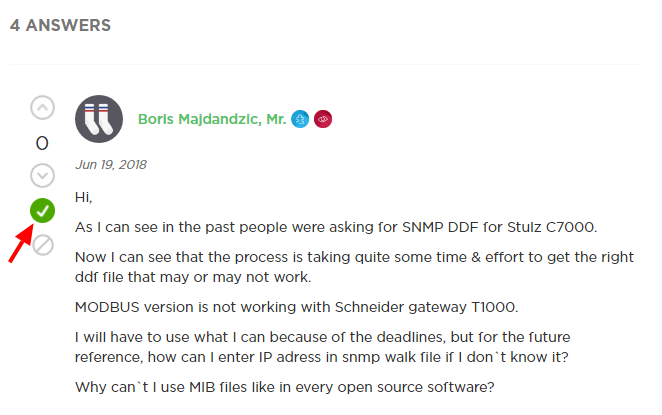
This, somewhat, is misleading other users of the EcoStruxure IT community...
With respect.
(CID:134033416)
Link copied. Please paste this link to share this article on your social media post.
- Mark as New
- Bookmark
- Subscribe
- Mute
- Subscribe to RSS Feed
- Permalink
- Email to a Friend
- Report Inappropriate Content
Link copied. Please paste this link to share this article on your social media post.
Posted: 2020-07-04 07:14 PM . Last Modified: 2024-04-04 11:17 PM
Hi, I accidentaly did accept my own guestion, I was working on multiple windows. I have just updated file, but the state is the same all the time. I have rebooted the server just in case then posta my answer.
(CID:134033876)
Link copied. Please paste this link to share this article on your social media post.
- Mark as New
- Bookmark
- Subscribe
- Mute
- Subscribe to RSS Feed
- Permalink
- Email to a Friend
- Report Inappropriate Content
Link copied. Please paste this link to share this article on your social media post.
Posted: 2020-07-04 07:14 PM . Last Modified: 2024-04-04 11:17 PM
Be aware that by default the port on the WIB is set to 162 not 161. By default DCE will scan on port 161, the WIB will need to be changed.
To change the WIB setting
- disable SNMP
- Change the port to 161
- Restart the WIB
- Enable SNMP
- Use a snmp browser to confirm that you can read the values from the WIB on 161
(CID:137727891)
Link copied. Please paste this link to share this article on your social media post.
- Mark as New
- Bookmark
- Subscribe
- Mute
- Subscribe to RSS Feed
- Permalink
- Email to a Friend
- Report Inappropriate Content
Link copied. Please paste this link to share this article on your social media post.
Posted: 2020-07-04 07:14 PM

This question is closed for comments. You're welcome to start a new topic if you have further comments on this issue.
Link copied. Please paste this link to share this article on your social media post.
- « Previous
-
- 1
- 2
- Next »
Create your free account or log in to subscribe to the board - and gain access to more than 10,000+ support articles along with insights from experts and peers.
