Ask our Experts
Didn't find what you are looking for? Ask our experts!
Schneider Electric support forum about installation and configuration for DCIM including EcoStruxure IT Expert, IT Advisor, Data Center Expert, and NetBotz
Search in
Link copied. Please paste this link to share this article on your social media post.
Posted: 2020-07-05 06:29 PM . Last Modified: 2024-04-03 02:58 AM
(CID:141268073)
Link copied. Please paste this link to share this article on your social media post.
Link copied. Please paste this link to share this article on your social media post.
Posted: 2020-07-05 06:29 PM . Last Modified: 2024-04-03 02:58 AM
Dear Andrew Stoakes,
From your question:
Does anyone out there have a working SNMP DDF for the Stulz "WIB 8000"?
For example, from topic Can anybody give me the Modbus ddf files for Stulz C7000 & for WIB 8000, working SNMP DDF-file can be downloaded from the DDF resource:
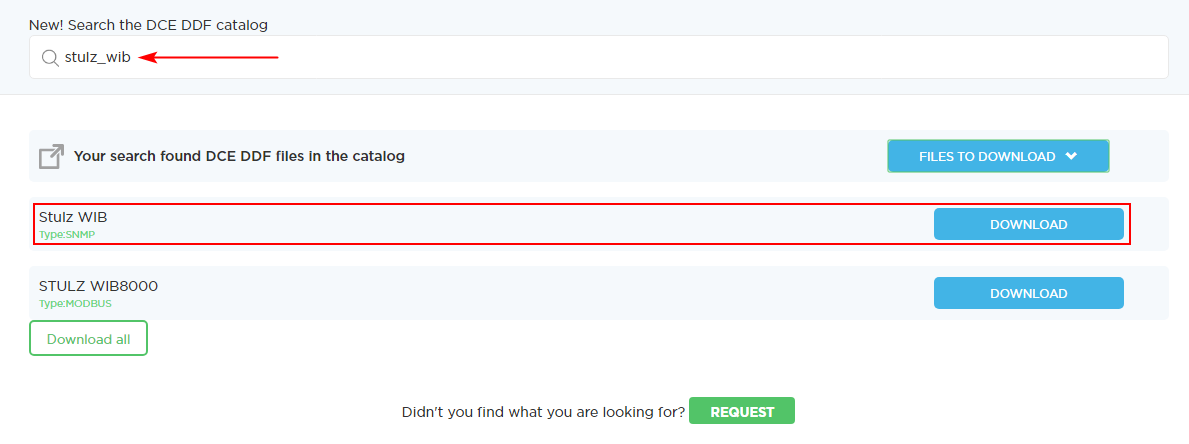
When discovering this device in DCE it "initialising" for about 15 minutes and then errors. The only sensor is the "Link" and the value is "Off Line"
Please specify which DDF-file for Stulz WIB8000 you are using (name and version)?
I think it would be useful for you to read several similar topics:
If you have more questions, please ask.
With respect.
(CID:141268153)
Link copied. Please paste this link to share this article on your social media post.
Link copied. Please paste this link to share this article on your social media post.
Posted: 2020-07-05 06:29 PM . Last Modified: 2024-04-03 02:58 AM
Thanks
I have version 23 of the "Stulz WIB" SNMP DDF which appears to be the latest version available. I have also looked at all the forums that I could find but there are no real answers, some people appear to have this working but with modified DDFs, others don't.
Really at a loss as to what's going on. I have confirmed that we are able to read SNMP data from the WIB from the DCE server so the WIB is configured correctly.
When I first add the WIB to DCE it takes 15-30min to initialise but the only sensor is the link sensor which then goes offline. I have left this overnight as sugested in some of the comments but still no result.
(CID:141268588)
Link copied. Please paste this link to share this article on your social media post.
Link copied. Please paste this link to share this article on your social media post.
Posted: 2020-07-05 06:29 PM . Last Modified: 2024-04-03 02:58 AM
Dear Andrew Stoakes,
From your comments:
I have version 23 of the "Stulz WIB" SNMP DDF which appears to be the latest version available. I have also looked at all the forums that I could find but there are no real answers, some people appear to have this working but with modified DDFs, others don't.
The cause of your problems is definitely not in the specified SNMP DDF-file stulz_wib.xml.
When I first add the WIB to DCE it takes 15-30min to initialise but the only sensor is the link sensor which then goes offline. I have left this overnight as sugested in some of the comments but still no result.
Carefully check the SNMP settings on the WIB8000 device and on the DCE-server. See Andrew Stoakes helpful hint for setting up the WIB8000:
Be aware that by default the port on the WIB is set to 162 not 161. By default DCE will scan on port 161, the WIB will need to be changed.
To change the WIB setting
- disable SNMP
- Change the port to 161
- Restart the WIB
- Enable SNMP
- Use a snmp browser to confirm that you can read the values from the WIB on 161
Hope this helps you.
With respect.
(CID:141268642)
Link copied. Please paste this link to share this article on your social media post.
Link copied. Please paste this link to share this article on your social media post.
Posted: 2020-07-05 06:29 PM . Last Modified: 2024-04-03 02:58 AM
Think i have found the issue. The WIB is located on a section of the network that is remote and a via a slow link that has high latency. I have increased the timeout setting to 45 seconds and the retries to 5. I now have information from eh WIB and its online.
I have noticed that even though the scheduled scan is set to every minute that the last scan time was 05:52am this morning, the current time is 07:28am indicating that we have communication issues with the device. all other equipment on that network segment is reporting as requested.
(CID:141269000)
Link copied. Please paste this link to share this article on your social media post.
Link copied. Please paste this link to share this article on your social media post.
Posted: 2020-07-05 06:29 PM . Last Modified: 2024-04-03 02:58 AM
Dear Andrew Stoakes,
From your comments:
I have noticed that even though the scheduled scan is set to every minute that the last scan time was 05:52am this morning, the current time is 07:28am indicating that we have communication issues with the device. all other equipment on that network segment is reporting as requested.
I'm glad you found the true problem in your WIB8000 solution. I hope, that you solve this problem and get the desired result.
If you have more questions, please ask.
With respect.
(CID:141269119)
Link copied. Please paste this link to share this article on your social media post.
Link copied. Please paste this link to share this article on your social media post.
Posted: 2020-07-05 06:30 PM . Last Modified: 2023-10-22 01:47 AM

This question is closed for comments. You're welcome to start a new topic if you have further comments on this issue.
Link copied. Please paste this link to share this article on your social media post.
You’ve reached the end of your document
Create your free account or log in to subscribe to the board - and gain access to more than 10,000+ support articles along with insights from experts and peers.