Ask our Experts
Didn't find what you are looking for? Ask our experts!
Share Your Feedback – Help Us Improve Search on Community! Please take a few minutes to participate in our Search Feedback Survey. Your insights will help us deliver the results you need faster and more accurately. Click here to take the survey
Schneider Electric support forum about installation and configuration for DCIM including EcoStruxure IT Expert, IT Advisor, Data Center Expert, and NetBotz
Search in
Link copied. Please paste this link to share this article on your social media post.
Posted: 2020-07-04 10:12 PM . Last Modified: 2024-04-04 03:25 AM
Hi team,
we have in DCE 4 UPSs with the same firmware, but only two of them the firmware and the serial number are recognized by DCE:
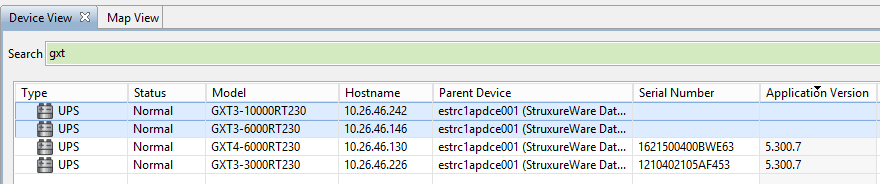
Four UPSs have the same firmware 5.300.7 and the sensors are read properly in all of them in DCE.
But in DCO we can only see in external systems, the UPS that have the serial number and the application version displayed in the previous picture.
We have reseated the managament card in these two UPSs (10.26.46.242 & 10.26.46.146) but the problem continues.
Any idea?
Regards.
(CID:133375662)
Link copied. Please paste this link to share this article on your social media post.
Link copied. Please paste this link to share this article on your social media post.
Posted: 2020-07-04 10:12 PM . Last Modified: 2024-04-04 03:25 AM
Hi Javier,
What do you mean by "have reseated the managament card in these two UPSs"? management cards have been replaced? Did they work before hardware changes? Have they been rediscovered?
If I understand correctly, those 2 UPS's without serial number, they do not appear in DCO at all (Planning Device Association / Unassociated Devices), right?
If you add a new device (any device, such as rack pdu), would that device appear in DCO?
Do you know if they (all 4 UPS's) are added/discovered same way and same time in DCE? or perhaps there might have been discovered with different DCE version? Apparently they seem to be different model (just wondering). If possible perhaps they could be tested by re-adding/re-discovering them (all 4) in DCE.
Kind regards
(CID:134023899)
Link copied. Please paste this link to share this article on your social media post.
Link copied. Please paste this link to share this article on your social media post.
Posted: 2020-07-04 10:12 PM . Last Modified: 2024-04-04 03:25 AM
Hi Jef,
we rebooted the management card in these four UPSs and we have deleted and discovered again in DCE with this result:
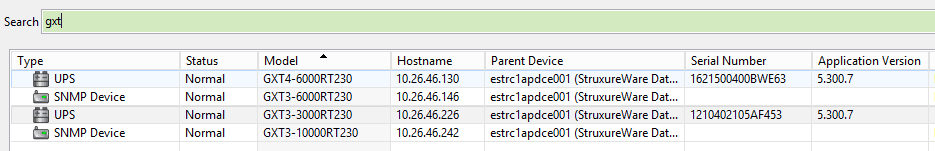
There are two UPSs that DCE recognizes as UPS, the other two appear as SNMP Device. In DCE we can see the sensors of the four UPSs.
But in DCO we can only see the sensors, as external systems of the UPSs that in DCE are recognized as UPS:
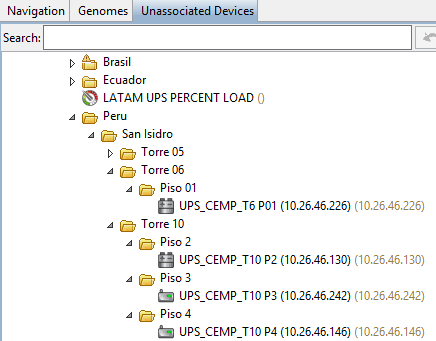
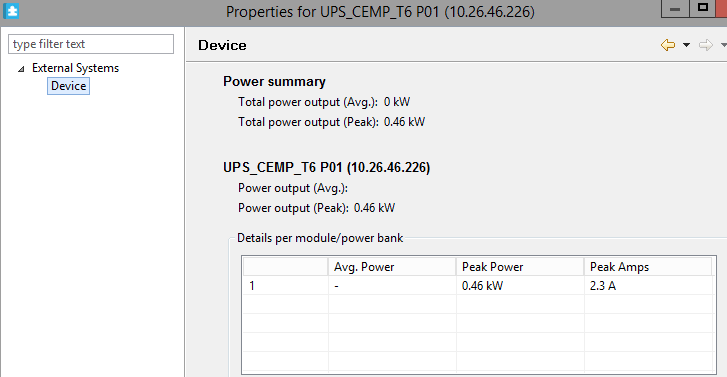
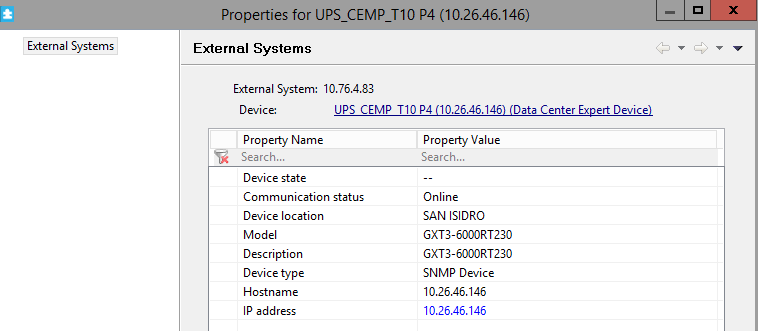
(CID:134025099)
Link copied. Please paste this link to share this article on your social media post.
Link copied. Please paste this link to share this article on your social media post.
Posted: 2020-07-04 10:12 PM . Last Modified: 2024-04-04 03:24 AM
Hi Javier,
Strange that they are being discovered as "SNMP device"s (in DCE), (wondering if they are being discovered differently somehow?)
Assuming no hardware/ddf related issue, can you run a quick test by changing the device type to UPS (from SNMP Device).
(in DCE) Right click on one of those "SNMP Device" -> Change Device Type, and then select "UPS" from the list.
after awhile (5 min - 1 hr or so) check your DCO (Unassociated Devices).
Kind regards
(CID:134025119)
Link copied. Please paste this link to share this article on your social media post.
Link copied. Please paste this link to share this article on your social media post.
Posted: 2020-07-04 10:13 PM . Last Modified: 2024-04-04 03:24 AM
Hi Jef,
we have changed manually the device type from SNMP Device to UPS and we have still the same problem, we do not see the external system information in DCO after 2 hours.
Regards
(CID:134025199)
Link copied. Please paste this link to share this article on your social media post.
Link copied. Please paste this link to share this article on your social media post.
Posted: 2020-07-04 10:13 PM . Last Modified: 2024-04-04 03:24 AM
Hi Javier,
Many thanks for the update - assuming not hardware related issue, wondering perhaps firmware update and maybe new ddf could be an option to tryout.
Kind regards
(CID:134026982)
Link copied. Please paste this link to share this article on your social media post.
Link copied. Please paste this link to share this article on your social media post.
Posted: 2020-07-04 10:13 PM . Last Modified: 2023-10-22 01:45 AM

This question is closed for comments. You're welcome to start a new topic if you have further comments on this issue.
Link copied. Please paste this link to share this article on your social media post.
You’ve reached the end of your document
Create your free account or log in to subscribe to the board - and gain access to more than 10,000+ support articles along with insights from experts and peers.