Ask our Experts
Didn't find what you are looking for? Ask our experts!
Share Your Feedback – Help Us Improve Search on Community! Please take a few minutes to participate in our Search Feedback Survey. Your insights will help us deliver the results you need faster and more accurately. Click here to take the survey
Schneider Electric support forum about installation and configuration for DCIM including EcoStruxure IT Expert, IT Advisor, Data Center Expert, and NetBotz
Search in
Link copied. Please paste this link to share this article on your social media post.
Posted: 2020-07-04 02:16 AM . Last Modified: 2024-04-05 03:52 AM
Hello,
we are working in the deployment of different Data Centers with a customer that has locations in many countries.
We work in two different servers, one in our company for development and then another one in the customer for production.
We did the deployment of the first site in our development server and when we finished we restored it in customer's production server.
The idea was to continue working in our server to deploy a new site, and then import it in the customer's DCO desktop client, like a new room to import in his current DCO, no from the server like full restore. So, all the changes that customer has done during this period would not be lost.
We did not start the new location deployment in a new server, we deleted the previous locations and created a new one in our development server.
Now when we try to import the new room in the customer server, we received an error like the import is of the same instance.
Can you help us? We have spent a lot of time deploying this new site...
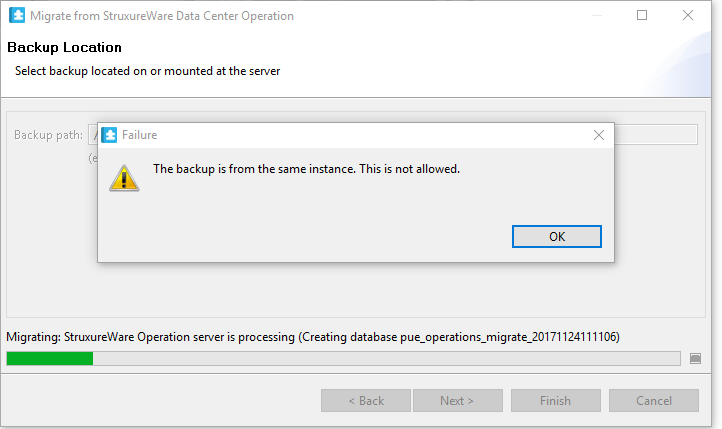
Thanks in advance.
(CID:126180190)
Link copied. Please paste this link to share this article on your social media post.
Link copied. Please paste this link to share this article on your social media post.
Posted: 2020-07-04 02:17 AM . Last Modified: 2024-04-05 03:52 AM
Hi Javier,
Sorry to disappoint you, but the migration feature is designed to let you import/migrate data from another dedicated installation/setup! As the notification is saying, it is not allowed (not supported) to import data/backup that is basically initiated from the same instance/installation.
Kind regards
(CID:126180221)
Link copied. Please paste this link to share this article on your social media post.
Link copied. Please paste this link to share this article on your social media post.
Posted: 2020-07-04 02:17 AM . Last Modified: 2024-04-05 03:52 AM
Hi Javier,
Sorry to disappoint you, but the migration feature is designed to let you import/migrate data from another dedicated installation/setup! As the notification is saying, it is not allowed (not supported) to import data/backup that is basically initiated from the same instance/installation.
Kind regards
(CID:126180221)
Link copied. Please paste this link to share this article on your social media post.
Link copied. Please paste this link to share this article on your social media post.
Posted: 2020-07-04 02:17 AM . Last Modified: 2024-04-05 03:52 AM
Thanks Jef, so we have a problem...
This room has more thant 100 racks and 2.000 devices imported from an excel file, so a lot of genomes had been designed for this import.
Can we at least export the local genome library of our development server and import it in the customer server? We have the import Excel files, so if we can export the local library, we would only have to draw the room with the racks.
Regards.
(CID:126180232)
Link copied. Please paste this link to share this article on your social media post.
Link copied. Please paste this link to share this article on your social media post.
Posted: 2020-07-04 02:17 AM . Last Modified: 2024-04-05 03:52 AM
Hi Javier,
You are most welcome,
Yes, it is possible to export the local genome library and then import it in another server.
To export, go to File > Export > Genome
To import, go to File > Import > Genome
Kind regards
(CID:126180250)
Link copied. Please paste this link to share this article on your social media post.
Link copied. Please paste this link to share this article on your social media post.
Posted: 2020-07-04 02:17 AM . Last Modified: 2023-10-22 01:44 AM

This question is closed for comments. You're welcome to start a new topic if you have further comments on this issue.
Link copied. Please paste this link to share this article on your social media post.
You’ve reached the end of your document
Create your free account or log in to subscribe to the board - and gain access to more than 10,000+ support articles along with insights from experts and peers.