Ask our Experts
Didn't find what you are looking for? Ask our experts!
Share Your Feedback – Help Us Improve Search on Community! Please take a few minutes to participate in our Search Feedback Survey. Your insights will help us deliver the results you need faster and more accurately. Click here to take the survey
Schneider Electric support forum about installation and configuration for DCIM including EcoStruxure IT Expert, IT Advisor, Data Center Expert, and NetBotz
Search in
Link copied. Please paste this link to share this article on your social media post.
Posted: 2020-07-04 02:26 PM . Last Modified: 2024-04-05 02:38 AM
Hello Team,
I have a problem...
We have a installation with two environments, Production and Preproduction, both in disaster recovery mode. So we have 4 virtual machines running with DCO 8.2.0.
Today both environments are not working. We have checked the status and the aplication is down:
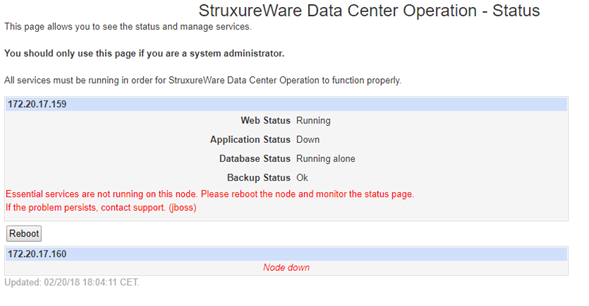
I have rebooted the nodes and the problem does not disappear. Also I have tried to restore from the last backup and I got this error:
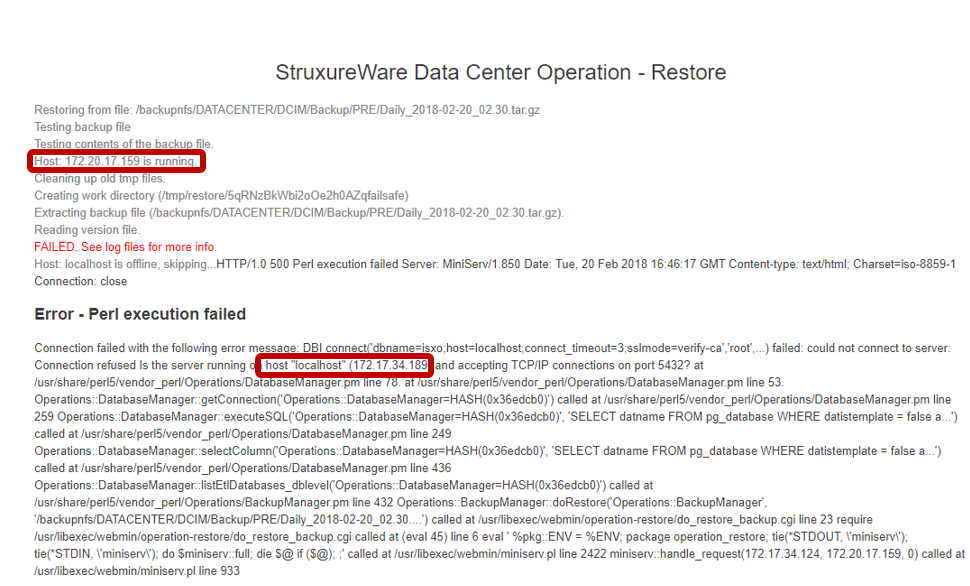
As you can see the machine has IP 172.20.17.159 but then in the log, it tries to find localhost on IP 172.17.34.189. That IP does not belong to any DCO machine, so I do not know why It appears here.
Finally I tried to promote the secondary node to primary but it falso failed due to the same problem.
Do you know what could be happening? I have the same error in the four virtual machines with different IPs.
I would like to attach the server's logs, but they are empty when I download them. I receive all these errors during the process:
|
Creating staging directory.
Location '/tmp/logs/ito' did not exist. Creating it.
Retrieving ITO log files.
Unable to retrieve log files from the ITO server(s)
Gathering logfiles on host: localhost
Retrieving logfiles from host: localhost
non zero exit value(1) for command: export LANG=en_US.UTF-8; sudo -u dcoplat scp -r -o LogLevel=Error -r localhost:"/tmp/logs.tar.gz" /tmp/logs/localhost.tar.gz
ssh: connect to host localhost port 22: Connection refused
Unable to copy /tmp/logs.tar.gz from localhost to /tmp/logs/localhost.tar.gz.
Output: ssh: connect to host localhost port 22: Connection refused
Creating staging dir.
Location '/tmp/logs/localhost' did not exist. Creating it.
non zero exit value(2) for command: export LANG=en_US.UTF-8; tar -zxf /tmp/logs/localhost.tar.gz -C /tmp/logs/localhost
tar (child): /tmp/logs/localhost.tar.gz: Cannot open: No such file or directory
tar (child): Error is not recoverable: exiting now
tar: Child returned status 2
tar: Error is not recoverable: exiting now
Unable to untar log files from localhost to log file staging area (/tmp/logs)
Removing file '/tmp/logs/localhost.tar.gz'
Unable to cleanup log tar.
Gathering performance graphs for host: localhost
Retrieving performance graphs for host: localhost
non zero exit value(1) for command: export LANG=en_US.UTF-8; sudo -u dcoplat scp -r -o LogLevel=Error -r localhost:"/tmp/graphs.tar.gz" /tmp/logs/localhost-graphs.tgz
ssh: connect to host localhost port 22: Connection refused
Unable to copy /tmp/graphs.tar.gz from localhost to /tmp/logs/localhost-graphs.tgz.
Output: ssh: connect to host localhost port 22: Connection refused
Location '/tmp/logs/localhost/graphs' did not exist. Creating it.
non zero exit value(2) for command: export LANG=en_US.UTF-8; tar -zxf /tmp/logs/localhost-graphs.tgz -C /tmp/logs/localhost/graphs
tar (child): /tmp/logs/localhost-graphs.tgz: Cannot open: No such file or directory
tar (child): Error is not recoverable: exiting now
tar: Child returned status 2
tar: Error is not recoverable: exiting now
Unable to untar /tmp/logs/localhost/graphs to /tmp/logs/localhost-graphs.tgz, failed with 2
Removing file '/tmp/logs/localhost-graphs.tgz'
Compressing log files in /tmp/logs.
Removing temporary files
Done gathering logfiles.
Sending to client.
(CID:128758911)
Link copied. Please paste this link to share this article on your social media post.
Link copied. Please paste this link to share this article on your social media post.
Posted: 2020-07-04 02:26 PM . Last Modified: 2024-04-05 02:38 AM
Javier, is there some sort of mixup in the hostname or IP address information in the DCO server's /etc/hosts file or in DNS which might cause the mix-up in IP address resolution?
Regards
Greg Sterling
(CID:128759413)
Link copied. Please paste this link to share this article on your social media post.
Link copied. Please paste this link to share this article on your social media post.
Posted: 2020-07-04 02:26 PM . Last Modified: 2024-04-05 02:38 AM
Javier, is there some sort of mixup in the hostname or IP address information in the DCO server's /etc/hosts file or in DNS which might cause the mix-up in IP address resolution?
Regards
Greg Sterling
(CID:128759413)
Link copied. Please paste this link to share this article on your social media post.
Link copied. Please paste this link to share this article on your social media post.
Posted: 2020-07-04 02:26 PM . Last Modified: 2024-04-05 02:38 AM
Thank you Greg, it works.
I do not know exactly where the problem is, but after disabling DNS and Search Domains it is working again.
Now I have to investigate that, but DCO is working.
Very helpful.
(CID:128759417)
Link copied. Please paste this link to share this article on your social media post.
Link copied. Please paste this link to share this article on your social media post.
Posted: 2020-07-04 02:26 PM . Last Modified: 2024-04-05 02:38 AM
Hi Greg Sterling,
without the DNS server configured DCO works, but we need the DNS for remote backup and also for NTP.
These DNS servers are working with all the organization, only DCO fails.So we think the problem is not located in the DNS servers.
I have just tried to configure once again the DNS server, and DCO crashes. I have downloaded the logs of the server (400 MB).
Can I share this with someone to check it?
Thanks in advance.
(CID:128763068)
Link copied. Please paste this link to share this article on your social media post.
Link copied. Please paste this link to share this article on your social media post.
Posted: 2020-07-04 02:26 PM . Last Modified: 2024-04-05 02:38 AM
Hi Javier,
Can you please share the server logs with me (via my box folder), I will send you an invite soon, thanks.
Kind regards
(CID:128763072)
Link copied. Please paste this link to share this article on your social media post.
Link copied. Please paste this link to share this article on your social media post.
Posted: 2020-07-04 02:26 PM . Last Modified: 2024-04-05 02:37 AM
Thank you Jef, I have just uploaded the logs in your folder.
(CID:128763093)
Link copied. Please paste this link to share this article on your social media post.
Link copied. Please paste this link to share this article on your social media post.
Posted: 2020-07-04 02:26 PM . Last Modified: 2024-04-05 02:37 AM
Hi Javier,
Many thanks for providing the data - it seems you have configuration issue in /etc/hosts - the entry "localhost" is missing. I will also send you a direct email as well, thanks.
Kind regards
(CID:129403970)
Link copied. Please paste this link to share this article on your social media post.
Link copied. Please paste this link to share this article on your social media post.
Posted: 2020-07-04 02:27 PM . Last Modified: 2023-10-22 01:44 AM

This question is closed for comments. You're welcome to start a new topic if you have further comments on this issue.
Link copied. Please paste this link to share this article on your social media post.
You’ve reached the end of your document
Create your free account or log in to subscribe to the board - and gain access to more than 10,000+ support articles along with insights from experts and peers.