DCO available asset properties descriptions
EcoStruxure IT forum
Schneider Electric support forum about installation and configuration for DCIM including EcoStruxure IT Expert, IT Advisor, Data Center Expert, and NetBotz
- Subscribe to RSS Feed
- Mark Topic as New
- Mark Topic as Read
- Float this Topic for Current User
- Bookmark
- Subscribe
- Mute
- Printer Friendly Page
- Mark as New
- Bookmark
- Subscribe
- Mute
- Subscribe to RSS Feed
- Permalink
- Email to a Friend
- Report Inappropriate Content
Link copied. Please paste this link to share this article on your social media post.
Posted: 2020-07-02 07:45 AM . Last Modified: 2024-04-10 01:40 AM
DCO available asset properties descriptions
Hi,
1.Do we document this list of the default 37 asset properties, somewhere in documentation?
Will also need its description and usage: whether it is optional, automatically entered by DCO or something applicable for specific use only, e.g Blade chassis
This article provide details to some properties.
How to import data in to StruxureWare Operation
2.How do we update these existing properties using excel import?Not all 37 of properties are in excel template.
For example using 'CP IP Address' resulted in a new custom properties being created instead of updating the existing IP address property.Adding a column called 'IP Address' does not update either.
Thanks!
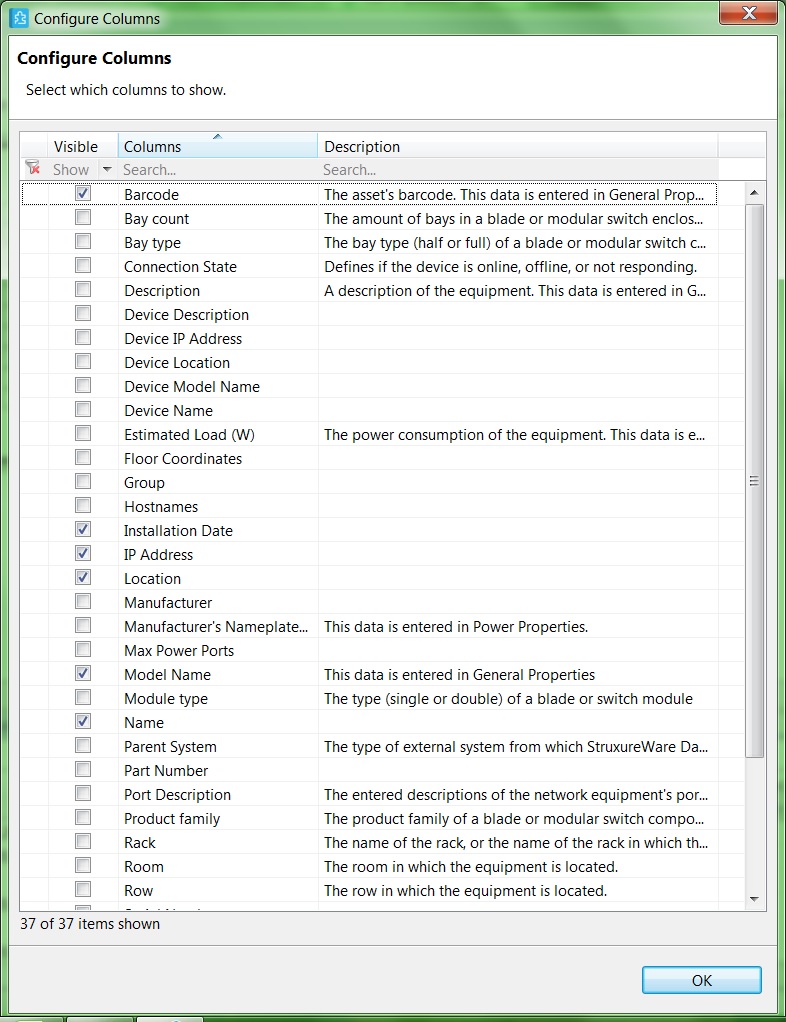
(CID:89063436)
- Labels:
-
Data Center Operation
Link copied. Please paste this link to share this article on your social media post.
Accepted Solutions
- Mark as New
- Bookmark
- Subscribe
- Mute
- Subscribe to RSS Feed
- Permalink
- Email to a Friend
- Report Inappropriate Content
Link copied. Please paste this link to share this article on your social media post.
Posted: 2020-07-02 07:45 AM . Last Modified: 2024-04-10 01:40 AM
Hi Christopherus,
Regarding question #1
The asset properties are described in the following page Asset properties description
Hopefully this answers your question otherwise please let me know.
Regarding question #2
The excel importer is not intended to be used for updates of properties. Only for first time entries.
In this case the lack of description of the default properties hides that the IP address is a network property.
The reason for not using excel importer for updates are the fact that the excel importer will delete and re-add the asset. It will not do an update on existing equipment. This means all other information than entered in the excel sheet will be gone. Also traceability in audit log etc. will be gone.
(CID:89063788)
Link copied. Please paste this link to share this article on your social media post.
- Mark as New
- Bookmark
- Subscribe
- Mute
- Subscribe to RSS Feed
- Permalink
- Email to a Friend
- Report Inappropriate Content
Link copied. Please paste this link to share this article on your social media post.
Posted: 2020-07-02 07:45 AM . Last Modified: 2024-04-10 01:40 AM
(CID:89063554)
Link copied. Please paste this link to share this article on your social media post.
- Mark as New
- Bookmark
- Subscribe
- Mute
- Subscribe to RSS Feed
- Permalink
- Email to a Friend
- Report Inappropriate Content
Link copied. Please paste this link to share this article on your social media post.
Posted: 2020-07-02 07:45 AM . Last Modified: 2024-04-10 01:40 AM
(CID:89063614)
Link copied. Please paste this link to share this article on your social media post.
- Mark as New
- Bookmark
- Subscribe
- Mute
- Subscribe to RSS Feed
- Permalink
- Email to a Friend
- Report Inappropriate Content
Link copied. Please paste this link to share this article on your social media post.
Posted: 2020-07-02 07:45 AM . Last Modified: 2024-04-10 01:40 AM
(CID:89063786)
Link copied. Please paste this link to share this article on your social media post.
- Mark as New
- Bookmark
- Subscribe
- Mute
- Subscribe to RSS Feed
- Permalink
- Email to a Friend
- Report Inappropriate Content
Link copied. Please paste this link to share this article on your social media post.
Posted: 2020-07-02 07:45 AM . Last Modified: 2024-04-10 01:40 AM
Hi Christopherus,
Regarding question #1
The asset properties are described in the following page Asset properties description
Hopefully this answers your question otherwise please let me know.
Regarding question #2
The excel importer is not intended to be used for updates of properties. Only for first time entries.
In this case the lack of description of the default properties hides that the IP address is a network property.
The reason for not using excel importer for updates are the fact that the excel importer will delete and re-add the asset. It will not do an update on existing equipment. This means all other information than entered in the excel sheet will be gone. Also traceability in audit log etc. will be gone.
(CID:89063788)
Link copied. Please paste this link to share this article on your social media post.
- Mark as New
- Bookmark
- Subscribe
- Mute
- Subscribe to RSS Feed
- Permalink
- Email to a Friend
- Report Inappropriate Content
Link copied. Please paste this link to share this article on your social media post.
Posted: 2020-07-02 07:45 AM . Last Modified: 2024-04-10 01:40 AM
(CID:89063808)
Link copied. Please paste this link to share this article on your social media post.
- Mark as New
- Bookmark
- Subscribe
- Mute
- Subscribe to RSS Feed
- Permalink
- Email to a Friend
- Report Inappropriate Content
Link copied. Please paste this link to share this article on your social media post.
Posted: 2020-07-02 07:45 AM . Last Modified: 2024-04-10 01:40 AM
(CID:89063816)
Link copied. Please paste this link to share this article on your social media post.
- Mark as New
- Bookmark
- Subscribe
- Mute
- Subscribe to RSS Feed
- Permalink
- Email to a Friend
- Report Inappropriate Content
Link copied. Please paste this link to share this article on your social media post.
Posted: 2020-07-02 07:46 AM . Last Modified: 2023-10-31 10:48 PM

This question is closed for comments. You're welcome to start a new topic if you have further comments on this issue.
Link copied. Please paste this link to share this article on your social media post.
Create your free account or log in to subscribe to the board - and gain access to more than 10,000+ support articles along with insights from experts and peers.
