Ask our Experts
Didn't find what you are looking for? Ask our experts!
Ask Me About Webinar: Data Center Assets - Modeling, Cooling, and CFD Simulation
Join our 30-minute expert session on July 10, 2025 (9:00 AM & 5:00 PM CET), to explore Digital Twins, cooling simulations, and IT infrastructure modeling. Learn how to boost resiliency and plan power capacity effectively. Register now to secure your spot!
Schneider Electric support forum about installation and configuration for DCIM including EcoStruxure IT Expert, IT Advisor, Data Center Expert, and NetBotz
Search in
Link copied. Please paste this link to share this article on your social media post.
Posted: 2020-07-05 09:50 PM . Last Modified: 2024-04-03 12:41 AM
Hello,
I'm using vCenter integration in DCO. I noticed in vCenter event logs are full with the followings:
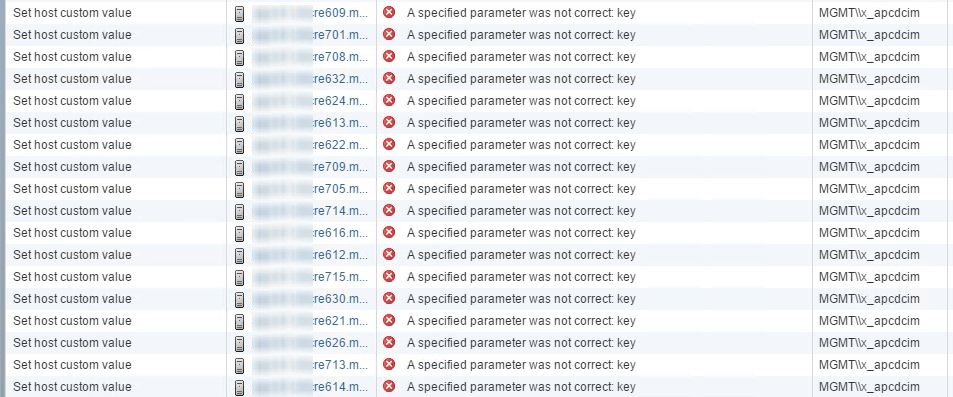
MGMT\x_apcdcim is the user which has read only in vCenter. But DCO tries to create a custom host value so wants to write something in vCenter. This appears when I do association between DCO entity and ESXi host which is coming from the integration.
What DCO wants to create as a custom value in vCenter and how can I avoid these errors?
(CID:148343237)
Link copied. Please paste this link to share this article on your social media post.
Link copied. Please paste this link to share this article on your social media post.
Posted: 2020-07-05 09:50 PM . Last Modified: 2024-04-03 12:41 AM
Hello Mate
The link which describes the permissions required for the vCenter integration is here: Configuring VMware vCenter integration
I have pasted the info below so you don't have to move to the link. Yes. Once the ESXi host is associated to a device in a rack, DCO will attempt to set a couple of custom properties on the host in vCenter which notes the location of the server. This means when you view the host in vCenter you'll see a property which notes which room, rack, and U location the ESXi host resides.
The VMware vCenter user must have permission to these operations:
Far as I know this can not be turned off.
Regards
Greg Sterling
(CID:148343361)
Link copied. Please paste this link to share this article on your social media post.
Link copied. Please paste this link to share this article on your social media post.
Posted: 2020-07-05 09:50 PM . Last Modified: 2024-04-03 12:41 AM
Hello Mate
The link which describes the permissions required for the vCenter integration is here: Configuring VMware vCenter integration
I have pasted the info below so you don't have to move to the link. Yes. Once the ESXi host is associated to a device in a rack, DCO will attempt to set a couple of custom properties on the host in vCenter which notes the location of the server. This means when you view the host in vCenter you'll see a property which notes which room, rack, and U location the ESXi host resides.
The VMware vCenter user must have permission to these operations:
Far as I know this can not be turned off.
Regards
Greg Sterling
(CID:148343361)
Link copied. Please paste this link to share this article on your social media post.
Link copied. Please paste this link to share this article on your social media post.
Posted: 2020-07-05 09:50 PM . Last Modified: 2023-10-22 01:42 AM

This question is closed for comments. You're welcome to start a new topic if you have further comments on this issue.
Link copied. Please paste this link to share this article on your social media post.
You’ve reached the end of your document
Create your free account or log in to subscribe to the board - and gain access to more than 10,000+ support articles along with insights from experts and peers.