Ask Me About Webinar: Data Center Assets - Modeling, Cooling, and CFD Simulation
Join our 30-minute expert session on July 10, 2025 (9:00 AM & 5:00 PM CET), to explore Digital Twins, cooling simulations, and IT infrastructure modeling. Learn how to boost resiliency and plan power capacity effectively. Register now to secure your spot!
DCO Upgrade issue
EcoStruxure IT forum
Schneider Electric support forum about installation and configuration for DCIM including EcoStruxure IT Expert, IT Advisor, Data Center Expert, and NetBotz
- Mark Topic as New
- Mark Topic as Read
- Float this Topic for Current User
- Bookmark
- Subscribe
- Mute
- Printer Friendly Page
- Mark as New
- Bookmark
- Subscribe
- Mute
- Permalink
- Email to a Friend
- Report Inappropriate Content
Link copied. Please paste this link to share this article on your social media post.
Posted: 2020-07-04 04:13 AM . Last Modified: 2024-04-05 03:04 AM
DCO Upgrade issue
Hi Team,
I have tried to upgrade from DCO 8.2 to 8.2.2 directly from the server and it failed. I have uploaded the ISO package from version 8.2.2 to the server and then upgraded from it, but then in the logs, I read that it tries to connect to Centos repository looking for updates.
This installation does not have connection to the Internet, but even selecting the option "Do not download packages from the Internet" it also reports the same error: failing to connect to http://mirrorlist.centos.org
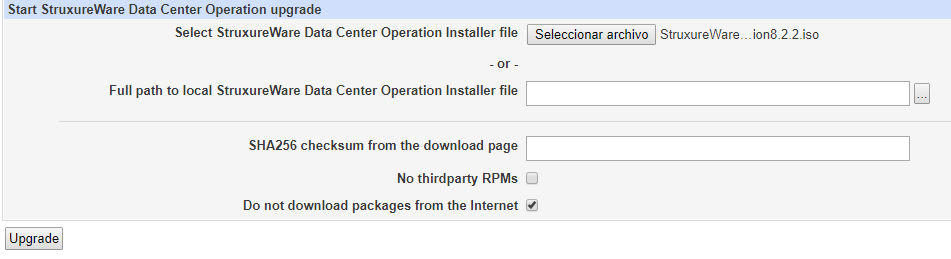
Is there anyway to update the server without having connection to the Internet and without deploying a new virtual machine?
I have attached a file with the update log.update_logs.txt
Regards
(CID:128067748)
- Labels:
-
Data Center Operation
Link copied. Please paste this link to share this article on your social media post.
- Mark as New
- Bookmark
- Subscribe
- Mute
- Permalink
- Email to a Friend
- Report Inappropriate Content
Link copied. Please paste this link to share this article on your social media post.
Posted: 2020-07-04 04:13 AM . Last Modified: 2024-04-05 03:03 AM
Hi Javier, I am in the same boat... Our update fails and within the resulting log files I see terms like "build doesn't match" something or other. I'm trying again now, but as suggested... with the "do not download..." part checked.
(CID:128067804)
Link copied. Please paste this link to share this article on your social media post.
- Mark as New
- Bookmark
- Subscribe
- Mute
- Permalink
- Email to a Friend
- Report Inappropriate Content
Link copied. Please paste this link to share this article on your social media post.
Posted: 2020-07-04 04:13 AM . Last Modified: 2024-04-05 03:03 AM
Javier
A mi me ha pasado lo mismo en otras actualizaciones, al final se soluciono haciendo una copia, reinstalando manualmente y restaurando la copia,
Si dan otra solucion y funciona, genial para otras ocasiones.
saludos
(CID:128067824)
Link copied. Please paste this link to share this article on your social media post.
- Mark as New
- Bookmark
- Subscribe
- Mute
- Permalink
- Email to a Friend
- Report Inappropriate Content
Link copied. Please paste this link to share this article on your social media post.
Posted: 2020-07-04 04:13 AM . Last Modified: 2024-04-05 03:03 AM
Gracias Miguel Angel,
es lo que quería evitar, porque en clientes es un engorro tener que montar máquinas nuevas para hacer un restore.
Con conexión a Internet he probado hacerlo directamente desde ahí y ha funcionado. A ver si nos dan una solución.
Saludos!
(CID:128067830)
Link copied. Please paste this link to share this article on your social media post.
- Mark as New
- Bookmark
- Subscribe
- Mute
- Permalink
- Email to a Friend
- Report Inappropriate Content
Link copied. Please paste this link to share this article on your social media post.
Posted: 2020-07-04 04:14 AM . Last Modified: 2024-04-05 03:03 AM
Perfecto, si hay internet siempre va, pero no siempre tenemos en los clientes.
un saludo
(CID:128067833)
Link copied. Please paste this link to share this article on your social media post.
- Mark as New
- Bookmark
- Subscribe
- Mute
- Permalink
- Email to a Friend
- Report Inappropriate Content
Link copied. Please paste this link to share this article on your social media post.
Posted: 2020-07-04 04:14 AM . Last Modified: 2024-04-05 03:03 AM
Hi Team,
Is there anyway to upgrade DCO without being connected to the Internet?
Regards
(CID:128747778)
Link copied. Please paste this link to share this article on your social media post.
- Mark as New
- Bookmark
- Subscribe
- Mute
- Permalink
- Email to a Friend
- Report Inappropriate Content
Link copied. Please paste this link to share this article on your social media post.
Posted: 2020-07-04 04:14 AM . Last Modified: 2024-04-05 03:03 AM
Hi Jef Faridi,
Can you confirm that it is impossible to upgrade DCO without connection to the Internet?
We have an upgrade to 8.2.2 waiting for this issue, and we would not want to ask for a new VM to deploy the new version to our customer.
Regards
(CID:128749509)
Link copied. Please paste this link to share this article on your social media post.
- Mark as New
- Bookmark
- Subscribe
- Mute
- Permalink
- Email to a Friend
- Report Inappropriate Content
Link copied. Please paste this link to share this article on your social media post.
Posted: 2020-07-04 04:14 AM . Last Modified: 2024-04-05 03:03 AM
Hi Javier,
It would be great if we could check your updated log files, so could you please:
a) retry the upgrade by selecting the option "Do not download packages from the Internet"
b) and then after a short while (5-10 min.), download the server logs and share with me (I will send you an invite to my box folder).
Thanks,
Kind regards
(CID:128749512)
Link copied. Please paste this link to share this article on your social media post.
- Mark as New
- Bookmark
- Subscribe
- Mute
- Permalink
- Email to a Friend
- Report Inappropriate Content
Link copied. Please paste this link to share this article on your social media post.
Posted: 2020-07-04 04:14 AM . Last Modified: 2024-04-05 03:03 AM
HI Jef,
what logs do you need? Can you indicate me the proccess to download the logs that you need?
There are some logs in the screen during the upgrade process, but I think that are not the ones you need.
Regards
(CID:128750291)
Link copied. Please paste this link to share this article on your social media post.
- Mark as New
- Bookmark
- Subscribe
- Mute
- Permalink
- Email to a Friend
- Report Inappropriate Content
Link copied. Please paste this link to share this article on your social media post.
Posted: 2020-07-04 04:14 AM . Last Modified: 2024-04-05 03:03 AM
Hi Javier,
Many thanks for checking, server log (full set) can be collected from webmin interface: StuxureWare DC Operation > Download Log Files > "Download log files"
(the log collection may take several minutes and the collected file format would be: logs-xxx.tar.gz)
Kind regards
(CID:128750311)
Link copied. Please paste this link to share this article on your social media post.
- Mark as New
- Bookmark
- Subscribe
- Mute
- Permalink
- Email to a Friend
- Report Inappropriate Content
Link copied. Please paste this link to share this article on your social media post.
Posted: 2020-07-04 04:14 AM . Last Modified: 2024-04-05 03:03 AM
Hi Jef,
I have tried once again the upgrade and I got the same failure. I have shared in your box the server's logs as you requested.
Here I also attach some screenshots of the upgrade:
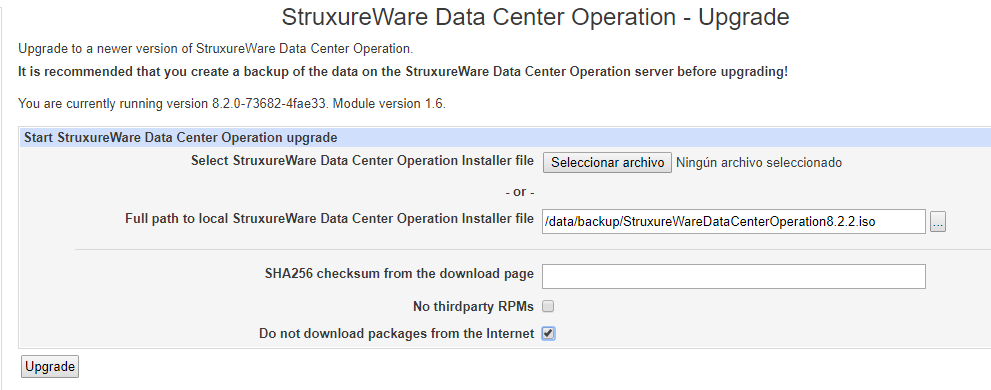
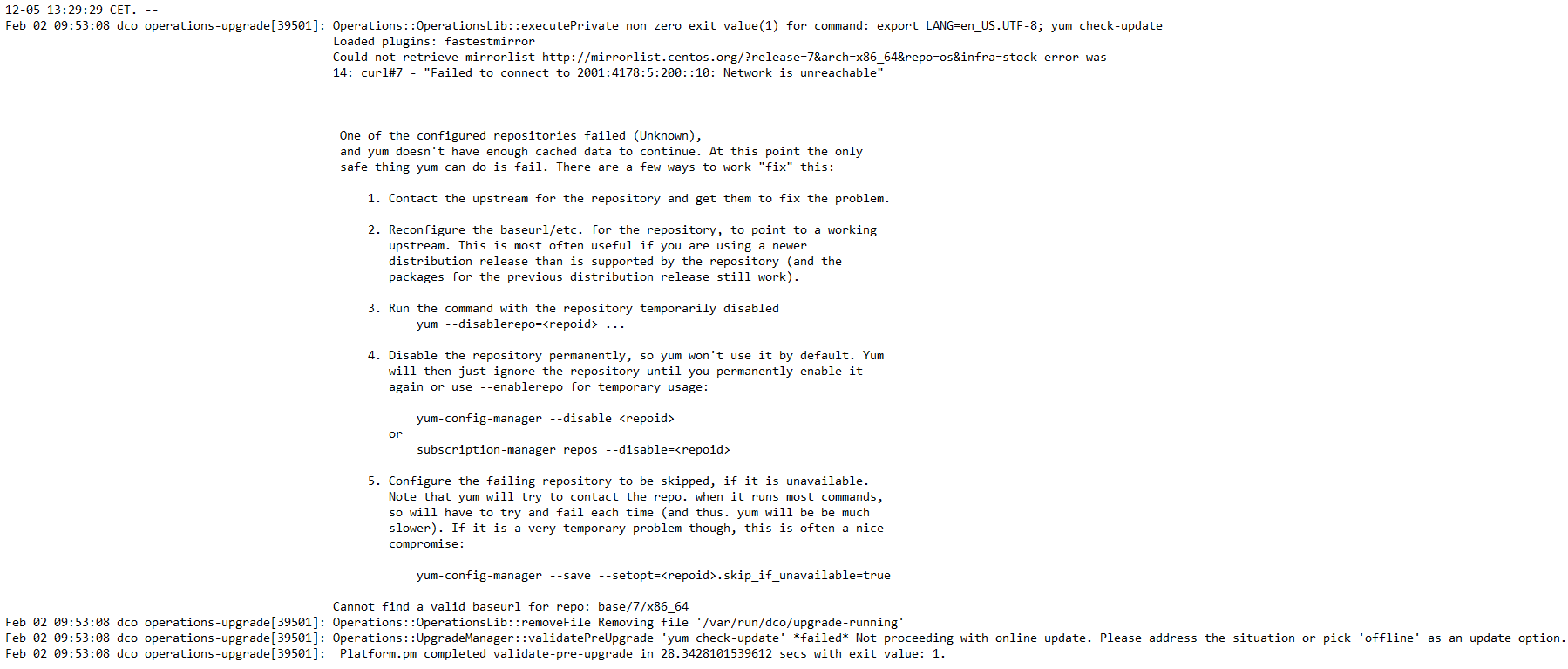
(CID:128750992)
Link copied. Please paste this link to share this article on your social media post.
- Mark as New
- Bookmark
- Subscribe
- Mute
- Permalink
- Email to a Friend
- Report Inappropriate Content
Link copied. Please paste this link to share this article on your social media post.
Posted: 2020-07-04 04:14 AM . Last Modified: 2024-04-05 03:03 AM
Hi Javier,
Many thanks - will look into the logs and get back to you as soon as possible,
Kind regards
(CID:128751028)
Link copied. Please paste this link to share this article on your social media post.
- Mark as New
- Bookmark
- Subscribe
- Mute
- Permalink
- Email to a Friend
- Report Inappropriate Content
Link copied. Please paste this link to share this article on your social media post.
Posted: 2020-07-04 04:14 AM . Last Modified: 2024-04-05 03:03 AM
Hi Javier,
I will contact you directly (by email) soon, thanks.
Kind regards
(CID:128751352)
Link copied. Please paste this link to share this article on your social media post.
- Mark as New
- Bookmark
- Subscribe
- Mute
- Permalink
- Email to a Friend
- Report Inappropriate Content
Link copied. Please paste this link to share this article on your social media post.
Posted: 2020-07-04 04:15 AM . Last Modified: 2023-10-22 01:41 AM

This question is closed for comments. You're welcome to start a new topic if you have further comments on this issue.
Link copied. Please paste this link to share this article on your social media post.
Create your free account or log in to subscribe to the board - and gain access to more than 10,000+ support articles along with insights from experts and peers.
