Ask our Experts
Didn't find what you are looking for? Ask our experts!
Schneider Electric support forum about installation and configuration for DCIM including EcoStruxure IT Expert, IT Advisor, Data Center Expert, and NetBotz
Search in
Link copied. Please paste this link to share this article on your social media post.
Posted: 2020-07-05 05:07 PM . Last Modified: 2024-04-03 04:15 AM
Hi team,
I have tried to upgrade a DCO 8.2.7 to 8.2.12 and it has failed. At the end of the process the log says that there is no update available.
I tried this ISO before, installing it in a new virtual machine and it is working, but with the upgrade it has not worked.
This is the log after the upgrade process:
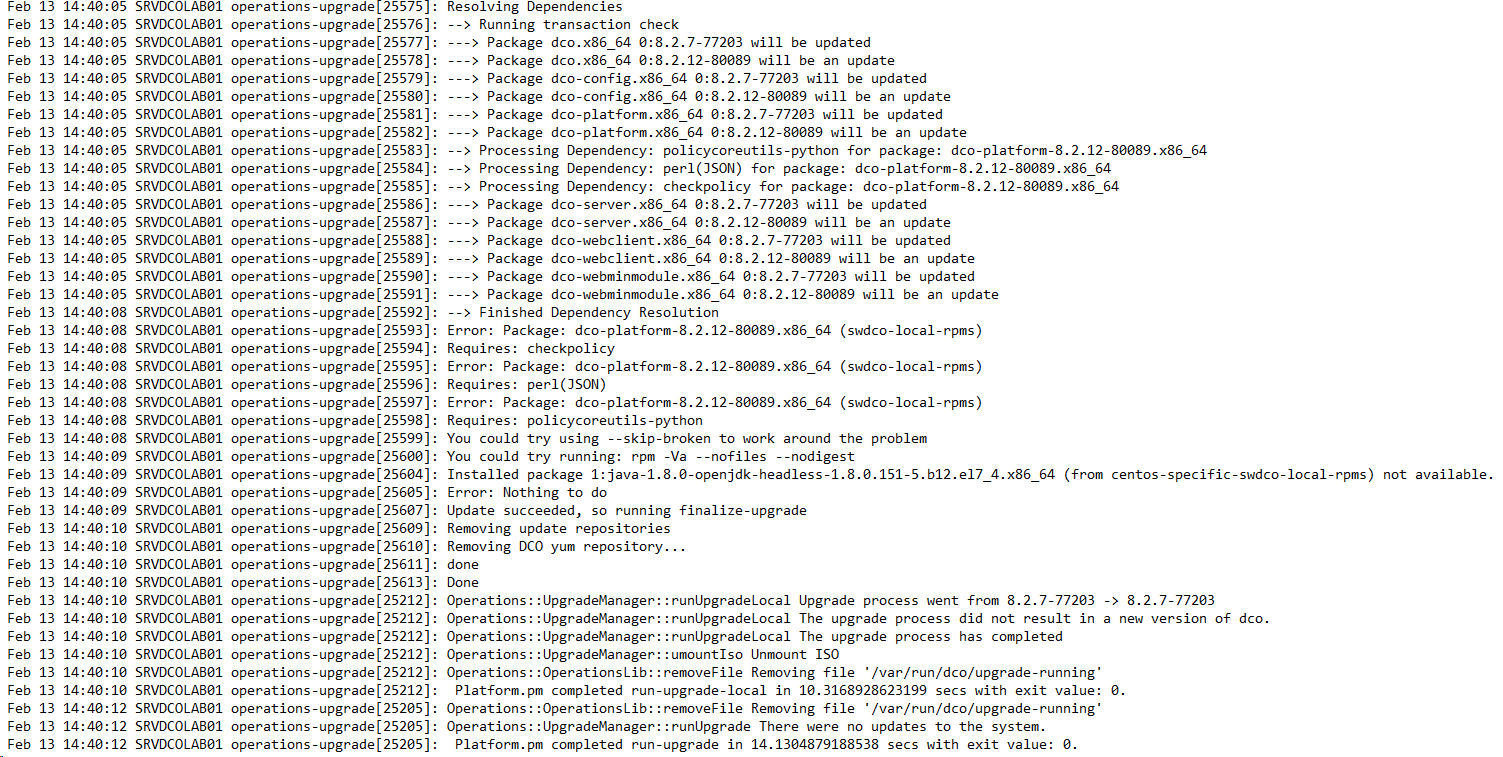
(CID:140216601)
Link copied. Please paste this link to share this article on your social media post.
Link copied. Please paste this link to share this article on your social media post.
Posted: 2020-07-05 05:07 PM . Last Modified: 2024-04-03 04:15 AM
Hi Javier,
Many thanks for providing the logs, which I have studied and here are my findings:
It appears the log entries from your attached image are the initial records, and the upgrade process has been running.
It seems this server is running with 7.64 GB detected memory. (according to system requirements at least 16 GB RAM would be recommended)
The vm disk size is 53.6 GB. (according to system requirements ate least 100 GB could be recommended)
The upgrade/update process failed 2019-02-13 at 14:48 since there were no space left on device!
I would recommend a clean installation of 8.2.12 (based on the system requirements) and then restoring the latest good backup file.
Kind regards
(CID:140217607)
Link copied. Please paste this link to share this article on your social media post.
Link copied. Please paste this link to share this article on your social media post.
Posted: 2020-07-05 05:07 PM . Last Modified: 2024-04-03 04:15 AM
Hi Javier,
Can I ask for your server logs to be shared with me, I will send you an invite to my =S= box shortly.
In DCO 8.2.7, server logs can be collected from webmin interface, StruxureWare DC Operation > Download Log Files > Download log files.
Thanks,
Kind regards
(CID:140216832)
Link copied. Please paste this link to share this article on your social media post.
Link copied. Please paste this link to share this article on your social media post.
Posted: 2020-07-05 05:07 PM . Last Modified: 2024-04-03 04:15 AM
Hi Jef,
I have uploaded the logs to your folder.
Thanks.
(CID:140216865)
Link copied. Please paste this link to share this article on your social media post.
Link copied. Please paste this link to share this article on your social media post.
Posted: 2020-07-05 05:07 PM . Last Modified: 2024-04-03 04:15 AM
Hi Javier,
Many thanks for providing the logs, which I have studied and here are my findings:
It appears the log entries from your attached image are the initial records, and the upgrade process has been running.
It seems this server is running with 7.64 GB detected memory. (according to system requirements at least 16 GB RAM would be recommended)
The vm disk size is 53.6 GB. (according to system requirements ate least 100 GB could be recommended)
The upgrade/update process failed 2019-02-13 at 14:48 since there were no space left on device!
I would recommend a clean installation of 8.2.12 (based on the system requirements) and then restoring the latest good backup file.
Kind regards
(CID:140217607)
Link copied. Please paste this link to share this article on your social media post.
Link copied. Please paste this link to share this article on your social media post.
Posted: 2020-07-05 05:07 PM . Last Modified: 2024-04-03 04:15 AM
Hi Jeff,
I deleted old files in the server in order to create free space and the upgrade failed again when I selected:
No thirdparty RPMs
Do not download packages from the Internet
After that, I tried the upgrade again without selecting these two options, and then it worked, now the server is in 8.2.12.
But in our customers DCO does not have connection to the Internet, so if this happens in all the installations these upgrade will be a problem.
Have you checked this upgrade in an environment without connection to the Internet?
Regards
(CID:140217997)
Link copied. Please paste this link to share this article on your social media post.
Link copied. Please paste this link to share this article on your social media post.
Posted: 2020-07-05 05:07 PM . Last Modified: 2024-04-03 04:15 AM
Hi Javier,
My answer was based on studding the provided log files, that server is not suitable to be used as a DCO server. As mentioned, I would suggest a clean installation (according to system requirements) and then restoring the latest backup file, that may give you a reliable setup.
If the "Do not download packages from the Internet" option should not be respected in the webmin, then I would go for a clean installation of the latest version (such as 8.2.12) and then restoring the latest backup file (from the current setup).
Kind regards
(CID:140218009)
Link copied. Please paste this link to share this article on your social media post.
Link copied. Please paste this link to share this article on your social media post.
Posted: 2020-07-05 05:07 PM . Last Modified: 2024-04-03 04:15 AM
Hi Jeff,
we will try this update in some customer without Internet connection. It some cases it is a bother to ask the customer for the deploy of a new VM to install a new DCO.
There is another user in this post that has reported the same problem in 4 DCOs, so I was afraid it could be a problem for this upgrade.
Thanks
(CID:140218022)
Link copied. Please paste this link to share this article on your social media post.
Link copied. Please paste this link to share this article on your social media post.
Posted: 2020-07-05 05:08 PM . Last Modified: 2024-04-03 04:15 AM
Hi Javier,
DCO can be installed/re-installed using the same/existing VM host (but save the backup file(s) somewhere safe first!)
To understand the upgrade issue we would need to look into the log records - different issues may have different cause. I have not received any log files from the other user in this post, so I'm unaware of what might have caused the upgrade issue for him.
Kind regards
(CID:140218035)
Link copied. Please paste this link to share this article on your social media post.
Link copied. Please paste this link to share this article on your social media post.
Posted: 2020-07-05 05:08 PM . Last Modified: 2024-04-03 04:15 AM
Hello Jef and support team
Today I tried to upgrade a DCO server from version 8.2.7 to 8.2.12 and I had the same issue reported in this post. the server failed the upgrade, and the upgrade logs shows “the upgrade process did not result in a new version of DCO”. The server was restored, and I tried again one more time but followed the suggestion of Javier Zurera. I tried again without selecting the options “no third-party RPM” and “Do not download packages from internet” but in my case the upgraded failed again… the DCO log file from the webmin was downloaded, if you needed please let me know how the best way is to share you. Please your support because I have scheduled many customers to upgrade their servers.
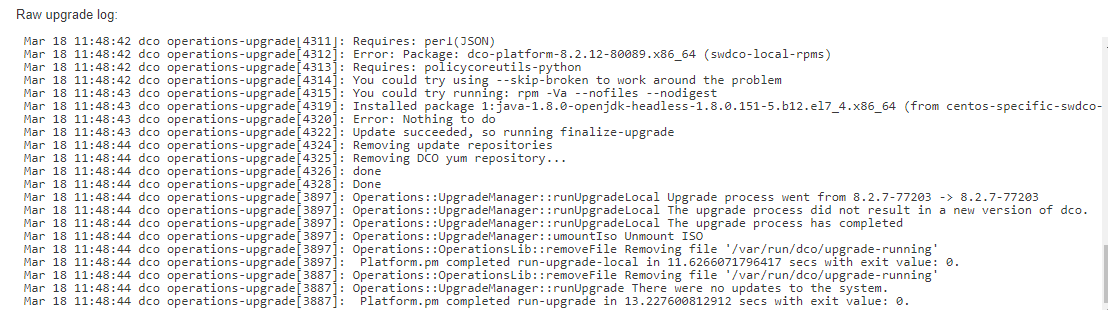
(CID:140715210)
Link copied. Please paste this link to share this article on your social media post.
Link copied. Please paste this link to share this article on your social media post.
Posted: 2020-07-05 05:08 PM . Last Modified: 2024-04-03 04:15 AM
Hi Luis,
Please post it as a new question, so it can have its own case and data, thanks.
Kind regards
(CID:140715423)
Link copied. Please paste this link to share this article on your social media post.
Link copied. Please paste this link to share this article on your social media post.
Posted: 2020-07-05 05:08 PM . Last Modified: 2024-04-03 04:14 AM
Hi All
i had the same issue with 4 Dco.
i had to do a new Vm and restore a Backup
(CID:140217716)
Link copied. Please paste this link to share this article on your social media post.
Link copied. Please paste this link to share this article on your social media post.
Posted: 2020-07-05 05:08 PM . Last Modified: 2023-10-22 01:41 AM

This question is closed for comments. You're welcome to start a new topic if you have further comments on this issue.
Link copied. Please paste this link to share this article on your social media post.
You’ve reached the end of your document
Create your free account or log in to subscribe to the board - and gain access to more than 10,000+ support articles along with insights from experts and peers.