Ask Me About Webinar: Data Center Assets - Modeling, Cooling, and CFD Simulation
Join our 30-minute expert session on July 10, 2025 (9:00 AM & 5:00 PM CET), to explore Digital Twins, cooling simulations, and IT infrastructure modeling. Learn how to boost resiliency and plan power capacity effectively. Register now to secure your spot!
DCO Power Reserved By Group
EcoStruxure IT forum
Schneider Electric support forum about installation and configuration for DCIM including EcoStruxure IT Expert, IT Advisor, Data Center Expert, and NetBotz
- Mark Topic as New
- Mark Topic as Read
- Float this Topic for Current User
- Bookmark
- Subscribe
- Mute
- Printer Friendly Page
- Mark as New
- Bookmark
- Subscribe
- Mute
- Permalink
- Email to a Friend
- Report Inappropriate Content
Link copied. Please paste this link to share this article on your social media post.
Posted: 2020-07-03 02:57 AM . Last Modified: 2024-04-09 12:07 AM
DCO Power Reserved By Group
Hi All,
I'm trying to figure out what the power "reserved by group" is in DCO.
Can I change this or can someone explain why it is so high on some racks?
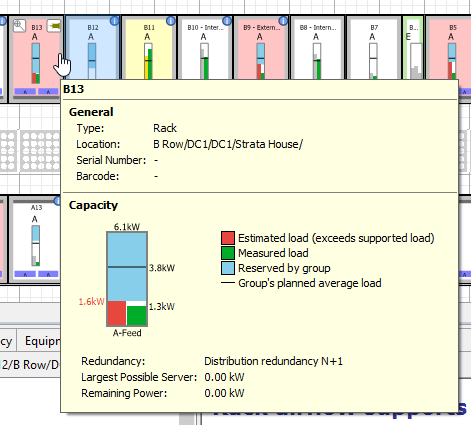
Thanks
(CID:106204530)
- Labels:
-
Data Center Operation
Link copied. Please paste this link to share this article on your social media post.
Accepted Solutions
- Mark as New
- Bookmark
- Subscribe
- Mute
- Permalink
- Email to a Friend
- Report Inappropriate Content
Link copied. Please paste this link to share this article on your social media post.
Posted: 2020-07-03 02:57 AM . Last Modified: 2024-04-09 12:07 AM
Hi Matt
The 'Reserved by group' is the when other racks in the same capacity group uses more power than the planned average for the group.
For example: One group with four racks, the total capacity of the group is 20 kW and each rack has a planned average of 5 kW. If some rack goes above 5 kW at least of the other racks have to use less than 5 kW of power.
You can also see a bit more about capacity groups here: Working with Capacity Groups
I cannot see directly from the screenshot why the 'Reserved by group' amount is so high on the specific rack.
Also note that for the next version of Data Center Operation we are trying to simplify the capacity management.
Best,
Niels
(CID:106204533)
Link copied. Please paste this link to share this article on your social media post.
- Mark as New
- Bookmark
- Subscribe
- Mute
- Permalink
- Email to a Friend
- Report Inappropriate Content
Link copied. Please paste this link to share this article on your social media post.
Posted: 2020-07-03 02:57 AM . Last Modified: 2024-04-09 12:07 AM
Hi Matt
The 'Reserved by group' is the when other racks in the same capacity group uses more power than the planned average for the group.
For example: One group with four racks, the total capacity of the group is 20 kW and each rack has a planned average of 5 kW. If some rack goes above 5 kW at least of the other racks have to use less than 5 kW of power.
You can also see a bit more about capacity groups here: Working with Capacity Groups
I cannot see directly from the screenshot why the 'Reserved by group' amount is so high on the specific rack.
Also note that for the next version of Data Center Operation we are trying to simplify the capacity management.
Best,
Niels
(CID:106204533)
Link copied. Please paste this link to share this article on your social media post.
- Mark as New
- Bookmark
- Subscribe
- Mute
- Permalink
- Email to a Friend
- Report Inappropriate Content
Link copied. Please paste this link to share this article on your social media post.
Posted: 2020-07-03 02:57 AM . Last Modified: 2024-04-09 12:07 AM
Hi Niels, Thank you for that, I understand a bit better now 🙂 Can you see the attached image? It looks as if there is one capacity group in the DC1 area, however the reserved space is not equal in racks... Is there any way to re-distribute this? Thanks Matt
(CID:106204540)
Link copied. Please paste this link to share this article on your social media post.
- Mark as New
- Bookmark
- Subscribe
- Mute
- Permalink
- Email to a Friend
- Report Inappropriate Content
Link copied. Please paste this link to share this article on your social media post.
Posted: 2020-07-03 02:57 AM . Last Modified: 2024-04-09 12:07 AM
Hi Matt There are two main things to check: 1. The reservations are made per phase, so if the racks are only supplied by one or two phases the reservations can be different on different racks. 2. The reservation made is depending on the remaining capacity of each of the racks. So a rack with a lot of capacity has a bigger reservation that a rack with only a little capacity left. From the screenshots my guess is that you have an overloaded phase in the model. You can enable a detailed view (per phase) by enabling more detailed tooltips in the Preferences. Look under: Preferences -> General -> Tooltips and then enable 'Advanced Power'
(CID:106204596)
Link copied. Please paste this link to share this article on your social media post.
- Mark as New
- Bookmark
- Subscribe
- Mute
- Permalink
- Email to a Friend
- Report Inappropriate Content
Link copied. Please paste this link to share this article on your social media post.
Posted: 2020-07-03 02:57 AM . Last Modified: 2024-04-09 12:07 AM
Thank you for this. You are correct it appears that the L2 phase would be overloaded in our model.
(CID:106204619)
Link copied. Please paste this link to share this article on your social media post.
- Mark as New
- Bookmark
- Subscribe
- Mute
- Permalink
- Email to a Friend
- Report Inappropriate Content
Link copied. Please paste this link to share this article on your social media post.
Posted: 2020-07-03 02:57 AM . Last Modified: 2023-10-31 10:51 PM

This question is closed for comments. You're welcome to start a new topic if you have further comments on this issue.
Link copied. Please paste this link to share this article on your social media post.
Create your free account or log in to subscribe to the board - and gain access to more than 10,000+ support articles along with insights from experts and peers.
Welcome!
Welcome to your new personalized space.
of
