Ask Me About Webinar: Data Center Assets - Modeling, Cooling, and CFD Simulation
Join our 30-minute expert session on July 10, 2025 (9:00 AM & 5:00 PM CET), to explore Digital Twins, cooling simulations, and IT infrastructure modeling. Learn how to boost resiliency and plan power capacity effectively. Register now to secure your spot!
DCO - Font size problem in rack layout view
EcoStruxure IT forum
Schneider Electric support forum about installation and configuration for DCIM including EcoStruxure IT Expert, IT Advisor, Data Center Expert, and NetBotz
- Mark Topic as New
- Mark Topic as Read
- Float this Topic for Current User
- Bookmark
- Subscribe
- Mute
- Printer Friendly Page
- Mark as New
- Bookmark
- Subscribe
- Mute
- Permalink
- Email to a Friend
- Report Inappropriate Content
Link copied. Please paste this link to share this article on your social media post.
Posted: 2020-07-04 01:43 PM . Last Modified: 2024-04-05 02:51 AM
DCO - Font size problem in rack layout view
I'm running on DCO 8.2.2 and having font size problem in desktop client:
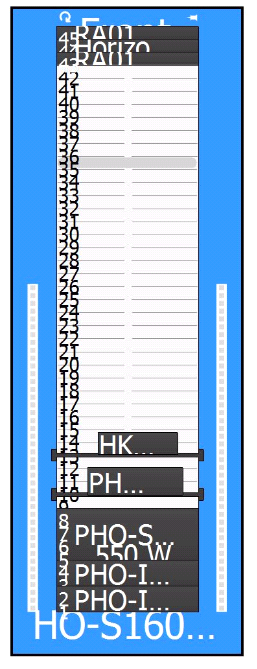
The machine is a Microsoft Surface Book and OS is Windows 10 (build 1607)
I already tried to modify the following display settings but it did not help:
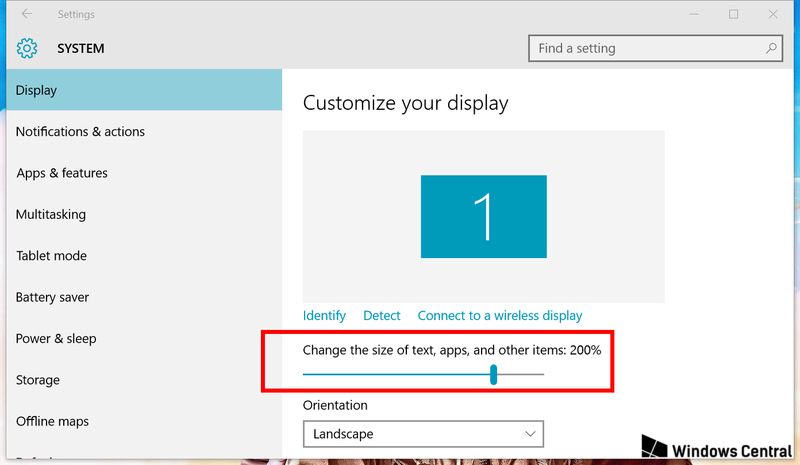
Is there any way to modify it in desktop client?
(CID:128751062)
- Labels:
-
Data Center Operation
Link copied. Please paste this link to share this article on your social media post.
- Mark as New
- Bookmark
- Subscribe
- Mute
- Permalink
- Email to a Friend
- Report Inappropriate Content
Link copied. Please paste this link to share this article on your social media post.
Posted: 2020-07-04 01:43 PM . Last Modified: 2024-04-05 02:51 AM
Hi Mate,
Desktop client dose not have option/feature to define font settings, it always uses OS settings. I guess you might want to look into the font size settings (in Windows) and you would also want to change the size of text and item on screen to 100%.
Kind regards
(CID:128751995)
Link copied. Please paste this link to share this article on your social media post.
- Mark as New
- Bookmark
- Subscribe
- Mute
- Permalink
- Email to a Friend
- Report Inappropriate Content
Link copied. Please paste this link to share this article on your social media post.
Posted: 2020-07-04 01:44 PM . Last Modified: 2024-04-05 02:51 AM
Hi Mate!
I'm not sure about Win10, but in Win 7 it fixes by setting Display size to 100% in system properies:
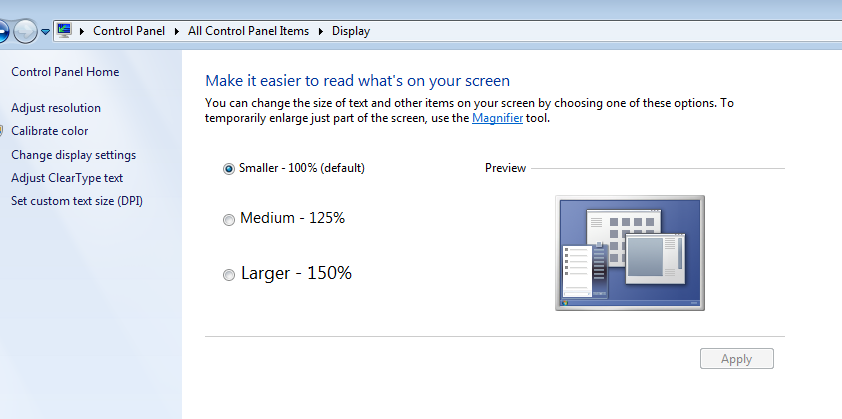
(CID:128752555)
Link copied. Please paste this link to share this article on your social media post.
- Mark as New
- Bookmark
- Subscribe
- Mute
- Permalink
- Email to a Friend
- Report Inappropriate Content
Link copied. Please paste this link to share this article on your social media post.
Posted: 2020-07-04 01:44 PM . Last Modified: 2024-04-05 02:51 AM
Valentin Kozlov, Jef Faridi
Let me provide to you more screenshots about the problem.
Here is a pictures with 200% "Size of text, apps and other items" settings:
/see the small font types at the bottom/
and here is a rack elevation also with 200%:
And now here is the 100% settings:
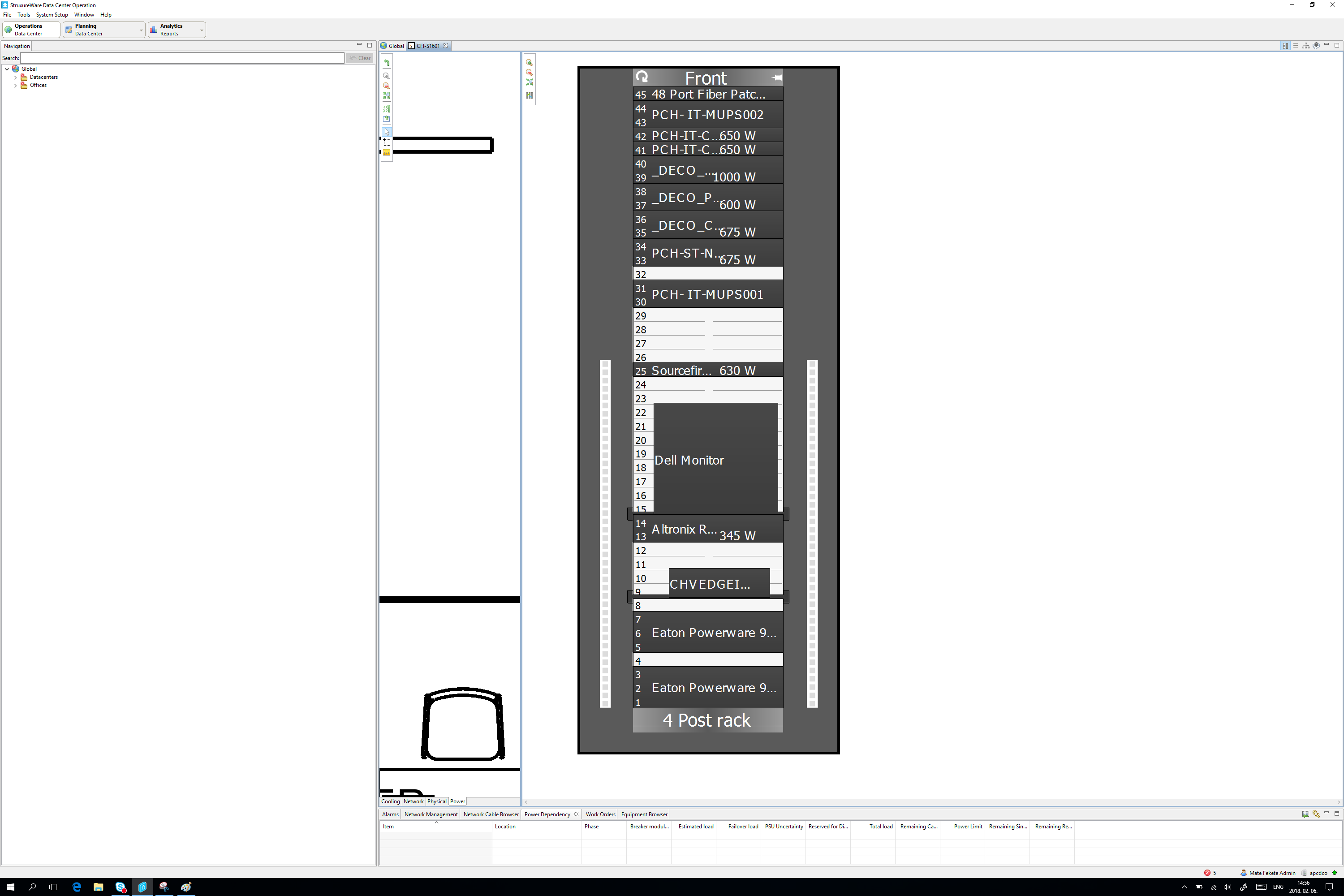
With 100% the font types are visible but all the other is useless.
(CID:128753218)
Link copied. Please paste this link to share this article on your social media post.
- Mark as New
- Bookmark
- Subscribe
- Mute
- Permalink
- Email to a Friend
- Report Inappropriate Content
Link copied. Please paste this link to share this article on your social media post.
Posted: 2020-07-04 01:44 PM . Last Modified: 2023-10-22 01:37 AM

This question is closed for comments. You're welcome to start a new topic if you have further comments on this issue.
Link copied. Please paste this link to share this article on your social media post.
Create your free account or log in to subscribe to the board - and gain access to more than 10,000+ support articles along with insights from experts and peers.
