DCO - ETL Database Integration - Export
EcoStruxure IT forum
Schneider Electric support forum about installation and configuration for DCIM including EcoStruxure IT Expert, IT Advisor, Data Center Expert, and NetBotz
- Subscribe to RSS Feed
- Mark Topic as New
- Mark Topic as Read
- Float this Topic for Current User
- Bookmark
- Subscribe
- Mute
- Printer Friendly Page
- Mark as New
- Bookmark
- Subscribe
- Mute
- Subscribe to RSS Feed
- Permalink
- Email to a Friend
- Report Inappropriate Content
Link copied. Please paste this link to share this article on your social media post.
Posted: 2020-07-04 05:05 PM . Last Modified: 2024-04-05 12:02 AM
DCO - ETL Database Integration - Export
We have configured a DCO internal database export and so that our other server can connect to it and extract it on daily basis for report generation and analysis. I have reviewed the documentation below and have been able to configure it successfully.
We are able to connect to it using the configured user id and password and can see all the schema tables. However, there is **no data** at all in all tables. Can you advise what could be wrong and if there is anything else we need to do?
(CID:130681519)
- Labels:
-
Data Center Operation
Link copied. Please paste this link to share this article on your social media post.
Accepted Solutions
- Mark as New
- Bookmark
- Subscribe
- Mute
- Subscribe to RSS Feed
- Permalink
- Email to a Friend
- Report Inappropriate Content
Link copied. Please paste this link to share this article on your social media post.
Posted: 2020-07-04 05:05 PM . Last Modified: 2024-04-05 12:02 AM
Hey YJ,
Had a time to finally go thru that.
You need to wait till the scheduled export time for data to show up, earliest is 1 hour.
Below are my test using the default ETL export scripts in DCO.
Steps- Create ETL Export Out
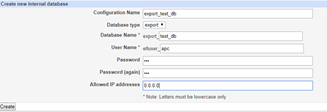
2.Set ETL external system in DCO
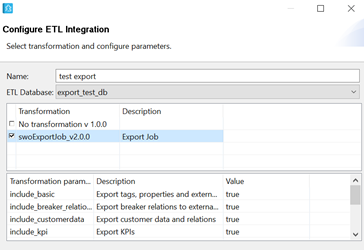
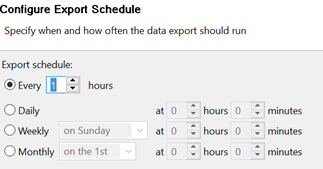
3.Connect using pgadmin
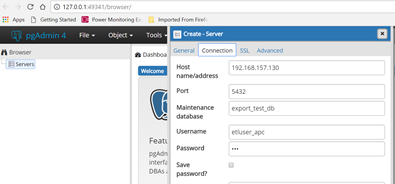
4.After the specified scheduled amount of time:
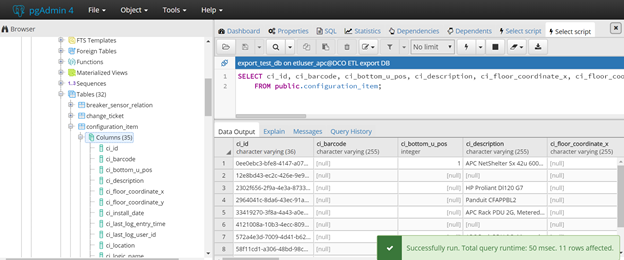
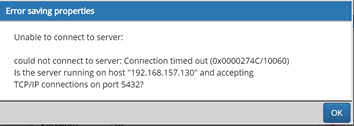
Follow steps here:
http://sxwhelpcenter.ecostruxureit.com/display/DCIMDEVELOPER/ETL+-+Change+allowed+IPs
Range of ip address filter, e.g 0.0.0.0/0
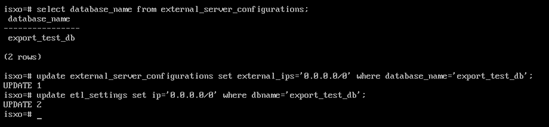
(CID:130681551)
Link copied. Please paste this link to share this article on your social media post.
- Mark as New
- Bookmark
- Subscribe
- Mute
- Subscribe to RSS Feed
- Permalink
- Email to a Friend
- Report Inappropriate Content
Link copied. Please paste this link to share this article on your social media post.
Posted: 2020-07-04 05:05 PM . Last Modified: 2024-04-05 12:02 AM
Hey YJ,
Had a time to finally go thru that.
You need to wait till the scheduled export time for data to show up, earliest is 1 hour.
Below are my test using the default ETL export scripts in DCO.
Steps- Create ETL Export Out
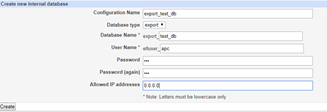
2.Set ETL external system in DCO
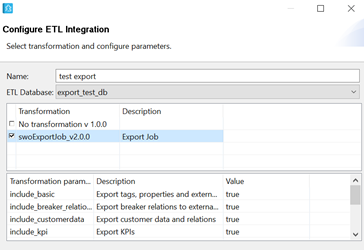
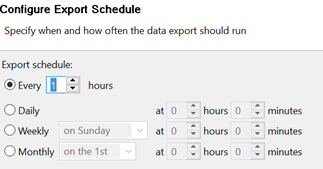
3.Connect using pgadmin
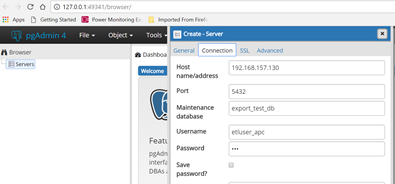
4.After the specified scheduled amount of time:
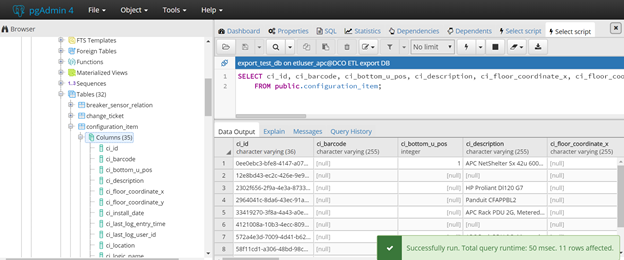
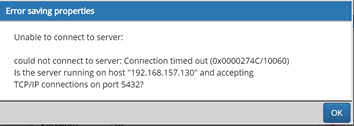
Follow steps here:
http://sxwhelpcenter.ecostruxureit.com/display/DCIMDEVELOPER/ETL+-+Change+allowed+IPs
Range of ip address filter, e.g 0.0.0.0/0
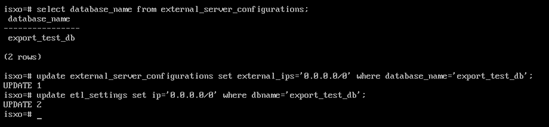
(CID:130681551)
Link copied. Please paste this link to share this article on your social media post.
- Mark as New
- Bookmark
- Subscribe
- Mute
- Subscribe to RSS Feed
- Permalink
- Email to a Friend
- Report Inappropriate Content
Link copied. Please paste this link to share this article on your social media post.
Posted: 2020-07-04 05:05 PM . Last Modified: 2024-04-05 12:02 AM
It is working now, thanks Chris.
(CID:130682900)
Link copied. Please paste this link to share this article on your social media post.
- Mark as New
- Bookmark
- Subscribe
- Mute
- Subscribe to RSS Feed
- Permalink
- Email to a Friend
- Report Inappropriate Content
Link copied. Please paste this link to share this article on your social media post.
Posted: 2020-07-04 05:06 PM . Last Modified: 2024-04-05 12:02 AM
You can also run the export on demand.
Planning - Device Association - ETL Integrations
Right click the desired External System and select run now. See Setting Up an ETL Configuration
"Run now! will run the transformation and update the database accordingly."
(CID:130682094)
Link copied. Please paste this link to share this article on your social media post.
- Mark as New
- Bookmark
- Subscribe
- Mute
- Subscribe to RSS Feed
- Permalink
- Email to a Friend
- Report Inappropriate Content
Link copied. Please paste this link to share this article on your social media post.
Posted: 2020-07-04 05:06 PM . Last Modified: 2024-04-05 12:02 AM
There isn't a "Run now" button on my windows client.
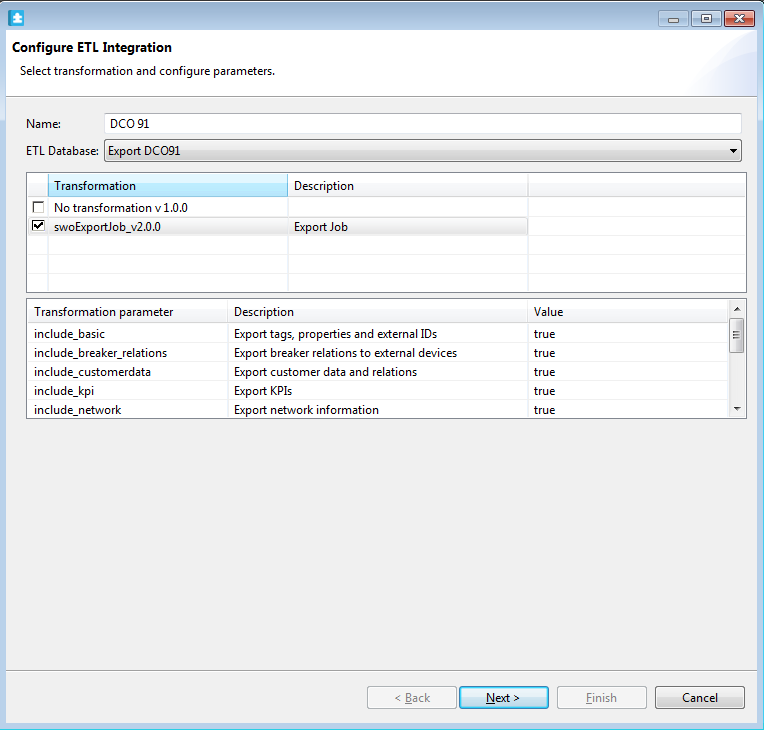
(CID:130682904)
Link copied. Please paste this link to share this article on your social media post.
- Mark as New
- Bookmark
- Subscribe
- Mute
- Subscribe to RSS Feed
- Permalink
- Email to a Friend
- Report Inappropriate Content
Link copied. Please paste this link to share this article on your social media post.
Posted: 2020-07-04 05:06 PM . Last Modified: 2024-04-05 12:01 AM
Apologies, it's called "Synchronize external data".
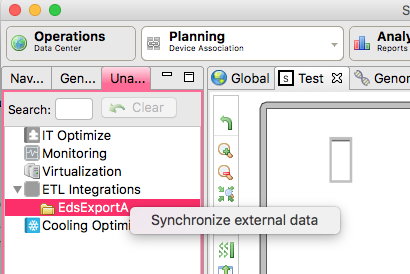
(CID:131958792)
Link copied. Please paste this link to share this article on your social media post.
- Mark as New
- Bookmark
- Subscribe
- Mute
- Subscribe to RSS Feed
- Permalink
- Email to a Friend
- Report Inappropriate Content
Link copied. Please paste this link to share this article on your social media post.
Posted: 2020-07-04 05:06 PM . Last Modified: 2024-04-05 12:01 AM
Thanks Ed, found it now.
(CID:131964915)
Link copied. Please paste this link to share this article on your social media post.
- Mark as New
- Bookmark
- Subscribe
- Mute
- Subscribe to RSS Feed
- Permalink
- Email to a Friend
- Report Inappropriate Content
Link copied. Please paste this link to share this article on your social media post.
Posted: 2020-07-04 05:06 PM . Last Modified: 2023-10-22 01:37 AM

This question is closed for comments. You're welcome to start a new topic if you have further comments on this issue.
Link copied. Please paste this link to share this article on your social media post.
Create your free account or log in to subscribe to the board - and gain access to more than 10,000+ support articles along with insights from experts and peers.
