Ask our Experts
Didn't find what you are looking for? Ask our experts!
Share Your Feedback – Help Us Improve Search on Community! Please take a few minutes to participate in our Search Feedback Survey. Your insights will help us deliver the results you need faster and more accurately. Click here to take the survey
Schneider Electric support forum about installation and configuration for DCIM including EcoStruxure IT Expert, IT Advisor, Data Center Expert, and NetBotz
Search in
Link copied. Please paste this link to share this article on your social media post.
Posted: 2020-07-05 01:05 PM . Last Modified: 2024-04-04 12:39 AM
Hello,
I can read the measured data from the PDUs in the standard cabins that are communicating with SNMP in DCO.
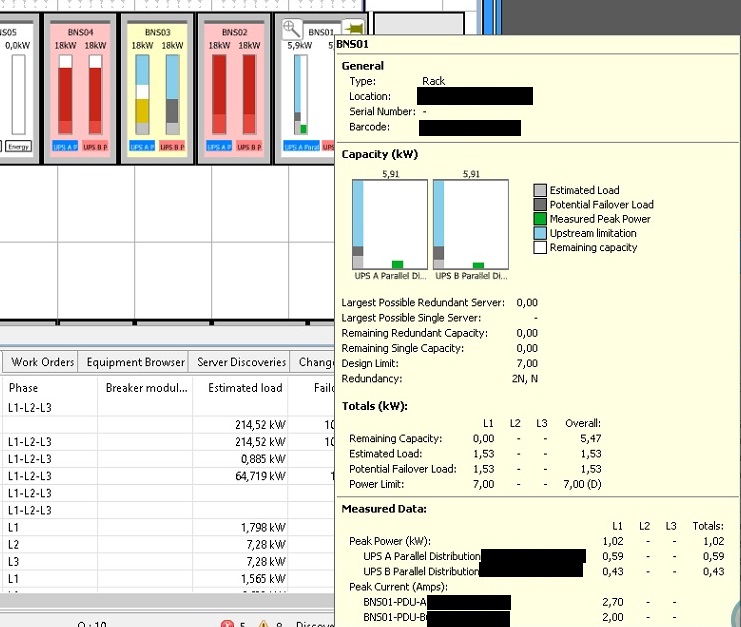
I am not receiving any data from the serial modbus communication power analyzer that we have measured in non-standard cabins. Therefore, the estimated load in those cabins does not consist of real datas and is overestimating.
I can read these values in DCE.
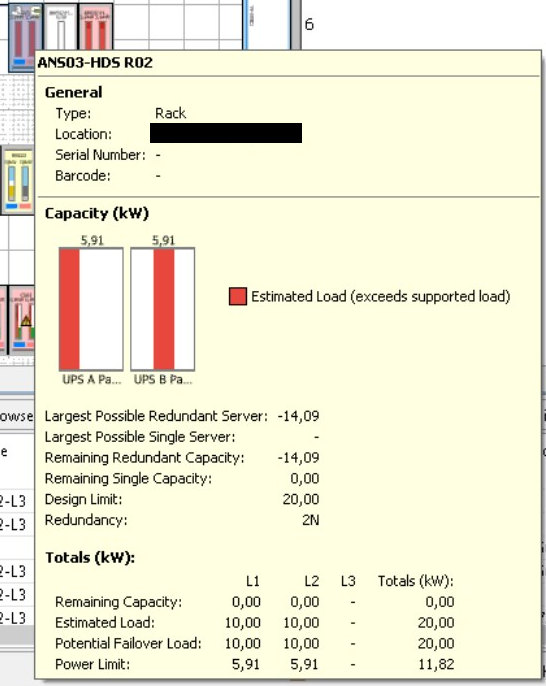
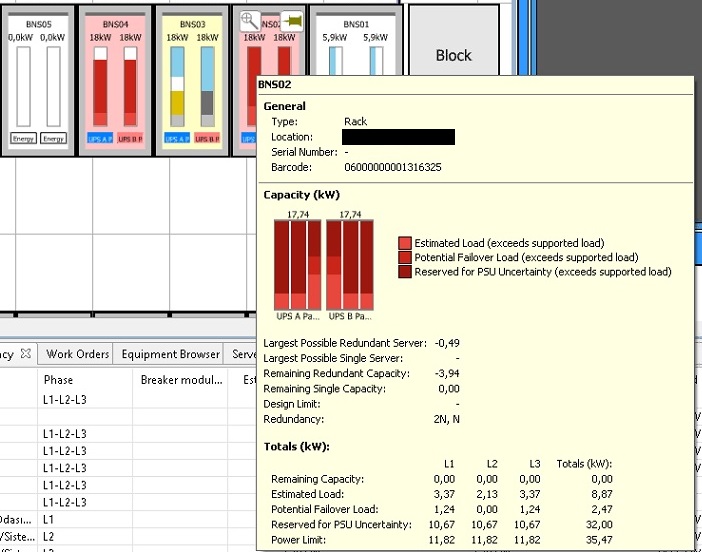
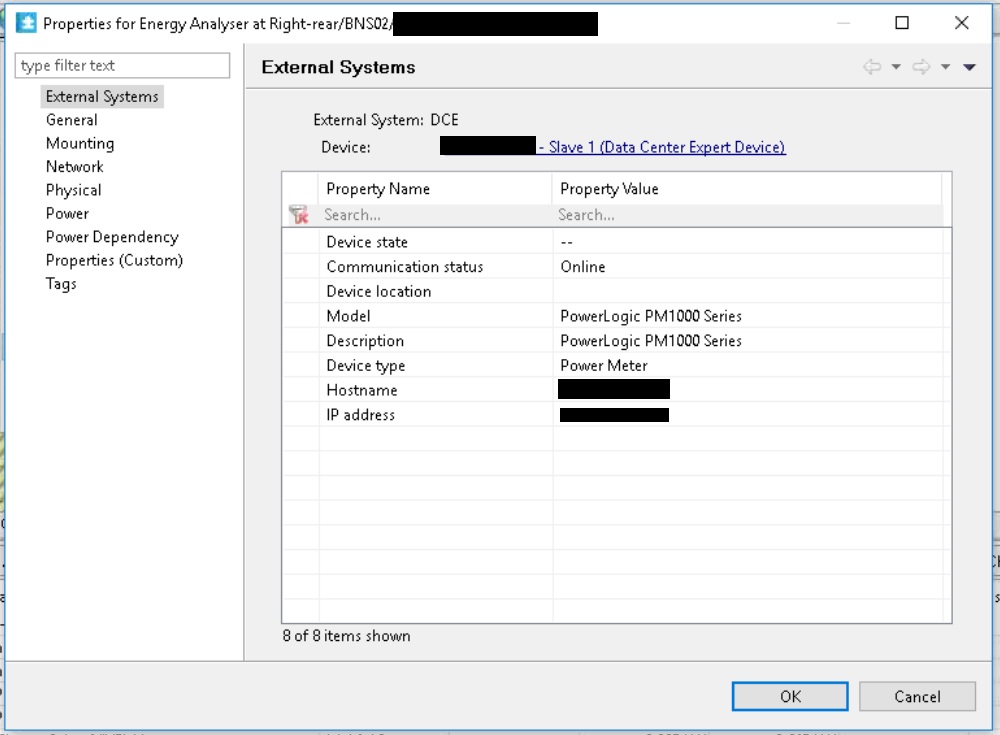
Therefore, the total power utilizing value in the Capacity overview is above the actual value.
How can I get measured data from these devices that communicate via Modbus?
(Power meter: Schneider PM1000 + EGX)
Thanks
(CID:134686259)
Link copied. Please paste this link to share this article on your social media post.
Link copied. Please paste this link to share this article on your social media post.
Posted: 2020-07-05 01:05 PM . Last Modified: 2024-04-04 12:39 AM
Dear Semih K.,
As far as I know, latest DCO software can receive information from DCE software about power consumption only from Rack PDU and PDU device types.
I am not receiving any data from the serial modbus communication power analyzer that we have measured in non-standard cabins...
Therefore, for your non-standard cabinets with power meters there can be a workaround: try change in the DCE software for your non-standard cabinets power meters their type from Power Meter to Rack PDU (context menu Change Device Type...). This may fix your problem.
Please try and report the result.
With respect.
(CID:134686300)
Link copied. Please paste this link to share this article on your social media post.
Link copied. Please paste this link to share this article on your social media post.
Posted: 2020-07-05 01:05 PM . Last Modified: 2024-04-04 12:39 AM
Dear Semih K.,
As far as I know, latest DCO software can receive information from DCE software about power consumption only from Rack PDU and PDU device types.
I am not receiving any data from the serial modbus communication power analyzer that we have measured in non-standard cabins...
Therefore, for your non-standard cabinets with power meters there can be a workaround: try change in the DCE software for your non-standard cabinets power meters their type from Power Meter to Rack PDU (context menu Change Device Type...). This may fix your problem.
Please try and report the result.
With respect.
(CID:134686300)
Link copied. Please paste this link to share this article on your social media post.
Link copied. Please paste this link to share this article on your social media post.
Posted: 2020-07-05 01:05 PM . Last Modified: 2024-04-04 12:39 AM
Dear spezialist
I did try your solution with new DDF file but I still can't reading any measurement.
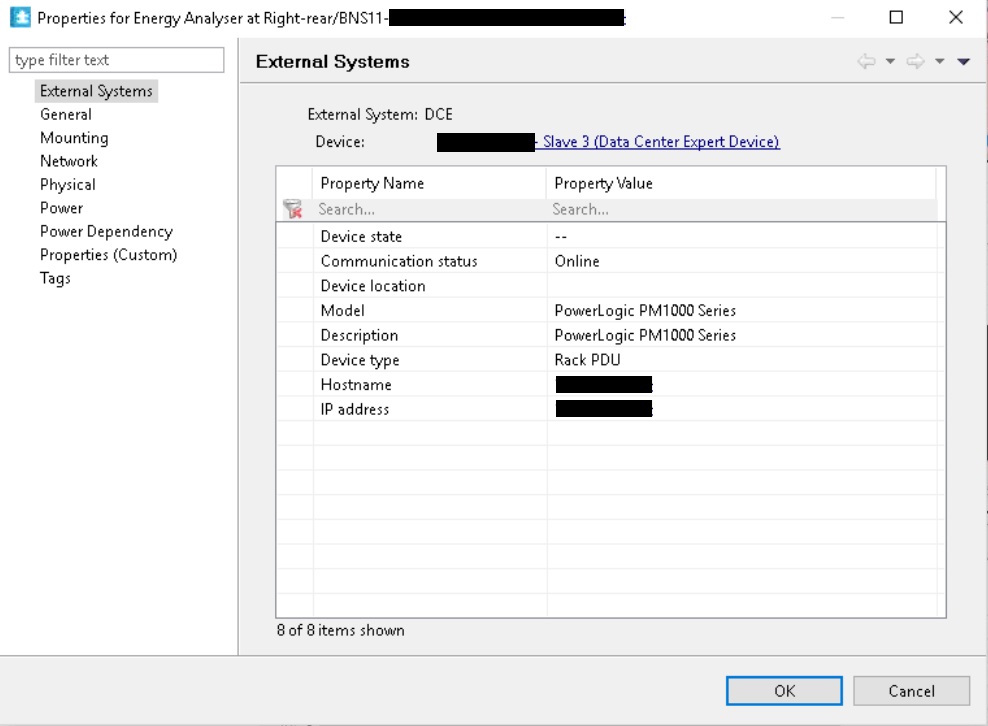
Kind regards
(CID:134687957)
Link copied. Please paste this link to share this article on your social media post.
Link copied. Please paste this link to share this article on your social media post.
Posted: 2020-07-05 01:05 PM . Last Modified: 2024-04-04 12:39 AM
Dear Semih K.,
In this case, as Jef Faridi said, you need to find your power meter type on the Device Support resource and make Request modification. When the DDF team makes the necessary corrections, you can download and import the new DDF-file into DCE.
I repeat once again: I’m practically tested your case with one end customer and this will work only for DCE device types Rack PDU and PDU. That is, if even the DDF-file is absolutely correct, but the DCE device type is Power Meter, you will not get the desired result.
With respect.
(CID:134687977)
Link copied. Please paste this link to share this article on your social media post.
Link copied. Please paste this link to share this article on your social media post.
Posted: 2020-07-05 01:05 PM . Last Modified: 2024-04-04 12:39 AM
Dear spezialist
Thanks for your answer.
I configured as you said and I will keep that type. I will concentrate DDF file.
Kind regards
(CID:134688057)
Link copied. Please paste this link to share this article on your social media post.
Link copied. Please paste this link to share this article on your social media post.
Posted: 2020-07-05 01:06 PM . Last Modified: 2024-04-04 12:39 AM
Hi semih,
If the device can report its power data to DCE, then most likely DDF related.
New DDFs can be requested here: http://sxwhelpcenter.ecostruxureit.com/devices
When I search for "PowerLogic PM1000", there seem to be some hits:
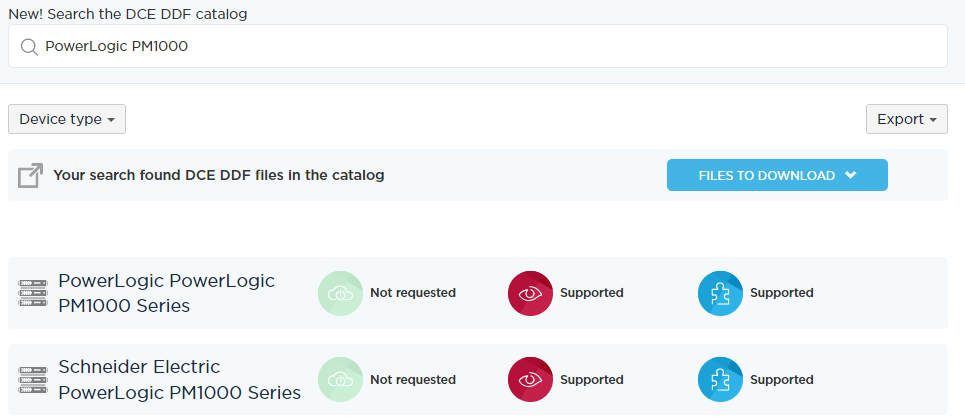
If you can use one of those, then click on it and then go for "I WANT IT TOO" (and get your ddf):

Otherwise, request for a new one.
Kind regards
(CID:134686308)
Link copied. Please paste this link to share this article on your social media post.
Link copied. Please paste this link to share this article on your social media post.
Posted: 2020-07-05 01:06 PM . Last Modified: 2024-04-04 12:39 AM
Dear Jef,
I loaded new DDF file after your message. (The old one was a PM1200 Series.) There was no change. Then I deleted device and added same device as a new device yesterday.
I changed the Measurement Trending -> Look back to 2 days.
I still can't reading any measurement
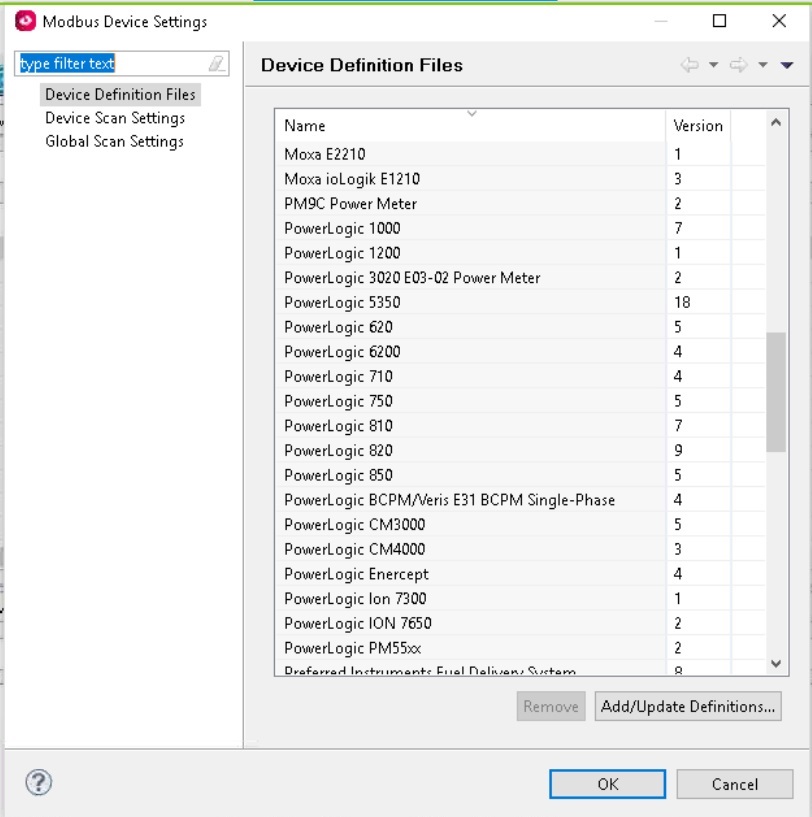
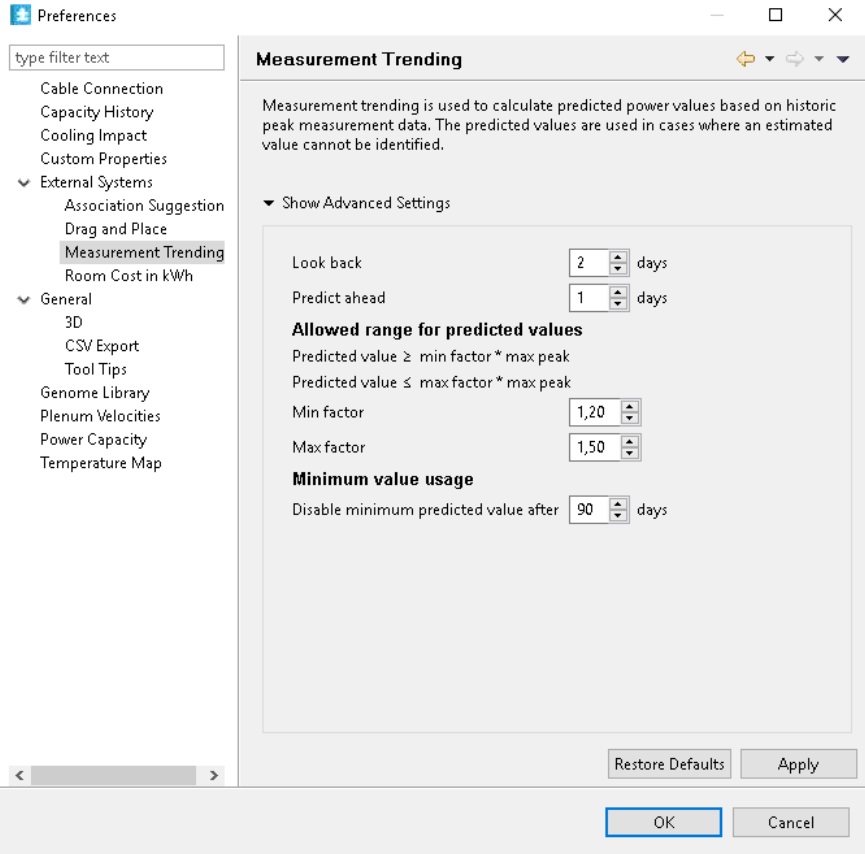
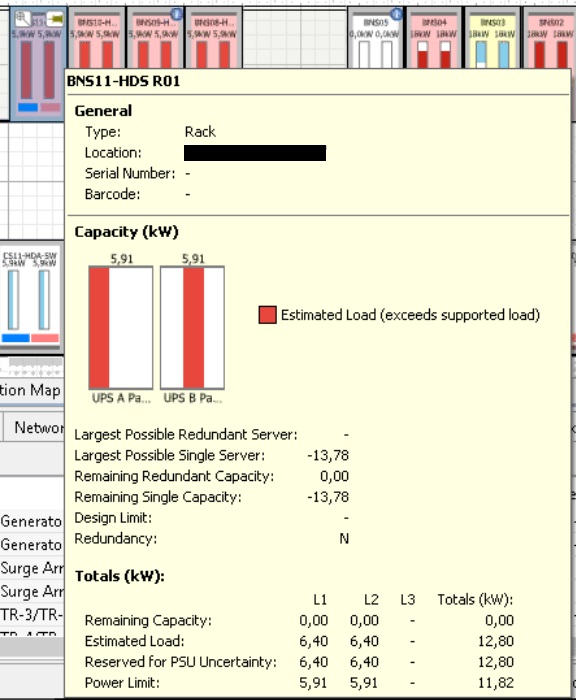
Kind regards
(CID:134687928)
Link copied. Please paste this link to share this article on your social media post.
Link copied. Please paste this link to share this article on your social media post.
Posted: 2020-07-05 01:06 PM . Last Modified: 2024-04-04 12:39 AM
Hi Semih,
If the DCE device had been associated in DCO, then: first un-associate and then associate with the newly discovered DCE device.
Kind regards
(CID:134687940)
Link copied. Please paste this link to share this article on your social media post.
Link copied. Please paste this link to share this article on your social media post.
Posted: 2020-07-05 01:06 PM . Last Modified: 2024-04-04 12:39 AM
Hi Jef,
Thank you for your answers.
It unassociated when I delete the device, but I tried again after your answer. It's still same.
When we done everything right, could we read instantly Measured Data or should we wait 2 days? (Measurement Trending)
Kind regards
(CID:134687971)
Link copied. Please paste this link to share this article on your social media post.
Link copied. Please paste this link to share this article on your social media post.
Posted: 2020-07-05 01:06 PM . Last Modified: 2024-04-04 12:39 AM
Hi Semih,
Under normal conditions, where the devices are supported both in DCE and DCO, then the power information (also from the new devices) should be updated in DCO after 5 min (default, user configurable) or latest within 1-2 hours.
Kind regards
(CID:134688032)
Link copied. Please paste this link to share this article on your social media post.
Link copied. Please paste this link to share this article on your social media post.
Posted: 2020-07-05 01:06 PM . Last Modified: 2024-04-04 12:39 AM
Hi again,
I've recently realized that the energy analyzer is not PM1000 but PM1200. That happened because I join the project in late stage.
I applied the steps you suggested before. I unassociated then deleted and added same device as a new device (device type: Rack PDU) But PM1200 seen as PM1000 in DCE
I still can't reading any measurement in DCO
PM1200 DDF file is version 1. Is this problem because of the DDF file version 1 ?
(CID:134688985)
Link copied. Please paste this link to share this article on your social media post.
Link copied. Please paste this link to share this article on your social media post.
Posted: 2020-07-05 01:06 PM . Last Modified: 2023-10-22 01:36 AM

This question is closed for comments. You're welcome to start a new topic if you have further comments on this issue.
Link copied. Please paste this link to share this article on your social media post.
You’ve reached the end of your document
Create your free account or log in to subscribe to the board - and gain access to more than 10,000+ support articles along with insights from experts and peers.