DCO 8.3.2 support on Portal 1.3.7
EcoStruxure IT forum
Schneider Electric support forum about installation and configuration for DCIM including EcoStruxure IT Expert, IT Advisor, Data Center Expert, and NetBotz
- Subscribe to RSS Feed
- Mark Topic as New
- Mark Topic as Read
- Float this Topic for Current User
- Bookmark
- Subscribe
- Mute
- Printer Friendly Page
- Mark as New
- Bookmark
- Subscribe
- Mute
- Subscribe to RSS Feed
- Permalink
- Email to a Friend
- Report Inappropriate Content
Link copied. Please paste this link to share this article on your social media post.
Posted: 2020-07-05 10:12 PM . Last Modified: 2024-04-03 12:33 AM
DCO 8.3.2 support on Portal 1.3.7
Dear Community,
We have recently upgraded to DCO 8.3.2 from DCO 8.2.12. We found that values from DCO was not able to display properly and it runs until "timeout". However, values from DCE has no issue.
Does anyone have any idea on this?
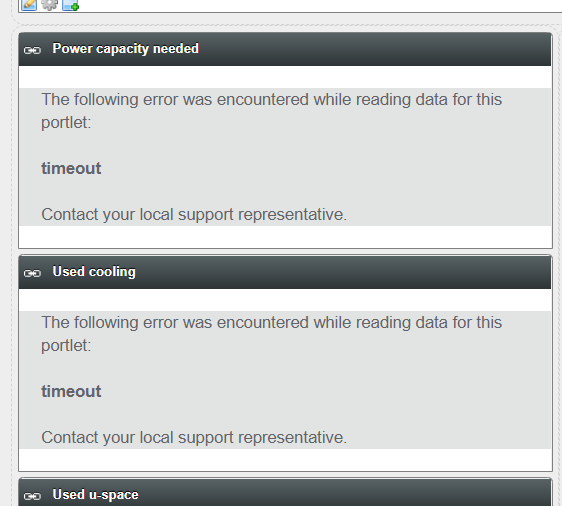
Best Regards,
TJ
(CID:148770719)
- Labels:
-
Data Center Operation
-
Portal
Link copied. Please paste this link to share this article on your social media post.
Accepted Solutions
- Mark as New
- Bookmark
- Subscribe
- Mute
- Subscribe to RSS Feed
- Permalink
- Email to a Friend
- Report Inappropriate Content
Link copied. Please paste this link to share this article on your social media post.
Posted: 2020-07-05 10:13 PM . Last Modified: 2024-04-03 12:33 AM
Hi TJ,
Your portlets are getting timeout - it seems your Portal is not able to communicate with its integrated DCO. That might be network related or possibly configuration issue. Check the settings/configuration in Portal: "Go to" > Control Panel > Connect to StruxureWare system. I would either edit the current integrated server and/or re-add and reconfigure the portlets. Make sure the "Endpoint URL" correctly defined and credentials (User Name/Password) are correct:
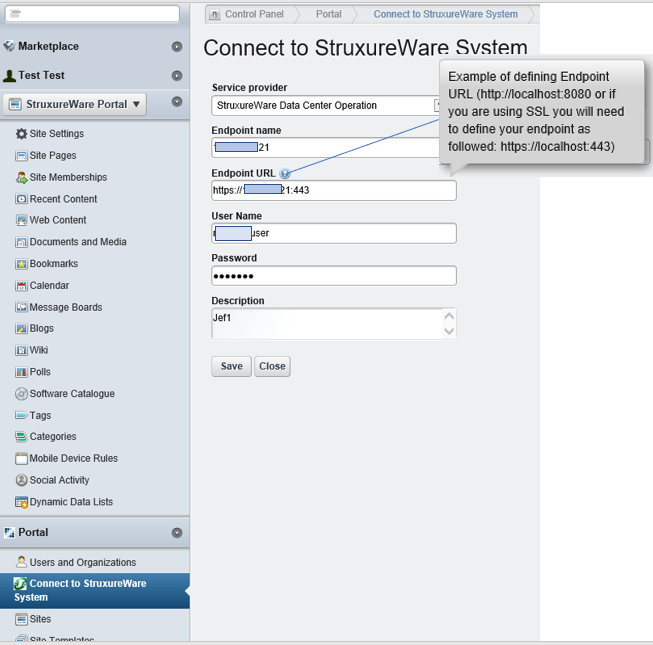
Kind regards
(CID:148770846)
Link copied. Please paste this link to share this article on your social media post.
- Mark as New
- Bookmark
- Subscribe
- Mute
- Subscribe to RSS Feed
- Permalink
- Email to a Friend
- Report Inappropriate Content
Link copied. Please paste this link to share this article on your social media post.
Posted: 2020-07-05 10:13 PM . Last Modified: 2024-04-03 12:33 AM
Hi TJ,
Your portlets are getting timeout - it seems your Portal is not able to communicate with its integrated DCO. That might be network related or possibly configuration issue. Check the settings/configuration in Portal: "Go to" > Control Panel > Connect to StruxureWare system. I would either edit the current integrated server and/or re-add and reconfigure the portlets. Make sure the "Endpoint URL" correctly defined and credentials (User Name/Password) are correct:
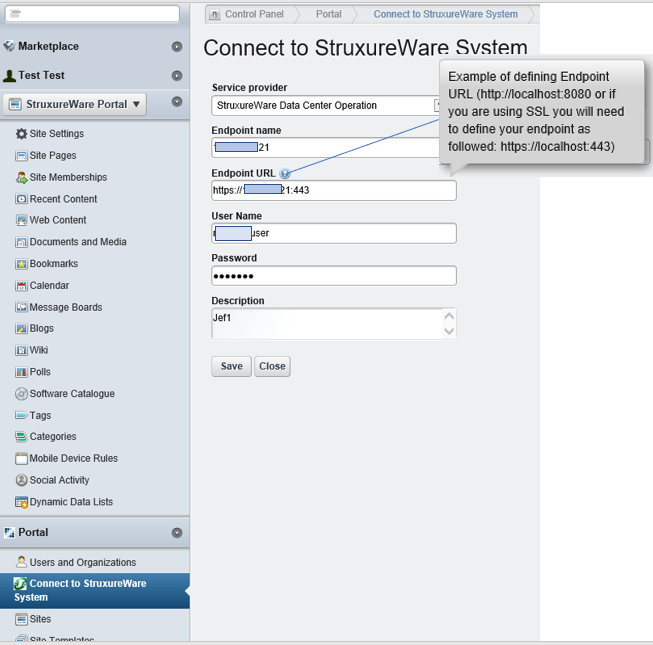
Kind regards
(CID:148770846)
Link copied. Please paste this link to share this article on your social media post.
- Mark as New
- Bookmark
- Subscribe
- Mute
- Subscribe to RSS Feed
- Permalink
- Email to a Friend
- Report Inappropriate Content
Link copied. Please paste this link to share this article on your social media post.
Posted: 2020-07-05 10:13 PM . Last Modified: 2024-04-03 12:33 AM
Hi Jef,
What is the port used between DCO and Portal connection? Just want to make sure Portal server allows the port traffic
BR,
TJ.
(CID:148770928)
Link copied. Please paste this link to share this article on your social media post.
- Mark as New
- Bookmark
- Subscribe
- Mute
- Subscribe to RSS Feed
- Permalink
- Email to a Friend
- Report Inappropriate Content
Link copied. Please paste this link to share this article on your social media post.
Posted: 2020-07-05 10:13 PM . Last Modified: 2024-04-03 12:33 AM
Hi TJ,
My above illustration is showing that as well 😀 , Communication between Portal and DCO can be via port 8080 (http) and/or 443 (https).
So when defining the Endpoint URL, you would need to enter:
http://
or
https://
You might also want to check if your DCO accepts http and/or https connections. To verify this, go to DCO Webmin interface, StruxureWare DC Operation > Setup.
Kind regards
(CID:148771201)
Link copied. Please paste this link to share this article on your social media post.
- Mark as New
- Bookmark
- Subscribe
- Mute
- Subscribe to RSS Feed
- Permalink
- Email to a Friend
- Report Inappropriate Content
Link copied. Please paste this link to share this article on your social media post.
Posted: 2020-07-05 10:13 PM . Last Modified: 2024-04-03 12:33 AM
Hi Jef,
Those site are connected before and running well. Below are the things I checked:
- DCO setup page - http and https accepted.
- Disabled firewall in Portal server - same result.
- One of the DCO sites was connected via APC LAN (192.168.x.x), but it also shows the same issue.
- Checked java version - Ver7 update 79, not sure if this causes the issue?
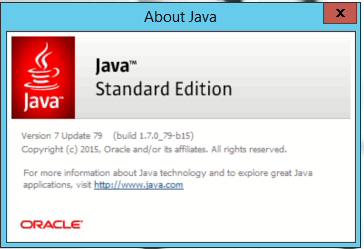
- Tried the endpoint to format https://
:443 for all DCO sites but not working.
So I am still wondering which part might be gone wrong...
BR
TJ
(CID:148771589)
Link copied. Please paste this link to share this article on your social media post.
- Mark as New
- Bookmark
- Subscribe
- Mute
- Subscribe to RSS Feed
- Permalink
- Email to a Friend
- Report Inappropriate Content
Link copied. Please paste this link to share this article on your social media post.
Posted: 2020-07-05 10:13 PM . Last Modified: 2024-04-03 12:33 AM
Hi TJ,
It seems the Java version is okay (it is similar to my test setup).
Verify if the servers (DCO and Portal) are reachable (ex: ssh log in DCO and ping to Portal server or vice versa), eg. if they can communicate.
Try adding/configuring a new DCO connection in Portal (instead of modifying the existing one) and see if that works - and make sure the endpoint url is properly set and also verify the credentials are correct.
Kind regards
(CID:148771595)
Link copied. Please paste this link to share this article on your social media post.
- Mark as New
- Bookmark
- Subscribe
- Mute
- Subscribe to RSS Feed
- Permalink
- Email to a Friend
- Report Inappropriate Content
Link copied. Please paste this link to share this article on your social media post.
Posted: 2020-07-05 10:13 PM . Last Modified: 2024-04-03 12:33 AM
Hi Jef,
Update from my attempt:
- Actually there are 3 DCO sites connected to the Portal. One of the sites is running quite slow when we open the DCO webpage of it.
- After I remove this site from the list, it seems that the other 2 sites' data are able to load very fast.
I am guessing the slow loading DCO have caused this issue.
Since this one issue is identified, I may need to check why is the other DCO is running very slow...
BR,
TJ
(CID:148771662)
Link copied. Please paste this link to share this article on your social media post.
- Mark as New
- Bookmark
- Subscribe
- Mute
- Subscribe to RSS Feed
- Permalink
- Email to a Friend
- Report Inappropriate Content
Link copied. Please paste this link to share this article on your social media post.
Posted: 2020-07-05 10:13 PM . Last Modified: 2024-04-03 12:32 AM
Hi TJ,
Great, many thanks for the update.
Kind regards
(CID:148771667)
Link copied. Please paste this link to share this article on your social media post.
- Mark as New
- Bookmark
- Subscribe
- Mute
- Subscribe to RSS Feed
- Permalink
- Email to a Friend
- Report Inappropriate Content
Link copied. Please paste this link to share this article on your social media post.
Posted: 2020-07-05 10:13 PM . Last Modified: 2023-10-22 01:34 AM

This question is closed for comments. You're welcome to start a new topic if you have further comments on this issue.
Link copied. Please paste this link to share this article on your social media post.
Create your free account or log in to subscribe to the board - and gain access to more than 10,000+ support articles along with insights from experts and peers.
