Ask our Experts
Didn't find what you are looking for? Ask our experts!
Schneider Electric support forum about installation and configuration for DCIM including EcoStruxure IT Expert, IT Advisor, Data Center Expert, and NetBotz
Search in
Link copied. Please paste this link to share this article on your social media post.
Posted: 2020-07-05 08:40 PM . Last Modified: 2024-04-03 01:08 AM
Hi Team,
I am unable to mount the external CISF backup on DCO 8.3.2
The backup mount getting ended with Input/Output error, please suggest a solution for it.
Please find the Log files BOX Link:- https://schneider-electric.box.com/s/m26eulkd1kmf5ptw4ixyluuzq3yuwve0https://schneider-electric.box.com/s/m26eulkd1kmf5ptw4ixyluuzq3yuwve0
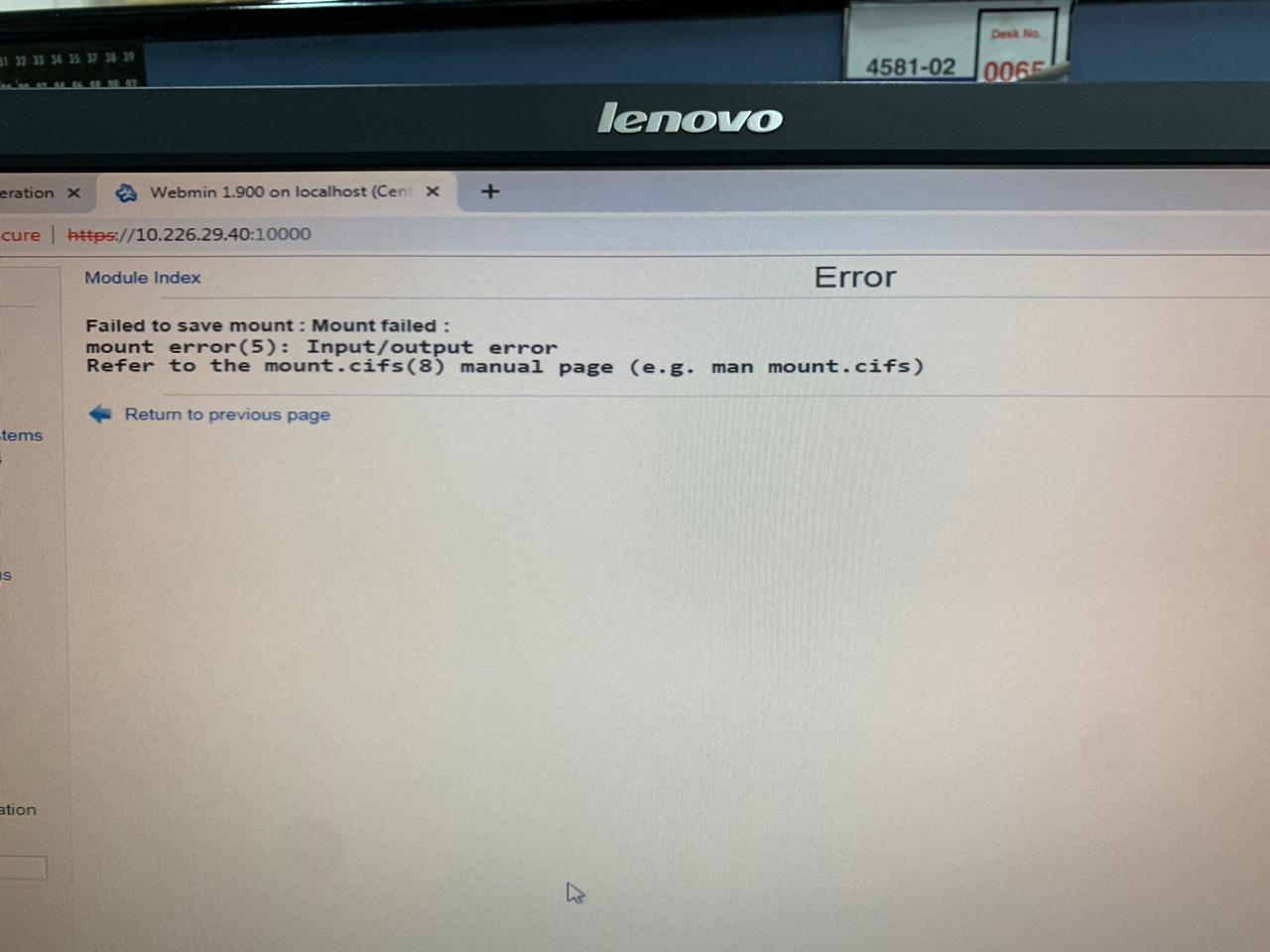
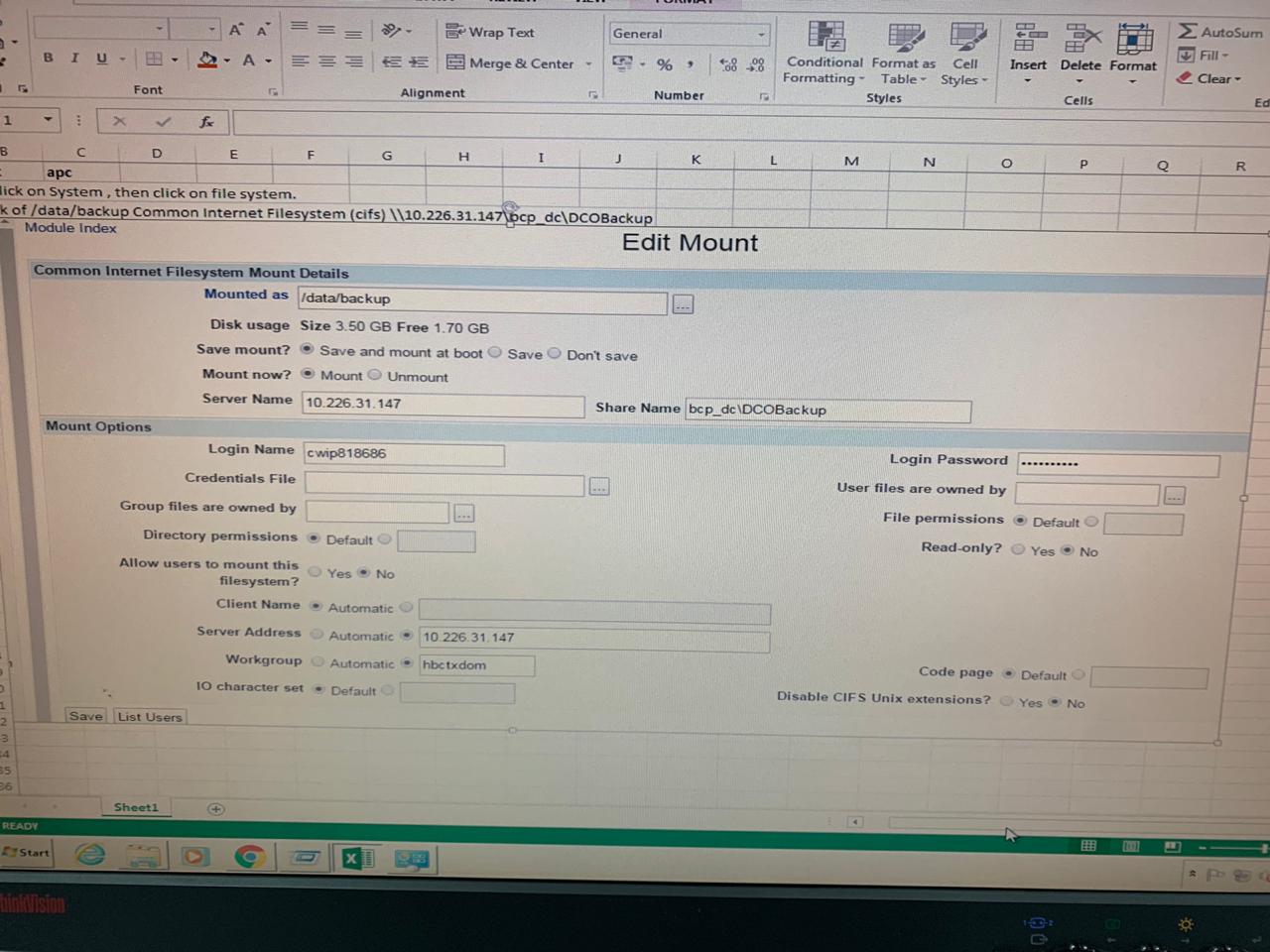
(CID:147195264)
Link copied. Please paste this link to share this article on your social media post.
Link copied. Please paste this link to share this article on your social media post.
Posted: 2020-07-05 08:40 PM . Last Modified: 2024-04-03 01:08 AM
Hi,
I just have a guess: wouldn't be surprised if cifs_utils linux package is missing from the image. Almost 3 years before I reported a similar problem with NFS mount: https://community.ecostruxureit.com/questions/108828730/dco-8.0.1-unable-to-mount-nfs-share
The solution was pretty simple: from the official CentOS repo you can download the cifs_utils and install it.
(CID:147196391)
Link copied. Please paste this link to share this article on your social media post.
Link copied. Please paste this link to share this article on your social media post.
Posted: 2020-07-05 08:40 PM . Last Modified: 2024-04-03 01:08 AM
Akshay, have you tried additional testing?
I checked my DCO 8.3 server and the cifs_utils module is installed on my server.
To confirm its installed on your server, ssh to your DCO server, logon and run this command:
yum list installed | grep -i cifs
Do you see an entry which looks like this?
cifs-utils.x86_64 6.2-10.el7 @base
If not, then this module needs to be added to your host as Mate speculated in the previous post.
The cifs-utils module was installed on my DCO server, and I was able to mount the cifs filesystem in webmin using the following format pasted below.
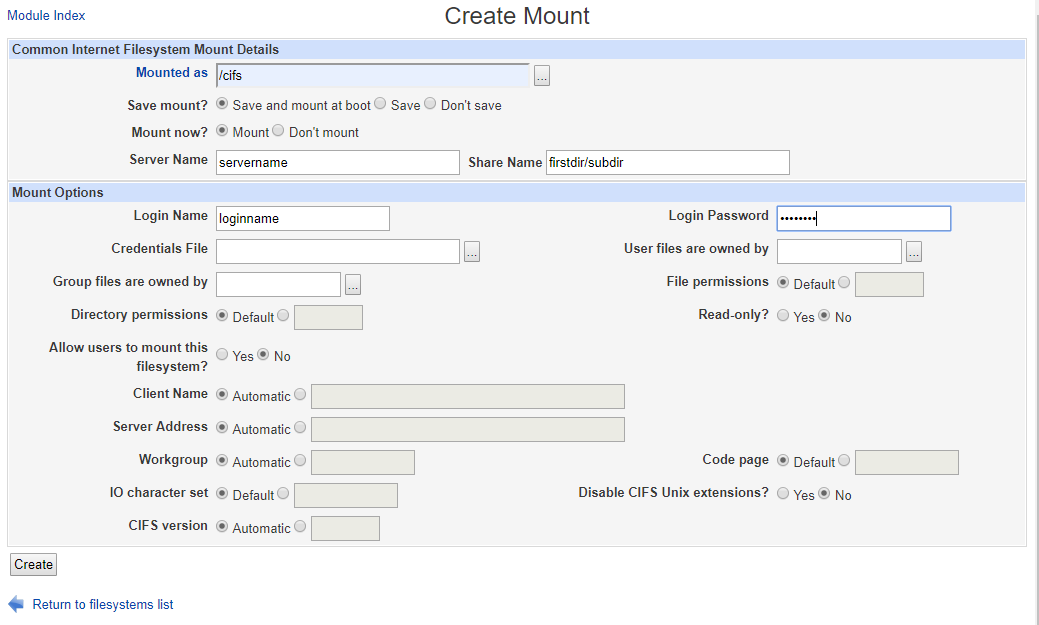
In your case I see you placed a value in the workgroup field. In that field I assume you placed your windows domain?
You should not need to fill in the "server address" field, so I'd leave that as "automatic".
Regards
Greg Sterling
(CID:147197319)
Link copied. Please paste this link to share this article on your social media post.
Link copied. Please paste this link to share this article on your social media post.
Posted: 2020-07-05 08:40 PM . Last Modified: 2024-04-03 01:08 AM
Hi Greg,
I have checked the same through console in DCO by performing the command as per provided by you.
The cifs_utils module is present in it as per the screenshot attached
cifs-utils.x86_64 6.2-10.el7 @thirdpary-swdco-local-rpms
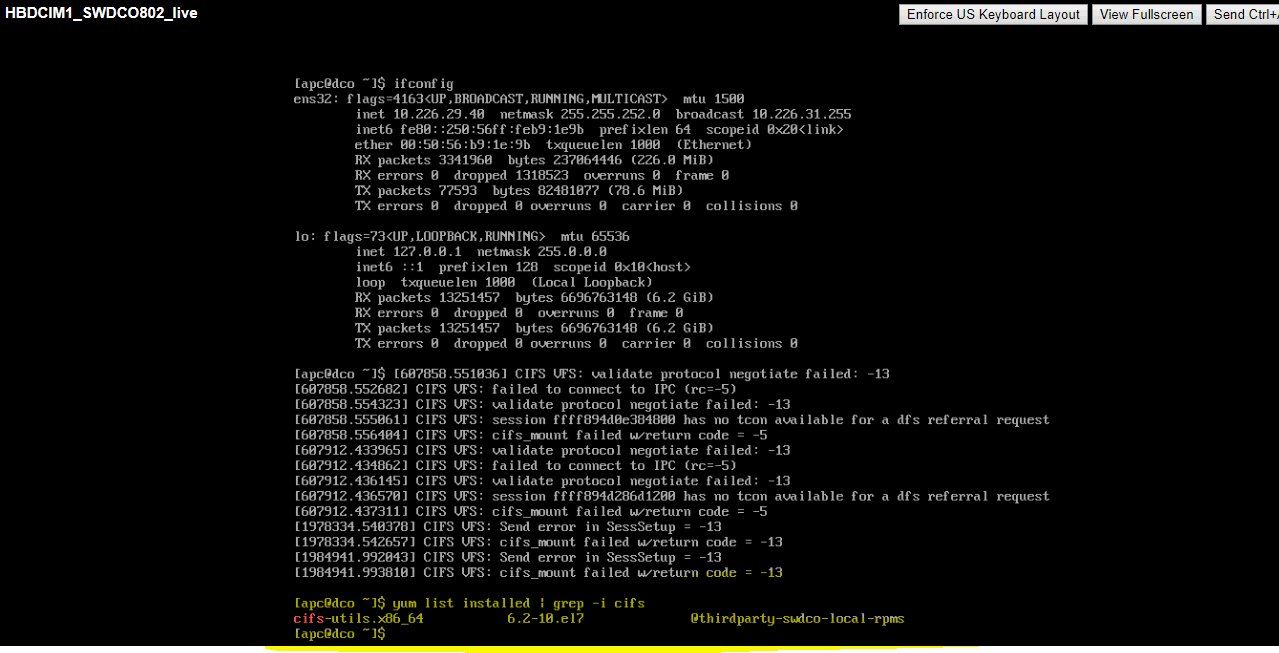
Also I have tried to keep the "server address" field as "automatic", but still not able to mount the backup.
(CID:147203360)
Link copied. Please paste this link to share this article on your social media post.
Link copied. Please paste this link to share this article on your social media post.
Posted: 2020-07-05 08:40 PM . Last Modified: 2024-04-03 01:08 AM
Greg Sterling Hi Greg,
Akshay has verified that the cifs_utils module is present, and he also tried to keep the "server address" field as "automatic", but still not able to mount the backup. I understand from the team that they could mount the backup successfully in previous DCO version. this issue has started after they upgraded to DCO 8.3.2 by using CIFS.
Do you have any other suggestions to mount the backup?
Is there any change in version in DCO 8.3.2 that has been changed in CIFS mounting related stuffs?
Is there a way to verify if the port 445 is not blocked through telnet command? ie., telnet IP address 445
I believe that this requires for us to download the telnet and install it in DCO as I assume that it is not included by default. Is it advisable to install telnet in DCO? Is there any other we can find the root cause for the mounting error?
(CID:147785265)
Link copied. Please paste this link to share this article on your social media post.
Link copied. Please paste this link to share this article on your social media post.
Posted: 2020-07-05 08:40 PM . Last Modified: 2024-04-03 01:08 AM
I gave this a try on my DCO 8.3.2 and had no problems making the mount work with the same syntax.
When executed through webmin the errors would appear in this file: /var/webmin/miniserv.error
Are you able to manually mount the cifs filesystem from a SSH session on the DCO server? The mount command must be run with root privileges so if not running as root place the word "sudo " in front of this command.
mount.cifs //
So an example might look like:
mount.cifs //192.168.1.10/backups/DCObackups /cifsshare -o username=myuser,domain=mydomain
When you hit enter to run the command you'll be asked for the credentials for the user account.
In my above example, in webmin 192.168.1.10 is the server name "backups/DCObackups" is the share name, myuser is the username
Regards
Greg Sterling
(CID:148340741)
Link copied. Please paste this link to share this article on your social media post.
Link copied. Please paste this link to share this article on your social media post.
Posted: 2020-07-05 08:41 PM . Last Modified: 2024-04-03 01:08 AM
Greg Sterling Balaraman Jagadeesan- Hi Greg/Bala- Just to update that we have solved the issue and CIFS mounted successfully.
we have used the below command
Example:
[root@dco ~]# mount.cifs //xx.xx.xx.xx/DCE /data/backup -o username=SESA286857,domain=
Password for SESA286857@//xx.xx.xx.xx/DCE: **************
Thanks for your support.
(CID:148341361)
Link copied. Please paste this link to share this article on your social media post.
Link copied. Please paste this link to share this article on your social media post.
Posted: 2020-07-05 08:41 PM . Last Modified: 2024-04-03 01:08 AM
Glad this worked for you.
Regards
Greg Sterling
(CID:148341370)
Link copied. Please paste this link to share this article on your social media post.
Link copied. Please paste this link to share this article on your social media post.
Posted: 2020-07-05 08:41 PM . Last Modified: 2024-04-03 01:07 AM
Do not forget to add the mount information to the /etc/fstab file on your DCO server so the mount occurs when the dco server is rebooted.
Regards
Greg Sterling
(CID:148341371)
Link copied. Please paste this link to share this article on your social media post.
Link copied. Please paste this link to share this article on your social media post.
Posted: 2020-07-05 08:41 PM . Last Modified: 2023-10-22 01:34 AM

This question is closed for comments. You're welcome to start a new topic if you have further comments on this issue.
Link copied. Please paste this link to share this article on your social media post.
You’ve reached the end of your document
Create your free account or log in to subscribe to the board - and gain access to more than 10,000+ support articles along with insights from experts and peers.