DCO 8.2.2 - Windows desktop client Java error
EcoStruxure IT forum
Schneider Electric support forum about installation and configuration for DCIM including EcoStruxure IT Expert, IT Advisor, Data Center Expert, and NetBotz
- Subscribe to RSS Feed
- Mark Topic as New
- Mark Topic as Read
- Float this Topic for Current User
- Bookmark
- Subscribe
- Mute
- Printer Friendly Page
- Mark as New
- Bookmark
- Subscribe
- Mute
- Subscribe to RSS Feed
- Permalink
- Email to a Friend
- Report Inappropriate Content
Link copied. Please paste this link to share this article on your social media post.
Posted: 2020-07-04 03:04 PM . Last Modified: 2024-04-05 02:26 AM
DCO 8.2.2 - Windows desktop client Java error
I quite often get the following error when starting windows desktop client:
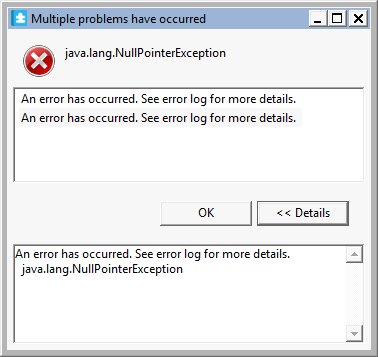
DCO version is the latest 8.2.2.
What can be the problem?
Here is a part from the application log which indicates this NullPointerException:
2018-03-11 07:38:13,361 ERROR [com.apc.sma.client.Application$EclipseToLog4jLogListener] (main) Problems occurred when invoking code from plug-in: "org.eclipse.ui.workbench". [org.eclipse.core.runtime]
java.lang.NullPointerException
at com.apc.config.workbench.editorview.EditorViewPart.closing(EditorViewPart.java:606)
at com.apc.config.workbench.internal.editorview.EditorViewPartManager$PartListener.partClosed(EditorViewPartManager.java:250)
at org.eclipse.ui.internal.PartListenerList2$3.run(PartListenerList2.java:100)
at org.eclipse.core.runtime.SafeRunner.run(SafeRunner.java:42)
at org.eclipse.core.runtime.Platform.run(Platform.java:888)
at org.eclipse.ui.internal.PartListenerList2.fireEvent(PartListenerList2.java:55)
at org.eclipse.ui.internal.PartListenerList2.firePartClosed(PartListenerList2.java:98)
at org.eclipse.ui.internal.PartService.firePartClosed(PartService.java:227)
at org.eclipse.ui.internal.WWinPartService$WWinListener.partClosed(WWinPartService.java:46)
at org.eclipse.ui.internal.PartListenerList2$3.run(PartListenerList2.java:100)
at org.eclipse.core.runtime.SafeRunner.run(SafeRunner.java:42)
at org.eclipse.core.runtime.Platform.run(Platform.java:888)
at org.eclipse.ui.internal.PartListenerList2.fireEvent(PartListenerList2.java:55)
at org.eclipse.ui.internal.PartListenerList2.firePartClosed(PartListenerList2.java:98)
at org.eclipse.ui.internal.PartService.firePartClosed(PartService.java:227)
at org.eclipse.ui.internal.WorkbenchPagePartList.firePartClosed(WorkbenchPagePartList.java:39)
at org.eclipse.ui.internal.PartList.partClosed(PartList.java:274)
at org.eclipse.ui.internal.PartList.removePart(PartList.java:186)
at org.eclipse.ui.internal.WorkbenchPage.disposePart(WorkbenchPage.java:1796)
at org.eclipse.ui.internal.WorkbenchPage.partRemoved(WorkbenchPage.java:1789)
at org.eclipse.ui.internal.ViewFactory.releaseView(ViewFactory.java:257)
at org.eclipse.ui.internal.Perspective.hideView(Perspective.java:606)
at org.eclipse.ui.internal.WorkbenchPage.hideView(WorkbenchPage.java:2469)
at org.eclipse.ui.internal.WorkbenchPage.hideView(WorkbenchPage.java:2483)
at com.apc.config.workbench.editorview.EditorViewPart.closeView(EditorViewPart.java:338)
at com.apc.dcoverview.WorkbenchStartupServices.initPerspectiveLayout(WorkbenchStartupServices.java:407)
at com.apc.dcoverview.WorkbenchStartupServices.access$2(WorkbenchStartupServices.java:399)
at com.apc.dcoverview.WorkbenchStartupServices$1.run(WorkbenchStartupServices.java:112)
at org.eclipse.swt.widgets.RunnableLock.run(RunnableLock.java:35)
at org.eclipse.swt.widgets.Synchronizer.runAsyncMessages(Synchronizer.java:135)
at org.eclipse.swt.widgets.Display.runAsyncMessages(Display.java:4155)
at org.eclipse.swt.widgets.Display.readAndDispatch(Display.java:3772)
at org.eclipse.ui.internal.Workbench.runEventLoop(Workbench.java:2701)
at org.eclipse.ui.internal.Workbench.runUI(Workbench.java:2665)
at org.eclipse.ui.internal.Workbench.access$4(Workbench.java:2499)
at org.eclipse.ui.internal.Workbench$7.run(Workbench.java:679)
at org.eclipse.core.databinding.observable.Realm.runWithDefault(Realm.java:332)
at org.eclipse.ui.internal.Workbench.createAndRunWorkbench(Workbench.java:668)
at org.eclipse.ui.PlatformUI.createAndRunWorkbench(PlatformUI.java:149)
at com.apc.sma.client.Application.start(Application.java:224)
at com.apc.isxo.client.bootstrap.BootstrapApplication.start(BootstrapApplication.java:127)
at org.eclipse.equinox.internal.app.EclipseAppHandle.run(EclipseAppHandle.java:196)
at org.eclipse.core.runtime.internal.adaptor.EclipseAppLauncher.runApplication(EclipseAppLauncher.java:110)
at org.eclipse.core.runtime.internal.adaptor.EclipseAppLauncher.start(EclipseAppLauncher.java:79)
at org.eclipse.core.runtime.adaptor.EclipseStarter.run(EclipseStarter.java:344)
at org.eclipse.core.runtime.adaptor.EclipseStarter.run(EclipseStarter.java:179)
at sun.reflect.NativeMethodAccessorImpl.invoke0(Native Method)
at sun.reflect.NativeMethodAccessorImpl.invoke(NativeMethodAccessorImpl.java:62)
at sun.reflect.DelegatingMethodAccessorImpl.invoke(DelegatingMethodAccessorImpl.java:43)
at java.lang.reflect.Method.invoke(Method.java:498)
at org.eclipse.equinox.launcher.Main.invokeFramework(Main.java:622)
at org.eclipse.equinox.launcher.Main.basicRun(Main.java:577)
at org.eclipse.equinox.launcher.Main.run(Main.java:1410)
(CID:129405516)
- Labels:
-
Data Center Operation
Link copied. Please paste this link to share this article on your social media post.
- Mark as New
- Bookmark
- Subscribe
- Mute
- Subscribe to RSS Feed
- Permalink
- Email to a Friend
- Report Inappropriate Content
Link copied. Please paste this link to share this article on your social media post.
Posted: 2020-07-04 03:04 PM . Last Modified: 2024-04-05 02:26 AM
Hi Mate,
Wondering if you would see the same issue if you start the client with clean temp files. Client temp files are usually located in (Win) C:\Users\
If that shouldn't help, would it be possible to ask for the following data:
client application.log file (located C:\Users\
server logs (can be downloaded from webmin, StruxureWare DC operation > Download Log Files > Download log file)
a copy of the latest backup file
full screen capture, illustrating the issue (opened room(s),...)
Wondering if you have noticed when you are seeing the issue, if the issue is related to certain room(s) and/or doing certain tasks?
I will share my box folder with you shortly, so the data can be shared safely with me, thanks.
Kind regards
(CID:129405534)
Link copied. Please paste this link to share this article on your social media post.
- Mark as New
- Bookmark
- Subscribe
- Mute
- Subscribe to RSS Feed
- Permalink
- Email to a Friend
- Report Inappropriate Content
Link copied. Please paste this link to share this article on your social media post.
Posted: 2020-07-04 03:04 PM . Last Modified: 2024-04-05 02:26 AM
Hi Jef,
I did client reset 1 week before and I still see the error. I uploaded the log files onto our exchange data portal.
It is hard to capture a full screen picture because the error is appearing between loading screen and main layout view.
Regards,
Mate
(CID:129406667)
Link copied. Please paste this link to share this article on your social media post.
- Mark as New
- Bookmark
- Subscribe
- Mute
- Subscribe to RSS Feed
- Permalink
- Email to a Friend
- Report Inappropriate Content
Link copied. Please paste this link to share this article on your social media post.
Posted: 2020-07-04 03:05 PM . Last Modified: 2024-04-05 02:26 AM
Hi Mate,
Thanks, I will get the data & will get back to you asap.
Kind regards
(CID:129406670)
Link copied. Please paste this link to share this article on your social media post.
- Mark as New
- Bookmark
- Subscribe
- Mute
- Subscribe to RSS Feed
- Permalink
- Email to a Friend
- Report Inappropriate Content
Link copied. Please paste this link to share this article on your social media post.
Posted: 2020-07-04 03:05 PM . Last Modified: 2024-04-05 02:26 AM
I have a lot of "Widget Disposed" errors on my client since 8.2.2 also. I'll try the temp files thing once.
An error has occurred. See error log for more details. Widget is disposed
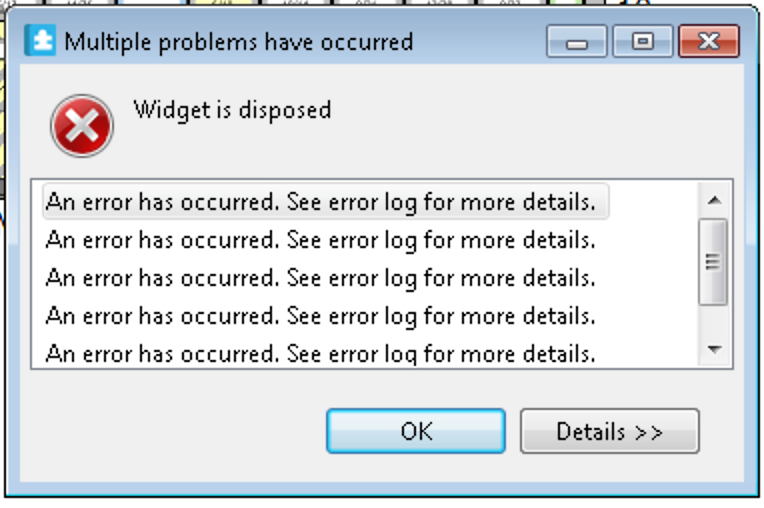
(CID:130097637)
Link copied. Please paste this link to share this article on your social media post.
- Mark as New
- Bookmark
- Subscribe
- Mute
- Subscribe to RSS Feed
- Permalink
- Email to a Friend
- Report Inappropriate Content
Link copied. Please paste this link to share this article on your social media post.
Posted: 2020-07-04 03:05 PM . Last Modified: 2024-04-05 02:26 AM
Hi Mate,
Currently studding the logs and it would be really helpful if I could have a sort of how to reproduce, so I can test with your setup. Can you please take some notes/screen shots, so I can see what/which device/task could be related to the displayed error notification(s). It would be grate if the info could be shared via your exchange data portal & please include an updated client application.log file, thanks.
Kind regards
(CID:129407468)
Link copied. Please paste this link to share this article on your social media post.
- Mark as New
- Bookmark
- Subscribe
- Mute
- Subscribe to RSS Feed
- Permalink
- Email to a Friend
- Report Inappropriate Content
Link copied. Please paste this link to share this article on your social media post.
Posted: 2020-07-04 03:05 PM . Last Modified: 2024-04-05 02:26 AM
Hi Steve,
Many thanks for sharing - the issue you are seeing might have different cause, if not resolved, then please post it as a new question, thanks.
Kind regards
(CID:130097640)
Link copied. Please paste this link to share this article on your social media post.
- Mark as New
- Bookmark
- Subscribe
- Mute
- Subscribe to RSS Feed
- Permalink
- Email to a Friend
- Report Inappropriate Content
Link copied. Please paste this link to share this article on your social media post.
Posted: 2020-07-04 03:05 PM . Last Modified: 2024-04-05 02:26 AM
Hi Jef,
I finally have a full screenshot from a user but I don't think it will really help. The reason is that error windows just come up at a certain point during the application start but it is hard to find exactly at which process.
My assumption is that appears during the server room opening:
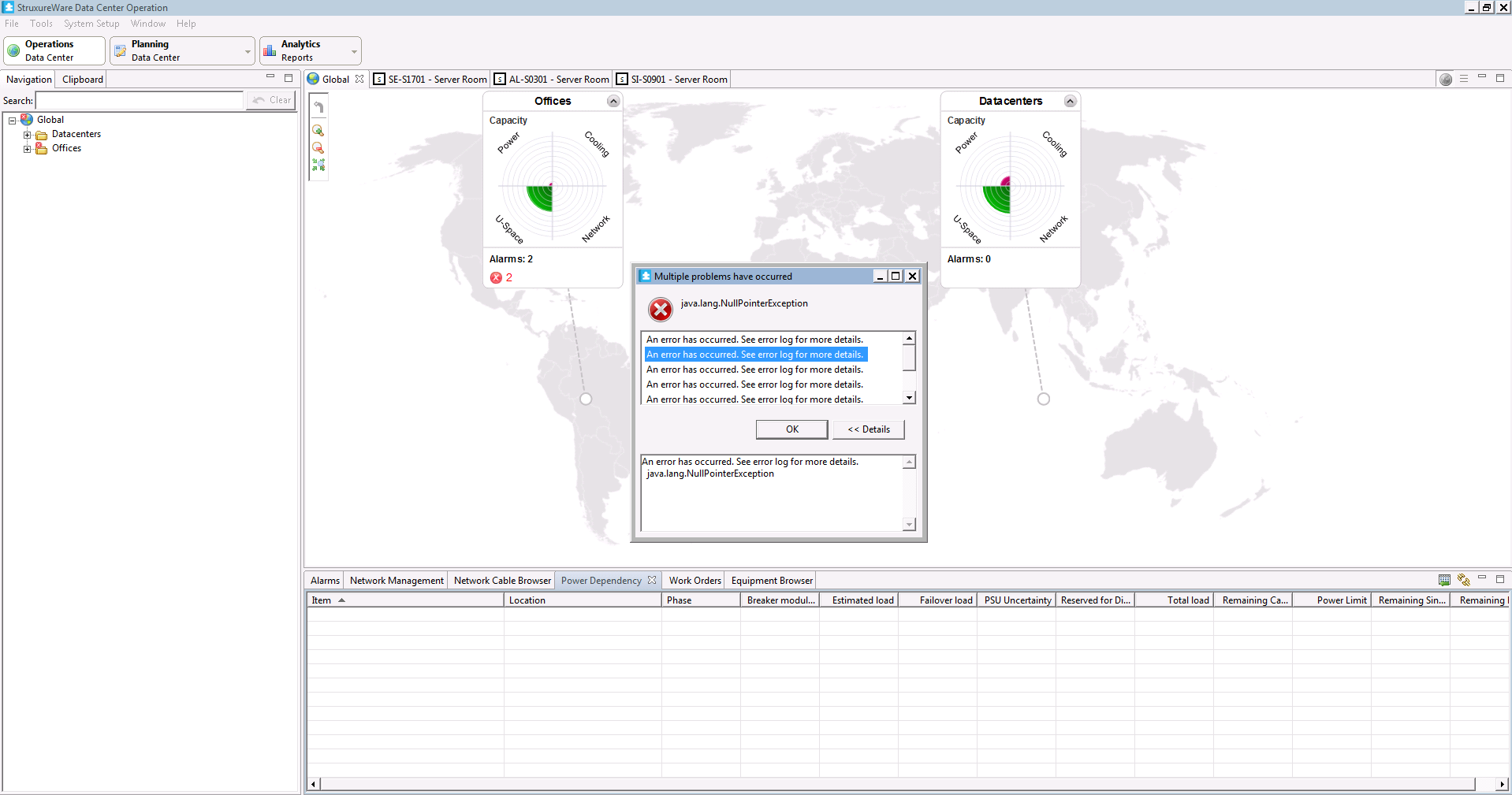
(CID:130091683)
Link copied. Please paste this link to share this article on your social media post.
- Mark as New
- Bookmark
- Subscribe
- Mute
- Subscribe to RSS Feed
- Permalink
- Email to a Friend
- Report Inappropriate Content
Link copied. Please paste this link to share this article on your social media post.
Posted: 2020-07-04 03:05 PM . Last Modified: 2024-04-05 02:26 AM
Hi Mate,
Can you please also send me this client application.log file, thanks.
Kind regards
(CID:130091690)
Link copied. Please paste this link to share this article on your social media post.
- Mark as New
- Bookmark
- Subscribe
- Mute
- Subscribe to RSS Feed
- Permalink
- Email to a Friend
- Report Inappropriate Content
Link copied. Please paste this link to share this article on your social media post.
Posted: 2020-07-04 03:05 PM . Last Modified: 2024-04-05 02:26 AM
Hi Jef,
I uploaded the log file to our exchange portal. The filename is "application_2018-04-04_15_15.log" Let me know if you need more information.
Thanks,
Mate
(CID:130091783)
Link copied. Please paste this link to share this article on your social media post.
- Mark as New
- Bookmark
- Subscribe
- Mute
- Subscribe to RSS Feed
- Permalink
- Email to a Friend
- Report Inappropriate Content
Link copied. Please paste this link to share this article on your social media post.
Posted: 2020-07-04 03:05 PM . Last Modified: 2024-04-05 02:25 AM
Hi Mate,
Unfortunately it is not clear to us what might be causing those notifications, we are unable to reproduce even using kindly provided data set.
Kind regards
(CID:130095169)
Link copied. Please paste this link to share this article on your social media post.
- Mark as New
- Bookmark
- Subscribe
- Mute
- Subscribe to RSS Feed
- Permalink
- Email to a Friend
- Report Inappropriate Content
Link copied. Please paste this link to share this article on your social media post.
Posted: 2020-07-04 03:06 PM . Last Modified: 2024-04-05 02:25 AM
Hi Jef,
I think I can reproduce an issue to you. Now I have a server room which is completely unable to open. My opinion is that caused by layout background image. I will send to you privately the details but on a WebEx session I can present the issue to you.
Thanks,
Mate
(CID:130096859)
Link copied. Please paste this link to share this article on your social media post.
- Mark as New
- Bookmark
- Subscribe
- Mute
- Subscribe to RSS Feed
- Permalink
- Email to a Friend
- Report Inappropriate Content
Link copied. Please paste this link to share this article on your social media post.
Posted: 2020-07-04 03:06 PM . Last Modified: 2024-04-05 02:25 AM
Hi Mate,
I was out - but it seems the reported issue has been responded here:
Kind regards
(CID:130681134)
Link copied. Please paste this link to share this article on your social media post.
- Mark as New
- Bookmark
- Subscribe
- Mute
- Subscribe to RSS Feed
- Permalink
- Email to a Friend
- Report Inappropriate Content
Link copied. Please paste this link to share this article on your social media post.
Posted: 2020-07-04 03:06 PM . Last Modified: 2023-10-22 01:33 AM

This question is closed for comments. You're welcome to start a new topic if you have further comments on this issue.
Link copied. Please paste this link to share this article on your social media post.
Create your free account or log in to subscribe to the board - and gain access to more than 10,000+ support articles along with insights from experts and peers.
