Ask our Experts
Didn't find what you are looking for? Ask our experts!
Ask Me About Webinar: Data Center Assets - Modeling, Cooling, and CFD Simulation
Join our 30-minute expert session on July 10, 2025 (9:00 AM & 5:00 PM CET), to explore Digital Twins, cooling simulations, and IT infrastructure modeling. Learn how to boost resiliency and plan power capacity effectively. Register now to secure your spot!
Schneider Electric support forum about installation and configuration for DCIM including EcoStruxure IT Expert, IT Advisor, Data Center Expert, and NetBotz
Search in
Link copied. Please paste this link to share this article on your social media post.
Posted: 2020-07-04 01:48 PM . Last Modified: 2024-04-05 02:50 AM
hey all
Are you aware that the NFS and Cifs utils are missing in the new DCO installation?
any suggestions how to install them without internet access?
BR
Patrick
(CID:128752043)
Link copied. Please paste this link to share this article on your social media post.
Link copied. Please paste this link to share this article on your social media post.
Posted: 2020-07-04 01:49 PM . Last Modified: 2024-04-05 02:50 AM
Hi Patrick,
The NFS and CIFs utils are available in new DCO 8.2.2 version so could you please refer the below command to verify the packages.If these packages are missing in DCO server you have to download the rpm package from the internet and install it manually without internet access.
[apc@SWO-HPDL380-S32 ~]$ sudo rpm -qa | grep nfs-utils
nfs-utils-1.3.0-0.48.el7_4.x86_64
[apc@SWO-HPDL380-S32 ~]$ sudo rpm -qa | grep cifs-utils
cifs-utils-6.2-10.el7.x86_64
[apc@SWO-HPDL380-S32 ~]$
Thanks
Satish
(CID:128752450)
Link copied. Please paste this link to share this article on your social media post.
Link copied. Please paste this link to share this article on your social media post.
Posted: 2020-07-04 01:49 PM . Last Modified: 2024-04-05 02:50 AM
Hi Satish
thanks for your feedback about this. Since DCO 8.2.0 the nfs-utils are missing at installation, i just did a new installation to verify this:
[root@dco /]# sudo rpm -qa | grep nfs-utils
[root@dco /]# sudo rpm -qa | grep cifs-utils
cifs-utils-6.2-10.el7.x86_64
I know that i can install it local by downloading from repository but can you tell me how to install from a downloaded package? And can you tell me why this is no more included in the default installation because most of the customers i know are using nfs to backup their servers.
BR
Patrick
(CID:128752577)
Link copied. Please paste this link to share this article on your social media post.
Link copied. Please paste this link to share this article on your social media post.
Posted: 2020-07-04 01:49 PM . Last Modified: 2024-04-05 02:50 AM
Hi Satishkumar Shankar,
I have a problem in a client, CIFS backup is not working over DCO 8.1.0. The mounted folder stop working after a little time.
Could be this related to this topic issue?
Regards
(CID:128753277)
Link copied. Please paste this link to share this article on your social media post.
Link copied. Please paste this link to share this article on your social media post.
Posted: 2020-07-04 01:49 PM . Last Modified: 2024-04-05 02:50 AM
Hi Javier Zurera,
If the CIFs package missing in DCO server then the CIFS mount itself will not work.
Instead of mounting it will throw an error "failed to save mount cifs error " message will appear in the webmin page during the mount itself.
Whereas the CIFS and NFS packages will be available in DCO server by default in all of the DCO versions.
(CID:128753294)
Link copied. Please paste this link to share this article on your social media post.
Link copied. Please paste this link to share this article on your social media post.
Posted: 2020-07-04 01:49 PM . Last Modified: 2024-04-05 02:50 AM
Hi Satishkumar Shankar,
I have checked that CIFs package is included but not NFS:
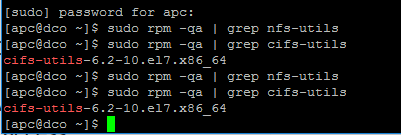
How can we install the packet without Internet? Our customer has configured a NFS for this purpose to avoid the CIFs problems and now we can not configure it... ☹️
(CID:128753460)
Link copied. Please paste this link to share this article on your social media post.
Link copied. Please paste this link to share this article on your social media post.
Posted: 2020-07-04 01:49 PM . Last Modified: 2024-04-05 02:50 AM
Hi,
As far as i am aware, you can get the rpm from vault.centos.org, DCO is built on a custom centos7 build i believe.
This would then need to be downloaded and copied to the server using either a USB stick or something like FTP/SSH from another machine on the same network.
Once it's on the server you would run the command
rpm -Uvh foo.rpm
where "foo" is replaced by the name of the package you have copied to your server.
(CID:128753706)
Link copied. Please paste this link to share this article on your social media post.
Link copied. Please paste this link to share this article on your social media post.
Posted: 2020-07-04 01:49 PM . Last Modified: 2024-04-05 02:50 AM
Hi Alastair,
I tried, but this package needs other dependencies before. And if I try to install the other packages needed, they also have other dependencies so I think it is impossible without Internet connection::
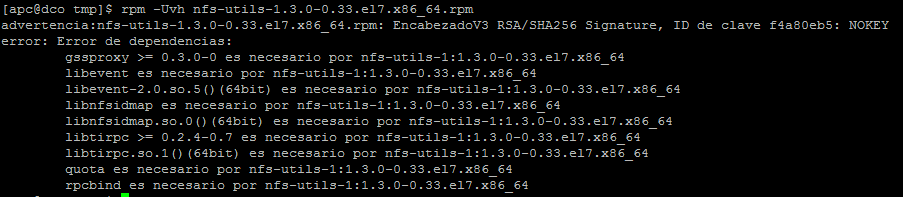
(CID:128753728)
Link copied. Please paste this link to share this article on your social media post.
Link copied. Please paste this link to share this article on your social media post.
Posted: 2020-07-04 01:49 PM . Last Modified: 2024-04-05 02:50 AM
Hi Javier,
It will be possible but you will have to go through the list of dependencies and install those in the same way, all packages should be available from the link i posted at the centos vault.
If the server you have DCO installed on has a CD/DVD drive or the ability to mount a removable disk/iso in the hypervisor if it's a virtual machine then you could burn a centos 7 disk and install the packages from the ISO/DVD/CD.
Hope this helps.
(CID:128753735)
Link copied. Please paste this link to share this article on your social media post.
Link copied. Please paste this link to share this article on your social media post.
Posted: 2020-07-04 01:50 PM . Last Modified: 2024-04-05 02:49 AM
Thank you Alastair,
with a bit of patience, finally I installed the 16 required packages and NFS is now working.
I copy here the packages that are needed and also the order and the commands to install them to avoid dependency failures:
sudo rpm -Uvh libbasicobjects-0.1.1-27.el7.x86_64.rpm
sudo rpm -Uvh libcollection-0.6.2-27.el7.x86_64.rpm
sudo rpm -Uvh libref_array-0.1.5-27.el7.x86_64.rpm
sudo rpm -Uvh libref_array-0.1.5-27.el7.x86_64.rpm
sudo rpm -Uvh libpath_utils-0.2.1-27.el7.x86_64.rpm
sudo rpm -Uvh libini_config-1.3.0-27.el7.x86_64.rpm
sudo rpm -Uvh libverto-tevent-0.2.5-4.el7.x86_64.rpm
sudo rpm -Uvh gssproxy-0.4.1-13.el7.x86_64.rpm
sudo rpm -Uvh libevent-2.0.21-4.el7.x86_64.rpm
sudo rpm -Uvh libnfsidmap-0.25-15.el7.x86_64.rpm
sudo rpm -Uvh libtirpc-0.2.4-0.8.el7.x86_64.rpm
sudo rpm -Uvh rpcbind-0.2.0-38.el7.x86_64.rpm
sudo rpm -Uvh quota-nls-4.01-14.el7.noarch.rpm
sudo rpm -Uvh tcp_wrappers-7.6-77.el7.x86_64.rpm
sudo rpm -Uvh quota-4.01-14.el7.x86_64.rpm
sudo rpm -Uvh nfs-utils-1.3.0-0.33.el7.x86_64.rpm
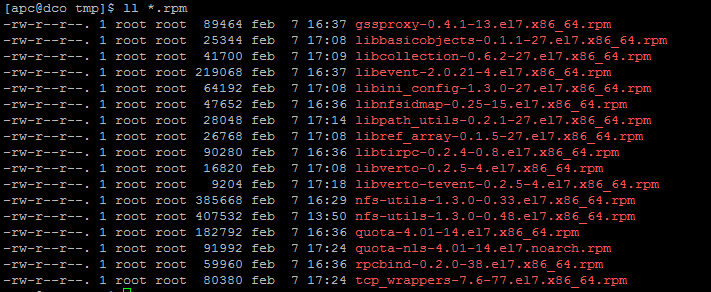
Thank you so much!
(CID:128753763)
Link copied. Please paste this link to share this article on your social media post.
Link copied. Please paste this link to share this article on your social media post.
Posted: 2020-07-04 01:50 PM . Last Modified: 2024-04-05 02:49 AM
And here the packages in a rar fileNFS packages.rar
(CID:128753767)
Link copied. Please paste this link to share this article on your social media post.
Link copied. Please paste this link to share this article on your social media post.
Posted: 2020-07-04 01:50 PM . Last Modified: 2024-04-05 02:49 AM
Glad to hear you've got it sorted Javier! Thank you for providing the detail too, I'm sure it will help many others who encounter the same problem in the future 😀
(CID:128753769)
Link copied. Please paste this link to share this article on your social media post.
Link copied. Please paste this link to share this article on your social media post.
Posted: 2020-07-04 01:50 PM . Last Modified: 2024-04-05 02:49 AM
Just a comment: I also experienced the same. nfsutils is not installed by default on a new 8.2.2 DCO server.
(CID:128754660)
Link copied. Please paste this link to share this article on your social media post.
Link copied. Please paste this link to share this article on your social media post.
Posted: 2020-07-04 01:50 PM . Last Modified: 2024-04-05 02:49 AM
Thanks for the info. It looks like I encounter the same problem in 8.2.7 server also....
(CID:134682819)
Link copied. Please paste this link to share this article on your social media post.
Link copied. Please paste this link to share this article on your social media post.
Posted: 2020-07-04 01:50 PM . Last Modified: 2023-10-22 01:33 AM

This question is closed for comments. You're welcome to start a new topic if you have further comments on this issue.
Link copied. Please paste this link to share this article on your social media post.
You’ve reached the end of your document
Create your free account or log in to subscribe to the board - and gain access to more than 10,000+ support articles along with insights from experts and peers.