Ask our Experts
Didn't find what you are looking for? Ask our experts!
Ask Me About Webinar: Data Center Assets - Modeling, Cooling, and CFD Simulation
Join our 30-minute expert session on July 10, 2025 (9:00 AM & 5:00 PM CET), to explore Digital Twins, cooling simulations, and IT infrastructure modeling. Learn how to boost resiliency and plan power capacity effectively. Register now to secure your spot!
Schneider Electric support forum about installation and configuration for DCIM including EcoStruxure IT Expert, IT Advisor, Data Center Expert, and NetBotz
Search in
Link copied. Please paste this link to share this article on your social media post.
Posted: 2020-07-04 01:36 AM . Last Modified: 2024-04-05 04:05 AM
Hi Guy's,
When trying to apply the new genome update from tools-->Prefernces–>Genome Library I get the below error message ? I have attached the client.log log files.
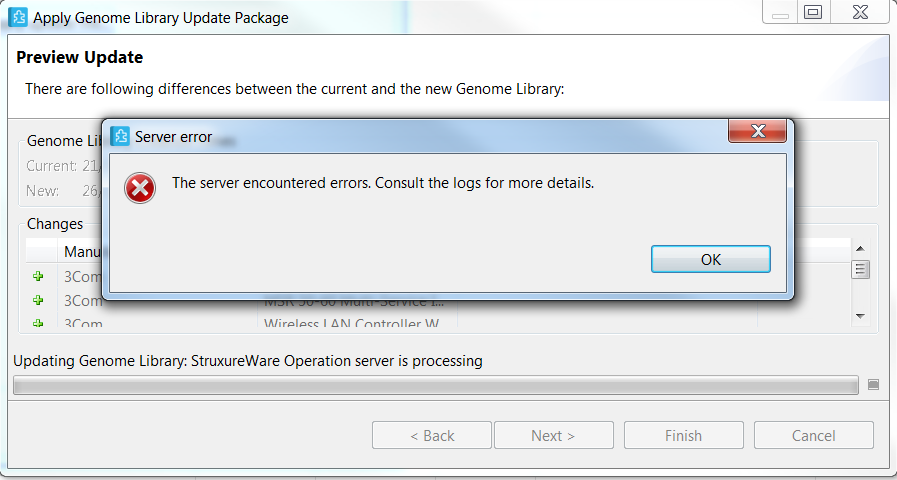
(CID:126171692)
Link copied. Please paste this link to share this article on your social media post.
Link copied. Please paste this link to share this article on your social media post.
Posted: 2020-07-04 01:36 AM . Last Modified: 2024-04-05 04:05 AM
Hi Mark,
I could easily make a genome update without any problem. I guess, your issue likely solution related, so would it be possible to ask for:
- sever logs (can be downloaded from server webmin interface, StruxureWare DC Operation > Download Log Files > "Download log files")
- copy of the latest backup file
If you have multiple rooms in your setup, are you able to open all rooms?
It might also make sense to retry the genome update by using a clean installed DCO client (this is to make sure that the client has all plugins).
It would also be good idea to do the genome update during the time that other users are not connected/not using the application (DCO).
I will send you an invite to my =S= box shortly, so the data can be safely shared with me (if it's okay with you), thanks.
Kind regards
(CID:126171902)
Link copied. Please paste this link to share this article on your social media post.
Link copied. Please paste this link to share this article on your social media post.
Posted: 2020-07-04 01:36 AM . Last Modified: 2024-04-05 04:04 AM
Hi Mark,
Many thanks for providing data.
Issue seems to be cluster related, currently Genome Library update on a cluster setup fails. It is reproducible and I have registered a bug report for this.
Workaround: the current workaround is to offline the slave node, and then run the genome update:
1- Turn off the slave node (or ssh log in to the slave node, and run "sudo systemctl stop operations")
2- Start desktop client, and run the genome update. Now it should complete successfully.
3- Turn on/reboot the slave node
That's it. Please let me know if you have questions, thanks.
The status of the nodes can be identified via webmin interface, StruxureWare DC Operation > Status
Kind regards
(CID:126174371)
Link copied. Please paste this link to share this article on your social media post.
Link copied. Please paste this link to share this article on your social media post.
Posted: 2020-07-04 01:36 AM . Last Modified: 2023-10-22 01:31 AM

This question is closed for comments. You're welcome to start a new topic if you have further comments on this issue.
Link copied. Please paste this link to share this article on your social media post.
You’ve reached the end of your document
Create your free account or log in to subscribe to the board - and gain access to more than 10,000+ support articles along with insights from experts and peers.