Ask our Experts
Didn't find what you are looking for? Ask our experts!
Ask Me About Webinar: Data Center Assets - Modeling, Cooling, and CFD Simulation
Join our 30-minute expert session on July 10, 2025 (9:00 AM & 5:00 PM CET), to explore Digital Twins, cooling simulations, and IT infrastructure modeling. Learn how to boost resiliency and plan power capacity effectively. Register now to secure your spot!
Schneider Electric support forum about installation and configuration for DCIM including EcoStruxure IT Expert, IT Advisor, Data Center Expert, and NetBotz
Search in
Link copied. Please paste this link to share this article on your social media post.
Posted: 2020-07-03 06:01 AM . Last Modified: 2024-04-08 11:10 PM
We have come across an instance of where DCO 7.5 is listing each outlet of a Raritan Rackmount PDU (RPDU) twice when trying to associate an outlet to a device. This is currently only happening to the two RPDUs that are associated with a single rack.

This is our standard RPDU and is currently listed and working correctly for all the other Rack/RPDU locations throughout our facility. Upon looking at this deeper it looks like there might have been a different style but same make (Raritan) RPDU in use for the rack location in question and now wondering if the OLD RPDU didn't get deleted/UnAssociated prior to the NEW RPDU being added into DCE thus DCO is doubling up the outlets? How does DCO remember associated items is it by IP, Serial#, MACaddress, etc??
Just trying to figure out how to fix this issue. Should we just unassocate all equipment in the rack and then delete the associated RPDU from DCO and DCE and then re add said RPDU and then re-associate the RPDU to the rack and then reassign the equipment at that location?
Thank you for any insight...
(CID:108825140)
Link copied. Please paste this link to share this article on your social media post.
Link copied. Please paste this link to share this article on your social media post.
Posted: 2020-07-03 06:01 AM . Last Modified: 2024-04-08 11:09 PM
Hi Michael, In general, DCO gets the device information from the external system (DCE), so you might see those duplication(s) on the DCE server itself. You've mentioned "... wondering if the OLD RPDU didn't get deleted/UnAssociated prior to the NEW RPDU being added into DCE ..." There might be a catch there, but it is slightly unclear to me, could you please add more explanation to it. Is possible that the device/rpdu have been re-added/re-discovered in DCE? and/or the device(s) have been re-discovered by using a new ddf? Kind regards
(CID:108825244)
Link copied. Please paste this link to share this article on your social media post.
Link copied. Please paste this link to share this article on your social media post.
Posted: 2020-07-03 06:01 AM . Last Modified: 2024-04-08 11:09 PM
Michael Shimmin Do you create virtual sensors for each port on the RPDU? Or is this done automatically with a DDF?
(CID:108825334)
Link copied. Please paste this link to share this article on your social media post.
Link copied. Please paste this link to share this article on your social media post.
Posted: 2020-07-03 06:01 AM . Last Modified: 2024-04-08 11:09 PM
Jef, What I am starting to think is we had X rpdu monitored in DCE and X rpdu associated in DCO then during a refresh of equipment. The X rpdu (32 outlet Raritan) was changed to a higher amp capacity Y rpdu (24 outlet also a Raritan) Y rpdu is using the same IP as the X rpdu originally did and we see the first 24 outlets duplicated but outlets 25 thru 32 are not duplicated which leads me to believe that DCO somehow thinks that both rpdus' are still in use for said rack but X rpdu is not listed in DCE only the newer Y rpdu. Hope that clears up the muddy water 🙂 James, We use the DDF we got from Schneider. We have not created any virtual sensors on the RPDUs.
(CID:108825356)
Link copied. Please paste this link to share this article on your social media post.
Link copied. Please paste this link to share this article on your social media post.
Posted: 2020-07-03 06:01 AM . Last Modified: 2024-04-08 11:09 PM
Michael Shimmin Do you associate each outlet with a device? If so does this then give you the outlet value on the External System page of a device? I'm asking as there is no way to map a device to a RPDU socket at the moment in DCO and this sounds like a way of recording it in DCO.
(CID:108825388)
Link copied. Please paste this link to share this article on your social media post.
Link copied. Please paste this link to share this article on your social media post.
Posted: 2020-07-03 06:01 AM . Last Modified: 2024-04-08 11:09 PM
James, Yes we associate individual outlets to individual server power supplies within DCO.
(CID:108825389)
Link copied. Please paste this link to share this article on your social media post.
Link copied. Please paste this link to share this article on your social media post.
Posted: 2020-07-03 06:01 AM . Last Modified: 2024-04-08 11:09 PM
Michael Shimmin Thanks for the information Michael, just to clarify does doing this allow you to see the power draw from the two sockets on the External Systems tab within the properties of a device? That would be good. I think I need to get a DDF file updated.
(CID:108825390)
Link copied. Please paste this link to share this article on your social media post.
Link copied. Please paste this link to share this article on your social media post.
Posted: 2020-07-03 06:01 AM . Last Modified: 2024-04-08 11:09 PM
James,
When you say device do you mean like a server or the rpdu? Either way from what I am seeing no it does not list the actual power draw within DCO but I can and do see the power draw per outlet for the RPDUs within DCE attached images are from within DCO.
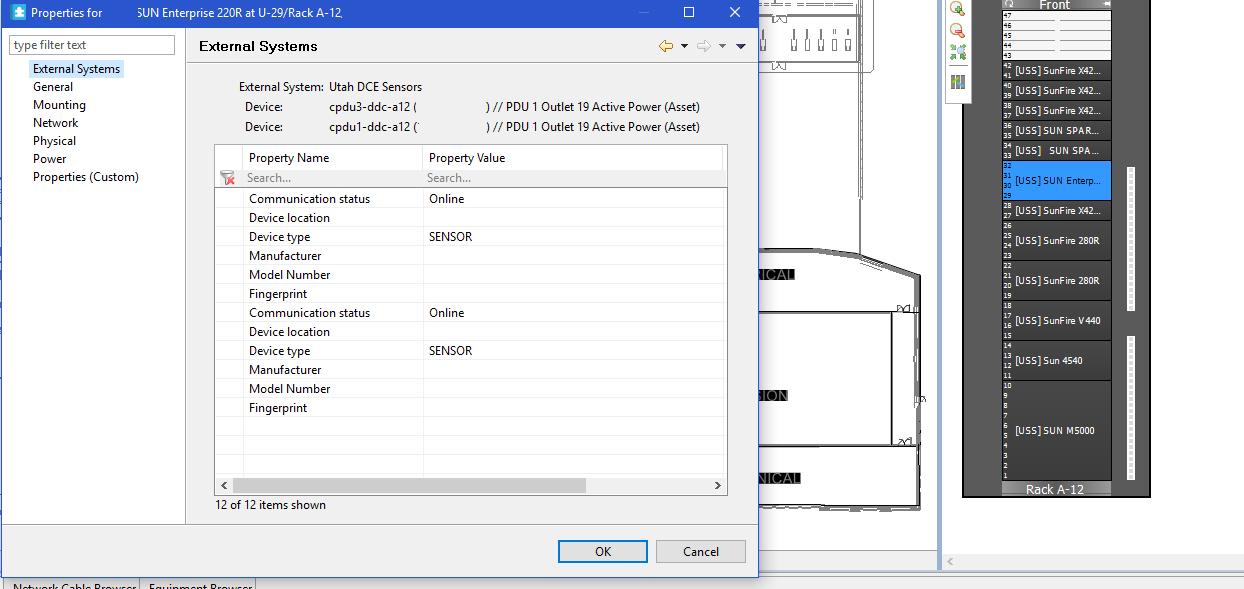
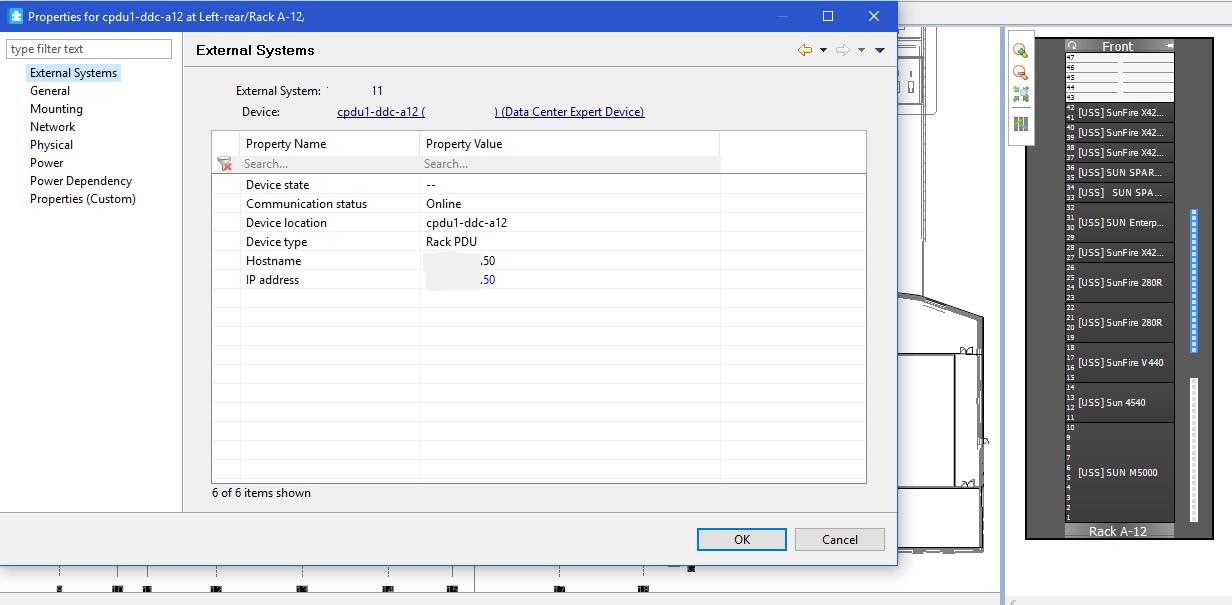
(CID:108825397)
Link copied. Please paste this link to share this article on your social media post.
Link copied. Please paste this link to share this article on your social media post.
Posted: 2020-07-03 06:01 AM . Last Modified: 2024-04-08 11:09 PM
Michael Shimmin By device I meant a server (or similar rack mounted equipment). Your first screenshot is exactly what I was trying to decribe. Would be great if DCO could show the power draw on that screen as you say the figure is in DCE. Thanks for explaining,
(CID:108825400)
Link copied. Please paste this link to share this article on your social media post.
Link copied. Please paste this link to share this article on your social media post.
Posted: 2020-07-03 06:02 AM . Last Modified: 2024-04-08 11:09 PM
No problem. Yes it would actually be nice to see the actual power draws within DCO when associating the outlets to their connected pieces of equipment.
(CID:108825401)
Link copied. Please paste this link to share this article on your social media post.
Link copied. Please paste this link to share this article on your social media post.
Posted: 2020-07-03 06:02 AM . Last Modified: 2024-04-08 11:09 PM
Hi Michael,
Many thanks for the additional info & clarification. In DCO each device/sensor has its own unique "ID", so I think what we are seen here is the device/sensor information for both rack pdus with the same parent IP address. When replacing a rack pdu, for example x-rpdu being replaced by y-rpdu, I would suggest the following steps (in general):
1. as usual take a fresh backup before doing any major changes
2. in DCO, un-associate the rack pdu "x-rpdu" (and save changes)
3. in DCE, remove/delete the rack pdu "x-rpdu"
4. in DCE, add the device/rack pdu "y-rpdu"
5. in DCO, associate "y-rpdu" to your model.
I expect that the above steps should also help to resolve the current issue.
Kind regards
(CID:108825602)
Link copied. Please paste this link to share this article on your social media post.
Link copied. Please paste this link to share this article on your social media post.
Posted: 2020-07-03 06:02 AM . Last Modified: 2023-10-31 10:47 PM

This question is closed for comments. You're welcome to start a new topic if you have further comments on this issue.
Link copied. Please paste this link to share this article on your social media post.
You’ve reached the end of your document
Create your free account or log in to subscribe to the board - and gain access to more than 10,000+ support articles along with insights from experts and peers.