Ask our Experts
Didn't find what you are looking for? Ask our experts!
Share Your Feedback – Help Us Improve Search on Community! Please take a few minutes to participate in our Search Feedback Survey. Your insights will help us deliver the results you need faster and more accurately. Click here to take the survey
Schneider Electric support forum about installation and configuration for DCIM including EcoStruxure IT Expert, IT Advisor, Data Center Expert, and NetBotz
Search in
Link copied. Please paste this link to share this article on your social media post.
Posted: 2020-07-04 02:29 AM . Last Modified: 2024-04-05 03:48 AM
Dear team,
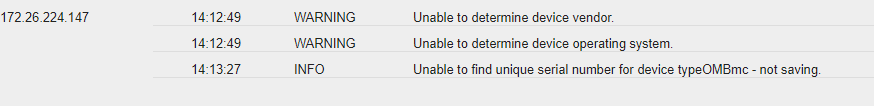
(CID:126181523)
Link copied. Please paste this link to share this article on your social media post.
Link copied. Please paste this link to share this article on your social media post.
Posted: 2020-07-04 02:29 AM . Last Modified: 2024-04-05 03:48 AM
Hello Enric.
I have attached a document which contains a series of steps you can try to troubleshoot the discovery.
The first important item of note in your above screenshot is the "unable to find a unique serial number" line. Is it possible the server when being discovered using IPMI is not returning a serial number? IT Optimize requires the discovered asset return a serial number .. if the serial number is blank the discovered data will not be saved so the discovery will not appear to work.
The below attachment includes instructions to logon to the ITO server, run the datacentermanager GUI using a browser so you can manually test the discovery of the device.
Troubleshooting IPMI connection problems in ITO.pdf
Regards
Greg Sterling
(CID:126182298)
Link copied. Please paste this link to share this article on your social media post.
Link copied. Please paste this link to share this article on your social media post.
Posted: 2020-07-04 02:30 AM . Last Modified: 2024-04-05 03:48 AM
Hi Greg, would you be kind enough to forward the doc to me, please!
Thank you
(CID:126183445)
Link copied. Please paste this link to share this article on your social media post.
Link copied. Please paste this link to share this article on your social media post.
Posted: 2020-07-04 02:30 AM . Last Modified: 2024-04-05 03:48 AM
Are you unable to download the doc from the link from my previous comment?
I re-pasted the link here:
Troubleshooting IPMI connection problems in ITO.pdf
(CID:126183470)
Link copied. Please paste this link to share this article on your social media post.
Link copied. Please paste this link to share this article on your social media post.
Posted: 2020-07-04 02:30 AM . Last Modified: 2024-04-05 03:48 AM
Hi Greg,
I've follow the steps in the document and still have the same problem
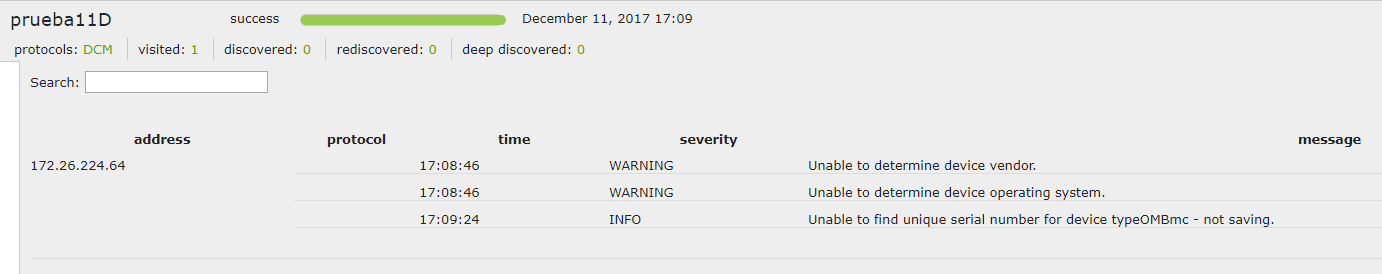
Any idea to solve that?
Best regards,
Enric
(CID:126880252)
Link copied. Please paste this link to share this article on your social media post.
Link copied. Please paste this link to share this article on your social media post.
Posted: 2020-07-04 02:30 AM . Last Modified: 2024-04-05 03:48 AM
When you use the Intel DCM GUI to discover the device what does it show? Does the device appear as discovered in its preview window?
Can you describe the device you're trying to discover? If its still the Cisco UCS B200 M4, you mention at the start of this thread, is it running recent firmware? can you logon to the UCS management card using the creds you used for discovery?
Regards
Greg Sterling
(CID:126880277)
Link copied. Please paste this link to share this article on your social media post.
Link copied. Please paste this link to share this article on your social media post.
Posted: 2020-07-04 02:30 AM . Last Modified: 2024-04-05 03:48 AM
Using Intel DCM GUI, after discover the device doesn't appear as discovered. The device I'm trying to discover is still the same, Cisco UCS B200 M4. I don't know if it's running the lastest firmware. Don't know too if the logon is right but customer said yes.
(CID:126881537)
Link copied. Please paste this link to share this article on your social media post.
Link copied. Please paste this link to share this article on your social media post.
Posted: 2020-07-04 02:30 AM . Last Modified: 2024-04-05 03:48 AM
So the customer can logon to the management card manually? i.e. opening a browser, connecting to the management card and then they can logon using the credentials?
Also, does the user account they are using to logon to the management card have administrator level access on the management card? That level of access is required by most management cards.
Regards
Greg Sterling
(CID:126881675)
Link copied. Please paste this link to share this article on your social media post.
Link copied. Please paste this link to share this article on your social media post.
Posted: 2020-07-04 02:30 AM . Last Modified: 2023-10-22 01:29 AM

This question is closed for comments. You're welcome to start a new topic if you have further comments on this issue.
Link copied. Please paste this link to share this article on your social media post.
You’ve reached the end of your document
Create your free account or log in to subscribe to the board - and gain access to more than 10,000+ support articles along with insights from experts and peers.