Ask our Experts
Didn't find what you are looking for? Ask our experts!
Launch of Consumer/Home Owner registration process! We are pleased to announce the commencement of the Consumer/Home Owner Registration Process on Community. Consumers/Home Owners may now proceed to register by clicking on Login/Register. The process is straightforward and designed to be completed in just a few steps.
Schneider Electric support forum about installation and configuration for DCIM including EcoStruxure IT Expert, IT Advisor, Data Center Expert, and NetBotz
Search in
Link copied. Please paste this link to share this article on your social media post.
Posted: 2020-07-02 10:35 PM . Last Modified: 2024-04-09 01:24 AM
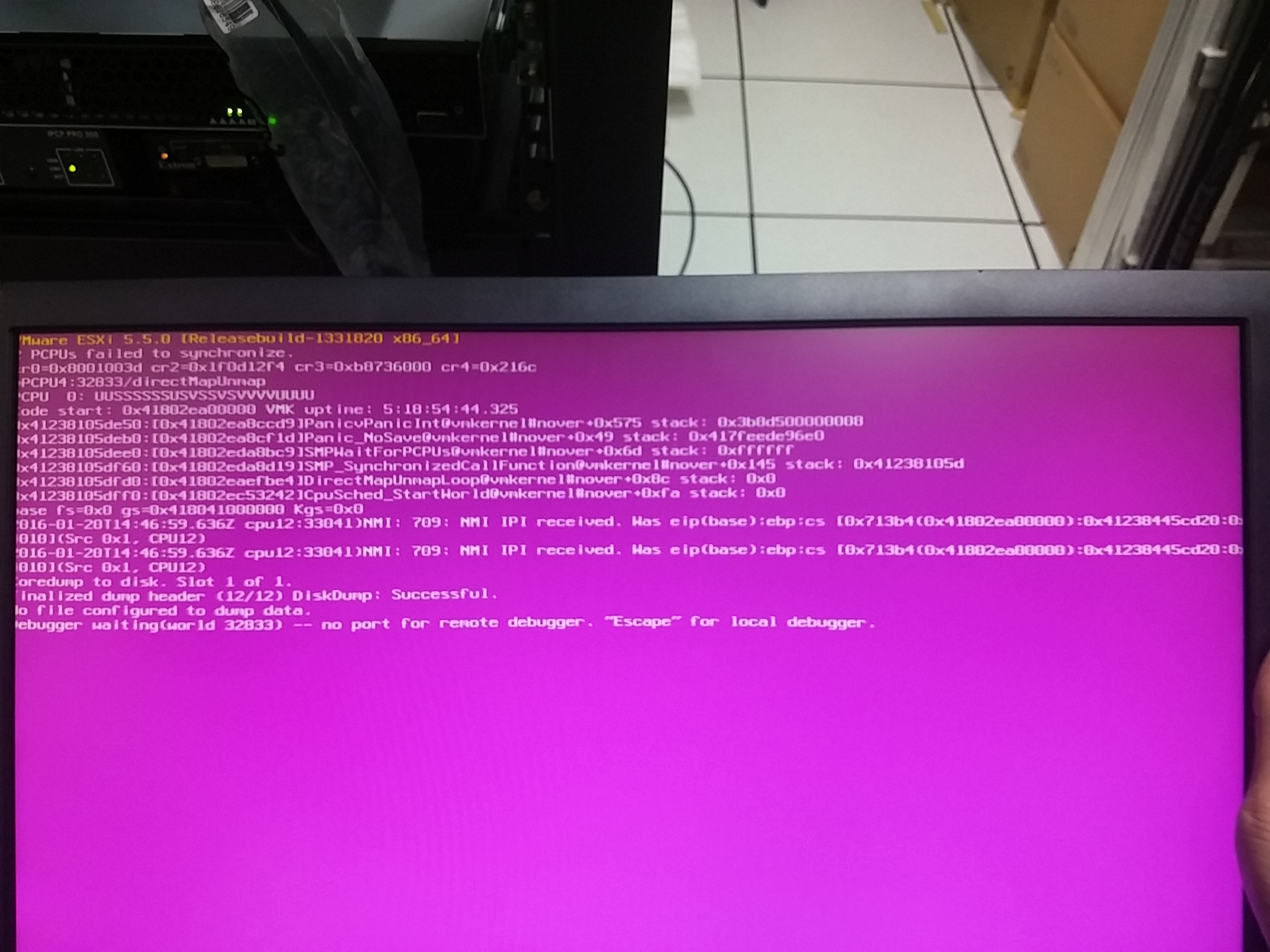 Hi All ,
Hi All ,
We provide customer DCE&DCO as two vm for VMware ESXi 5.5 in one physical server .
The server had some error which cause both of DCE&DCO shutdown , pls refer the photo
as attachment for error message . Does anyone have the same experience for this case ?
Does this problem appear from ESXi ? Your advise would be appreciate .
Best Regards
(CID:105461049)
Link copied. Please paste this link to share this article on your social media post.
Link copied. Please paste this link to share this article on your social media post.
Posted: 2020-07-02 10:36 PM . Last Modified: 2024-04-09 01:24 AM
Hi Chu, Do I understand correctly that both DCE and DCO initially have been installed and running on this server? If it has been running without any problem, what changes have there been done recently? perhaps ESXi upgrade? It seems most likely this is a vmware related issue, and you might want to check the vmware Knowledge Base - perhaps the following page(s) might be useful: http://kb.vmware.com/selfservice/microsites/search.do?language=en_US&cmd=displayKC&externalId=207807... http://kb.vmware.com/selfservice/microsites/search.do?language=en_US&cmd=displayKC&externalId=208735... Hope this helps Kind regards
(CID:105461065)
Link copied. Please paste this link to share this article on your social media post.
Link copied. Please paste this link to share this article on your social media post.
Posted: 2020-07-02 10:36 PM . Last Modified: 2024-04-09 01:24 AM
Hello Chu. Adding to Jef's above comments. I have also recently had a VMware host which produced a purple screen of death. In my case the problem is hardware related, in that I have a failing disk. I had to run hardware diagnostics against my server to identify the issue. Your ESX dump seems like its more closely tied to the CPU's. If you have VMware support they can analyze the system dump to give you a more detailed root cause of the error. Regards Greg Sterling
(CID:105461111)
Link copied. Please paste this link to share this article on your social media post.
Link copied. Please paste this link to share this article on your social media post.
Posted: 2020-07-02 10:36 PM . Last Modified: 2024-04-09 01:24 AM
Hi Jef & Greg , Thank you for both of your comment , unfortunately ,we used the free version of VMware ESXi so that can't get the support from VMware . I post the HW and both of VM spec for your reference , HW CPU : Intel 6 core Xeon E5-2620v2 (2.1GHz/15M Cache/7.20GT/sec) x2 =12C DCE VM CPU : 2 cores x2 =4C DCO VM CPU: 2 cores x4 =8C Do you have any advise for my setting ? Maybe I need downgrade the CPUs for DCO . Best Regards
(CID:105461148)
Link copied. Please paste this link to share this article on your social media post.
Link copied. Please paste this link to share this article on your social media post.
Posted: 2020-07-02 10:36 PM . Last Modified: 2024-04-09 01:24 AM
Hello Chu, Based on the error output it would appear that you have a hardware problem with CPU2. I am no VMware expert but it looks like CPU is not providing Core data for CPU 2. I would recommend taking a look in Bios to verify that CPU is reporting correctly to the motherboard. Thanks Victor
(CID:105461288)
Link copied. Please paste this link to share this article on your social media post.
Link copied. Please paste this link to share this article on your social media post.
Posted: 2020-07-02 10:36 PM . Last Modified: 2024-04-09 01:24 AM
I agree with Victor in that it appears this may be a hardware issue. You should be able to download hardware diagnostics from the hardware vendors web site. On my server the hardware diags was able to detect a problem (a disk in my case).. Regards Greg Sterling
(CID:105461845)
Link copied. Please paste this link to share this article on your social media post.
Link copied. Please paste this link to share this article on your social media post.
Posted: 2020-07-02 10:36 PM . Last Modified: 2024-04-09 01:24 AM
Hi Greg & Victor , I will follow your comment to check it and get back to you if any update , really appreciate ! Best Regards
(CID:105461847)
Link copied. Please paste this link to share this article on your social media post.
Link copied. Please paste this link to share this article on your social media post.
Posted: 2020-07-02 10:36 PM . Last Modified: 2023-10-31 10:46 PM

This question is closed for comments. You're welcome to start a new topic if you have further comments on this issue.
Link copied. Please paste this link to share this article on your social media post.
You’ve reached the end of your document
Create your free account or log in to subscribe to the board - and gain access to more than 10,000+ support articles along with insights from experts and peers.