Ask Me About Webinar: Data Center Assets - Modeling, Cooling, and CFD Simulation
Join our 30-minute expert session on July 10, 2025 (9:00 AM & 5:00 PM CET), to explore Digital Twins, cooling simulations, and IT infrastructure modeling. Learn how to boost resiliency and plan power capacity effectively. Register now to secure your spot!
DCE wont log/show data longer that 6 hours ago.
EcoStruxure IT forum
Schneider Electric support forum about installation and configuration for DCIM including EcoStruxure IT Expert, IT Advisor, Data Center Expert, and NetBotz
- Mark Topic as New
- Mark Topic as Read
- Float this Topic for Current User
- Bookmark
- Subscribe
- Mute
- Printer Friendly Page
- Mark as New
- Bookmark
- Subscribe
- Mute
- Permalink
- Email to a Friend
- Report Inappropriate Content
Link copied. Please paste this link to share this article on your social media post.
Posted: 2020-07-03 12:28 PM . Last Modified: 2024-04-08 01:56 AM
DCE wont log/show data longer that 6 hours ago.
Hello,
I'm new to DCE and trying to figure out why our devices (mostly UPSs) don't show/log any data more than six hours in the past. NO matter what I select in the monitoring or reports (24h, 7d, 30d) it only shows the last six hours.
Does anyone know what the issue could be? I'm running DCE 7.4.1
Thanks,
Brandon
(CID:110794210)
- Labels:
-
Data Center Expert
Link copied. Please paste this link to share this article on your social media post.
Accepted Solutions
- Mark as New
- Bookmark
- Subscribe
- Mute
- Permalink
- Email to a Friend
- Report Inappropriate Content
Link copied. Please paste this link to share this article on your social media post.
Posted: 2020-07-03 12:28 PM . Last Modified: 2024-04-08 01:56 AM
To resolve this issue, Please increase the storage usage of VM to atleast 100 GB.
Please find the procedure to increase the DCE Storage space. This does not require any user name and password, but this needs to be done in VMware through Vphere client.
To increase storage for the DCE virtual appliance on VMware, you must create additional hard disks.
You cannot change the size of an existing hard disk, or remove a hard disk once it has been
created. An error will occur on the primary interface, and the StruxureWare Data Center
Expert virtual appliance will not start.
1. Gracefully shut down the virtual appliance.
2. In your virtual server console, select the option to add a hard disk.
3. Choose the hard disk size.
See StruxureWare Data Center Expert virtual server equivalent configurations.
4. Choose thin or thick provisioning.
5. Power on the virtual appliance. StruxureWare Data Center Expert
Please refer the below screen shots.
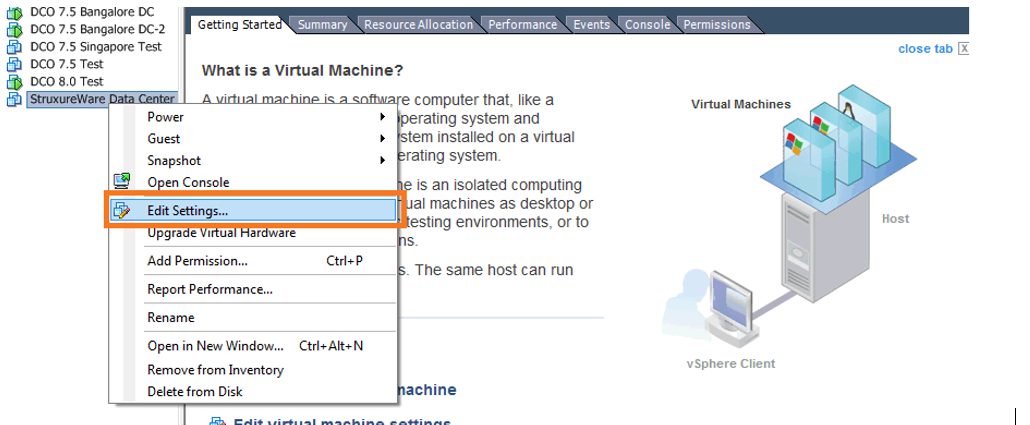
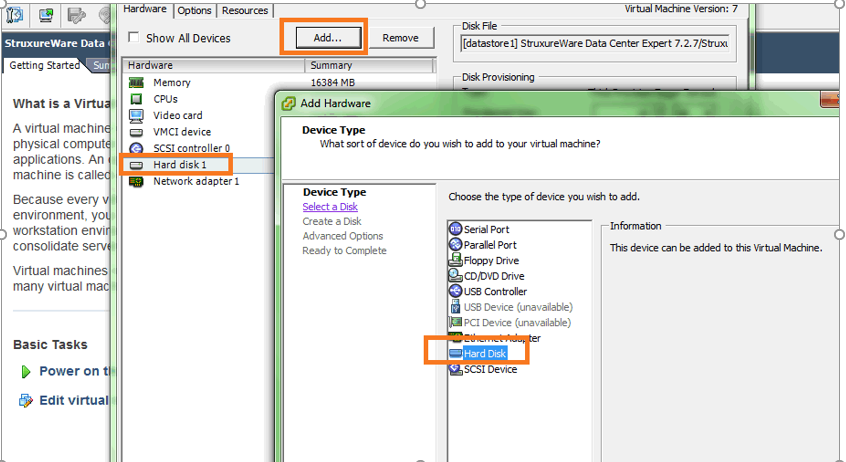
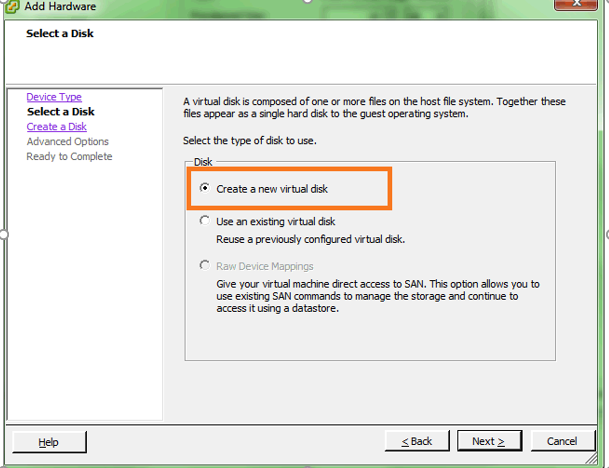
Changes in the disk space will take effect once the StruxureWare Data Center Expert virtual
appliance has restarted. Do not shut down the virtual appliance while the disk
reconfiguration process is running.
The "Storage Settings" display, accessed from the Server Administration Settings option
in the System menu, shows the total storage space available for the virtual appliance, not
the individual hard disks.
Regards,
Bala
(CID:110794249)
Link copied. Please paste this link to share this article on your social media post.
- Mark as New
- Bookmark
- Subscribe
- Mute
- Permalink
- Email to a Friend
- Report Inappropriate Content
Link copied. Please paste this link to share this article on your social media post.
Posted: 2020-07-03 12:28 PM . Last Modified: 2024-04-08 01:56 AM
Dear Brandon,
If possible, please share the screen shot of the storage settings and purge settings of the DCE under system-Administrative settings.
How long has the server been running? Is this new installation? Is it VM or DCE hardware server?
Screen shot of the issue also would be good.
(CID:110794221)
Link copied. Please paste this link to share this article on your social media post.
- Mark as New
- Bookmark
- Subscribe
- Mute
- Permalink
- Email to a Friend
- Report Inappropriate Content
Link copied. Please paste this link to share this article on your social media post.
Posted: 2020-07-03 12:28 PM . Last Modified: 2024-04-08 01:56 AM
Thanks for the quick response. The server has been running for a couple months now. This is a VM. I think you've pointed me in the right direction with storage/purge settings. It looks like the surveillance data may be using up the storage and causing frequent purges.
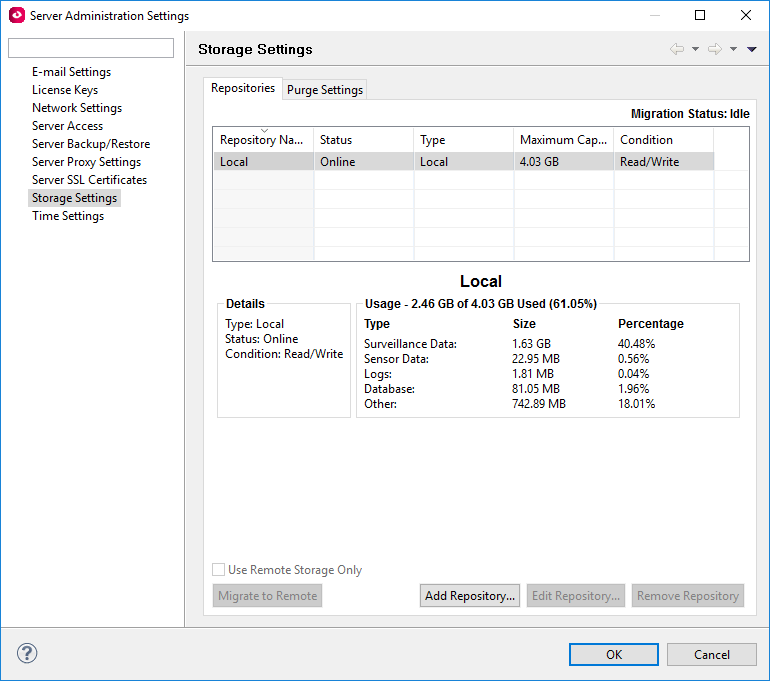
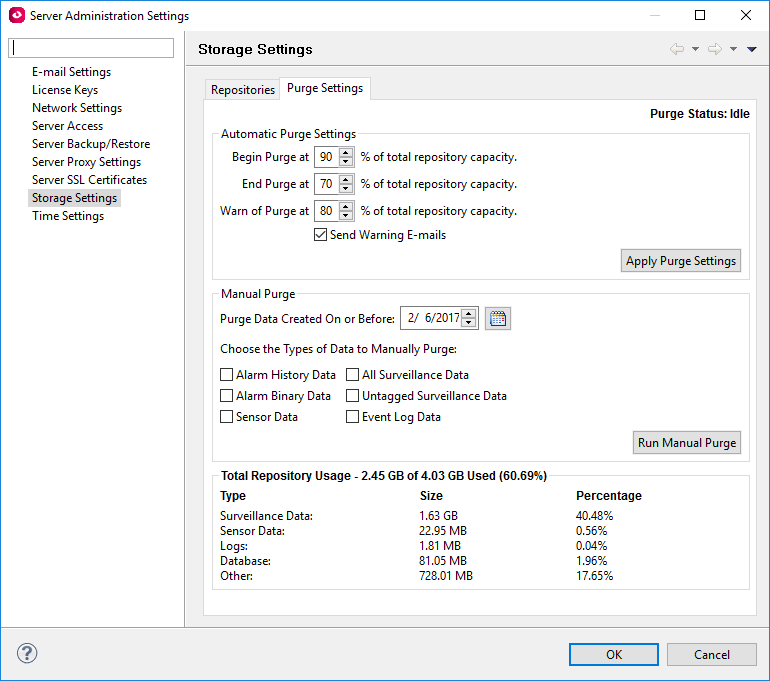
(CID:110794235)
Link copied. Please paste this link to share this article on your social media post.
- Mark as New
- Bookmark
- Subscribe
- Mute
- Permalink
- Email to a Friend
- Report Inappropriate Content
Link copied. Please paste this link to share this article on your social media post.
Posted: 2020-07-03 12:28 PM . Last Modified: 2024-04-08 01:56 AM
To resolve this issue, Please increase the storage usage of VM to atleast 100 GB.
Please find the procedure to increase the DCE Storage space. This does not require any user name and password, but this needs to be done in VMware through Vphere client.
To increase storage for the DCE virtual appliance on VMware, you must create additional hard disks.
You cannot change the size of an existing hard disk, or remove a hard disk once it has been
created. An error will occur on the primary interface, and the StruxureWare Data Center
Expert virtual appliance will not start.
1. Gracefully shut down the virtual appliance.
2. In your virtual server console, select the option to add a hard disk.
3. Choose the hard disk size.
See StruxureWare Data Center Expert virtual server equivalent configurations.
4. Choose thin or thick provisioning.
5. Power on the virtual appliance. StruxureWare Data Center Expert
Please refer the below screen shots.
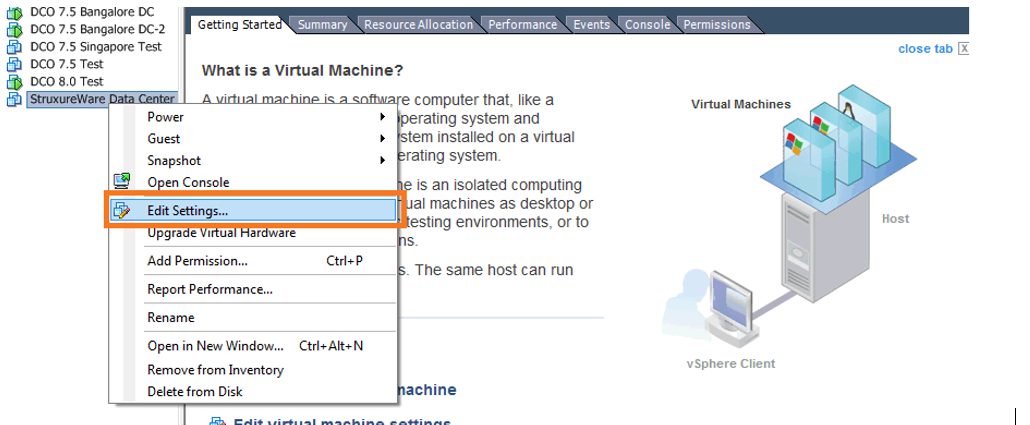
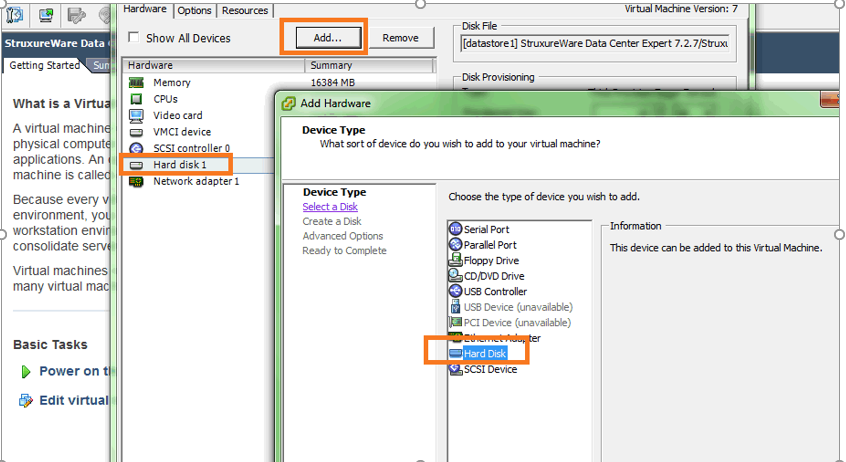
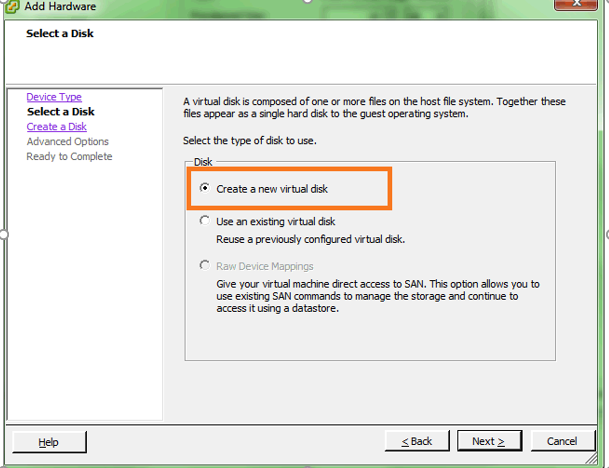
Changes in the disk space will take effect once the StruxureWare Data Center Expert virtual
appliance has restarted. Do not shut down the virtual appliance while the disk
reconfiguration process is running.
The "Storage Settings" display, accessed from the Server Administration Settings option
in the System menu, shows the total storage space available for the virtual appliance, not
the individual hard disks.
Regards,
Bala
(CID:110794249)
Link copied. Please paste this link to share this article on your social media post.
- Mark as New
- Bookmark
- Subscribe
- Mute
- Permalink
- Email to a Friend
- Report Inappropriate Content
Link copied. Please paste this link to share this article on your social media post.
Posted: 2020-07-03 12:28 PM . Last Modified: 2024-04-08 01:56 AM
Thank you for the detailed instructions. We will give this a try.
(CID:110794265)
Link copied. Please paste this link to share this article on your social media post.
- Mark as New
- Bookmark
- Subscribe
- Mute
- Permalink
- Email to a Friend
- Report Inappropriate Content
Link copied. Please paste this link to share this article on your social media post.
Posted: 2020-07-03 12:28 PM . Last Modified: 2024-04-08 01:56 AM
You are welcome Brandon! If possible, Please take the DCE configuration backup before adding the additional hard disk space as described.
Once you added the additional hard disk, please check the storage space and see if the storage has increased from 4 GB to increased space.
Once storage space is increased, please allow the DCE for at least a day to verify if you are able to generate the reports for more than 6 hours.
(CID:110794360)
Link copied. Please paste this link to share this article on your social media post.
- Mark as New
- Bookmark
- Subscribe
- Mute
- Permalink
- Email to a Friend
- Report Inappropriate Content
Link copied. Please paste this link to share this article on your social media post.
Posted: 2020-07-03 12:29 PM . Last Modified: 2023-10-22 01:28 AM

This question is closed for comments. You're welcome to start a new topic if you have further comments on this issue.
Link copied. Please paste this link to share this article on your social media post.
Create your free account or log in to subscribe to the board - and gain access to more than 10,000+ support articles along with insights from experts and peers.
Welcome!
Welcome to your new personalized space.
of
