Ask our Experts
Didn't find what you are looking for? Ask our experts!
Share Your Feedback – Help Us Improve Search on Community! Please take a few minutes to participate in our Search Feedback Survey. Your insights will help us deliver the results you need faster and more accurately. Click here to take the survey
Schneider Electric support forum about installation and configuration for DCIM including EcoStruxure IT Expert, IT Advisor, Data Center Expert, and NetBotz
Search in
Link copied. Please paste this link to share this article on your social media post.
Posted: 2020-07-02 09:31 AM . Last Modified: 2024-04-10 01:11 AM
Hello.
I am trying to access to DCE though the client but after a long period of time the client closes without prompting any output. I have also tried to connect to DCE through the web interface but after period of time, it shows the following message...
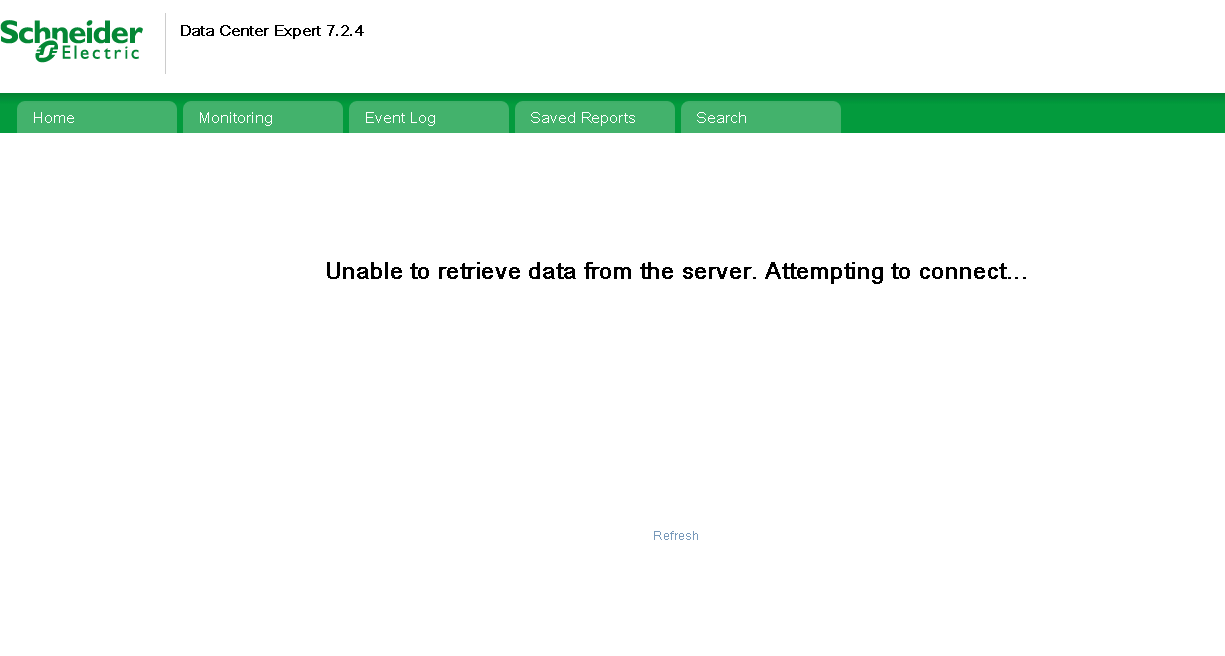
I have checked the virtual appliance and its running OK, I can also log through the console:
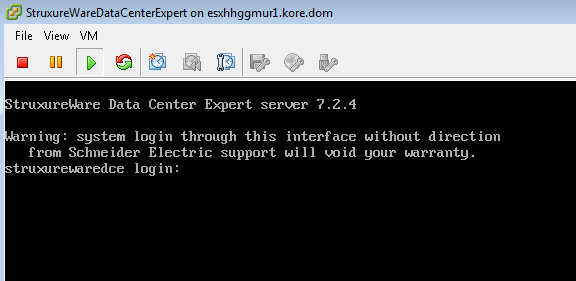
Is there any way to troubleshoot this (log files, diagnostic tools,...) or any workaround available? It's safe to reboot the virtual appliance from vCenter in this state?
Thanks.
(CID:93193374)
Link copied. Please paste this link to share this article on your social media post.
Link copied. Please paste this link to share this article on your social media post.
Posted: 2020-07-02 09:31 AM . Last Modified: 2024-04-10 01:11 AM
Hi Manuel,
You are unable to download the log files by typing in the IP address of the DCE server followed by /capture logs. (for instance
Did the DCE VM suddenly just go into this state? Did you do an upgrade recently?
Yes, it is safe to reboot the DCE server VM through vCenter.
Do you have a recently successful backup done on the DCE server? Hopefully this is stored on a remote storage system rather than locally.
Do you have snapshots created?
What are your VM specs for the DCE VM? Do you have enough HDD space for the DB to run correctly? Did you add additional HDD to the DCE VM setup?
Are you aware of any changes made to the DCE server?
When you reboot the DCE VM, please watch the boot up sequence for any failed errors.
Regards,
Breda
(CID:93193379)
Link copied. Please paste this link to share this article on your social media post.
Link copied. Please paste this link to share this article on your social media post.
Posted: 2020-07-02 09:31 AM . Last Modified: 2024-04-10 01:11 AM
Hi Manuel,
You are unable to download the log files by typing in the IP address of the DCE server followed by /capture logs. (for instance
Did the DCE VM suddenly just go into this state? Did you do an upgrade recently?
Yes, it is safe to reboot the DCE server VM through vCenter.
Do you have a recently successful backup done on the DCE server? Hopefully this is stored on a remote storage system rather than locally.
Do you have snapshots created?
What are your VM specs for the DCE VM? Do you have enough HDD space for the DB to run correctly? Did you add additional HDD to the DCE VM setup?
Are you aware of any changes made to the DCE server?
When you reboot the DCE VM, please watch the boot up sequence for any failed errors.
Regards,
Breda
(CID:93193379)
Link copied. Please paste this link to share this article on your social media post.
Link copied. Please paste this link to share this article on your social media post.
Posted: 2020-07-02 09:31 AM . Last Modified: 2024-04-10 01:11 AM
(CID:93193441)
Link copied. Please paste this link to share this article on your social media post.
Link copied. Please paste this link to share this article on your social media post.
Posted: 2020-07-02 09:31 AM . Last Modified: 2024-04-10 01:11 AM
Hi,
My problem Is same. My DCE was upgraded to ver. 7.2.4 before 1 month.
I cant start my client and my web client. :
|
Data Center Expert is starting up. Please wait. This page will refresh every 10 seconds
|
The problem persist after rebooting of VM.
When VM is starting , I see some message about failed sql database.
(CID:93193387)
Link copied. Please paste this link to share this article on your social media post.
Link copied. Please paste this link to share this article on your social media post.
Posted: 2020-07-02 09:31 AM . Last Modified: 2024-04-10 01:11 AM
Hi Ivaylo,
If you have a software support contract, you should be able to call tech support in your local region. They should be manually able to remote into your DCE server and restart the DB for you. Usually the reasons for the DB not being able to start is that there is not enough HDD allocated to the VM and it is full and cannot run the DB. What are the specs of your VM? How much RAM, HDD is allocated? Have you added any additional HDD to the DCE VM? Are you using remote or local storage? Have you any successful full backups created or snapshots that you can revert to? The other reason maybe that the DB is corrupt.
The first step is to contact local support to try and manually restart the DB for you. If that doesn't work, the best option is to revert back to an older backup or snapshot. Add some HDD (if there is not enough allocated), and see if the DCE server starts.
Regards,
Breda
(CID:93193389)
Link copied. Please paste this link to share this article on your social media post.
Link copied. Please paste this link to share this article on your social media post.
Posted: 2020-07-02 09:32 AM . Last Modified: 2023-10-31 10:44 PM

This question is closed for comments. You're welcome to start a new topic if you have further comments on this issue.
Link copied. Please paste this link to share this article on your social media post.
You’ve reached the end of your document
Create your free account or log in to subscribe to the board - and gain access to more than 10,000+ support articles along with insights from experts and peers.