Ask our Experts
Didn't find what you are looking for? Ask our experts!
Share Your Feedback – Help Us Improve Search on Community! Please take a few minutes to participate in our Search Feedback Survey. Your insights will help us deliver the results you need faster and more accurately. Click here to take the survey
Schneider Electric support forum about installation and configuration for DCIM including EcoStruxure IT Expert, IT Advisor, Data Center Expert, and NetBotz
Search in
Link copied. Please paste this link to share this article on your social media post.
Posted: 2020-07-04 12:42 AM . Last Modified: 2024-04-05 04:29 AM
Hi Team,
I really have an issue on DCE reporting as there is no standard reporting unit for example
UPS, PDU, InRow are in Watts and we have other devices such as UPS "Smart-UPS SRT 6000", PDPM "Modular PDU" are not supporting report in Watts
For UPS "Smart-UPS SRT 6000" it is supporting report on KWh and unfortunately the energy value are incorrect.
will explain below (correct me if I'm wrong)
let say my KWh for 24 Hours is 480KWh then for 30 Days will be 14400 KWh but in DCE it show the same value for 1 Hour, 24hours, 720 Hours
Regards,
Musllam
(CID:126164720)
Link copied. Please paste this link to share this article on your social media post.
Link copied. Please paste this link to share this article on your social media post.
Posted: 2020-07-04 12:42 AM . Last Modified: 2024-04-05 04:29 AM
Hi Musllam.Binhalabi,
For UPS "Smart-UPS SRT 6000" it is supporting report on KWh and unfortunately the energy value are incorrect.
will explain below correct if I'm wrong
let say my KWh for 24 Hours is 480KWh then for 30 Days will be 14400 KWh but in DCE it show the same value for 1 Hour, 24hours, 720 Hours
Please, show a screenshot of the energy measurement for the above mentioned UPS, for example, for 24 hours and for a week. This will help Schneider Electric staff to better understand your problem.
With respect.
P.S.: by the way, did you solve your question from your topic or not?
(CID:126164831)
Link copied. Please paste this link to share this article on your social media post.
Link copied. Please paste this link to share this article on your social media post.
Posted: 2020-07-04 12:42 AM . Last Modified: 2024-04-05 04:29 AM
Hi Musllam,
What value do you get if you pull the HW/h from the device itself? There is no option to translate KW into KW/h so unless someone has done some math in a DDF, we should simply be reporting the values polled from the device itself. If you graph that value (and there is indeed load) you're right, the value should be ever increasing. This is also assuming the device itself doesn't purge older data and show the value for let's say a single month at a time. Either way, polling the value from the device should provide insight as to what DCE should be showing.
Steve
(CID:126164887)
Link copied. Please paste this link to share this article on your social media post.
Link copied. Please paste this link to share this article on your social media post.
Posted: 2020-07-04 12:42 AM . Last Modified: 2024-04-05 04:29 AM
Screenshot attached
Steps: Report - Sensor "Energy (kWh)" - Choose the device - Report format "Summary" - Relative date 24 hours and a week
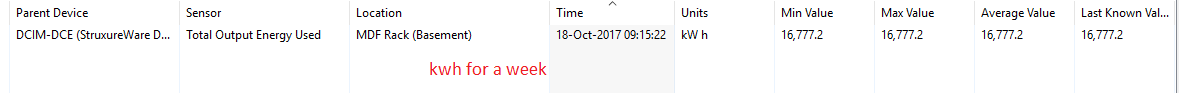
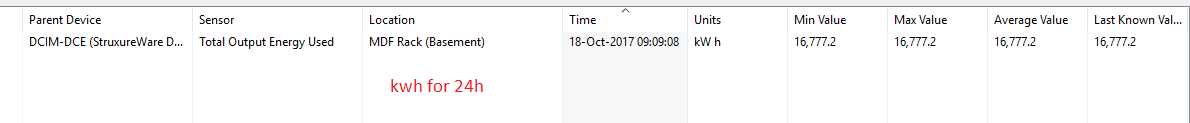
Yes the below solved
P.S.: by the way, did you solve your question from your topic StruxureOn Local Configuration or not?
(CID:126165230)
Link copied. Please paste this link to share this article on your social media post.
Link copied. Please paste this link to share this article on your social media post.
Posted: 2020-07-04 12:42 AM . Last Modified: 2024-04-05 04:29 AM
Hi Musllam.Binhalabi,
Thanks for the screenshots of reports.
Show, please, from the same UPS the same summary reports (for 24 hours and a week), but on the output voltage and output current.
With respect.
(CID:126165281)
Link copied. Please paste this link to share this article on your social media post.
Link copied. Please paste this link to share this article on your social media post.
Posted: 2020-07-04 12:43 AM . Last Modified: 2024-04-05 04:29 AM
Hi Musllam,
Instead of running a summary report, try running a table report. What does the value show over the last few months? What is the load on the unit? If you want to know KWh value for the past week, you can subtract current from a week ago.
As I mentioned, DCE does not calculate this value. using SNMP, DCE pulls it from the UPS. It will always increase and it will not show you the KWh for the last week, instead it will show you the KW/h value the UPS has reported over the last week and that value will always be growing. The only way to start it from 0 is to go to the UPS itself (through DCE or not) and reset the KWh value to 0. If you check it in a week, you will see what the KWh value is for that week.
Steve
(CID:126165496)
Link copied. Please paste this link to share this article on your social media post.
Link copied. Please paste this link to share this article on your social media post.
Posted: 2020-07-04 12:43 AM . Last Modified: 2024-04-05 04:29 AM
Dear Both,
The value is not been calculated for the requested period, I believe it is calculating value total UPS Kwh, I have attached table of Kwh for one day and it has the same values (Note the UPS capacity is 6KVA)
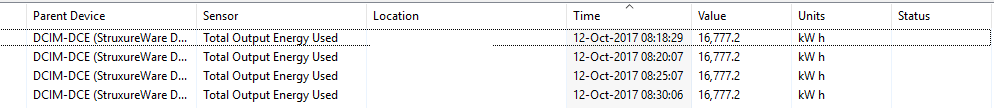
(CID:126165819)
Link copied. Please paste this link to share this article on your social media post.
Link copied. Please paste this link to share this article on your social media post.
Posted: 2020-07-04 12:43 AM . Last Modified: 2024-04-05 04:29 AM
Hi Musllam.Binhalabi,
I will repeat: to help you, please show a screenshot, as Steven Marchetti asked:
What does the value show over the last few months? What is the load on the unit?
That is, the load (in W, kW, VA or kVA) and the currents (in A) at the UPS output, but not the energy.
In addition, as Steven Marchetti wrote:
As I mentioned, DCE does not calculate this value. using SNMP, DCE pulls it from the UPS.
I.e., you can go to the web-interface of your UPS and see if your UPS really calculates the energy usage? What are the values of this energy? For example, I have a Symmetra PX 48kVA all-in-one UPS, and it looks like this:
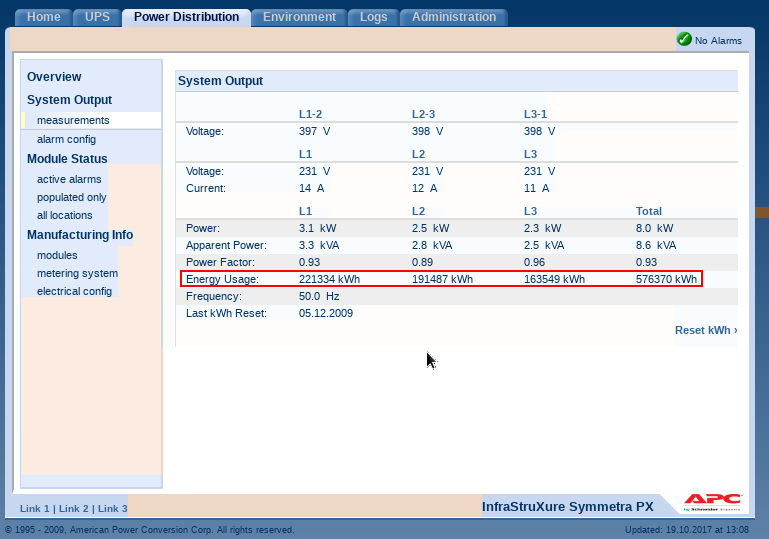
With respect.
(CID:126165959)
Link copied. Please paste this link to share this article on your social media post.
Link copied. Please paste this link to share this article on your social media post.
Posted: 2020-07-04 12:43 AM . Last Modified: 2024-04-05 04:29 AM
Hi guys,
the UPS only showing the value as Energy (Kwh), I cant generate report of the energy directly from the UPS as below UPS is showing the entire usage energy
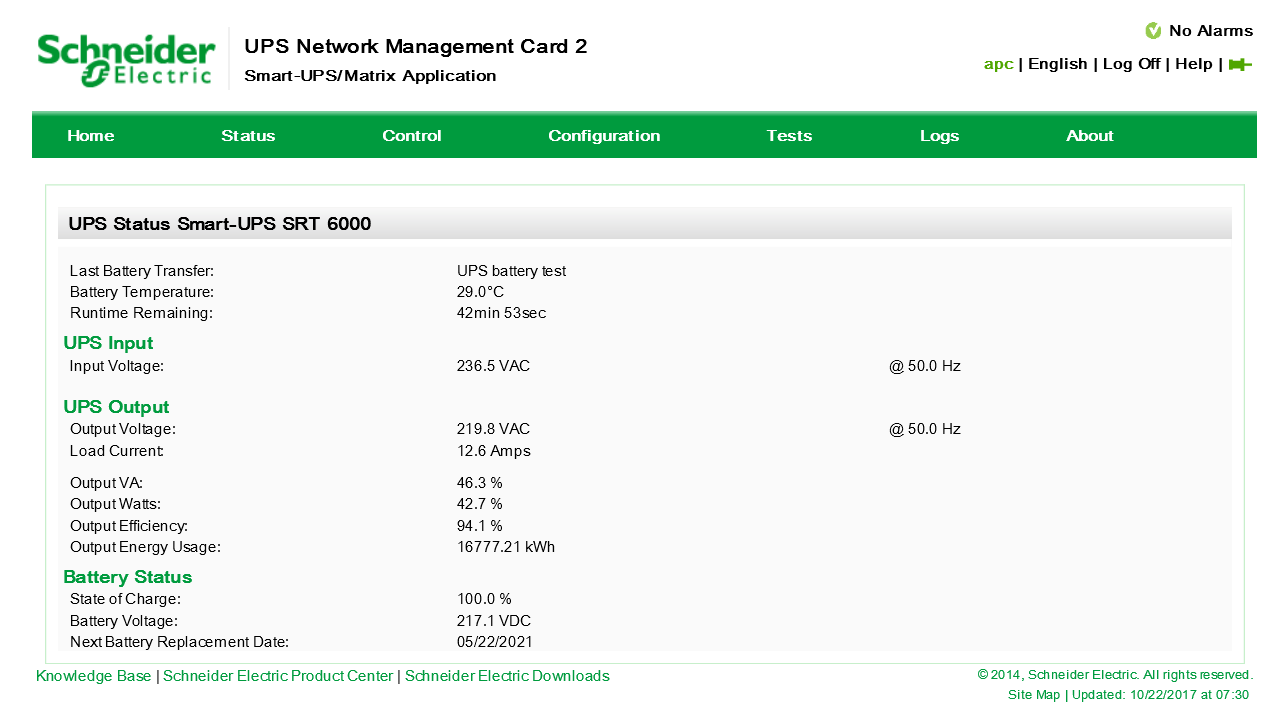
We can do some calculation but it wont be accurate
Convert from 6KV to KW which equal 4.8kw then multiply the usage 4.8*0.42=2kw online but again this is not accurate (Power factor, change the UPS power value)
(CID:126167149)
Link copied. Please paste this link to share this article on your social media post.
Link copied. Please paste this link to share this article on your social media post.
Posted: 2020-07-04 12:43 AM . Last Modified: 2024-04-05 04:29 AM
Hi Musllam.Binhalabi,
First, you made the correct screenshot from the UPS with the information you need, i.e. Total Output Energy Usage (kWh). It is this parameter that your DCE-server reads. It's fine and he does it very accurately.
We can do some calculation but it wont be accurate
Convert from 6KV to KW which equal 4.8kw then multiply the usage 4.8*0.42=2kw online but again this is not accurate (Power factor, change the UPS power value)
Secondly, what do you need: to know Total Output Energy Usage (kWh) or Output Power (in Watts or VA)? These two parameters are completely different. Do you understand this?
For example, through your UPS for all of his life passed 16777.21 kWh of energy. This parameter will only continue to increase, if the course will turn on the UPS load.
At the same time, you can see from your screenshot that at the moment the UPS has a output load of:
219.8V * 12.6A = 2769.48VA (instantaneous full output power)
Or
2769.48VA * 94.1 / 100 = 2606.08 W (instantaneous real output power)
This is correct and I do not see any error here.
So what do you need: energy in kWh or power in W/VA?
I am glad to answer your questions.
(CID:126167154)
Link copied. Please paste this link to share this article on your social media post.
Link copied. Please paste this link to share this article on your social media post.
Posted: 2020-07-04 12:43 AM . Last Modified: 2024-04-05 04:29 AM
Hi spezialist,
We need either W or KW, We have to generate report of DC power consumption (monthly, quarterly, yearly, etc.)
my question is how can I generate report of W or KW for this UPS from DCE
Regards,
Musllam
(CID:126167166)
Link copied. Please paste this link to share this article on your social media post.
Link copied. Please paste this link to share this article on your social media post.
Posted: 2020-07-04 12:43 AM . Last Modified: 2024-04-05 04:29 AM
Hi Musllam.Binhalabi,
Based on you question:
We need either W or KW, We have to generate report of DC power consumption (monthly, quarterly, yearly, etc.)
my question is how can I generate report of W or KW for this UPS from DCE
You can do this as well as you did a report for the energy: just in the device you are interested in, you need to select a sensor of the power type (W, kW, VA or kVA).
I just want to draw your attention to the fact, that power 1W – is energy in one second. Therefore, a power report for a long period (you want a week, a month, a year) of time will be very inaccurate. Those, for such a long period of time, we can only talk about the average value of power. In order for you to understand this, look at the screenshot of the output power (W) of my UPS for the week:
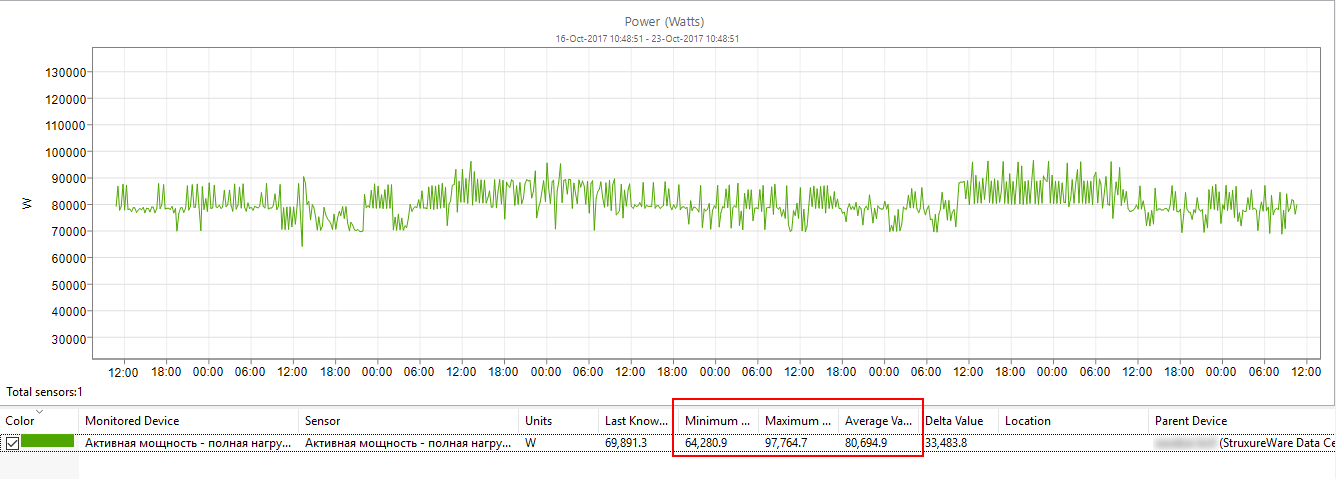
As can be clearly seen from the screenshot, the average power value for the week was 80.7 kW, minimum 64.3 kW and maximum 97.8 kW. And here it is still necessary to think carefully, which of the three values to use better?
I am glad to answer your questions.
(CID:126167410)
Link copied. Please paste this link to share this article on your social media post.
Link copied. Please paste this link to share this article on your social media post.
Posted: 2020-07-04 12:43 AM . Last Modified: 2024-04-05 04:29 AM
Hello spezialist,
I'm following this approach for other UPSs put this UPS doesn't show any sensor of the power type (W, kW, VA or kVA). it only show kwh sensor
Again I have issue only on this model of UPS "Smart-UPS SRT 6000"
Regards,
Musllam
(CID:126167603)
Link copied. Please paste this link to share this article on your social media post.
Link copied. Please paste this link to share this article on your social media post.
Posted: 2020-07-04 12:43 AM . Last Modified: 2024-04-05 04:29 AM
Hi Musllam.Binhalabi,
Yes, I understand, at the moment there is such a restriction ☹️. Therefore, I suggest you create a report on this type of UPS in DCE-client using three sensors: Output Voltage, Output Current and Power Factor (if exists). The report should be in the form of Summary Data, then do Save Report Data as CSV for example. Import this CSV-report into any spreadsheet and make simple mathematical calculations for all three columns:
Power, W (Average Value) = Voltage (Average Value) * Current (Average Value) * PowerFactor (Average Value)
This is the most accurate way to find out the output power of your UPS type for the required period of time.
Further, I highly recommend you to visit page Device Support and make Request Support for DCE-server for your Schneider/APC Smart-UPS SRT 6000 UPS. Provide as much information and requirements as you can:
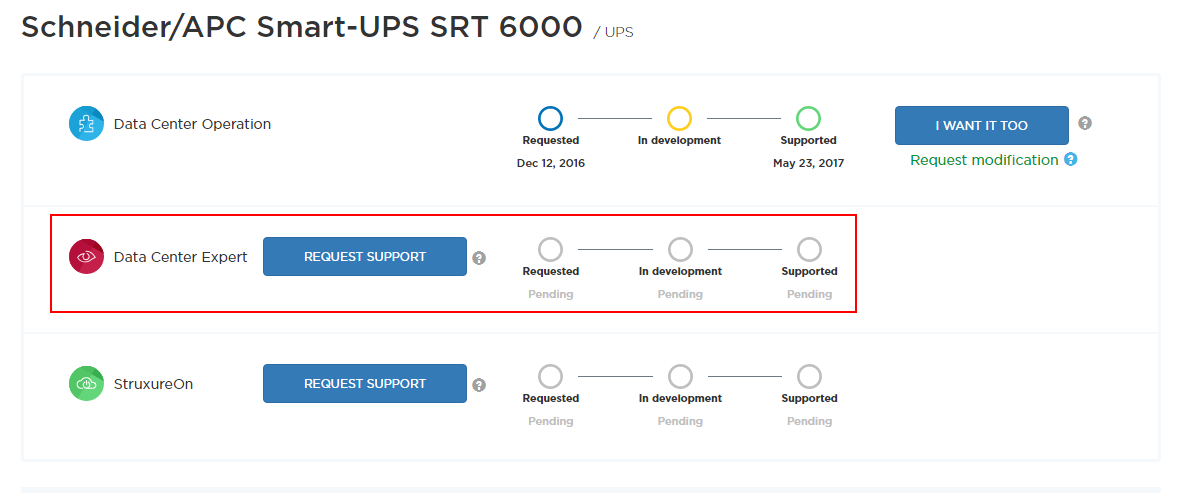
If there are more questions, please ask.
With respect.
(CID:126169282)
Link copied. Please paste this link to share this article on your social media post.
Link copied. Please paste this link to share this article on your social media post.
Posted: 2020-07-04 12:44 AM . Last Modified: 2024-04-05 04:29 AM
spezialist
Thanks so I'm going to request modification of UPS
Regards,
Musllam
(CID:126169344)
Link copied. Please paste this link to share this article on your social media post.
Link copied. Please paste this link to share this article on your social media post.
Posted: 2020-07-04 12:44 AM . Last Modified: 2023-10-22 01:26 AM

This question is closed for comments. You're welcome to start a new topic if you have further comments on this issue.
Link copied. Please paste this link to share this article on your social media post.
You’ve reached the end of your document
Create your free account or log in to subscribe to the board - and gain access to more than 10,000+ support articles along with insights from experts and peers.