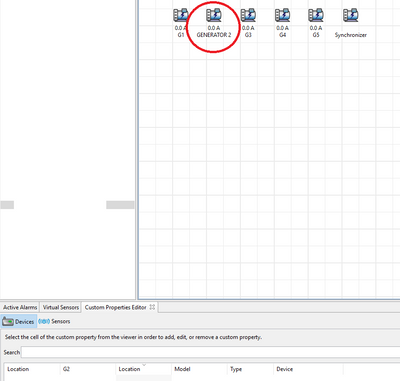DCE modbus problem
EcoStruxure IT forum
Schneider Electric support forum about installation and configuration for DCIM including EcoStruxure IT Expert, IT Advisor, Data Center Expert, and NetBotz
- Subscribe to RSS Feed
- Mark Topic as New
- Mark Topic as Read
- Float this Topic for Current User
- Bookmark
- Subscribe
- Mute
- Printer Friendly Page
- Mark as New
- Bookmark
- Subscribe
- Mute
- Subscribe to RSS Feed
- Permalink
- Email to a Friend
- Report Inappropriate Content
Link copied. Please paste this link to share this article on your social media post.
Posted: 2023-01-27 07:48 PM
DCE modbus problem
Dear technical team
Hi
I have a data center expert 7.2 version and 7.6 version . I have selected devices with Modbus protocol on my servers. When an alarm occurs on one of the devices. In the active alarms tab, only the IP address and the slave address are displayed. This problem causes the user to make a mistake when the number of devices increases to determine the location of the alarm. I want to know if it is possible to put the location of the error instead of the IP address in the active alarm tab when the error occurs, such as the SNMP protocol
Thanks
Hojat Saeidi
Email : Hojjat.saeedi18@gmail.com
- Labels:
-
Data Center Expert
- Tags:
- english
Link copied. Please paste this link to share this article on your social media post.
- Mark as New
- Bookmark
- Subscribe
- Mute
- Subscribe to RSS Feed
- Permalink
- Email to a Friend
- Report Inappropriate Content
Link copied. Please paste this link to share this article on your social media post.
Posted: 2023-01-27 11:44 PM
Dear @poomsee ,
This question has already been discussed many times here on the forum. I think you will find a good answer for yourself in post https://community.se.com/t5/EcoStruxure-IT-forum/Power-Meter-naming-and-identification/m-p/206941/hi..., i.e., use location of device through custom property editor.
With best regards.
Link copied. Please paste this link to share this article on your social media post.
- Mark as New
- Bookmark
- Subscribe
- Mute
- Subscribe to RSS Feed
- Permalink
- Email to a Friend
- Report Inappropriate Content
Link copied. Please paste this link to share this article on your social media post.
Posted: 2023-02-04 07:30 PM
Hi dear friend
I checked the content raised in the discussion, but the problem occurs when an alarm occurs. At this moment, unfortunately, I cannot see the location again in the active alarms section
Link copied. Please paste this link to share this article on your social media post.
- Mark as New
- Bookmark
- Subscribe
- Mute
- Subscribe to RSS Feed
- Permalink
- Email to a Friend
- Report Inappropriate Content
Link copied. Please paste this link to share this article on your social media post.
Posted: 2023-02-05 05:48 AM
I have add the location option in the "" section, picture number one, but at the time of the incident, the location and position is empty in the active alarms section.
thanks
Link copied. Please paste this link to share this article on your social media post.
Create your free account or log in to subscribe to the board - and gain access to more than 10,000+ support articles along with insights from experts and peers.