Ask our Experts
Didn't find what you are looking for? Ask our experts!
Share Your Feedback – Help Us Improve Search on Community! Please take a few minutes to participate in our Search Feedback Survey. Your insights will help us deliver the results you need faster and more accurately. Click here to take the survey
Schneider Electric support forum about installation and configuration for DCIM including EcoStruxure IT Expert, IT Advisor, Data Center Expert, and NetBotz
Search in
Link copied. Please paste this link to share this article on your social media post.
Posted: 2020-07-05 08:59 PM . Last Modified: 2024-04-03 01:01 AM
Hi,
I am trying to update DCE Virtual machine 7.4.3 to 7.5.0 and then to the latest version. But its giving me error "unable to upload the server update"
Please note that there is 2 Hard disks, HDD-1 18GB and HDD-2 200GB on the VM and the 7.4.3 is working fine with the client.
Can someone help to fix this update issue.
Thanks & Regards
Shemil
(CID:147198289)
Link copied. Please paste this link to share this article on your social media post.
Link copied. Please paste this link to share this article on your social media post.
Posted: 2020-07-05 08:59 PM . Last Modified: 2024-04-03 01:01 AM
Hi Shemil,
It's probably not a storage / space issue but to be sure, I suggest going to the storage settings in DCE and verify it's not full. With 200g available, I doubt it:
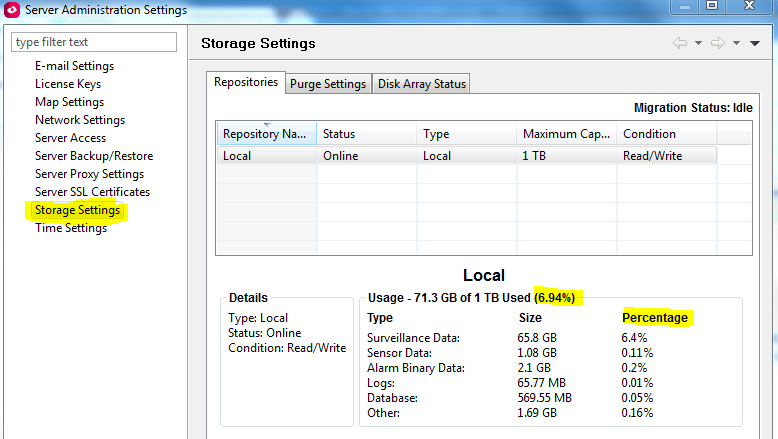
If you don't have at least 10% still available, purge some data.
It's not that the server is failing to run the upgrade, it's because it can not even upload the files to the server to even start the upgrade. It could be a firewall issue, a network issue, etc
I suggest re-downloading the update. Check the update against the checksum from the downloads page.
If everything looks OK there, try from another client, perhaps on a different network segment, closer to the server.
You may want to simply try rebooting the server as perhaps too much memory is in use.
Another thing you may want to try is connecting your computer to the DCE private LAN as I see you do have it set up with 2 NICs.
Thanks,
Steve
(CID:147198306)
Link copied. Please paste this link to share this article on your social media post.
Link copied. Please paste this link to share this article on your social media post.
Posted: 2020-07-05 08:59 PM . Last Modified: 2024-04-03 01:01 AM
Hi Shemil,
It's probably not a storage / space issue but to be sure, I suggest going to the storage settings in DCE and verify it's not full. With 200g available, I doubt it:
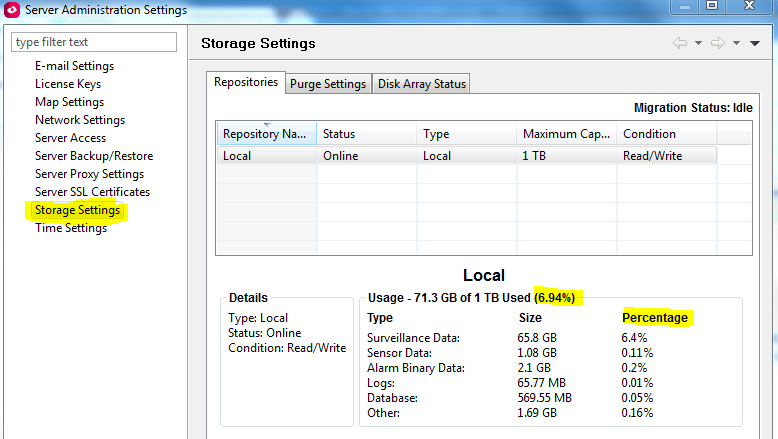
If you don't have at least 10% still available, purge some data.
It's not that the server is failing to run the upgrade, it's because it can not even upload the files to the server to even start the upgrade. It could be a firewall issue, a network issue, etc
I suggest re-downloading the update. Check the update against the checksum from the downloads page.
If everything looks OK there, try from another client, perhaps on a different network segment, closer to the server.
You may want to simply try rebooting the server as perhaps too much memory is in use.
Another thing you may want to try is connecting your computer to the DCE private LAN as I see you do have it set up with 2 NICs.
Thanks,
Steve
(CID:147198306)
Link copied. Please paste this link to share this article on your social media post.
Link copied. Please paste this link to share this article on your social media post.
Posted: 2020-07-05 08:59 PM . Last Modified: 2024-04-03 01:01 AM
Hi Steve,
The upgrade to 7.6.0 is success now. The both server NIC's were connected to the same apc switch (the client public network is not setup in the DC) and when we disconnected the nic-2 (lan-2) the upgrade was success.
Thanks for your support.
Regards
Shemil
(CID:147203019)
Link copied. Please paste this link to share this article on your social media post.
Link copied. Please paste this link to share this article on your social media post.
Posted: 2020-07-05 08:59 PM . Last Modified: 2023-10-22 01:21 AM

This question is closed for comments. You're welcome to start a new topic if you have further comments on this issue.
Link copied. Please paste this link to share this article on your social media post.
You’ve reached the end of your document
Create your free account or log in to subscribe to the board - and gain access to more than 10,000+ support articles along with insights from experts and peers.