Ask our Experts
Didn't find what you are looking for? Ask our experts!
Schneider Electric support forum about installation and configuration for DCIM including EcoStruxure IT Expert, IT Advisor, Data Center Expert, and NetBotz
Search in
Link copied. Please paste this link to share this article on your social media post.
Posted: 2020-07-04 02:14 PM . Last Modified: 2024-04-05 02:42 AM
DCE seems to of frozen on upgrading to 7.5 from 7.4.3. See screenshots below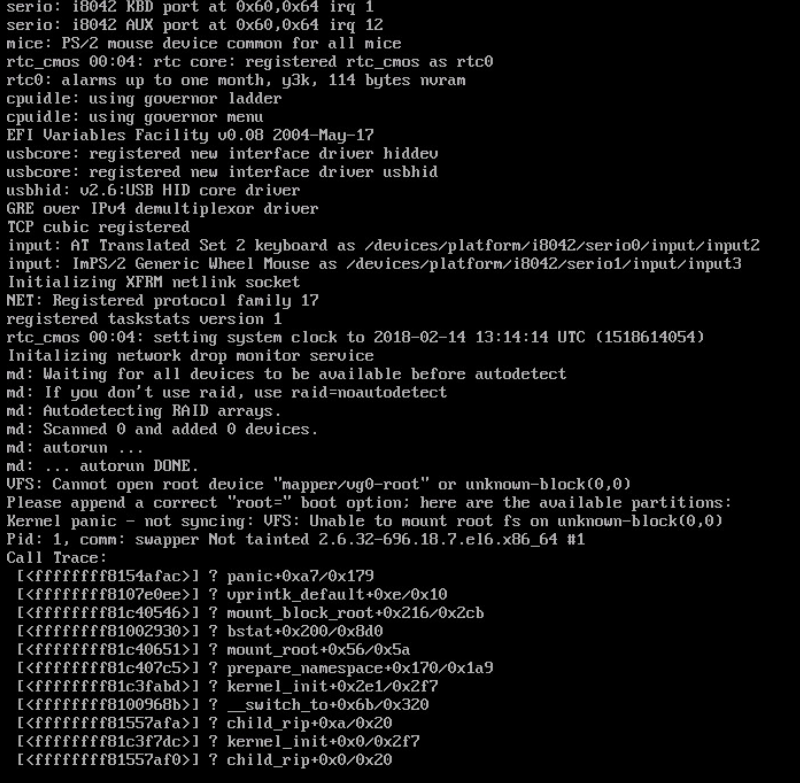
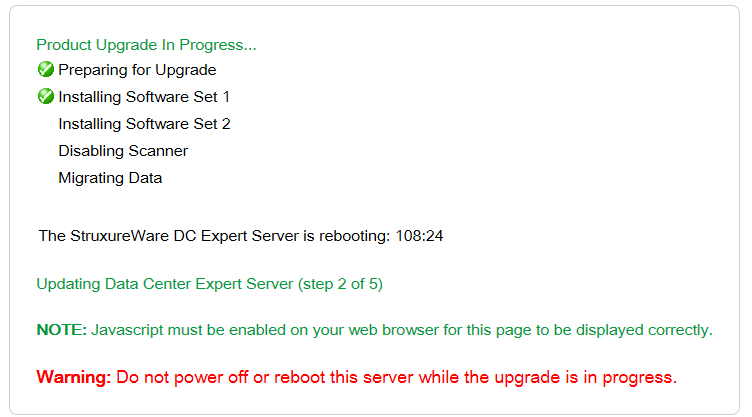
Should I reboot the server dispite the warning message?
The other DCE servers all completed in about 10 minutes.
(CID:128756752)
Link copied. Please paste this link to share this article on your social media post.
Link copied. Please paste this link to share this article on your social media post.
Posted: 2020-07-04 02:14 PM . Last Modified: 2024-04-05 02:42 AM
Hi James,
It depends on how long the server has been in this state. If it's hung for 20 minutes or an hour even, I'd let it go. If the server has been in this state for 3 or 4 hours, you might have to try to reboot. Please note that if you do reboot, it is possible that the server may fail the upgrade totally and if that happens, it may be unrecoverable.
I would be hesitant to force a reboot unless you have a least a configuration backup of the server at 7.4.3.
Thanks,
Steve
(CID:128756773)
Link copied. Please paste this link to share this article on your social media post.
Link copied. Please paste this link to share this article on your social media post.
Posted: 2020-07-04 02:14 PM . Last Modified: 2024-04-05 02:41 AM
Its been like this for two and a half hours.
(CID:128756786)
Link copied. Please paste this link to share this article on your social media post.
Link copied. Please paste this link to share this article on your social media post.
Posted: 2020-07-04 02:15 PM . Last Modified: 2024-04-05 02:41 AM
Again, if you have no backup (or snapshot in the case of a VM), you may want to wait a little longer. I can say that seeing it hang in this exact spot is not a known issue so I am not exactly sure what is causing it. Should it be accessible after reboot, logs may reveal something.
(CID:128756793)
Link copied. Please paste this link to share this article on your social media post.
Link copied. Please paste this link to share this article on your social media post.
Posted: 2020-07-04 02:15 PM . Last Modified: 2024-04-05 02:41 AM
The CPU is stuck at 100% and rebooting it hasn't brought it back up again, it went to the same error screen.
(CID:128756894)
Link copied. Please paste this link to share this article on your social media post.
Link copied. Please paste this link to share this article on your social media post.
Posted: 2020-07-04 02:15 PM . Last Modified: 2024-04-05 02:41 AM
Hi James,
Is this a VM? If so, what exactly does it have for hard drive...one drive? 2 drives? What size?
Steve
(CID:128756902)
Link copied. Please paste this link to share this article on your social media post.
Link copied. Please paste this link to share this article on your social media post.
Posted: 2020-07-04 02:15 PM . Last Modified: 2024-04-05 02:41 AM
It's a VM with 2 drives - drive 1 is 18GB and drive 2 is 250GB
(CID:128756923)
Link copied. Please paste this link to share this article on your social media post.
Link copied. Please paste this link to share this article on your social media post.
Posted: 2020-07-04 02:15 PM . Last Modified: 2024-04-05 02:41 AM
Hi James,
I was hoping it was only 1 drive so maybe it was a space issue. Since it’s not the case, I still can’t say what the issue is without logs. If the server doesn’t boot to the point where you can access the web, it is doubtful you will be able to get the logs.
If you contact tech support, it is possible with a remote session that logs can be accessed but I can’t say it absolutely can be done.
Again, I’d you have a backup, you may want to redeploy and bring in that backup.
Steve.
(CID:128756933)
Link copied. Please paste this link to share this article on your social media post.
Link copied. Please paste this link to share this article on your social media post.
Posted: 2020-07-04 02:15 PM . Last Modified: 2024-04-05 02:41 AM
Dear James,
Should I reboot the serverdispite the warning message.
Yes, of course, since you do not have other alternatives in this case.
If there are more questions, please ask.
With respect.
(CID:128756775)
Link copied. Please paste this link to share this article on your social media post.
Link copied. Please paste this link to share this article on your social media post.
Posted: 2020-07-04 02:15 PM . Last Modified: 2023-10-22 01:21 AM

This question is closed for comments. You're welcome to start a new topic if you have further comments on this issue.
Link copied. Please paste this link to share this article on your social media post.
You’ve reached the end of your document
Create your free account or log in to subscribe to the board - and gain access to more than 10,000+ support articles along with insights from experts and peers.