Ask our Experts
Didn't find what you are looking for? Ask our experts!
Schneider Electric support forum about installation and configuration for DCIM including EcoStruxure IT Expert, IT Advisor, Data Center Expert, and NetBotz
Search in
Link copied. Please paste this link to share this article on your social media post.
Posted: 2020-07-03 07:28 AM . Last Modified: 2024-04-08 04:10 AM
Hi,
My customer has a DCE platform and has several cameras. He was able to have 120 days of camera records but now it is down to 70 days despite there is no change in the existing environment. The storage size on DCE shows 190 GB but the virtual machine actually has 600 GB of storage. The relevant screenshots are below. Can you please let me know how to resolve this issue? Why cant he use the 600 GB of storage space?
Thanks
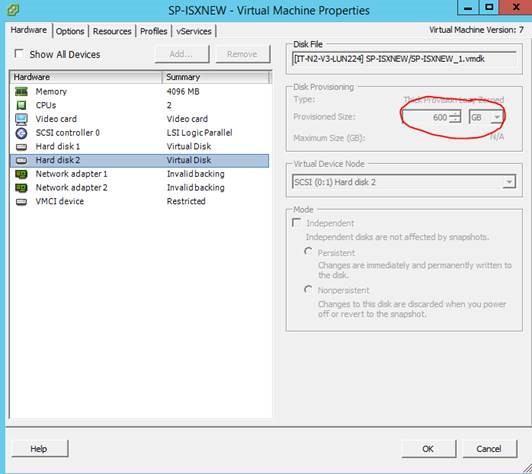
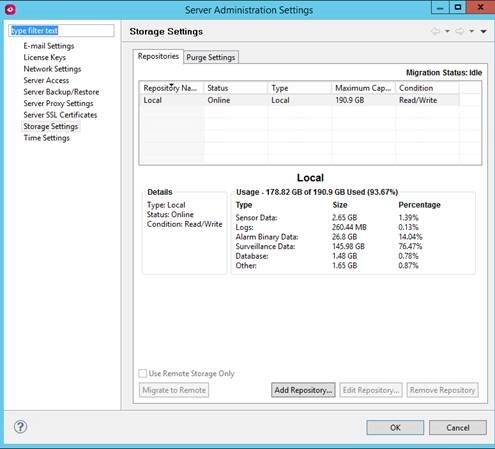
(CID:109447558)
Link copied. Please paste this link to share this article on your social media post.
Link copied. Please paste this link to share this article on your social media post.
Posted: 2020-07-03 07:28 AM . Last Modified: 2024-04-08 04:10 AM
Looks like they need to click on "Add Repository" in the second picture and choose the larger hard drive (600GB)
(CID:109447562)
Link copied. Please paste this link to share this article on your social media post.
Link copied. Please paste this link to share this article on your social media post.
Posted: 2020-07-03 07:29 AM . Last Modified: 2024-04-08 04:10 AM
Hi Kaan,
Was the 2nd virtual disk added as a smaller disk and then increased in size? Once added, the size should not be altered. Instead, if they need more room, they need to add another drive instead of increasing the current drive's size.
Is disk 1 still set to 18gig? That one should not be altered either. Is that 600 gig actually available? Have any backups / restores been done on this system? Anything that could cause it to see something as an older configuration?
Assuming the server had been shut down when the drive was added. Once the system is up and running after adding a drive, it should see both the initial drive of 4 gig (left over from the initial 18) as well as the other virtual drives added.
Steve
(CID:109447572)
Link copied. Please paste this link to share this article on your social media post.
Link copied. Please paste this link to share this article on your social media post.
Posted: 2020-07-03 07:29 AM . Last Modified: 2023-10-22 01:20 AM

This question is closed for comments. You're welcome to start a new topic if you have further comments on this issue.
Link copied. Please paste this link to share this article on your social media post.
You’ve reached the end of your document
Create your free account or log in to subscribe to the board - and gain access to more than 10,000+ support articles along with insights from experts and peers.