Ask Me About Webinar: Data Center Assets - Modeling, Cooling, and CFD Simulation
Join our 30-minute expert session on July 10, 2025 (9:00 AM & 5:00 PM CET), to explore Digital Twins, cooling simulations, and IT infrastructure modeling. Learn how to boost resiliency and plan power capacity effectively. Register now to secure your spot!
DCE SSL certificates are expired
EcoStruxure IT forum
Schneider Electric support forum about installation and configuration for DCIM including EcoStruxure IT Expert, IT Advisor, Data Center Expert, and NetBotz
- Mark Topic as New
- Mark Topic as Read
- Float this Topic for Current User
- Bookmark
- Subscribe
- Mute
- Printer Friendly Page
- Mark as New
- Bookmark
- Subscribe
- Mute
- Permalink
- Email to a Friend
- Report Inappropriate Content
Link copied. Please paste this link to share this article on your social media post.
Posted: 2020-07-04 07:21 PM . Last Modified: 2024-04-04 11:14 PM
DCE SSL certificates are expired
I recently installed a 3rd party cert (MS CA) on our DCE. Cert shows fine in IE with correct path and details. Chrome is not happy as there is no SAN attribute in the cert (which I can live with). However, when launching the DCE client v 7.5.0, there is an error message at the bottom that reads "One or more stored SSL certificates are expired. To remove expired certificates, use the SSL Certificates dialog.".
When checking Server Admin Settings - Server SSL Certificates, there are no expired certs displayed. There are 2 netbotz self-signed certs that expire in July 2018, but not expired.
I also receive an Untrusted Certificate warning message when launching The DCE client. Clicking View Certificate button does not do anything or display a certificate. Not sure if this is due to the netbotz self-signed certs.
Any thoughts before I contact support? Thanks.
(CID:132655092)
- Labels:
-
Data Center Expert
Link copied. Please paste this link to share this article on your social media post.
- Mark as New
- Bookmark
- Subscribe
- Mute
- Permalink
- Email to a Friend
- Report Inappropriate Content
Link copied. Please paste this link to share this article on your social media post.
Posted: 2020-07-04 07:21 PM . Last Modified: 2024-04-04 11:14 PM
Hi Sean,
Check here as well prior to login:
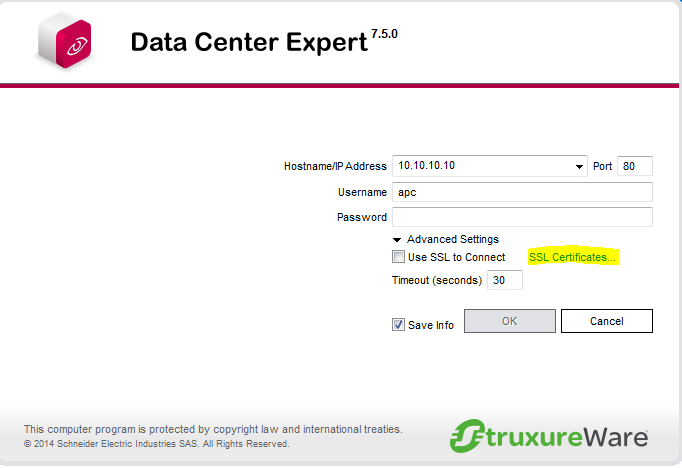
That's the cert for the client as opposed to the server cert.
Steve
(CID:132655103)
Link copied. Please paste this link to share this article on your social media post.
- Mark as New
- Bookmark
- Subscribe
- Mute
- Permalink
- Email to a Friend
- Report Inappropriate Content
Link copied. Please paste this link to share this article on your social media post.
Posted: 2020-07-04 07:21 PM . Last Modified: 2024-04-04 11:14 PM
That was it. Thanks for the help. I deleted the expired cert and added the new 3rd party cert. Now no more warnings about untrusted cets.
One more question about this. Does this cert always need to be manually added to the DCE client, or should it "pull" it automatically, maybe during new installs?
Thanks.
(CID:132655126)
Link copied. Please paste this link to share this article on your social media post.
- Mark as New
- Bookmark
- Subscribe
- Mute
- Permalink
- Email to a Friend
- Report Inappropriate Content
Link copied. Please paste this link to share this article on your social media post.
Posted: 2020-07-04 07:21 PM . Last Modified: 2024-04-04 11:14 PM
Steven Marchetti, are you able to provide an answer to the above question? Thanks.
(CID:132656789)
Link copied. Please paste this link to share this article on your social media post.
- Mark as New
- Bookmark
- Subscribe
- Mute
- Permalink
- Email to a Friend
- Report Inappropriate Content
Link copied. Please paste this link to share this article on your social media post.
Posted: 2020-07-04 07:21 PM . Last Modified: 2024-04-04 11:14 PM
Hi Sean what was the resolution to this? I am in the same place as i am locked out of the server and cannot generate a new cert, but I also cannot get onto the appliance.
(CID:134683946)
Link copied. Please paste this link to share this article on your social media post.
- Mark as New
- Bookmark
- Subscribe
- Mute
- Permalink
- Email to a Friend
- Report Inappropriate Content
Link copied. Please paste this link to share this article on your social media post.
Posted: 2020-07-04 07:21 PM . Last Modified: 2024-04-04 11:14 PM
The answer provided by Steven Marchetti was the resolution. Clicking on the SSL Certificates link from the DCE client. It allows you to add/remove any certificates.
(CID:134684076)
Link copied. Please paste this link to share this article on your social media post.
- Mark as New
- Bookmark
- Subscribe
- Mute
- Permalink
- Email to a Friend
- Report Inappropriate Content
Link copied. Please paste this link to share this article on your social media post.
Posted: 2020-07-04 07:21 PM . Last Modified: 2024-04-04 11:14 PM
Hi Sean, Sorry I missed your secondary question. Yes, the certs here must be manually added. There is no automatic mechanism.
(CID:134684383)
Link copied. Please paste this link to share this article on your social media post.
- Mark as New
- Bookmark
- Subscribe
- Mute
- Permalink
- Email to a Friend
- Report Inappropriate Content
Link copied. Please paste this link to share this article on your social media post.
Posted: 2020-07-04 07:22 PM . Last Modified: 2023-10-22 01:20 AM

This question is closed for comments. You're welcome to start a new topic if you have further comments on this issue.
Link copied. Please paste this link to share this article on your social media post.
Create your free account or log in to subscribe to the board - and gain access to more than 10,000+ support articles along with insights from experts and peers.
