DCE - Not alerting about Device Alarms
EcoStruxure IT forum
Schneider Electric support forum about installation and configuration for DCIM including EcoStruxure IT Expert, IT Advisor, Data Center Expert, and NetBotz
- Subscribe to RSS Feed
- Mark Topic as New
- Mark Topic as Read
- Float this Topic for Current User
- Bookmark
- Subscribe
- Mute
- Printer Friendly Page
- Mark as New
- Bookmark
- Subscribe
- Mute
- Subscribe to RSS Feed
- Permalink
- Email to a Friend
- Report Inappropriate Content
Link copied. Please paste this link to share this article on your social media post.
Posted: 2020-07-03 06:33 PM . Last Modified: 2024-04-07 11:49 PM
DCE - Not alerting about Device Alarms
Hi,
I have a generic question/problem about StruxureWare Expert alarm configuration. I can define specific tresholds and trigger different alarm action.
But what about those alarms and tresholds which are defined in the devices?
An example: APC 7723 ATS can send an e-mail about this event:
Automatic Transfer Switch: ATS has switched source. Source A is current source.
However send email alert is configured in DCE I did not receive any message from Expert only from the device itself directly.
I checked the device event logs on the device and observed the same time window on DCE but there was no any event.
So basically I would like from DCE to the "do same" like the monitored APC devices: send alerts about triggered events.
How should I configure it?
Thank you.
(CID:123342350)
- Labels:
-
Data Center Expert
Link copied. Please paste this link to share this article on your social media post.
- Mark as New
- Bookmark
- Subscribe
- Mute
- Subscribe to RSS Feed
- Permalink
- Email to a Friend
- Report Inappropriate Content
Link copied. Please paste this link to share this article on your social media post.
Posted: 2020-07-03 06:33 PM . Last Modified: 2024-04-07 11:49 PM
Hi Mate,
Especially with APC devices, there are automatically configured events. These events can be found under the alarm configuration perspective, device alarm configurations:
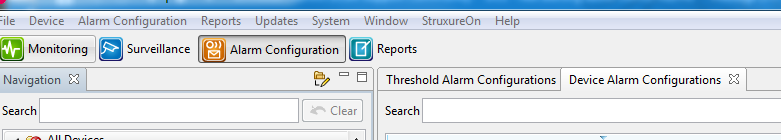
When you create an alarm action and Notification policy, you would then associate that policy with the device. Individual thresholds that you manually create that reside under the threshold alarm configurations can also be added. These should not be needed if the device already has these alarms in device alarm configurations but will be needed if they are not there. I have a few transfer switches and I don't see the switch from A to B as one of the options (mine is the AP7721):
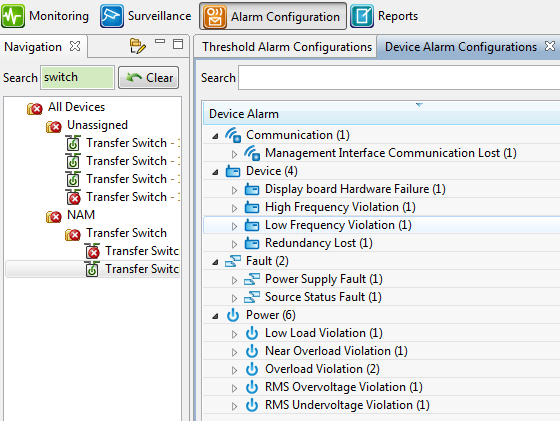
When I log in to one of my transfer switches however, I see that "ATS has switched source" is an informational event:
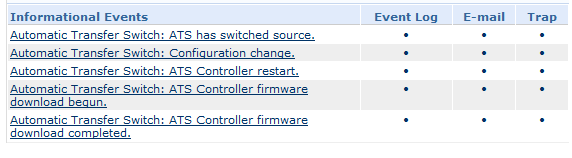
I do know that the essential alerts (the automatic ones) are usually not listed when they're default is informational. At this point, your 2 options are to allow the NMC to alert for you or to create a manual threshold on the state. I'm assuming this would be the source A or B state:
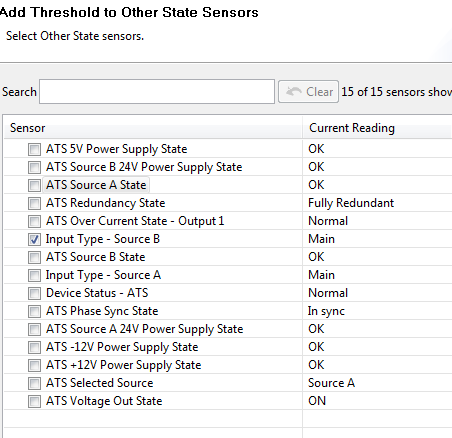
Thanks,
Steve
(CID:123342382)
Link copied. Please paste this link to share this article on your social media post.
- Mark as New
- Bookmark
- Subscribe
- Mute
- Subscribe to RSS Feed
- Permalink
- Email to a Friend
- Report Inappropriate Content
Link copied. Please paste this link to share this article on your social media post.
Posted: 2020-07-03 06:33 PM . Last Modified: 2024-04-07 11:49 PM
Thank you Steven.
If I understand correctly I have to add manually those events which I am interesting.
My ATS and that event example was just one from the hundreds because we have more than 500 devices like APC UPS and PDU in DCE...
Is there any "quick solution" such as batch configuration?
Another example from an APC UPS:
"Warning - UPS: On battery power in response to distorted input."
Even if this trigger defined in the NMC, in DCE will not generate anything therefore it not alerts however it can be a pretty serious problem on that device.
(CID:123343399)
Link copied. Please paste this link to share this article on your social media post.
- Mark as New
- Bookmark
- Subscribe
- Mute
- Subscribe to RSS Feed
- Permalink
- Email to a Friend
- Report Inappropriate Content
Link copied. Please paste this link to share this article on your social media post.
Posted: 2020-07-03 06:34 PM . Last Modified: 2024-04-07 11:49 PM
Hi Mate,
You should know that most events (at least those that engineering felt were important) are included in the "essential alerts" or preconfigured events so you won't need to add too many thresholds. There are also many that are not cross-device. What I mean by that is you don't get a UPS on battery event on a PDU or an ATS source change on a UPS.
You can select multiple devices at a time and then right click and select create thresholds.
Steve
(CID:123343401)
Link copied. Please paste this link to share this article on your social media post.
- Mark as New
- Bookmark
- Subscribe
- Mute
- Subscribe to RSS Feed
- Permalink
- Email to a Friend
- Report Inappropriate Content
Link copied. Please paste this link to share this article on your social media post.
Posted: 2020-07-03 06:34 PM . Last Modified: 2024-04-07 11:49 PM
Hi Steven,
Let me provide to you an exact example. Here you can see event logs from a UPS:
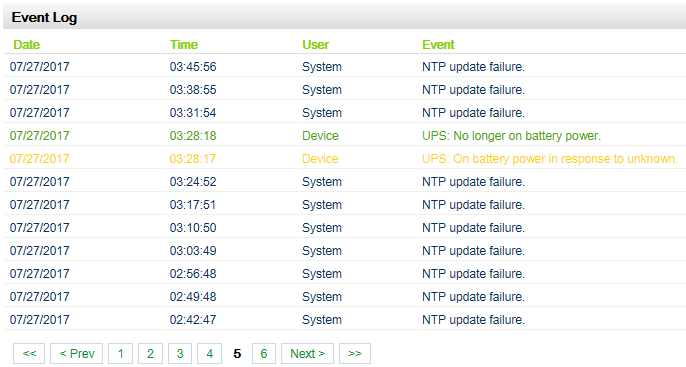
And from the same device the Alarm Histery section in DCE:
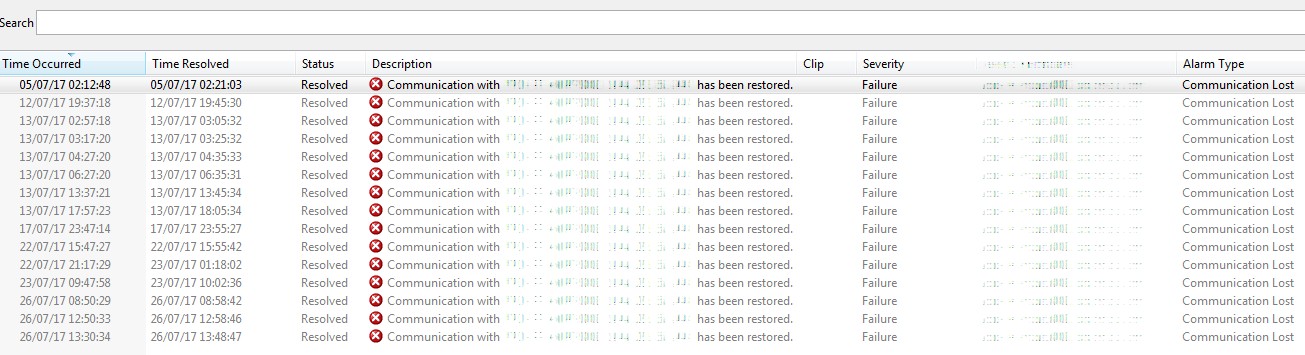
The time window of the Alarm History was the last two months. My concern is that I cannot see an important warning in DCE which happened on 07/27/2017 - UPS: On battery power in response to unknown.
Basically I would like to see in DCE all the critical and warning severity alerts which are pre-defined in the monitored APC devices. Is it possible?
(CID:123343407)
Link copied. Please paste this link to share this article on your social media post.
- Mark as New
- Bookmark
- Subscribe
- Mute
- Subscribe to RSS Feed
- Permalink
- Email to a Friend
- Report Inappropriate Content
Link copied. Please paste this link to share this article on your social media post.
Posted: 2020-07-03 06:34 PM . Last Modified: 2024-04-07 11:49 PM
Mate,
What you're showing here is showing communications issues. If DCE can not communicate with the device, it will never know about any alert. Additionally, the timeframe doesn't quite seem to line up.
The one on battery event also only lasted a single second. DCE will not see a one second issue due to priority scanning. This is explained in k-base FA271584. Old firmware or limitations on SNMP traps in network traffic can hinder this. How it works is the device sends a trtap to DCE. DCE does not alarm based on this trap but instead immediately polls the device. Any alarm or other info will be gathered at that point and if it is in alarm, DCE will show this alarm. Even in the fastest network and the lowest loads on DCE, this will take more than a second.
Steve
(CID:123343405)
Link copied. Please paste this link to share this article on your social media post.
- Mark as New
- Bookmark
- Subscribe
- Mute
- Subscribe to RSS Feed
- Permalink
- Email to a Friend
- Report Inappropriate Content
Link copied. Please paste this link to share this article on your social media post.
Posted: 2020-07-03 06:34 PM . Last Modified: 2024-04-07 11:49 PM
Hi Steven,
Is it possible to discuss and check my DCE notification settings on a WebEx meeting?
Thanks,
Mate
(CID:123344835)
Link copied. Please paste this link to share this article on your social media post.
- Mark as New
- Bookmark
- Subscribe
- Mute
- Subscribe to RSS Feed
- Permalink
- Email to a Friend
- Report Inappropriate Content
Link copied. Please paste this link to share this article on your social media post.
Posted: 2020-07-03 06:34 PM . Last Modified: 2024-04-07 11:49 PM
Hi Mate,
To get more in-depth troubleshooting, please contact your local tech support. Judging by your comm messages, you're going to miss many events (at least on that device) and as I mentioned, a 1 second event on the NMC will likely never make it to DCE. To test alarms, make sure you've got no communications issues and cause an event that is configured to alarm. Does DCE pick it up within 5 seconds or so? If not, does DCE pick it up if you right click and request a device scan (or wait the full time of a polling cycle)?
Steve
(CID:123345012)
Link copied. Please paste this link to share this article on your social media post.
- Mark as New
- Bookmark
- Subscribe
- Mute
- Subscribe to RSS Feed
- Permalink
- Email to a Friend
- Report Inappropriate Content
Link copied. Please paste this link to share this article on your social media post.
Posted: 2020-07-03 06:34 PM . Last Modified: 2023-10-22 01:18 AM

This question is closed for comments. You're welcome to start a new topic if you have further comments on this issue.
Link copied. Please paste this link to share this article on your social media post.
Create your free account or log in to subscribe to the board - and gain access to more than 10,000+ support articles along with insights from experts and peers.
