Ask our Experts
Didn't find what you are looking for? Ask our experts!
Launch of Consumer/Home Owner registration process! We are pleased to announce the commencement of the Consumer/Home Owner Registration Process on Community. Consumers/Home Owners may now proceed to register by clicking on Login/Register. The process is straightforward and designed to be completed in just a few steps.
Schneider Electric support forum about installation and configuration for DCIM including EcoStruxure IT Expert, IT Advisor, Data Center Expert, and NetBotz
Search in
Link copied. Please paste this link to share this article on your social media post.
Posted: 2020-07-03 09:51 AM . Last Modified: 2024-04-08 03:12 AM
Good day,
When I Launch my Netbotz on a external browser from DCE im posed with following image.
The page prompts me to log in but when I do it goes back to this page and stated: Log in is required to access this page.
Note: When I Launch to the the ACs and UPSs via web client It goes through with No issue. The Netbotz cannot however. All devices are on DCE private network.
Is it something to do with proxy settings? I've noticed /privateproxy/ in the link generated.
simple test network used:
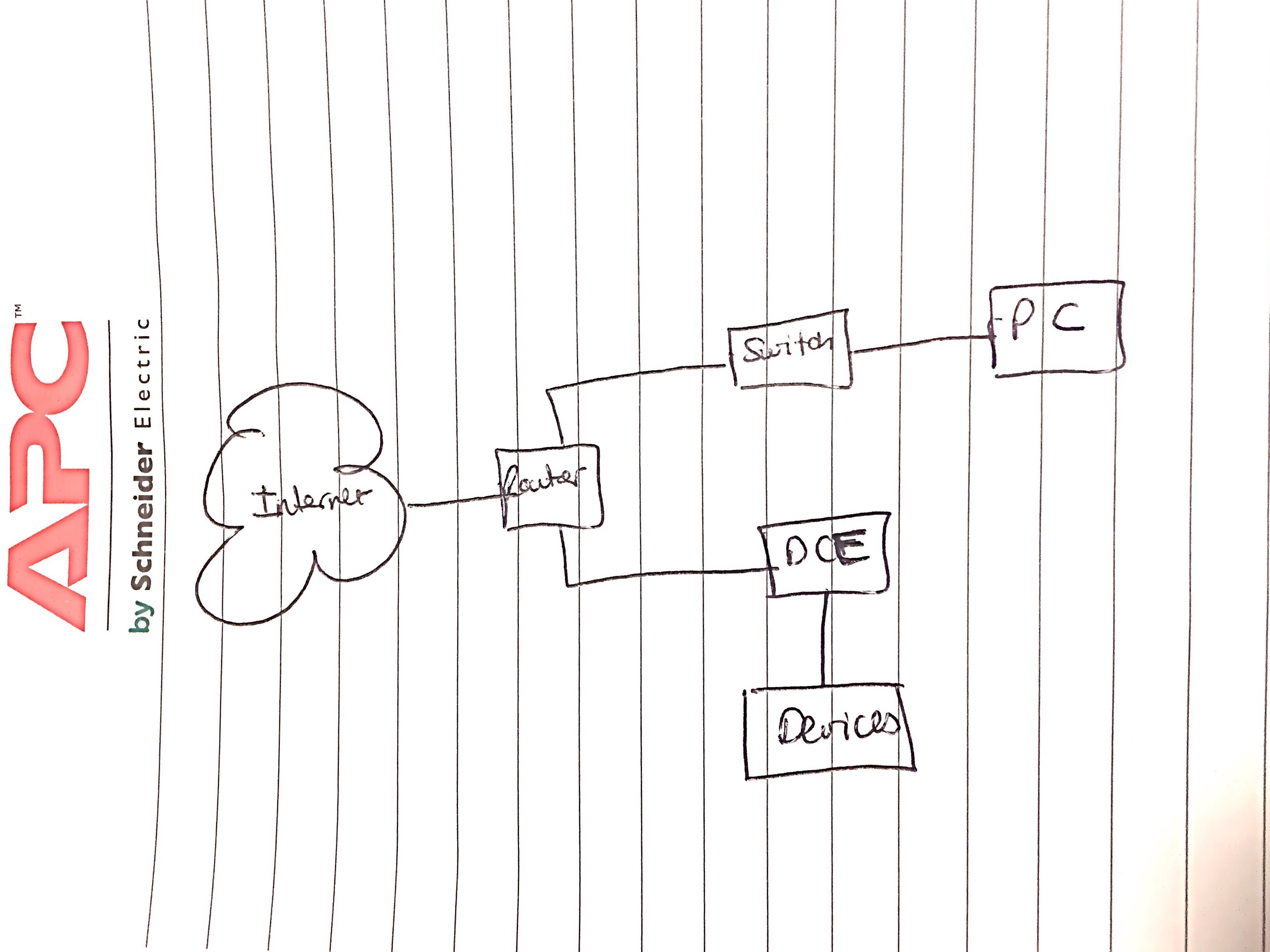
(CID:110014946)
Link copied. Please paste this link to share this article on your social media post.
Link copied. Please paste this link to share this article on your social media post.
Posted: 2020-07-03 09:51 AM . Last Modified: 2024-04-08 03:12 AM
Hi!
What browser do you use?
I faced with same issue with Internet Explorer. Ii dont know if there is KB on this.
I workaround it with Mozilla Firefox. Try to change browser or update IE (according to documentation IE 8.x and 9.x are supported)
(CID:110014991)
Link copied. Please paste this link to share this article on your social media post.
Link copied. Please paste this link to share this article on your social media post.
Posted: 2020-07-03 09:51 AM . Last Modified: 2024-04-08 03:12 AM
Hi,
Firefox 7.
More Information is displayed but the data i.e. camera information , sensor information etc is not being pulled as if something is blocking it. Please advise if you can.
(CID:110014997)
Link copied. Please paste this link to share this article on your social media post.
Link copied. Please paste this link to share this article on your social media post.
Posted: 2020-07-03 09:51 AM . Last Modified: 2024-04-08 03:12 AM
Hi IESLUSER, mr
From ReleaseNotes.pdf on the seventh page:
Known Issues
· NetBotz Web Client Does Not Load When Launched to a NetBotz Appliance on the Private LAN
The NetBotz Web Client does not load completely when it is launched from the StruxureWare Data Center Expert user interface to a NetBotz appliance on the private LAN. Users accessing StruxureWare Data Center Expert from the public LAN must use Advanced View to connect to a NetBotz appliance on the private LAN. Alternatively, to use the NetBotz Web Client, users can connect directly to a NetBotz appliance from a system on the private LAN.
Very thanks for the support.
(CID:110015201)
Link copied. Please paste this link to share this article on your social media post.
Link copied. Please paste this link to share this article on your social media post.
Posted: 2020-07-03 09:51 AM . Last Modified: 2024-04-08 03:12 AM
Hi IESLUSER,
This is a known issue documented in k-base FA239966. You'll either want to have the client on the same LAN or use Advanced View.
Thanks,
Steve
(CID:110015288)
Link copied. Please paste this link to share this article on your social media post.
Link copied. Please paste this link to share this article on your social media post.
Posted: 2020-07-03 09:51 AM . Last Modified: 2023-10-22 01:17 AM

This question is closed for comments. You're welcome to start a new topic if you have further comments on this issue.
Link copied. Please paste this link to share this article on your social media post.
You’ve reached the end of your document
Create your free account or log in to subscribe to the board - and gain access to more than 10,000+ support articles along with insights from experts and peers.