Ask Me About Webinar: Data Center Assets - Modeling, Cooling, and CFD Simulation
Join our 30-minute expert session on July 10, 2025 (9:00 AM & 5:00 PM CET), to explore Digital Twins, cooling simulations, and IT infrastructure modeling. Learn how to boost resiliency and plan power capacity effectively. Register now to secure your spot!
DCE Increase Storage Size
EcoStruxure IT forum
Schneider Electric support forum about installation and configuration for DCIM including EcoStruxure IT Expert, IT Advisor, Data Center Expert, and NetBotz
- Mark Topic as New
- Mark Topic as Read
- Float this Topic for Current User
- Bookmark
- Subscribe
- Mute
- Printer Friendly Page
- Mark as New
- Bookmark
- Subscribe
- Mute
- Permalink
- Email to a Friend
- Report Inappropriate Content
Link copied. Please paste this link to share this article on your social media post.
Posted: 2020-07-02 10:13 PM . Last Modified: 2024-04-09 01:32 AM
DCE Increase Storage Size
Hi, , I need to extend Storage Size of DCE. It’s a deployment of a virtual machine and has only 4,03 GB but disk has 254 GB. How can I enlarge storage size to be able to use the entire disk?
Regards
Martin
(CID:105460160)
- Labels:
-
Data Center Expert
Link copied. Please paste this link to share this article on your social media post.
Accepted Solutions
- Mark as New
- Bookmark
- Subscribe
- Mute
- Permalink
- Email to a Friend
- Report Inappropriate Content
Link copied. Please paste this link to share this article on your social media post.
Posted: 2020-07-02 10:13 PM . Last Modified: 2024-04-09 01:32 AM
Martin,
For whatever reason....it is my understanding that when DCE is initially installed....the LVM (Logical Volume Manager) expands itself out to only about 5 Gig – regardless of how big you make that first disk.
If you add the 2nd disk in; and restart the server, it will see that 2nd disk....partition it like it should; format that disk; and expand the server using the total size of that 2nd disk space.
I understand you want only one disk for DCE.
There could be several options; but none that I know of that would not use 2 disks. However, if your goal is to conserve disk space.....my suggestion would be to rebuild the server with 2 disks...and make the first one be only about 5 gig or so.....
If DCE is currently up & running; devices are discovered; and data is being collected....and you want to save all that data (including the configuration)....you would need to backup your current server & do a restore to the new one you build.
(CID:105460167)
Link copied. Please paste this link to share this article on your social media post.
- Mark as New
- Bookmark
- Subscribe
- Mute
- Permalink
- Email to a Friend
- Report Inappropriate Content
Link copied. Please paste this link to share this article on your social media post.
Posted: 2020-07-02 10:13 PM . Last Modified: 2024-04-09 01:32 AM
Martin,
In your virtual hypervisor; you will need to add a second disk for the size of the machine you want. You can add that 2nd disk in while DCE is running; however, I advise to always power off DCE whenever you are making a change to the machine configuration.
When you restart DCE after that 2nd disk is provisioned (you just need to put the disk in; no formatting necessary); the DCE server will run a routine to grab that space & provision it as necessary....thereby expanding itself.
Thank you,
Blake Jones
(CID:105460162)
Link copied. Please paste this link to share this article on your social media post.
- Mark as New
- Bookmark
- Subscribe
- Mute
- Permalink
- Email to a Friend
- Report Inappropriate Content
Link copied. Please paste this link to share this article on your social media post.
Posted: 2020-07-02 10:13 PM . Last Modified: 2024-04-09 01:32 AM
Hi Blake, thanks for your prompt reply!!
I dont understand something. Actually DCE is installed on a 250 GB hard drive. Let say I add a second disk of 500 GB. After restart DCE (automatically?) detect it and stats the routine. It expand all software over that second volume? Then, I'll be able to remove the original 250 GB drive?
I need to finish the installation with only one disk for DCE.
Regards
Martin
(CID:105460191)
Link copied. Please paste this link to share this article on your social media post.
- Mark as New
- Bookmark
- Subscribe
- Mute
- Permalink
- Email to a Friend
- Report Inappropriate Content
Link copied. Please paste this link to share this article on your social media post.
Posted: 2020-07-02 10:13 PM . Last Modified: 2024-04-09 01:32 AM
Martin,
For whatever reason....it is my understanding that when DCE is initially installed....the LVM (Logical Volume Manager) expands itself out to only about 5 Gig – regardless of how big you make that first disk.
If you add the 2nd disk in; and restart the server, it will see that 2nd disk....partition it like it should; format that disk; and expand the server using the total size of that 2nd disk space.
I understand you want only one disk for DCE.
There could be several options; but none that I know of that would not use 2 disks. However, if your goal is to conserve disk space.....my suggestion would be to rebuild the server with 2 disks...and make the first one be only about 5 gig or so.....
If DCE is currently up & running; devices are discovered; and data is being collected....and you want to save all that data (including the configuration)....you would need to backup your current server & do a restore to the new one you build.
(CID:105460167)
Link copied. Please paste this link to share this article on your social media post.
- Mark as New
- Bookmark
- Subscribe
- Mute
- Permalink
- Email to a Friend
- Report Inappropriate Content
Link copied. Please paste this link to share this article on your social media post.
Posted: 2020-07-02 10:13 PM . Last Modified: 2024-04-09 01:32 AM
Ok, I'll do that. I'm going to shrink space up to 5 gigs and then add a second disk. Regards Martin
(CID:105460171)
Link copied. Please paste this link to share this article on your social media post.
- Mark as New
- Bookmark
- Subscribe
- Mute
- Permalink
- Email to a Friend
- Report Inappropriate Content
Link copied. Please paste this link to share this article on your social media post.
Posted: 2020-07-02 10:13 PM . Last Modified: 2024-04-09 01:31 AM
Default size of the drive is 18 gig as shown in my screenshot.
(CID:105460172)
Link copied. Please paste this link to share this article on your social media post.
- Mark as New
- Bookmark
- Subscribe
- Mute
- Permalink
- Email to a Friend
- Report Inappropriate Content
Link copied. Please paste this link to share this article on your social media post.
Posted: 2020-07-02 10:13 PM . Last Modified: 2024-04-09 01:31 AM
Hi Martin,
You can indeed add a second drive and as Blake mentioned, there is no formatting necessary. You can not however remove the original. If you want more drive space than the initial 18 gig (4 gig available for data), you must add a 2nd drive. You can not increase the size of the default drive. If you remove any drives that you have added, the system will likely no longer start and a restore or re-deployment would be necessary. If you remove the default drive, the system will no longer even be there.
This is not the addition of a physical drive but a second virtual drive through the settings at the VM host. If you have increased the size of the default drive, it never actually increased. you should set it back to it's original state.
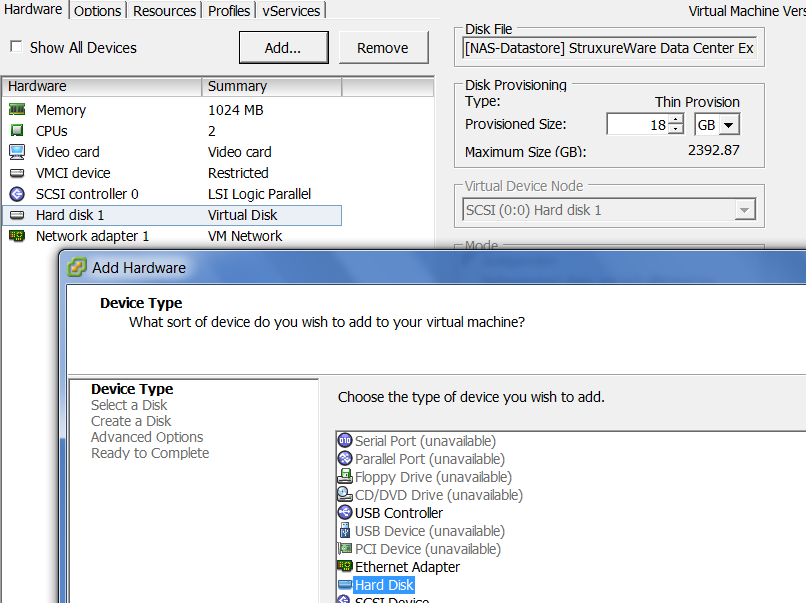
Steve
(CID:105460169)
Link copied. Please paste this link to share this article on your social media post.
- Mark as New
- Bookmark
- Subscribe
- Mute
- Permalink
- Email to a Friend
- Report Inappropriate Content
Link copied. Please paste this link to share this article on your social media post.
Posted: 2020-07-02 10:14 PM . Last Modified: 2023-10-31 10:27 PM

This question is closed for comments. You're welcome to start a new topic if you have further comments on this issue.
Link copied. Please paste this link to share this article on your social media post.
Create your free account or log in to subscribe to the board - and gain access to more than 10,000+ support articles along with insights from experts and peers.
Welcome!
Welcome to your new personalized space.
of
